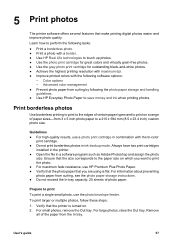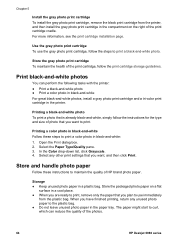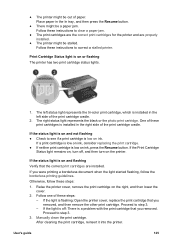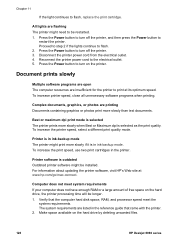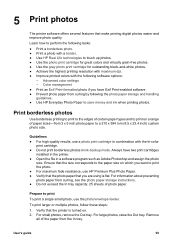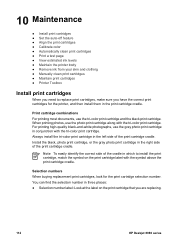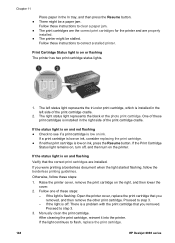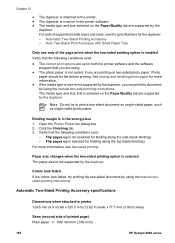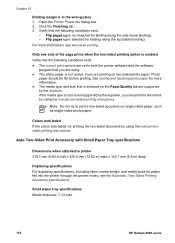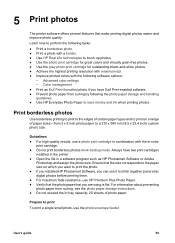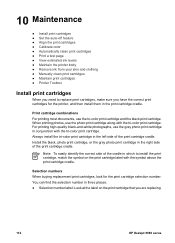HP 6988 Support Question
Find answers below for this question about HP 6988 - Deskjet Color Inkjet Printer.Need a HP 6988 manual? We have 5 online manuals for this item!
Question posted by kathhowc on August 28th, 2011
When Printing Pictures There Is A Streak Down The Page Like It's Dripping Ink.
It seems to do it when I print in landscape and there are usually just two places on the paper where it does this.
Current Answers
Related HP 6988 Manual Pages
Similar Questions
Hp Cartridge 704 Printing Junk Data On Hp Deskjet Ink Adv 2060 K110 Printer .
HP Cartridge bite lack and wh704 printing junk data on HP Deskjet Ink Adv 2060 K110 printer .
HP Cartridge bite lack and wh704 printing junk data on HP Deskjet Ink Adv 2060 K110 printer .
(Posted by mayurap2002 7 years ago)
Hp Printer 6988 Offline Will Not Print
(Posted by Susidd 10 years ago)
My Hp Deskjet 5650 Color Inkjet Printer Won't Print Black
(Posted by jedMart 10 years ago)
I Put A New Black Ink Cartridge Into My Printer But It's Not Working.
I'm only getting partial characters if at all
I'm only getting partial characters if at all
(Posted by scgirl34 12 years ago)
Hp Deskjet Printer 6988
Our HP DESKJET PRINTER 6988 stopped working after a power surge and we have surge rpotection how do ...
Our HP DESKJET PRINTER 6988 stopped working after a power surge and we have surge rpotection how do ...
(Posted by professortbg 12 years ago)