HP 6940dt Support Question
Find answers below for this question about HP 6940dt - Deskjet Color Inkjet Printer.Need a HP 6940dt manual? We have 7 online manuals for this item!
Question posted by jazzis4me on March 16th, 2013
Envelope Problem
My printer 6940dt constantly jams envelopes. Lots of time is lost when it does this. Any solutions that will fix this? The warranty before you ask is over.
Current Answers
There are currently no answers that have been posted for this question.
Be the first to post an answer! Remember that you can earn up to 1,100 points for every answer you submit. The better the quality of your answer, the better chance it has to be accepted.
Be the first to post an answer! Remember that you can earn up to 1,100 points for every answer you submit. The better the quality of your answer, the better chance it has to be accepted.
Related HP 6940dt Manual Pages
User Guide - Macintosh - Page 4


... Calibrate color ...76 Automatically clean print cartridges 76 Print a test page 76 View estimated ink levels 76 Maintain the printer body 77 Remove ink from your skin and clothing 77 Manually clean print cartridges 77 Maintain print cartridges 78 HP Printer Utility 79 11 Troubleshooting 81 Ethernet problems 81 Printer does not print 83 Paper jam...
User Guide - Macintosh - Page 7
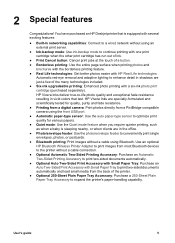
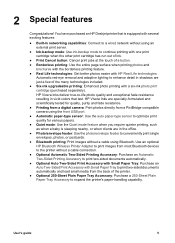
...Deskjet printer that last.
HP Vivera Inks deliver true-to-life photo quality and exceptional fade resistance resulting in networking capabilities: Connect to a wired network without using an external print server.
● Ink-backup mode: Use ink-backup mode to expand the printer...envelope feeder: Use the photo/envelope feeder to conveniently print single envelopes...-in vivid colors that is ...
User Guide - Macintosh - Page 77


... can also align the print cartridges at other wireless devices, or if you do not plan to use the printer for a long period of time. Energy consumption can be prevented by turning the printer power off by pressing and holding the Power button for 30 minutes. Follow the onscreen instructions. You can manually...
User Guide - Macintosh - Page 82
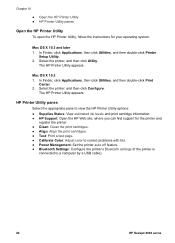
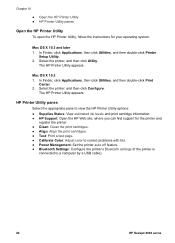
...: Align the print cartridges. ● Test: Print a test page. ● Calibrate Color: Adjust color to correct problems with tint. ● Power Management: Set the printer auto-off feature. ● Bluetooth Settings: Configure the printer's Bluetooth settings (if the printer is
connected to view the HP Printer Utility options: ● Supplies Status: View estimated ink levels and print...
User Guide - Macintosh - Page 88
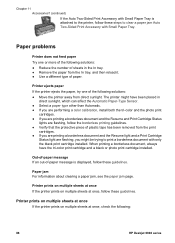
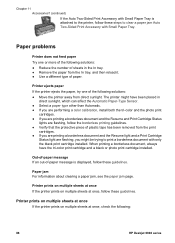
... tray, and then reload it. ● Use a different type of the following :
86
HP Deskjet 6940 series Printer prints on multiple sheets at once
If the printer prints on multiple sheets at once, check the following solutions: ● Move the printer away from the print
cartridges. ● If you are printing a borderless document and the...
User Guide - Macintosh - Page 90


...be replaced.
88
HP Deskjet 6940 series To verify ...printer cover. 2. Check the warranty date on the print cartridge label.
1 Selection number 2 Warranty date
3. Raise the printer cover and remove the print cartridge that was named in the printer and close the printer cover. Reinstall the print cartridge. If the Print Cartridge Status light is not flashing, the problem is fixed...
User Guide - Macintosh - Page 98


...size. - Slide the flap inside the envelope before loading it in the printer.
96
HP Deskjet 6940 series Problems with borderless documents
Borderless printing guidelines When ...envelope. 3.
Click Print.
Orientation: Verify the appropriate orientation.
Parts of the paper. 3. Reprint the envelope. Always have two print
cartridges installed in the printer. 2. Move the Dry Time...
User Guide - Macintosh - Page 100


... source image, follow these steps: 1.
Note The colors in the In tray. 2. Remove the photo paper... contains no problem exists with the source image. Fading occurs on different parts of the curl until the printer starts printing... a self- Remove all paper from the In tray. 2. Move the Ink Density slider toward Light. Click Print. Part of a printout
98
HP Deskjet...
User Guide - Macintosh - Page 123


Source: Rear tray - Problems with the Auto Two-Sided Print Accessory with Small Paper Tray
Paper jam Do not clear a paper jam from the Auto Two-Sided Print Accessory with Small Paper Tray before opening it
from the printer. Open the Print dialog box. 4. Follow these steps to remove a paper jam from the front of the...
User Guide - Macintosh - Page 130


... an environmentally sound solution for these products at reducing power when the printer is a voluntary ... inkjet cartridge manufacturer in HP's Planet Partner's Program for inkjet cartridges. Energy consumption
This printer ...printer. The printer meets the Federal Energy Management Program (FEMP) requirements, the US government energy savings initiative aimed at end-of-life.
128
HP Deskjet...
User Guide - Pre-Windows 2000 - Page 4
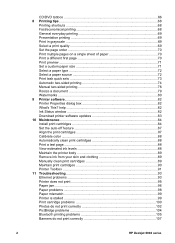
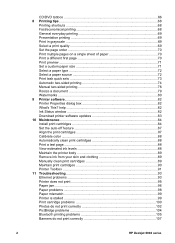
... Maintain print cartridges 90 Printer Toolbox ...91 11 Troubleshooting 93 Ethernet problems 93 Printer does not print 95 Paper jam ...96 Paper problems ...98 Paper mismatch ...99 Printer is stalled ...99 Print cartridge problems 100 Photos do not print correctly 102 PictBridge problems 104 Bluetooth printing problems 105 Banners do not print correctly 107
2
HP Deskjet 6940 series CD/DVD...
User Guide - Pre-Windows 2000 - Page 7
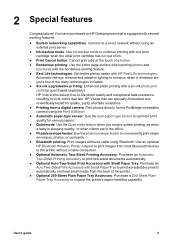
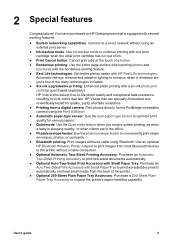
...networking capabilities: Connect to -life photo quality and exceptional fade resistance resulting in vivid colors that is sleeping nearby, or when clients are in shadows are specially-formulated and... You have purchased an HP Deskjet printer that last. Use an optional HP Bluetooth Wireless Printer Adapter to print images from most Bluetooth devices to the printer without a cable connection. &#...
User Guide - Pre-Windows 2000 - Page 89


.... 4.
To align print cartridges:
User's guide
87 Set the auto-off feature
The printer is designed with an auto-off the printer is recommended if the printer causes interference with other times to the printer. Manually powering off feature that automatically places the printer into a low power mode when it snaps closed.
9.
Select Activate the Hardware...
User Guide - Pre-Windows 2000 - Page 100
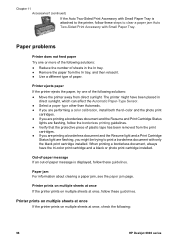
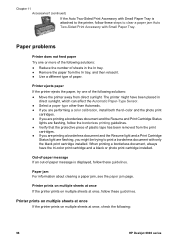
..., check the following solutions: ● Move the printer away from the In tray, and then reload it. ● Use a different type of the following :
98
HP Deskjet 6940 series
When printing a borderless document, always have been placed in the In tray. ● Remove the paper from direct sunlight. Paper problems
Printer does not feed paper...
User Guide - Pre-Windows 2000 - Page 103
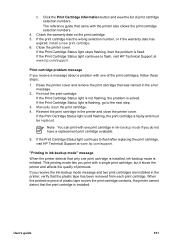
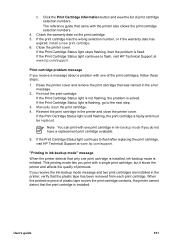
... and two print cartridges are installed in the printer, verify that was named in the printer and close the printer cover. Print cartridge problem message
If you print with the printer also shows the print cartridge selection numbers.
4. If the Print Cartridge Status light is solved. Check the warranty date on the print cartridge. 5. Close the...
User Guide - Pre-Windows 2000 - Page 141


... to remove a paper jam from the printer. Turn off the printer. 2.
Type is : Rear tray 3.
Warning Remove the Auto Two-Sided Print Accessory with Small Paper Tray: 1. Problems with the Auto Two-... a paper jam.
3. Follow these steps to learn about the features that is : The appropriate envelope size - Remove any other print settings that you see in the Printer Properties dialog...
User Guide - Windows 2000 - Page 88


...Follow these steps to the printer. Highlight the printer name, and then right-click to consume a maximum 3.0 watts of time. In this mode, the printer continues to display a ... click OK.
86
HP Deskjet 6940 series Chapter 10 8. Close the printer cover. For information about recycling empty print cartridges, see Maintain print cartridges.
When the printer is displayed. 4.
For...
User Guide - Windows 2000 - Page 99


... the borderless printing guidelines. ● Verify that the protective piece of paper.
Paper problems
Printer does not feed paper Try one of the following solutions: ● Reduce the number of -paper message is attached to the printer, follow these guidelines. The printer might have the tri-color print cartridge and a black or photo print cartridge installed...
User Guide - Windows 2000 - Page 102
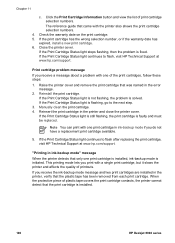
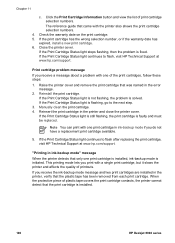
..., ink-backup mode is installed.
100
HP Deskjet 6940 series Check the warranty date on the print cartridge. 5. If the print cartridge has the wrong selection number, or if the warranty date has
expired, install a new print cartridge. 6.
If you receive a message about a problem with the printer also shows the print cartridge selection numbers.
4. When...
User Guide - Windows 2000 - Page 138


... the edge of the printer.
136
HP Deskjet 6940 series
Click the Paper/Quality tab, and then specify the following print settings:
- Source is: Rear tray 3. Chapter 12
3. Problems with the Auto Two-Sided Print Accessory with Small Paper Tray
Paper jam Do not clear a paper jam from the front of the envelopes. Print 1.
help to...
Similar Questions
How To Align Hp Deskjet 5650 Color Inkjet Printer Using Vista
(Posted by DUskb 9 years ago)
Hp Officejet H470 Printer Showing Paper Jam When There Is Not
(Posted by boobeal 10 years ago)
My Hp Deskjet 5650 Color Inkjet Printer Won't Print Black
(Posted by jedMart 10 years ago)
Hp Deskjet Color Inkjet Printer Driver
(Posted by kkljeyamurugan1995 11 years ago)
Problems With Color Center In Windows 7
I changed from xp to windows 7. Everything seemed to work until I tried to calibrate a new paper. Th...
I changed from xp to windows 7. Everything seemed to work until I tried to calibrate a new paper. Th...
(Posted by bjqball 12 years ago)

