HP 6930p Support Question
Find answers below for this question about HP 6930p - EliteBook - Core 2 Duo 2.8 GHz.Need a HP 6930p manual? We have 82 online manuals for this item!
Question posted by rebpapama on January 21st, 2014
Whats The Purpose Of Lan Wlan Switching Hp Bios
The person who posted this question about this HP product did not include a detailed explanation. Please use the "Request More Information" button to the right if more details would help you to answer this question.
Current Answers
There are currently no answers that have been posted for this question.
Be the first to post an answer! Remember that you can earn up to 1,100 points for every answer you submit. The better the quality of your answer, the better chance it has to be accepted.
Be the first to post an answer! Remember that you can earn up to 1,100 points for every answer you submit. The better the quality of your answer, the better chance it has to be accepted.
Related HP 6930p Manual Pages
2008 HP business notebook PC F10 Setup overview - Page 2


...models:
• HP EliteBook 8730w
• HP Compaq 6535b
• HP EliteBook 8530w
• HP Compaq 6535s
• HP EliteBook 8530p
• HP Compaq 6531s
• HP EliteBook 6930p
• HP Compaq 6530b
• HP Compaq 6830s
• HP Compaq 6530s
• HP Compaq 6735b
• HP EliteBook 2730p
• HP Compaq 6735s
• HP EliteBook 2530p
• HP Compaq 6730b...
2008 HP business notebook PC F10 Setup overview - Page 8


...Core CPU
Enables dual processor cores.
Enabled/Disabled
Fingerprint Device
Enables fingerprint reader.
Enabled/Disabled
Wake on LAN...
LAN/WLAN Switching
Enables automatic switching....HP business notebook PCs
Feature
Function
Options (Default in Bold where applicable)
SYSTEM CONFIGURATION MENU
Device Configurations (Cont.) Secondary Battery Fast Charge
HP QuickLook
Switches...
HP Business Notebook Computer EFI Guidelines - White paper - Page 3


... detection and recovery ƒ Ability to use your own custom image and you want to force a BIOS recovery.
Launching EFI applications
Launch EFI applications as HP releases BIOS updates, two HP BIOS flash utilities (HPQFlash and SSM flash) automatically update the partition with the most current version of the eROMPAQ flash utility does not support...
HP Business Notebook Password Localization Guidelines - Page 7


... keyboard layout currently in Windows without the physical keyboard.
(Please note: When using Dead Keys for all of the Kana key or the use .
HP BIOS Preboot and HP Drive Encryption contain the keyboard mappings for passwords associated with the mouse to be typed with the keyboard currently associated with the user, each...
Computer Setup - Windows Vista and Windows XP - Page 15


...(enabled by default).
● Enable/disable HP QuickLook 2 (enabled by
default). ●...9679; Enable/disable the Network Interface Controller (LAN)
(enabled by default). ● Enable/... default). ● Set the wake on LAN state.
disabled by default). ● Enable...Enable/disable the embedded WLAN device (enabled by default). ● Enable/disable LAN/WLAN switching (disabled by default)....
Computer Setup - Windows Vista and Windows XP - Page 17


...BIOS Administrator password 8 boot options 10 boot order 10 built-in device
ambient light sensor 11 Bluetooth device radio 11 embedded WLAN 11 fingerprint reader 11 integrated camera 11 LAN/WLAN switching 11 modem 11 Network Interface Controller
(LAN) 11 Wake on LAN...10 Dual Core CPU 11
E Execution Disable 10
F File menu 6
H hard disk test 9 HP QuickLook 2 11 HP SpareKey enrollment 8
L LAN Power ...
Computer Setup - Windows Vista, Windows XP, and Windows 7 - Page 14


...default).
● Enable/disable the Network Interface Controller (LAN) (enabled by default).
● Enable/disable Virtualization...by default).
● Enable/disable the embedded WLAN device (enabled by default).
● Enable/disable LAN/WLAN switching (disabled by default).
● Enable the...HP QuickLook 2 (enabled by default).
● Set the wake on LAN state. disabled by default). enabled...
Computer Setup - Windows Vista, Windows XP, and Windows 7 - Page 16


... 11 USB key provisioning
support 11
B BIOS administrator password 7 boot options 9 boot order 9 built-in device
ambient light sensor 10 Bluetooth device radio 10 embedded WLAN 10 fingerprint reader 10 integrated camera 10 LAN/WLAN switching 10 modem 10 Network Interface Controller
(LAN) 10 Notebook Multibay 10 Wake on LAN 10 wireless button 10 WWAN device radio...
HP ProtectTools - Windows Vista and Windows XP - Page 72


... Always on while on LAN Security Level
Change, view, or hide.
Embedded WWAN Device Radio Security Level
Change, view, or hide.
Dual Core CPU Security Level
Change,... view, or hide.
Parallel Port Mode Security Level
Change, view, or hide. LAN/WLAN Switching Security Level
Change, view, or hide.
USB Ports Security Level
Change, view, or... 6 BIOS Configuration for HP ProtectTools
Wireless (Select Models Only) - Windows Vista and Windows XP - Page 15
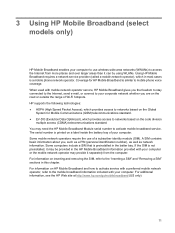
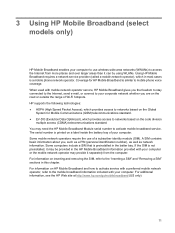
...operator, refer to the "Inserting a SIM" and "Removing a SIM" sections in the batter bay. HP supports the following technologies: ● HSPA (High Speed Packet Access), which provides access to networks based ...SIM that is printed on the Global
System for HP Mobile Broadband is not preinstalled, it can by using WLANs. The serial number is preinstalled in this chapter. For additional information...
Wireless (Select Models Only) - Windows Vista and Windows XP - Page 21
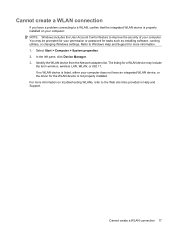
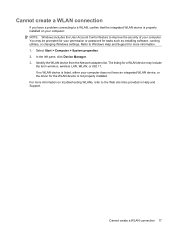
... left pane, click Device Manager. 3. For more information. 1. Cannot create a WLAN connection
If you have an integrated WLAN device, or the driver for a WLAN device may include
the term wireless, wireless LAN, WLAN, or 802.11. Identify the WLAN device from the Network adapters list.
Refer to a WLAN, confirm that the integrated WLAN device is not properly installed.
Wireless (Select Models Only) - Windows XP - Page 15
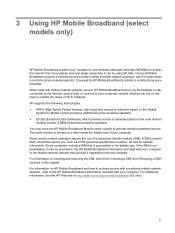
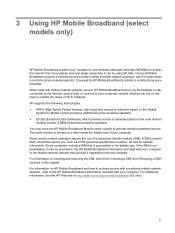
... it can by using WLANs. For information on inserting and removing the SIM, refer to activate mobile broadband service. 3 Using HP Mobile Broadband (select models only)
HP Mobile Broadband enables your ...9679; EV-DO (Evolution Data Optimized), which in the battery bay. For information on HP Mobile Broadband and how to activate service with a preferred mobile network operator, refer to your...
Wireless (Select Models Only) - Windows XP - Page 21


... > Network Adapters. 4. If no WLAN device is not properly installed. Cannot create a WLAN connection 17 Select Start > My Computer. 2.
Identify the WLAN device from the Network adapters list. Cannot create a WLAN connection
If you have an integrated WLAN device, or the driver for a WLAN device may include
the term wireless, wireless LAN, WLAN, or 802.11. The listing...
Computer Setup - Windows XP and Windows Vista - Page 13
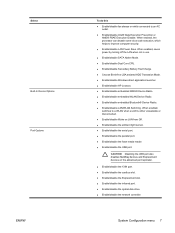
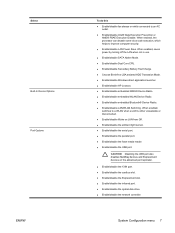
.../disable LAN Power Save. When enabled, saves power by turning off the LAN when not in use. ● Enable/disable SATA Native Mode. ● Enable/disable Dual Core CPU....disable HP Lockout. ● Enable/disable embedded WWAN Device Radio. ● Enable/disable embedded WLAN Device Radio. ● Enable/disable embedded Bluetooth® Device Radio. ● Enable/disable LAN/WLAN Switching.
ProtectTools (Select Models Only) - Windows 7 - Page 70
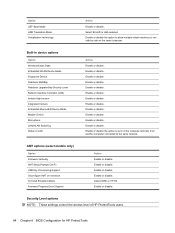
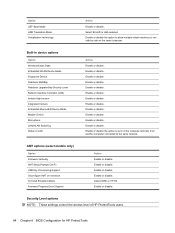
...level of HP ProtectTools users.
64 Chapter 6 BIOS Configuration for HP ProtectTools Built-in device options
Option Wireless Button State Embedded WLAN Device Radio Fingerprint Device Notebook MultiBay Notebook Upgrade Bay Security Level Network Interface Controller (LAN) Ambient light sensor Integrated Camera Embedded Bluetooth® Device Radio Modem Device Microphone LAN/WLAN Switching Wake on...
ProtectTools (Select Models Only) - Windows 7 - Page 71
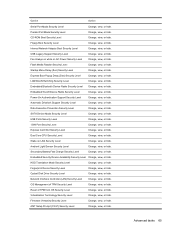
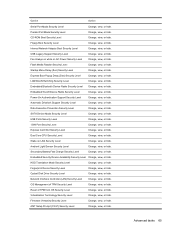
.... Dual Core CPU Security Level
Change, view, or hide.
OS Management of TPM from OS Security Level
Change, view, or hide.
Firmware Verbosity Security Level
Change, view, or hide. Option
Action
Serial Port Mode Security Level
Change, view, or hide.
Startup Menu Delay (Sec) Security Level
Change, view, or hide. LAN/WLAN Switching Security...
ProtectTools - Windows Vista and Windows XP - Page 52


...; Dual Core CPU ● Automatic Intel® SpeedStep Functionality Support ● Fan Always on While on AC Power ● BIOS DMA Data Transfers ● Intel or AMD PSAE Execution Disable ● Built-In Device Options ● Embedded WLAN Device Radio ● Embedded WWAN Device Radio ● Embedded Bluetooth® Device Radio ● LAN/WLAN Switching ●...
HP EliteBook 6930p Notebook PC - Maintenance and Service Guide - Page 11


...
HP EliteBook 6930p Notebook PC
√
Intel® Core™ 2 Duo processors
● T9600 2.80-GHz processor, 6-MB √ L2 cache, 1066-MHz front side bus (FSB)
● T9400 2.53-GHz ... assemblies include 3 wireless √ local area network (WLAN) antennae
Supports HP Panel Protection System √
Supports HP privacy filter
√
Supports the following display assemblies:
...
HP EliteBook 6930p Notebook PC - Maintenance and Service Guide - Page 43


... replacement thermal material)
Intel Core 2 Duo 2.53-GHz processor (1066-MHz FSB, 6-MB L2 cache, includes replacement thermal material)
Intel Core 2 Duo 2.80-GHz processor (1066-MHz FSB, 6-MB L2 cache, includes replacement thermal material)
14.1-inch, WXGA AntiGlare display assembly for use on computer models not equipped with a webcam (includes three WLAN antenna cables, two WWAN...
HP EliteBook 6930p Notebook PC - Maintenance and Service Guide - Page 86


...turn the
computer on page 71) Remove the processor: 1. Remove the following:
a. Switch cover (see Switch cover on page 70) d. Fan (see Keyboard on page 44). 5. Keyboard (...Core 2 Duo 2.80-GHz processor (1066-MHz FSB, 6-MB L2 cache) Intel Core 2 Duo 2.53-GHz processor (1066-MHz FSB, 6-MB L2 cache) Intel Core 2 Duo 2.40-GHz processor (1066-MHz FSB, 3-MB L2 cache) Intel Core 2 Duo 2.26-GHz...
Similar Questions
How To Turn Off Lan/wlan Switching Hp 2540p
(Posted by djplroryal 9 years ago)
How Many Discs Are In The Hp Recovery Elitebook 6930p
(Posted by idomirl 9 years ago)
How To Change Bios Password In Hp Laptop 6930p
(Posted by savml 10 years ago)
How To Get To Bios Elitebook 6930p
(Posted by peshktomjh 10 years ago)
What Is Hp Elitebook 8440p Bios Lan/wlan Switching
(Posted by jnokic 10 years ago)

