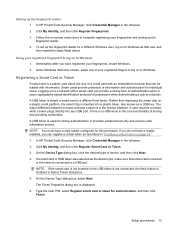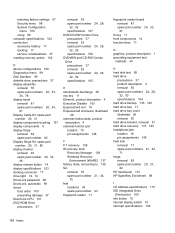HP 6930p Support Question
Find answers below for this question about HP 6930p - EliteBook - Core 2 Duo 2.8 GHz.Need a HP 6930p manual? We have 82 online manuals for this item!
Question posted by martirussel on December 27th, 2013
How To Use Fingerprint Reader On Hp Elitebook 6930p
Current Answers
Answer #1: Posted by helpowlsupport on December 27th, 2013 2:53 AM
please read the description in the following link.
please support my effort of research by accepting the solution to your question . It will be very kind and helpful of you to do so. For more accurate information please submit more details here and I will get
right back to you.
thankyou for asking!
"@ your service, [email protected] "
Related HP 6930p Manual Pages
Similar Questions
How To Use The Sim Card In Hp Elitebook 6930p in bangladesh grameen phone use GSM my +8801711424295 ...