HP 6930p Support Question
Find answers below for this question about HP 6930p - EliteBook - Core 2 Duo 2.8 GHz.Need a HP 6930p manual? We have 82 online manuals for this item!
Question posted by harplus on March 12th, 2014
Why Sim Card Is Used In Hp Elite Book 6930p
The person who posted this question about this HP product did not include a detailed explanation. Please use the "Request More Information" button to the right if more details would help you to answer this question.
Current Answers
There are currently no answers that have been posted for this question.
Be the first to post an answer! Remember that you can earn up to 1,100 points for every answer you submit. The better the quality of your answer, the better chance it has to be accepted.
Be the first to post an answer! Remember that you can earn up to 1,100 points for every answer you submit. The better the quality of your answer, the better chance it has to be accepted.
Related HP 6930p Manual Pages
2008 HP business notebook PC F10 Setup overview - Page 11


... F10 as smart card or fingerprint and enable the preboot domain. HP CMI simplifies integrating HP business computers with HP ProtectTools The other way to enable BIOS preboot authentication.
2008 and newer business notebook BIOS support multi-user authentication. The BIOS will now prompt for the BIOS user password during boot.
Using HP CMI, systems management...
Wireless (Select Models Only) - Windows Vista and Windows XP - Page 3


... a WLAN Setting up a WLAN ...7 Protecting your WLAN ...8 Connecting to a WLAN ...9 Roaming to another network ...10
3 Using HP Mobile Broadband (select models only) Inserting a SIM ...12 Removing a SIM ...13
4 Using Bluetooth wireless devices (select models only) Bluetooth and Internet Connection Sharing (ICS 15
5 Troubleshooting wireless connection problems Cannot create a WLAN connection ...17...
Wireless (Select Models Only) - Windows Vista and Windows XP - Page 15
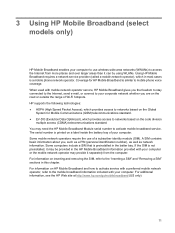
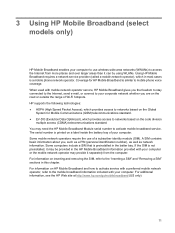
... with your corporate network whether you , such as a PIN (personal identification number), as well as network information. 3 Using HP Mobile Broadband (select models only)
HP Mobile Broadband enables your computer to use of a subscriber identity module (SIM). Coverage for Mobile Communications (GSM) telecommunications standard. ● EV-DO (Evolution Data Optimized), which in most cases is...
Wireless (Select Models Only) - Windows Vista and Windows XP - Page 16


.... Then shut down the computer. Close the display. 3. Turn the computer upside down on the computer.
12 Chapter 3 Using HP Mobile Broadband (select models only) Inserting a SIM
CAUTION: To prevent damage to the computer. 4. To insert a SIM: 1. Reconnect external devices. 11. Unplug the power cord from the AC outlet. 5. Replace the battery. If you...
Wireless (Select Models Only) - Windows XP - Page 3


... a WLAN Setting up a WLAN ...7 Protecting your WLAN ...8 Connecting to a WLAN ...9 Roaming to another network ...10
3 Using HP Mobile Broadband (select models only) Inserting a SIM ...12 Removing a SIM ...13
4 Using Bluetooth wireless devices (select models only) Bluetooth and Internet Connection Sharing (ICS 15
5 Troubleshooting wireless connection problems Cannot create a WLAN connection ...17...
Wireless (Select Models Only) - Windows XP - Page 15
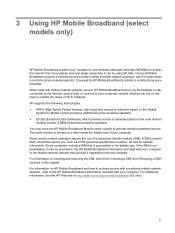
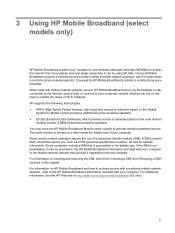
..., or connect to mobile phone voice coverage. If the SIM is a mobile phone network operator. Some mobile network operators require the use wireless wide area networks (WWANs) to activate mobile broadband service. For information on a label inside the battery bay of Wi-Fi hotspots. Using HP Mobile Broadband requires a network service provider (called a mobile...
Wireless (Select Models Only) - Windows XP - Page 16


... the battery. 7. Replace the battery. Close the display. 3. Turn the computer upside down on the computer.
12 Chapter 3 Using HP Mobile Broadband (select models only) Insert the SIM into the SIM slot, and gently push the SIM into the slot until it is not replaced.
9. Turn on a flat surface, with the battery bay toward you...
ProtectTools - Windows Vista and Windows XP - Page 47


... password. If you to validate both DriveLock and the Java Card using only the Java Card when starting the computer. NOTE: If DriveLock is enabled on page 8." d.
Type the Java Card PIN. Select Start > All Programs > HP ProtectTools Security Manager. 2. In the left pane, click Java Card Security, and then click Advanced. 3. If applicable, type your...
ProtectTools - Windows Vista and Windows XP - Page 53


...turn on authentication support
Enabling this option allows you to use a smart card for user authentication when you must also configure a smart card using the Java Card Security for HP ProtectTools module.
NOTE: To disable smart card power-on authentication support: 1.
ENWW
Advanced tasks 47 Under Smart Card Security, click Enable. In the left pane, click Security. 5.
Enabling...
Wireless (Select Models Only) - Windows 7 - Page 3


... a WLAN Setting up a WLAN ...7 Protecting your WLAN ...8 Connecting to a WLAN ...9 Roaming to another network ...10
3 Using HP Mobile Broadband (select models only) Inserting a SIM ...12 Removing a SIM ...13
4 Using Bluetooth wireless devices (select models only) Bluetooth and Internet Connection Sharing (ICS 15
5 Troubleshooting wireless connection problems Cannot create a WLAN connection ...17...
Wireless (Select Models Only) - Windows 7 - Page 15
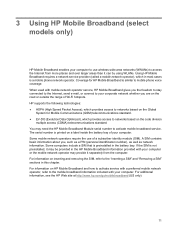
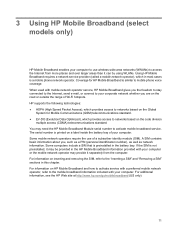
... to activate mobile broadband service. You may need the HP Mobile Broadband Module serial number to the "Inserting a SIM" and "Removing a SIM" sections in the HP Mobile Broadband information provided with a preferred mobile network operator, refer to your computer. 3 Using HP Mobile Broadband (select models only)
HP Mobile Broadband enables your computer or the mobile network operator...
Wireless (Select Models Only) - Windows 7 - Page 16


... in Hibernation, turn the
computer on the computer.
12 Chapter 3 Using HP Mobile Broadband (select models only) Turn on by pressing the power button. Disconnect all external devices connected to the connectors, use minimal force when inserting a SIM. Replace the battery. If you . 6. NOTE: HP Mobile Broadband will be disabled if the battery is firmly...
Wireless (Select Models Only) - Windows Vista - Page 3


... Wireless Assistant software (select models only 4 Using operating system controls ...4
3 Using WLAN devices (select models only) Setting up a WLAN ...6 Connecting to a WLAN ...7 Using wireless security features ...7 Identifying a WLAN device ...8
4 Using HP Broadband Wireless (select models only) Inserting a SIM ...10 Removing a SIM ...11
5 Using Bluetooth wireless devices (select models only...
Wireless (Select Models Only) - Windows Vista - Page 13
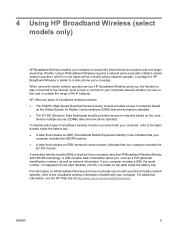
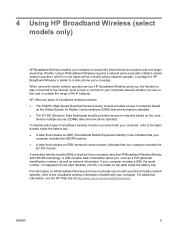
...HP Web site at http://www.hp.com/go/broadbandwireless. When used with mobile network operator service, HP Broadband Wireless gives you the freedom to stay connected to the Internet, send e-mail, or connect to your computer includes the
EV-DO module. A subscriber identity module (SIM... If your computer includes a SIM, the serial number, or Integrated Circuit Card Identifier (ICCID), is similar to...
Wireless (Select Models Only) - Windows Vista - Page 14


... slot until it is off or in Hibernation, turn the
computer on by pressing the power button. To insert a SIM: 1. Remove the battery. 7.
Turn the computer upside down on the computer.
10 Chapter 4 Using HP Broadband Wireless (select models only)
ENWW Replace the battery. Turn on a flat surface, with the battery bay toward...
Wireless (Select Models Only) - Windows XP - Page 3


... Wireless Assistant software (select models only 4 Using operating system controls ...4
3 Using WLAN devices (select models only) Setting up a WLAN ...6 Connecting to a WLAN ...7 Using wireless security features ...7 Identifying a WLAN device ...8
4 Using HP Broadband Wireless (select models only) Inserting a SIM ...10 Removing a SIM ...11
5 Using Bluetooth wireless devices (select models only...
Wireless (Select Models Only) - Windows XP - Page 13
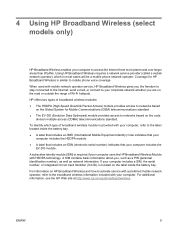
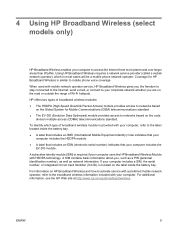
... information about you the freedom to stay connected to the Internet, send e-mail, or connect to your computer uses the HP Broadband Wireless Module with your computer includes a SIM, the serial number, or Integrated Circuit Card Identifier (ICCID), is similar to networks based on the label inside the battery bay. ● A label that includes...
Wireless (Select Models Only) - Windows XP - Page 14


... battery bay toward you. 6. Then shut down the computer. Reconnect external power. 10. Turn on the computer.
10 Chapter 4 Using HP Broadband Wireless (select models only)
ENWW Disconnect all external devices connected to the connectors, use minimal force when inserting a SIM. Inserting a SIM
CAUTION: To prevent damage to the computer. 4. Close the display. 3. To insert...
HP EliteBook 6930p Notebook PC - Maintenance and Service Guide - Page 43


...Core 2 Duo 2.53-GHz processor (1066-MHz FSB, 6-MB L2 cache, includes replacement thermal material)
Intel Core 2 Duo 2.80-GHz processor (1066-MHz FSB, 6-MB L2 cache, includes replacement thermal material)
14.1-inch, WXGA AntiGlare display assembly for use...for use on computer models not equipped with a webcam (includes three WLAN antenna cables, two WWAN antenna cables, and two microphones)
HP un2400...
HP EliteBook 6930p Notebook PC - Maintenance and Service Guide - Page 86


...Core 2 Duo 2.80-GHz processor (1066-MHz FSB, 6-MB L2 cache) Intel Core 2 Duo 2.53-GHz processor (1066-MHz FSB, 6-MB L2 cache) Intel Core 2 Duo 2.40-GHz processor (1066-MHz FSB, 3-MB L2 cache) Intel Core 2 Duo 2.26-GHz ... the AC adapter from the computer. 4. Keyboard (see Heat sink on page 67) c. Use a flat-bladed screwdriver to the computer. 3. Remove the following:
a. Fan (see Switch ...
Similar Questions
How To Use Sim Card On Hp 6930p System
(Posted by shmarcl 9 years ago)
How Fingerprint Readers Work In Hp Elite Book 6930p
(Posted by b4usteff 10 years ago)
How To Use The Sim Card In Hp Elitebook 6930p In Bangladesh
How To Use The Sim Card In Hp Elitebook 6930p in bangladesh grameen phone use GSM my +8801711424295 ...
How To Use The Sim Card In Hp Elitebook 6930p in bangladesh grameen phone use GSM my +8801711424295 ...
(Posted by likhonn 11 years ago)
How To Use The Sim Card In Hp Elitebook 8530w ?
I have hp elitebook 8530w with port for sim when i put the sim card in it's place i can't use it , I...
I have hp elitebook 8530w with port for sim when i put the sim card in it's place i can't use it , I...
(Posted by tigermea 13 years ago)

