HP 6930p Support Question
Find answers below for this question about HP 6930p - EliteBook - Core 2 Duo 2.8 GHz.Need a HP 6930p manual? We have 82 online manuals for this item!
Question posted by ChesJack08 on December 25th, 2013
How To Reset Elitebook 6930p Fingerprint Reader
The person who posted this question about this HP product did not include a detailed explanation. Please use the "Request More Information" button to the right if more details would help you to answer this question.
Current Answers
There are currently no answers that have been posted for this question.
Be the first to post an answer! Remember that you can earn up to 1,100 points for every answer you submit. The better the quality of your answer, the better chance it has to be accepted.
Be the first to post an answer! Remember that you can earn up to 1,100 points for every answer you submit. The better the quality of your answer, the better chance it has to be accepted.
Related HP 6930p Manual Pages
2008 HP business notebook PC F10 Setup overview - Page 8


...Enables TXT on Intel based systems. Enabled/Disabled
Dual Core CPU
Enables dual processor cores.
Enabled/Disabled
Integrated Camera
Enables integrated camera. Enabled/...Express Card Slot
Enables integrated express card slot. Enabled/Disabled
Fingerprint Device
Enables fingerprint reader.
Enabled/Disabled
Network Interface Controller Enables integrated NIC device. Enabled...
2008 HP business notebook PC F10 Setup overview - Page 11


... Management BIOS (SMBIOS), and Advanced Configuration and Power Interface (ACPI).
HP business notebooks support the following authentication factors at boot-up:
• Password
• Fingerprint reader (integrated on BIOS preboot authentication is based on the BIOS preboot authentication, first set the BIOS administrator password via F10 setup -> Security -> User Managerment. Setting...
Computer Setup - Windows Vista and Windows XP - Page 11


... the upgrade bay. Enable/disable HP SpareKey (enabled by default).
Enable/disable the fingerprint reader (select models only; disabled by default). Enable/disable Automatic DriveLock support. ● Change TPM (Trusted Platform Module) Embedded
Security device state at restart.
Enroll or reset HP SpareKey, which is destroyed permanently.
Enter, change, or delete a BIOS administrator...
Computer Setup - Windows Vista and Windows XP - Page 17


... configurations 10 Diagnostics menu 9 Disk Sanitizer 7 DriveLock password 7 DriveLock, automatic 7 drives, boot order 10 Dual Core CPU 11
E Execution Disable 10
F File menu 6
H hard disk test 9 HP QuickLook 2 11 HP SpareKey... 7 change password 7 Disk Sanitizer 7 DriveLock 7 fingerprint reader reset 7 HP Sparekey 7 HP Sparekey enrollment 7 password policy 7 set up BIOS Administrator password 8 System...
Computer Setup - Windows Vista, Windows XP, and Windows 7 - Page 11


... ProtectTools users. Enroll or reset HP SpareKey, which protects the computer from unauthorized ...● View a list of HP ProtectTools security keys. Fingerprint Reset on Reboot (If Present)
Allow Reset of HP ProtectTools security keys Change Password HP SpareKey Enrollment
DriveLock Passwords
Reset/clear the fingerprint reader ownership (select models only; Enter, change this setting. Disk...
Computer Setup - Windows Vista, Windows XP, and Windows 7 - Page 16


... 9 Diagnostics menu 8 Disk Sanitizer 7 DriveLock password 7 DriveLock, automatic 7 drives, boot order 9 Dual Core CPU 10
E error log 8 Execution Disable 9
F File menu 6
H hard disk test 8 HP QuickLook...menu allow reset of HP ProtectTools security keys 7 always prompt for HP SpareKey enrollment 7 Automatic DriveLock 7 change password 7 Disk Sanitizer 7 DriveLock 7 fingerprint reader reset 7 HP...
HP ProtectTools - Windows Vista and Windows XP - Page 3


... ProtectTools Setup procedures ...11 Logging on to Credential Manager 11 Using the Credential Manager Logon Wizard 12 Registering credentials ...12 Registering fingerprints 12 Setting up the fingerprint reader 13 Using your registered fingerprint to log on to Windows 13 Registering a Smart Card or Token 13 Registering other credentials 14 General tasks ...15 Creating a virtual...
HP ProtectTools - Windows Vista and Windows XP - Page 18
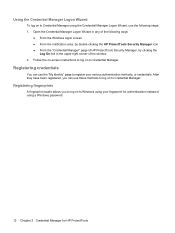
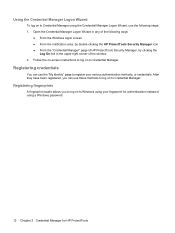
Registering credentials
You can use these methods to log on to Credential Manager. Registering fingerprints
A fingerprint reader allows you can use the "My Identity" page to register your fingerprint for authentication instead of using a Windows password.
12 Chapter 2 Credential Manager for HP ProtectTools Open the Credential Manager Logon Wizard in the upper-right corner ...
HP ProtectTools - Windows Vista and Windows XP - Page 19


... click Register Fingerprints. 3. Logging on to a network with an embedded microchip that smart card is inserted
or the token is disabled in the core functionality of possession.... 6.
Setup procedures 13
Immediately after you have a reader installed, you do not have registered your fingerprints and setting up the fingerprint reader 1. On the Device Type dialog box, select Next....
HP ProtectTools - Windows Vista and Windows XP - Page 23
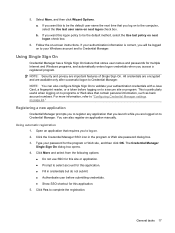
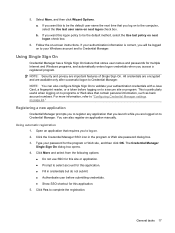
..., select the Use last policy on next logon check box.
6. You can also configure Single Sign On to validate your authentication credentials with a Java Card, a fingerprint reader, or a token before submitting credentials. ● Show SSO shortcut for the program or Web site, and then click OK. Open an application that you to...
HP ProtectTools - Windows Vista and Windows XP - Page 30
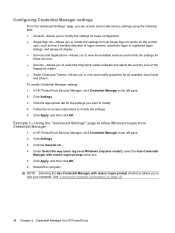
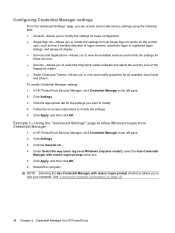
...-Allows you to view the available services and modify the settings for those services. ● Security-Allows you to select the fingerprint reader software and adjust the security level of the fingerprint reader. ● Smart Cards and Tokens-Allows you to allow Windows logon from Credential Manager
1. In HP ProtectTools Security Manager, click Credential...
HP ProtectTools - Windows Vista and Windows XP - Page 102


... protection 20 application protection, removing 20 changing application restriction setting 21 credential properties, configuring 23 credentials, registering 12 custom authentication requirements 23 fingerprint log on 13 fingerprint reader 13 lock workstation 16 locking computer 16 logging on 11 logon password 8 logon specifications 22 logon wizard 12 recovery file password 8 registering...
Security - Windows XP, Windows Vista and Windows 7 - Page 5


....
You must purchase the software and subscribe to the service in order to navigate and make selections in combination with a password, smart card, and/or fingerprint reader. These deterrents may not prevent a product from an optical drive, diskette drive, or Boot options feature in Computer Setup* internal network adapter
Unauthorized access to...
ProtectTools (Select Models Only) - Windows 7 - Page 19
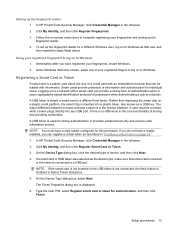
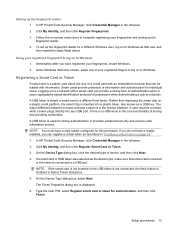
... is not connected, the Next button is simply a smart card in the core functionality of your fingerprints, restart Windows. 2.
Logging on to a network with information. A USB .... Follow the on-screen instructions to complete registering your registered fingerprint to log on to Windows 1. To set up the fingerprint reader 1. At the Windows Welcome screen, swipe any USB port....
HP EliteBook 6930p Notebook PC - Maintenance and Service Guide - Page 11


...
Computer models equipped with discrete graphics subsystem memory
Product Name Processors
Chipset Graphics
Panels
HP EliteBook 6930p Notebook PC
√
Intel® Core™ 2 Duo processors
● T9600 2.80-GHz processor, 6-MB √ L2 cache, 1066-MHz front side bus (FSB)
● T9400 2.53-GHz processor, 6-MB √ L2 cache, 1066-MHz FSB
● P8600 2.40...
HP EliteBook 6930p Notebook PC - Maintenance and Service Guide - Page 43


...Core 2 Duo 2.40-GHz processor (1066-MHz FSB, 3-MB L2 cache, includes replacement thermal material)
Intel Core 2 Duo 2.53-GHz processor (1066-MHz FSB, 6-MB L2 cache, includes replacement thermal material)
Intel Core 2 Duo 2.80-GHz...board and cable)
Switch cover (includes capacitative board and cable)
Speaker
Fingerprint reader board (includes cable)
Pointing stick rubber caps
Broadcom 4322 802.11a...
HP EliteBook 6930p Notebook PC - Maintenance and Service Guide - Page 86


... the operating system. 2. Fan (see Fan on page 44). 5. Description Intel Core 2 Duo 2.80-GHz processor (1066-MHz FSB, 6-MB L2 cache) Intel Core 2 Duo 2.53-GHz processor (1066-MHz FSB, 6-MB L2 cache) Intel Core 2 Duo 2.40-GHz processor (1066-MHz FSB, 3-MB L2 cache) Intel Core 2 Duo 2.26-GHz processor (1066-MHz FSB, 3-MB L2 cache)
Spare part number 483199...
HP EliteBook 6930p Notebook PC - Maintenance and Service Guide - Page 108
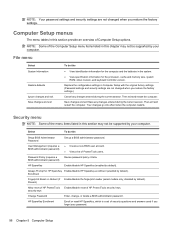
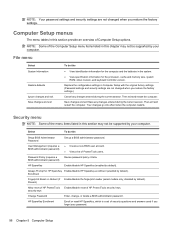
... changes go into effect when the computer restarts.
HP SpareKey Enrollment
Enroll or reset HP SpareKey, which is a set of HP ProtectTools security keys. Enable/disable...keyboard controller version.
Enrollment
Fingerprint Reset on Reboot (if Enable/disable the fingerprint reader (select models only; Present)
Allow reset of HP ProtectTools Enable/disable reset of security questions and ...
HP EliteBook 6930p Notebook PC - Maintenance and Service Guide - Page 168
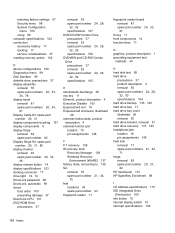
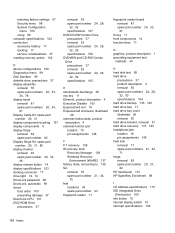
..., 14 DriveLock password 99 DriveLock, automatic 99 drives
boot order 100 preventing damage 37 Dual Core CPU 101 DVD-ROM Drive precautions 37
removal 52 spare part number 24, 28,
32,...138 fan
removal 70 spare part number 21, 34,
70 feet
locations 43 spare part number 43 fingerprint reader 11
fingerprint reader board removal 87 spare part number 24, 33, 87
fn key 11 front components 14 function keys...
HP EliteBook 6930p Notebook PC - Maintenance and Service Guide - Page 170


...slot 15 Security menu Automatic DriveLock 99 change password 98 Disk Sanitizer 99 DriveLock 99 fingerprint reader reset 98 HP SpareKey 98 password policy 98
System IDs 99 user management 98 security, ...42 serviceability, product description 7 set security level 101 SIM slot 17 SIM, removal 45 smart card reader 15 solid-state drive, spare part number 24, 28, 33 speaker removal 89 spare part number ...
Similar Questions
Hp Elitebook 6930p Fingerprint Reader Software How
(Posted by nencz 10 years ago)
How To Use Hp Elitebook 6930p Fingerprint Reader Software
(Posted by NATHPnett 10 years ago)
How Do I Download Hp Elitebook 6930p Fingerprint Reader Software
(Posted by edccly 10 years ago)
How To Use Hp Elitebook 8440p Fingerprint Reader
(Posted by marpdid 10 years ago)
How To Install Hp Elitebook 8460p Fingerprint Reader
(Posted by maximsamm 10 years ago)

