HP 6930p Support Question
Find answers below for this question about HP 6930p - EliteBook - Core 2 Duo 2.8 GHz.Need a HP 6930p manual? We have 82 online manuals for this item!
Question posted by Apimfiqba on October 27th, 2013
How To Remove Ram On A Elitebook 6930p
The person who posted this question about this HP product did not include a detailed explanation. Please use the "Request More Information" button to the right if more details would help you to answer this question.
Current Answers
There are currently no answers that have been posted for this question.
Be the first to post an answer! Remember that you can earn up to 1,100 points for every answer you submit. The better the quality of your answer, the better chance it has to be accepted.
Be the first to post an answer! Remember that you can earn up to 1,100 points for every answer you submit. The better the quality of your answer, the better chance it has to be accepted.
Related HP 6930p Manual Pages
End User License Agreement - Page 1


... on more than one computer. Copying.
GRANT OF LICENSE. You do not have
Software Product into Your Computer's
AGREE TO ALL TERMS AND
temporary memory (RAM) for
CONDITIONS OF THIS EULA.
You may make archival or back-up purposes. e. Freeware.
You may load the Software
ON THE CONDITION THAT YOU Product...
End User License Agreement - Page 2


... not sublicense, assign or transfer the license or Software Product except as expressly provided in relation to support services related to the You shall not remove any Microsoft operating system software contained in any term or condition of a conflict between such terms, the other applicable laws and international treaty provisions. You...
Software Updates - Windows XP - Page 9


... in the product
box, and then press enter. 3. Downloading a BIOS update
CAUTION: To prevent damage to reliable external power using Computer Setup. Do not insert, remove, connect, or disconnect any device, cable, or cord.
Press f10 to select File > System Information. 4. Open your Internet browser, go to an optional power source...
2008 HP business notebook PC F10 Setup overview - Page 2


... HP provides. Supported Models
All 2008 s, b, p and w business notebook and tablet models:
• HP EliteBook 8730w
• HP Compaq 6535b
• HP EliteBook 8530w
• HP Compaq 6535s
• HP EliteBook 8530p
• HP Compaq 6531s
• HP EliteBook 6930p
• HP Compaq 6530b
• HP Compaq 6830s
• HP Compaq 6530s
• HP Compaq...
Installing SATA Drivers on HP EliteBook Notebook PCs - Page 1


Installing SATA Drivers on HP EliteBook Notebook PCs
Introduction...2 Purpose ...2 Audience ...2 Benefits of SATA ...2
System Requirements and Prerequisites 2 System requirements ...2 System prerequisites ...2
Transitioning a Sysprep image from IDE to SATA 3 Where these ...
Installing SATA Drivers on HP EliteBook Notebook PCs - Page 2


...
Purpose
This white paper provides instructions on how to installation CDs; adding SATA drivers to successfully incorporate SATA drivers into a Windows XP installation on HP EliteBook Notebook PC models. Benefits of Microsoft Windows XP drivers and enhancements. Intel Matrix Storage Manager Driver provides support for the platform, from the HP website...
installing UEFi-based Microsoft Windows Vista SP1 (x64) on HP EliteBook and Compaq Notebook PCs - Page 1


...Firmware Interface) based Microsoft ® Windows Vista® SP1 on HP Notebook PCs. HP EliteBooks and Compaq Notebooks began support of UEFI boot on x64 systems with Windows Vista SP1. ... of UEFI boot in 2008. installing UEFi-based Microsoft
Windows Vista SP1 (x64) on HP
EliteBook and Compaq Notebook
PCs
Table of Contents:
Introduction ...1 Step 1...2 Step 2...3 Step 3...5 Step 4...6
For ...
Installing Windows 7 on HP Compaq and EliteBook Notebook PCs - Page 2


... Notebook PC • HP Compaq 6720s Notebook PC
Applicable 2008 models • HP EliteBook 2530p Notebook PC • HP EliteBook 2730p Notebook PC • HP EliteBook 6930p Notebook PC • HP EliteBook 8530p Notebook PC • HP EliteBook 8530w Mobile Workstation • HP EliteBook 8730w Mobile Workstation • HP Compaq 6530b Notebook PC • HP Compaq 6730b...
Intel Centrino 2 with vProâ„¢ technology Setup and Configuration for HP Business Notebook PCs - Page 2


..., 8510p and 8710p models use Intel Centrino Pro1 technology and the HP EliteBook Business Notebook 2530p, 2730p, 6930p, 8530p and w, and 8730w use Intel Centrino 2 with HP Compaq Business... Updates to a system regardless of Centrino Pro technology-based hardware with HP EliteBook Business Notebook 2530p, 2730p, 6930p, 8530p, 8530w, and 8730p models. This whitepaper assumes some basic knowledge ...
Trusted Execution Technology and Tboot Implementation - Page 4


...--speed=115200 --parity=no --stop=1 terminal --timeout=10 serial console Add an additional grub entry: title Fedora Core (Xen with the first grub entry and points to a memory buffer. 16.cd .. 17.tar -xzvf ...8n1 pci=nommconf (All in the grub entry. edit Config.mk, un-comment (remove #) the line #CFLAGS += -DMEM_LOGGING and save it gets stuck at the boot menu to boot into /boot...
HP Notebook PC Metal Surfaces and 3-Prong Grounded AC Adapters - Whitepaper - Page 2


... ungrounded AC adapters. Federal Communications Commission (FCC) specifications and international EN 55022 EMC specifications.
Metal surfaces
For appearance and durability, some exterior surfaces: ƒ HP EliteBook Series Notebook PC ƒ HP 2133 Mini-Note PC ƒ HP 2533t Mobile Thin Client ƒ HP Docking Station and Advanced Docking Station
On the...
HP ProtectTools - Windows Vista and Windows XP - Page 90


...the system and increase memory configuration (HP does not ship 128-MB configurations with minimal RAM. This is observed in 128-MB system configurations.
Intermittent system lockup occurs after the .... EFS User Authentication The EFS User Authentication password This is by clicking Yes in removable storage occurs if the storage media is being used by first disabling the TPM (...
ProtectTools (Select Models Only) - Windows 7 - Page 92


...the system and increase memory configuration (HP does not ship 128-MB configurations with minimal RAM.
The workaround is being password to time out, encryption is not available unless the...configurations. After the system is only experienced if the user accesses the PSD, then removes the hard drive before data generation or transfer is closed .
the error message).
...
ProtectTools - Windows Vista and Windows XP - Page 74


...showing welcome (logon) screen when using fast-user-switching in that occurred while the removable storage was created to avoid issues with Microsoft EFS,
(password request) times reopens after... and increase memory configuration (HP does not ship 128-MB configurations with minimal RAM.
Minor truncation during setup of uninstalling either without a password being password to ...
HP EliteBook 6930p Notebook PC - Maintenance and Service Guide - Page 1


HP EliteBook 6930p Notebook PC
Maintenance and Service Guide
HP EliteBook 6930p Notebook PC - Maintenance and Service Guide - Page 11


...
Computer models equipped with discrete graphics subsystem memory
Product Name Processors
Chipset Graphics
Panels
HP EliteBook 6930p Notebook PC
√
Intel® Core™ 2 Duo processors
● T9600 2.80-GHz processor, 6-MB √ L2 cache, 1066-MHz front side bus (FSB)
● T9400 2.53-GHz processor, 6-MB √ L2 cache, 1066-MHz FSB
● P8600 2.40...
HP EliteBook 6930p Notebook PC - Maintenance and Service Guide - Page 31


... cover WWAN module compartment cover Cable Kit: Bluetooth module cable Modem module cable (includes RJ-11 connector) Intel Core 2 Duo processors (include replacement thermal material) T9600 2.80-GHz (1066-MHz FSB, 6-MB L2 cache) T9400 2.53-GHz (1066-MHz FSB, 6-MB L2 cache)
Spare part number 483010-161 483010-B31 483010-091 483010-131...
HP EliteBook 6930p Notebook PC - Maintenance and Service Guide - Page 43


... (1066-MHz FSB, 3-MB L2 cache, includes replacement thermal material)
Intel Core 2 Duo 2.40-GHz processor (1066-MHz FSB, 3-MB L2 cache, includes replacement thermal material)
Intel Core 2 Duo 2.53-GHz processor (1066-MHz FSB, 6-MB L2 cache, includes replacement thermal material)
Intel Core 2 Duo 2.80-GHz processor (1066-MHz FSB, 6-MB L2 cache, includes replacement thermal material)
14...
HP EliteBook 6930p Notebook PC - Maintenance and Service Guide - Page 86


... screw (1) one-half turn the
computer on page 71) Remove the processor: 1. Description Intel Core 2 Duo 2.80-GHz processor (1066-MHz FSB, 6-MB L2 cache) Intel Core 2 Duo 2.53-GHz processor (1066-MHz FSB, 6-MB L2 cache) Intel Core 2 Duo 2.40-GHz processor (1066-MHz FSB, 3-MB L2 cache) Intel Core 2 Duo 2.26-GHz processor (1066-MHz FSB, 3-MB L2 cache)
Spare part...
HP EliteBook 6930p Notebook PC - Maintenance and Service Guide - Page 168
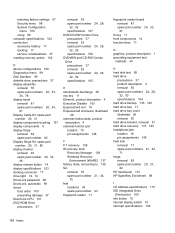
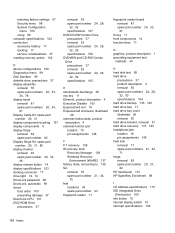
... 14 display specifications 103 docking connector 17 drive light 12, 14 DriveLock password 99 DriveLock, automatic 99 drives
boot order 100 preventing damage 37 Dual Core CPU 101 DVD-ROM Drive precautions 37
removal 52 spare part number 24, 28,
32, 52 specifications 107 DVD/CD-RW Combo Drive precautions 37...
Similar Questions
How Do You Remove Ram From A Elitebook 2530p Laptop
(Posted by podfr 10 years ago)
How To Remove Bios Password On Hp Elitebook 6930p
(Posted by annjeLcvk 10 years ago)
How To Install Ram Hp Elitebook 6930p
(Posted by Jacedeve 10 years ago)
How To Use The Sim Card In Hp Elitebook 6930p In Bangladesh
How To Use The Sim Card In Hp Elitebook 6930p in bangladesh grameen phone use GSM my +8801711424295 ...
How To Use The Sim Card In Hp Elitebook 6930p in bangladesh grameen phone use GSM my +8801711424295 ...
(Posted by likhonn 11 years ago)

