HP 6930p Support Question
Find answers below for this question about HP 6930p - EliteBook - Core 2 Duo 2.8 GHz.Need a HP 6930p manual? We have 82 online manuals for this item!
Question posted by bsucca on June 9th, 2014
How To Find Processor Cache Memory In Windows 7
The person who posted this question about this HP product did not include a detailed explanation. Please use the "Request More Information" button to the right if more details would help you to answer this question.
Current Answers
There are currently no answers that have been posted for this question.
Be the first to post an answer! Remember that you can earn up to 1,100 points for every answer you submit. The better the quality of your answer, the better chance it has to be accepted.
Be the first to post an answer! Remember that you can earn up to 1,100 points for every answer you submit. The better the quality of your answer, the better chance it has to be accepted.
Related HP 6930p Manual Pages
HP Business Notebook Computer EFI Guidelines - White paper - Page 2


... handle new components, larger and more information about the computer, such as model number, processor type, total memory, serial number, and so on . Total EFI partition size is labeled as a FAT32... ƒ Primary hard drive ƒ System memory modules
You can perform boot and other partition formats. QuickLook can access cached Outlook information at the press of traditional BIOS ...
Installing Windows 7 on HP Compaq and EliteBook Notebook PCs - Page 2


...; HP EliteBook 8730w Mobile Workstation • HP Compaq 6530b Notebook PC • HP Compaq 6730b Notebook PC • HP Compaq 6535b Notebook PC • HP Compaq 6735b Notebook PC • HP Compaq 6730b Notebook PC
Minimum Requirements from Microsoft
• 1 GHz 32-bit (x86) or 64-bit (x64) processor • 1 GB System Memory •...
Intel Centrino 2 with vProâ„¢ technology Setup and Configuration for HP Business Notebook PCs - Page 6
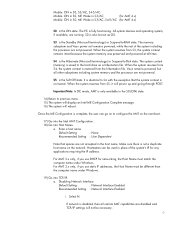
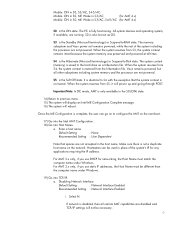
... complete, the user can be different than the computer name under Windows. S3 is the Hibernate (Microsoft terminology) or Suspend-to configure the AMT on the network. The system context (memory) is only available in place of the system including the processor are running. Vaux remains powered, but all times. Important Note: In...
Computer Setup - Windows Vista and Windows XP - Page 10


... Information
Set System Date and Time Restore defaults
Ignore changes and exit Save changes and exit
To do this
● View identification information for the processor, cache and memory size, system ROM, video revision, and keyboard controller version.
Computer Setup - Windows Vista and Windows XP - Page 13


...
● F1 System Information-Displays the following information:
◦ Identification information for the computer and the batteries in the system.
◦ Specification information for the processor, cache and memory size, system ROM, video revision, and keyboard controller version.
● F2 Start-up Test-Verifies the system components needed for starting the computer.
●...
Computer Setup - Windows Vista, Windows XP, and Windows 7 - Page 10


... Information
Set System Date and Time Restore defaults
Ignore changes and exit Save changes and exit
To do this
● View identification information for the processor, cache and memory size, system ROM, video revision, and keyboard controller version. Set or change the date and time on the computer. Then exit and restart the...
Computer Setup - Windows Vista, Windows XP, and Windows 7 - Page 12


...information for the computer and the batteries in the system.
◦ Specification information for the processor, cache and memory size, system ROM, video revision, and keyboard controller version.
● F2 Start-up ...needed for starting the computer.
● F3 Run-In Test-Runs a comprehensive check on system memory.
● F4 Hard Disk Test-Runs a comprehensive self-test on any hard drive in ...
HP ProtectTools - Windows Vista and Windows XP - Page 67
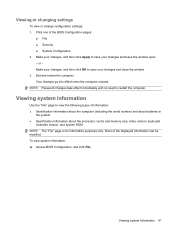
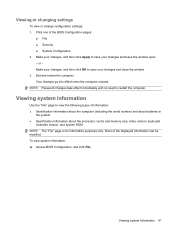
...save your changes and leave the window open. - Viewing system information
...your changes, and then click Apply to save your changes and close the window. 3. keyboard
controller version; None of the BIOS Configuration pages:
●...: ▲ Access BIOS Configuration, and click File.
or - cache and memory size; Viewing or changing settings
To view or change configuration settings:...
Security - Windows XP, Windows Vista and Windows 7 - Page 19
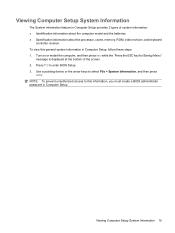
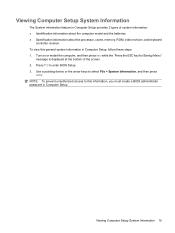
...
message is displayed at the bottom of system information: ● Identification information about the computer model and the batteries. ● Specification information about the processor, cache, memory, ROM, video revision, and keyboard
controller revision. Viewing Computer Setup System Information 15
NOTE: To prevent unauthorized access to this general system information in Computer...
Computer Setup - Windows XP and Windows Vista - Page 10


... menus
The menu tables in this section provide an overview of the Computer Setup menu items listed in this
● View identification information for the processor, cache and memory size, system ROM, video revision, and keyboard controller version.
Save any changes entered during the current session.
File menu
Select System information
Restore defaults...
ProtectTools (Select Models Only) - Windows 7 - Page 65
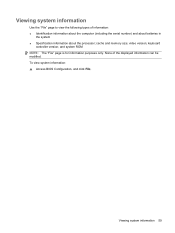
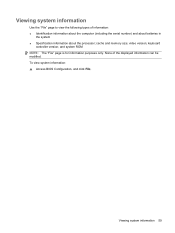
...; Access BIOS Configuration, and click File. video version;
and system ROM NOTE: The "File" page is for information purposes only. Viewing system information 59 cache and memory size; None of information: ● Identification information about the computer (including the serial number) and about batteries in
the system ● Specification information about the...
Security - Windows XP and Windows Vista - Page 19
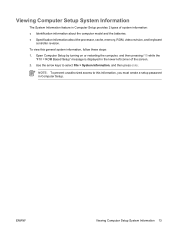
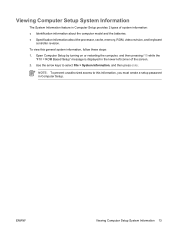
... Information feature in the lower-left corner of system information: ● Identification information about the computer model and the batteries. ● Specification information about the processor, cache, memory, ROM, video revision, and keyboard
controller revision.
HP EliteBook 6930p Notebook PC - Maintenance and Service Guide - Page 11


... memory
Product Name Processors
Chipset Graphics
Panels
HP EliteBook 6930p Notebook PC
√
Intel® Core™ 2 Duo processors
● T9600 2.80-GHz processor, 6-MB √ L2 cache, 1066-MHz front side bus (FSB)
● T9400 2.53-GHz processor, 6-MB √ L2 cache, 1066-MHz FSB
● P8600 2.40-GHz processor, 3-MB √ L2 cache, 1066-MHz FSB
● P8400 2.26-GHz processor...
HP EliteBook 6930p Notebook PC - Maintenance and Service Guide - Page 16


...
Computer models equipped with discrete graphics subsystem memory
Windows® Vista® Basic 32 with and √ without Office Ready
Windows Vista Business 32 with and √ without Office Ready
Windows Vista Ultimate with Office
√
Ready (in Canada and
the United States)
Windows Vista Business with
√
Windows® XP Pro with and without
Office...
HP EliteBook 6930p Notebook PC - Maintenance and Service Guide - Page 31


... Hard drive bay cover Memory module compartment cover Bluetooth module compartment cover WWAN module compartment cover Cable Kit: Bluetooth module cable Modem module cable (includes RJ-11 connector) Intel Core 2 Duo processors (include replacement thermal material) T9600 2.80-GHz (1066-MHz FSB, 6-MB L2 cache) T9400 2.53-GHz (1066-MHz FSB, 6-MB L2 cache)
Spare part number 483010...
HP EliteBook 6930p Notebook PC - Maintenance and Service Guide - Page 43


...-001 487330-001
Description
Intel Core 2 Duo 2.26-GHz processor (1066-MHz FSB, 3-MB L2 cache, includes replacement thermal material)
Intel Core 2 Duo 2.40-GHz processor (1066-MHz FSB, 3-MB L2 cache, includes replacement thermal material)
Intel Core 2 Duo 2.53-GHz processor (1066-MHz FSB, 6-MB L2 cache, includes replacement thermal material)
Intel Core 2 Duo 2.80-GHz processor (1066-MHz FSB, 6-MB...
HP EliteBook 6930p Notebook PC - Maintenance and Service Guide - Page 86


... the
computer on page 70) d. Remove the following:
a. Description Intel Core 2 Duo 2.80-GHz processor (1066-MHz FSB, 6-MB L2 cache) Intel Core 2 Duo 2.53-GHz processor (1066-MHz FSB, 6-MB L2 cache) Intel Core 2 Duo 2.40-GHz processor (1066-MHz FSB, 3-MB L2 cache) Intel Core 2 Duo 2.26-GHz processor (1066-MHz FSB, 3-MB L2 cache)
Spare part number 483199-001 483198-001 483197-001 483196-001...
HP EliteBook 6930p Notebook PC - Maintenance and Service Guide - Page 108
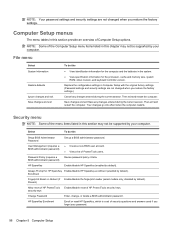
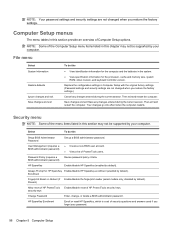
... in this section provide an overview of HP ProtectTools security keys. Revise password policy criteria.
Select
To do this
● View identification information for the processor, cache and memory size, system ROM, video revision, and keyboard controller version. Present)
Allow reset of HP ProtectTools Enable/disable reset of Computer Setup options. security keys...
HP EliteBook 6930p Notebook PC - Maintenance and Service Guide - Page 109


... Test-Runs a comprehensive self-test on any computer hard drive (enabled by turning on any hard drive in the system. ◦ Specification information for the processor, cache and memory size, system ROM, video revision, and keyboard controller version.
● F2 Start-up Test-Verifies the system components needed for HP SpareKey enrollment.
System...
HP EliteBook 6930p Notebook PC - Maintenance and Service Guide - Page 170


...media cards 4 graphics 1 hard drives 2 keyboard 5 memory module 2 modem module 4 operating system 5 optical drives 3 panels 1 pointing devices 5 ports 4 power requirements 5 processors 1 product name 1 security 5 serviceability 7 upgrade bay ... Backup and Restore Center 131 Recovery Manager 138 Windows Recovery Environment (WinRE) 137 Windows Vista operating system DVD 139
recovery partition 135 ...
Similar Questions
How To View Cache Memory In Windows 7
(Posted by shohrMic 10 years ago)
How To Install Memory In Hp Elitebook 6930p
(Posted by Asdju 10 years ago)
How Do You Turn Off The Touchpad Lock On Windows 7 Elitebook
(Posted by sftthnoil 10 years ago)
How To Check Cache Memory Of Processor Of Hp 6930p
(Posted by Anonymous-59956 12 years ago)

