HP 6930p Support Question
Find answers below for this question about HP 6930p - EliteBook - Core 2 Duo 2.8 GHz.Need a HP 6930p manual? We have 82 online manuals for this item!
Question posted by boldsandy on April 12th, 2014
Lock Keypad
how do i unlock my keypad or touchpad sensor?
Current Answers
There are currently no answers that have been posted for this question.
Be the first to post an answer! Remember that you can earn up to 1,100 points for every answer you submit. The better the quality of your answer, the better chance it has to be accepted.
Be the first to post an answer! Remember that you can earn up to 1,100 points for every answer you submit. The better the quality of your answer, the better chance it has to be accepted.
Related HP 6930p Manual Pages
HP ProtectTools - Windows Vista and Windows XP - Page 22


... password or the Credential Manager Logon Wizard to Windows, either at the logon screen. Only you have registered your fingerprint to log on to unlock the computer. Click Lock Workstation to allow Windows logon from Credential Manager on page 24." 1.
Click the User name arrow, and then click your computer immediately. See...
Notebook Tour - Windows 7 - Page 11


... Hibernation, press the button briefly
to increase speaker volume.
*The 2 wireless lights display the same information. Component
Description
(6) Num lock light (7) Volume mute light
On: Num lock is on or the embedded numeric keypad is enabled. ● On: Computer sound is on. ● Amber: Computer sound is off , press the button to turn...
Notebook Tour - Windows 7 - Page 24


...accessory battery connector,
identifying 13 ambient light sensor, identifying 7 applications key, Windows 7 ...8 pointing stick 3 power 5 presentation 6 TouchPad 3 volume mute 6 wireless 6
C caps lock light, identifying 4 Certificate of Authenticity label ...,
identifying 8 keyboard light, identifying 8 keypad keys, identifying 7 keys
esc 7 fn 7 function 7 keypad 7 Windows applications 7 Windows logo 7
...
Notebook Tour - Windows Vista - Page 10


On: Num lock is on or the embedded numeric keypad is enabled. ● Off: Computer sound is on. ●... On: Computer sound is off .
Blinking: The volume scroll zone is on . ● Off: All wireless devices are off . ENWW Lights
NOTE: Refer to decrease speaker volume. Blinking: The volume scroll zone is on .
On: Caps lock...
Notebook Tour - Windows Vista - Page 12


...only available power source has reached a low battery level. The wireless light on or the embedded numeric keypad is enabled.
● On: A battery is charging.
● Green: A battery is close to...external power source, the light turns off .
(3) Caps lock light
On: Caps lock is on.
(4) Num lock light (5) Battery light
Blinking: Num lock is on the front of the computer is visible whether the...
Notebook Tour - Windows Vista - Page 24


... 17 buttons info 7 PC Card eject 13 power 7, 8 Presentation 7 TouchPad 3 volume mute 7 wireless 7, 8
C caps lock light, identifying 4, 6 Certificate of Authenticity label 17 compartment
memory module 14... RJ-11 (modem) 12 RJ-45 (network 11 S-Video-out 11
K keypad keys, identifying 9 keys
esc 9 fn 9 function 9 keypad 9 Windows applications 9 Windows logo 9
L labels
Bluetooth 17 HP Broadband Wireless
...
Notebook Tour - Windows Vista - Page 11


... information.
The wireless light on the wireless button is visible only when the computer is open. Component
Description
(6) Num lock light (7) Volume mute light
On: Num lock is on or the embedded numeric keypad is enabled. ● On: Computer sound is on the front of the computer is visible whether the computer is...
Notebook Tour - Windows Vista - Page 24


...accessory battery connector,
identifying 13 ambient light sensor, identifying 7 applications key, Windows 7 ...8 pointing stick 3 power 5 presentation 6 TouchPad 3 volume mute 6 wireless 6
C caps lock light, identifying 4 Certificate of Authenticity label ...,
identifying 8 keyboard light, identifying 8 keypad keys, identifying 7 keys
esc 7 fn 7 function 7 keypad 7 Windows applications 7 Windows logo 7
...
Notebook Tour - Windows XP - Page 10
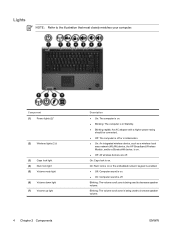
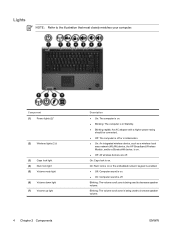
... illustration that most closely matches your computer. ENWW On: Num lock is on or the embedded numeric keypad is enabled. ● Off: Computer sound is on. ● Off: All wireless devices are off . Component (1) Power lights (2)*
(2) Wireless lights (2)†
(3) Caps lock light (4) Num lock light (5) Volume mute light (6) Volume down light (7) Volume up light...
Notebook Tour - Windows XP - Page 12
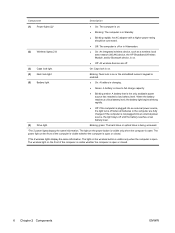
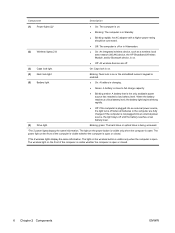
... rating should be connected.
● Off: The computer is off or in the computer are off.
(3) Caps lock light
On: Caps lock is on.
(4) Num lock light (5) Battery light
Blinking: Num lock is on or the embedded numeric keypad is enabled.
● On: A battery is charging.
● Green: A battery is close to full charge capacity...
Notebook Tour - Windows XP - Page 24
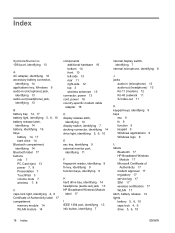
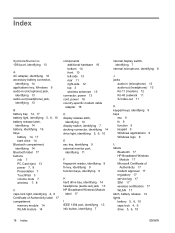
... 17 buttons info 7 PC Card eject 13 power 7, 8 Presentation 7 TouchPad 3 volume mute 7 wireless 7, 8
C caps lock light, identifying 4, 6 Certificate of Authenticity label 17 compartment
memory module 14... RJ-11 (modem) 12 RJ-45 (network 11 S-Video-out 11
K keypad keys, identifying 9 keys
esc 9 fn 9 function 9 keypad 9 Windows applications 9 Windows logo 9
L labels
Bluetooth 17 HP Broadband Wireless
...
Notebook Tour - Windows XP - Page 11


... the computer is open or closed .
†The 2 power lights display the same information. Top components 5 Component
Description
(6) Num lock light (7) Volume mute light
On: Num lock is on or the embedded numeric keypad is enabled. ● On: Computer sound is on. ● Amber: Computer sound is off.
(8) Volume down light
Blinking: The...
Notebook Tour - Windows XP - Page 25
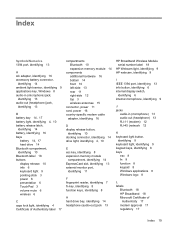
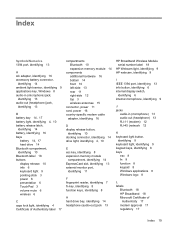
...accessory battery connector,
identifying 14 ambient light sensor, identifying 9 applications key, Windows 8 ...pointing stick 3 power 6 presentation 6 TouchPad 3 volume mute 6 wireless 6
C caps lock light, identifying 4 Certificate of Authenticity ...button,
identifying 9 keyboard light, identifying 9 keypad keys, identifying 8 keys
esc 8 fn 8 function 8 keypad 8 Windows applications 8 Windows logo 8
L...
Pointing Devices and Keyboard - Windows XP - Page 21


... pressed in combination with a function key or the esc key.
Component (1) fn key
(2) num lock light (3) num lk key
(4) Embedded numeric keypad
Description
Executes frequently used like the keys on .
5 Using keypads
The computer has an embedded numeric keypad and also supports an optional external numeric keypad or an optional external keyboard that includes a numeric...
ProtectTools (Select Models Only) - Windows 7 - Page 23
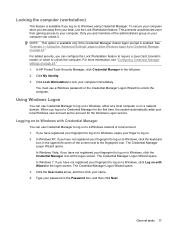
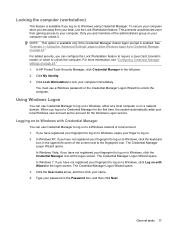
...can unlock it. Logging on to Windows with Wizard at the logon screen. The Credential Manager Logon Wizard opens. In Windows 7, if you have not registered your fingerprint to log on to lock your... available if you are away from your desk, use Credential Manager to log on to unlock the computer. For more information, see "Configuring Credential Manager settings on your computer can ...
ProtectTools - Windows Vista and Windows XP - Page 23
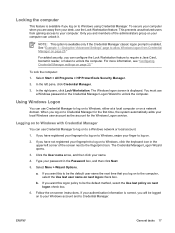
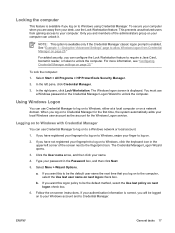
... Wizard to your desk, use Credential Manager to log on to Windows with Credential Manager
You can use the Lock Workstation feature. Logging on to allow Windows logon from gaining access to unlock the computer. If you are away from your computer. The Credential Manager Logon Wizard opens.
3. Type your name.
4.
a.
b. Follow...
HP EliteBook 6930p Notebook PC - Maintenance and Service Guide - Page 11


...
Computer models equipped with discrete graphics subsystem memory
Product Name Processors
Chipset Graphics
Panels
HP EliteBook 6930p Notebook PC
√
Intel® Core™ 2 Duo processors
● T9600 2.80-GHz processor, 6-MB √ L2 cache, 1066-MHz front side bus (FSB)
● T9400 2.53-GHz processor, 6-MB √ L2 cache, 1066-MHz FSB
● P8600 2.40...
HP EliteBook 6930p Notebook PC - Maintenance and Service Guide - Page 31


... cover WWAN module compartment cover Cable Kit: Bluetooth module cable Modem module cable (includes RJ-11 connector) Intel Core 2 Duo processors (include replacement thermal material) T9600 2.80-GHz (1066-MHz FSB, 6-MB L2 cache) T9400 2.53-GHz (1066-MHz FSB, 6-MB L2 cache)
Spare part number 483010-161 483010-B31 483010-091 483010-131...
HP EliteBook 6930p Notebook PC - Maintenance and Service Guide - Page 43


...Core 2 Duo 2.40-GHz processor (1066-MHz FSB, 3-MB L2 cache, includes replacement thermal material)
Intel Core 2 Duo 2.53-GHz processor (1066-MHz FSB, 6-MB L2 cache, includes replacement thermal material)
Intel Core 2 Duo 2.80-GHz...thermal material)
Webcam
Top cover (includes TouchPad buttons)
80-GB solid-state drive
Screw Kit
TouchPad (includes cable and TouchPad button board and cable)
Switch cover...
HP EliteBook 6930p Notebook PC - Maintenance and Service Guide - Page 86


Disconnect all external devices connected to turn the processor locking screw (1) one-half turn counterclockwise until you ...computer. 3.
Description Intel Core 2 Duo 2.80-GHz processor (1066-MHz FSB, 6-MB L2 cache) Intel Core 2 Duo 2.53-GHz processor (1066-MHz FSB, 6-MB L2 cache) Intel Core 2 Duo 2.40-GHz processor (1066-MHz FSB, 3-MB L2 cache) Intel Core 2 Duo 2.26-GHz processor (1066-MHz ...
Similar Questions
My Elitebook Touchpad Is Locked How To Unlock
(Posted by cosmoVo 10 years ago)
How To Finger Lock Elitebook 6930p
(Posted by kyuceSCO 10 years ago)
Hp Elitebook Bios Lock Can I Add New Hdd
(Posted by krypmma 10 years ago)

