HP 6930p Support Question
Find answers below for this question about HP 6930p - EliteBook - Core 2 Duo 2.8 GHz.Need a HP 6930p manual? We have 82 online manuals for this item!
Question posted by Redbull138 on August 16th, 2014
Inserting My Sim Into Pocket Pc
The person who posted this question about this HP product did not include a detailed explanation. Please use the "Request More Information" button to the right if more details would help you to answer this question.
Current Answers
There are currently no answers that have been posted for this question.
Be the first to post an answer! Remember that you can earn up to 1,100 points for every answer you submit. The better the quality of your answer, the better chance it has to be accepted.
Be the first to post an answer! Remember that you can earn up to 1,100 points for every answer you submit. The better the quality of your answer, the better chance it has to be accepted.
Related HP 6930p Manual Pages
Installing Windows 7 on HP Compaq and EliteBook Notebook PCs - Page 3


...provides guidelines for operating system installation.
IMPORTANT This process will need the following steps when installing Windows 7 Beta 1. Insert the OS DVD and power on -screen instructions for users who have the proper license to evaluate the Windows 7... drive the first boot device. 2. The operating system license shipped with HP PCs does not grant re-imaging and deployment rights.
Wireless (Select Models Only) - Windows Vista and Windows XP - Page 3


...2 Using a WLAN Setting up a WLAN ...7 Protecting your WLAN ...8 Connecting to a WLAN ...9 Roaming to another network ...10
3 Using HP Mobile Broadband (select models only) Inserting a SIM ...12 Removing a SIM ...13
4 Using Bluetooth wireless devices (select models only) Bluetooth and Internet Connection Sharing (ICS 15
5 Troubleshooting wireless connection problems Cannot create a WLAN connection...
Wireless (Select Models Only) - Windows Vista and Windows XP - Page 15
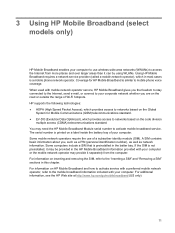
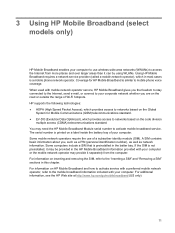
...activate mobile broadband service. A SIM contains basic information about you are on inserting and removing the SIM, refer to the "Inserting a SIM" and "Removing a SIM" sections in the HP Mobile...models only)
HP Mobile Broadband enables your computer to use of a subscriber identity module (SIM). HP supports the following technologies: ● HSPA (High Speed Packet Access), which provides...
Wireless (Select Models Only) - Windows Vista and Windows XP - Page 16


... prevent damage to the computer. 4. NOTE: HP Mobile Broadband will be disabled if the battery is firmly seated.
8. Reconnect external devices. 11. To insert a SIM: 1. If you . 6. Unplug the power cord from the AC outlet. 5. Turn on by pressing the power button. Then shut down the computer. Disconnect all external ...
Wireless (Select Models Only) - Windows Vista and Windows XP - Page 26


... setup 7
M minimizing interference 21
N network key 20 network security codes
network key 20 SSID 20 network status icon 2, 19
S security, wireless 8 setup of WLAN 7 SIM
inserting 12 removing 13 software HP Connection Manager 5 Wireless Assistant 4
T troubleshooting 16
W Wireless Assistant software 3, 4 wireless button 3 wireless controls
button 3 operating system 3 Wireless Assistant software...
Wireless (Select Models Only) - Windows XP - Page 3


...2 Using a WLAN Setting up a WLAN ...7 Protecting your WLAN ...8 Connecting to a WLAN ...9 Roaming to another network ...10
3 Using HP Mobile Broadband (select models only) Inserting a SIM ...12 Removing a SIM ...13
4 Using Bluetooth wireless devices (select models only) Bluetooth and Internet Connection Sharing (ICS 15
5 Troubleshooting wireless connection problems Cannot create a WLAN connection...
Wireless (Select Models Only) - Windows XP - Page 15
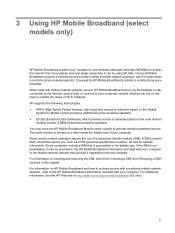
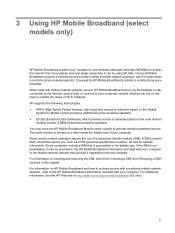
... Data Optimized), which in most cases is preinstalled in this chapter. Some mobile network operators require the use wireless wide area networks (WWANs) to the "Inserting a SIM" and "Removing a SIM" sections in the battery bay. For information on a label inside the battery bay of Wi-Fi hotspots.
External Media Cards - Windows 7 - Page 12


... been detected, and a menu of available options may contain a protective insert. CAUTION: To prevent damage to the computer and external media cards, do not insert a PC Card into the ExpressCard slot, and then push in on the insert (1) to unlock it is in use . Inserting an ExpressCard
CAUTION: To prevent damage to the connectors: Use...
External Media Cards - Windows Vista - Page 5


Table of contents
1 Using Media Card Reader cards (select models only) Inserting a digital card ...2 Stopping and removing a digital card 3
2 Using PC Cards Configuring a PC Card ...5 Inserting a PC Card ...6 Stopping and removing a PC Card ...8
Index ...9
ENWW
v
External Media Cards - Windows Vista - Page 12


...: To prevent damage to release the insert. 3. Press the PC Card eject button (1). Press the PC Card eject button again to the connectors: Use minimal force when inserting a PC Card. To insert a PC Card: 1. The insert must be removed before you can insert a PC Card. Pull the insert out of the slot (2).
Inserting a PC Card
CAUTION: To prevent damage to the computer and...
External Media Cards - Windows Vista - Page 13


... is firmly seated.
NOTE: The first time you will hear a sound when the device has been detected, and a menu of the taskbar. When you insert a PC Card, you insert a PC Card, the "Installing device driver software" message is not in the notification area at the far right of available options may be displayed. ENWW...
External Media Cards - Windows Vista - Page 15


Index
Symbols/Numerics 16-bit PC Cards 5 32-bit PC Cards 5 C CardBus PC Cards 5 configuring PC Cards 5 D digital card
defined 1 inserting 2 removing 3 stopping 3 drivers 5 P PC Card removing 8 removing insert 6 stopping 8 PC Cards configuring 5 defined 4 description 5 inserting 6 software and drivers 5 supported types 5 S software 5 Z zoomed video PC Cards 5
ENWW
Index 9
External Media Cards - Windows Vista and Windows XP - Page 13


Configuring an ExpressCard
Install only the software required for your device. Like standard PC Cards, ExpressCards are instructed by the
ExpressCard manufacturer. Configuring an ExpressCard 7 If you are ...Personal Computer Memory Card International Association (PCMCIA).
3 Using ExpressCards
An ExpressCard is a high-performance PC Card that is inserted into the ExpressCard slot.
External Media Cards - Windows XP - Page 5


Table of contents
1 Using Media Card Reader cards (select models only) Inserting a digital card ...2 Stopping and removing a digital card 3
2 Using PC Cards Configuring a PC Card ...5 Inserting a PC Card ...6 Stopping and removing a PC Card ...8
Index ...9
ENWW
v
External Media Cards - Windows XP - Page 12


...
ENWW To release and remove the protective insert: 1. To insert a PC Card: 1. Do not move or transport the computer when a PC Card is in use. The insert must be removed before you can insert a PC Card. Press the PC Card eject button again to the connectors: Use minimal force when inserting a PC Card. Inserting a PC Card
CAUTION: To prevent damage to the...
External Media Cards - Windows XP - Page 13


... power, stop or remove a PC Card when it is not in on the card until it is displayed in the notification area at the far right of available options may be displayed. Insert the card into the PC Card slot, and then push in use. ENWW
Inserting a PC Card 7 NOTE: An inserted PC Card uses power even...
HP EliteBook 6930p Notebook PC - Maintenance and Service Guide - Page 11


...
Description
Computer models equipped with discrete graphics subsystem memory
Product Name Processors
Chipset Graphics
Panels
HP EliteBook 6930p Notebook PC
√
Intel® Core™ 2 Duo processors
● T9600 2.80-GHz processor, 6-MB √ L2 cache, 1066-MHz front side bus (FSB)
● T9400 2.53-GHz processor, 6-MB √ L2 cache, 1066-MHz FSB
● P8600 2.40...
HP EliteBook 6930p Notebook PC - Maintenance and Service Guide - Page 31


... cover WWAN module compartment cover Cable Kit: Bluetooth module cable Modem module cable (includes RJ-11 connector) Intel Core 2 Duo processors (include replacement thermal material) T9600 2.80-GHz (1066-MHz FSB, 6-MB L2 cache) T9400 2.53-GHz (1066-MHz FSB, 6-MB L2 cache)
Spare part number 483010-161 483010-B31 483010-091 483010-131...
HP EliteBook 6930p Notebook PC - Maintenance and Service Guide - Page 43


... (1066-MHz FSB, 3-MB L2 cache, includes replacement thermal material)
Intel Core 2 Duo 2.40-GHz processor (1066-MHz FSB, 3-MB L2 cache, includes replacement thermal material)
Intel Core 2 Duo 2.53-GHz processor (1066-MHz FSB, 6-MB L2 cache, includes replacement thermal material)
Intel Core 2 Duo 2.80-GHz processor (1066-MHz FSB, 6-MB L2 cache, includes replacement thermal material)
14...
HP EliteBook 6930p Notebook PC - Maintenance and Service Guide - Page 86


...: All processor spare part kits include replacement thermal material. Description Intel Core 2 Duo 2.80-GHz processor (1066-MHz FSB, 6-MB L2 cache) Intel Core 2 Duo 2.53-GHz processor (1066-MHz FSB, 6-MB L2 cache) Intel Core 2 Duo 2.40-GHz processor (1066-MHz FSB, 3-MB L2 cache) Intel Core 2 Duo 2.26-GHz processor (1066-MHz FSB, 3-MB L2 cache)
Spare part number 483199...
Similar Questions
How Do Connect A Network Through The Sim Card In Elitebook 6930p?
In my lap there is a error with the network connection when using through the inserted SIM?
In my lap there is a error with the network connection when using through the inserted SIM?
(Posted by nashokfernando 9 years ago)
How To Configure The Sim In Hp Elitebook 6930p
(Posted by Nior4 9 years ago)
How To Install Sim Card Hp Elitebook 6930p
(Posted by FPRbr 10 years ago)

