HP 6930p Support Question
Find answers below for this question about HP 6930p - EliteBook - Core 2 Duo 2.8 GHz.Need a HP 6930p manual? We have 82 online manuals for this item!
Question posted by witchbe on February 18th, 2014
Enable Wireless When Cable Is Connected Hp Elitebook
The person who posted this question about this HP product did not include a detailed explanation. Please use the "Request More Information" button to the right if more details would help you to answer this question.
Current Answers
There are currently no answers that have been posted for this question.
Be the first to post an answer! Remember that you can earn up to 1,100 points for every answer you submit. The better the quality of your answer, the better chance it has to be accepted.
Be the first to post an answer! Remember that you can earn up to 1,100 points for every answer you submit. The better the quality of your answer, the better chance it has to be accepted.
Related HP 6930p Manual Pages
2008 HP business notebook PC F10 Setup overview - Page 2


...models:
• HP EliteBook 8730w
• HP Compaq 6535b
• HP EliteBook 8530w
• HP Compaq 6535s
• HP EliteBook 8530p
• HP Compaq 6531s
• HP EliteBook 6930p
• HP Compaq 6530b
• HP Compaq 6830s
• HP Compaq 6530s
• HP Compaq 6735b
• HP EliteBook 2730p
• HP Compaq 6735s
• HP EliteBook 2530p
• HP Compaq 6730b...
2008 HP business notebook PC F10 Setup overview - Page 8


... to optimize charge cycle.
Enabled/Disabled
Fingerprint Device
Enables fingerprint reader.
Enabled/Disabled
Modem Device
Enables integrated modem. Enabled/Disabled
Built-In Device Options
Wireless Button State
Enables wireless button
Enabled/Disabled
Embedded WLAN Device Enables integrated 802.11 device. Enabled/Disabled
Flash media reader
Enables integrated SD Card reader...
Installing SATA Drivers on HP EliteBook Notebook PCs - Page 1


Installing SATA Drivers on HP EliteBook Notebook PCs
Introduction...2 Purpose ...2 Audience ...2 Benefits of SATA ...2
System Requirements and Prerequisites 2 System requirements ...2 System prerequisites ...2
Transitioning a Sysprep image from IDE to SATA 3 Where these ...
Installing SATA Drivers on HP EliteBook Notebook PCs - Page 2


... AHCI or NATIVE mode;
building an image and switching to 150MB/Sec transfer rate for each system on HP EliteBook Notebook PC models.
This document applies to installation CDs; Note: You can also download HP drivers and utilities, including the most current
available ROM for the SATA Advanced Host Controller (AHCI) Interface.
and...
installing UEFi-based Microsoft Windows Vista SP1 (x64) on HP EliteBook and Compaq Notebook PCs - Page 1


...-based Microsoft
Windows Vista SP1 (x64) on HP
EliteBook and Compaq Notebook
PCs
Table of Contents:
Introduction ...1 Step 1...2 Step 2...3 Step 3...5 Step 4...6
For more information 8
Introduction
The purpose of this writing: • HP EliteBook Mobile Workstation, Notebook PC and Tablet PCs (8530p,
8530w, 8730w, 6930p, 2530p, 2730p) • HP Compaq Notebook PCs (6735s, 6535s, 6735b, 6535b...
Installing Windows 7 on HP Compaq and EliteBook Notebook PCs - Page 2


...; HP EliteBook 6930p Notebook PC • HP EliteBook 8530p Notebook PC • HP EliteBook 8530w Mobile Workstation • HP EliteBook 8730w Mobile Workstation • HP Compaq 6530b Notebook PC • HP Compaq 6730b Notebook PC • HP Compaq 6535b Notebook PC • HP Compaq 6735b Notebook PC • HP Compaq 6730b Notebook PC
Minimum Requirements from Microsoft
• 1 GHz 32...
Intel Centrino 2 with vProâ„¢ technology Setup and Configuration for HP Business Notebook PCs - Page 2


...connected to be made to AMT 4.1 are available at http://www.hp.com. Settings modified in the Configuration phase can be in one of the system. Three Phases of AMT Setup and Configuration:
1 Some functionality of PC systems and better security. AMT 2.5 shipped with HP EliteBook Business Notebook 2530p, 2730p, 6930p... and Configuration.
When AMT is enabled, it can be Setup and ...
HP Notebook PC Metal Surfaces and 3-Prong Grounded AC Adapters - Whitepaper - Page 2


...material on some exterior surfaces: ƒ HP EliteBook Series Notebook PC ƒ HP 2133 Mini-Note PC ƒ HP 2533t Mobile Thin Client ƒ HP Docking Station and Advanced Docking Station
On ... Introduction
This document provides general information about metal surfaces on the top and sides. HP Compaq, HP Pavilion, Compaq Evo, and Compaq Presario brand notebook PC models have shipped with ...
Modem and Local Area Network - Windows 7 - Page 13


...L local area network (LAN)
cable required 8 connecting cable 8
M modem cable
connecting 2 country-specific cable
adapter 3 noise suppression circuitry 1 modem software setting/adding location 4 travel connection problems 6
N network cable
connecting 8 noise suppression circuitry 8 noise suppression circuitry modem cable 1 network cable 8
T troubleshooting modem 6
W wireless network (WLAN) 8
Index...
HP ProtectTools - Windows Vista and Windows XP - Page 86


... can only change it always enters Save As instead of Connect. logon failure: User account restriction. Click Enable, and then click Save changes and exit.
80 Chapter 9 Troubleshooting Update Windows to Connect, when Single Sign On is designed to select Embedded Security Device-Disable. HP is as designed. If the Single Sign On credentials...
Modem and Local Area Network - Windows Vista and Windows XP - Page 14
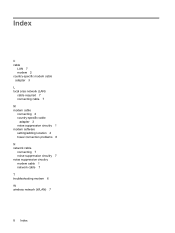
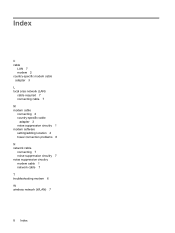
... local area network (LAN)
cable required 7 connecting cable 7
M modem cable
connecting 2 country-specific cable
adapter 3 noise suppression circuitry 1 modem software setting/adding location 4 travel connection problems 6
N network cable
connecting 7 noise suppression circuitry 7 noise suppression circuitry modem cable 1 network cable 7
T troubleshooting modem 6
W wireless network (WLAN) 7
8 Index
Modem and Local Area Network - Windows XP - Page 15


...3
L local area network (LAN)
cable required 8 connecting cable 8
M modem cable
connecting 2 country-specific cable
adapter 3 noise suppression circuitry 1 modem software setting/adding location 4 travel connection problems 6
N network cable
connecting 8 noise suppression circuitry 8 noise suppression circuitry modem cable 1 network cable 8
T troubleshooting modem 6
W wireless network (WLAN) 8
ENWW...
Wireless (Select Models Only) - Windows Vista and Windows XP - Page 5


... other Bluetooth-enabled devices such...wireless router or a wireless access point. ● HP Mobile Broadband Module-A wireless...wireless technology, refer to communicate with one or more of the following wireless devices: ● Wireless local area network (WLAN) device-Connects the computer to wireless local area
networks (commonly referred to 54 Mbps and operates at a frequency of 2.4 GHz...
Wireless (Select Models Only) - Windows XP - Page 5
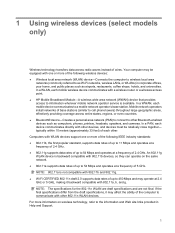
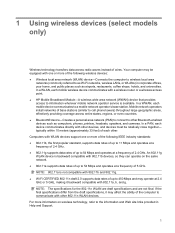
... with other Bluetooth-enabled devices such as Wi-Fi networks, wireless LANs, or WLANs...GHz. Your computer may affect the ability of the computer to communicate with 802.11b devices, so they can operate on wireless technology, refer to 54 Mbps and operates at a frequency of the following wireless devices: ● Wireless local area network (WLAN) device-Connects the computer to wireless...
Wireless (Select Models Only) - Windows 7 - Page 5
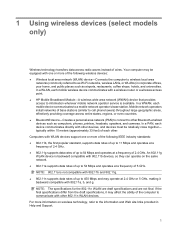
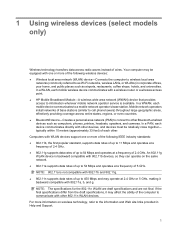
...feet) of 5 GHz. If the final specifications differ from the draft specifications, it may operate at 2.4 GHz or 5 GHz, making it backward compatible with other Bluetooth-enabled devices such as... area network (PAN) to connect to other devices, and devices must be equipped with a wireless router or a wireless access point. ● HP Mobile Broadband Module-A wireless wide area network (WWAN) ...
Wireless (Select Models Only) - Windows Vista - Page 5


... area network (PAN) to connect to a mobile network operator's base station. Your computer may be relatively close together- typically within 33 feet of wires. ENWW
1 In a WWAN, each device communicates directly with other devices, and devices must be equipped with a wireless router or a wireless access point. ● HP Broadband Wireless Module-A wireless wide area network (WWAN...
Wireless (Select Models Only) - Windows XP - Page 5


... wireless device communicates with a wireless router or a wireless access point. ● HP Broadband Wireless Module-A wireless wide...wireless devices: ● Wireless local area network (WLAN) device-Connects the computer to wireless local area
networks (commonly referred to as Wi-Fi networks, wireless LANs, or WLANs) in Help and Support. ENWW
1 1 About integrated wireless devices
Wireless...
HP EliteBook 6930p Notebook PC - Maintenance and Service Guide - Page 11


...
HP EliteBook 6930p Notebook PC
√
Intel® Core™ 2 Duo processors
● T9600 2.80-GHz processor, 6-MB √ L2 cache, 1066-MHz front side bus (FSB)
● T9400 2.53-GHz ... 384 MB
All display assemblies include 3 wireless √ local area network (WLAN) antennae
Supports HP Panel Protection System √
Supports HP privacy filter
√
Supports the following ...
HP EliteBook 6930p Notebook PC - Maintenance and Service Guide - Page 43


...Core 2 Duo 2.80-GHz processor (1066-MHz FSB, 6-MB L2 cache, includes replacement thermal material)
14.1-inch, WXGA AntiGlare display assembly for use on computer models not equipped with a webcam (includes three WLAN antenna cables, two WWAN antenna cables... a webcam (includes three WLAN antenna cables, two WWAN antenna cables, and two microphones)
HP un2400 Mobile Broadband WWAN module
System board...
HP EliteBook 6930p Notebook PC - Maintenance and Service Guide - Page 86


...71) Remove the processor: 1. Remove the following:
a. Disconnect all external devices connected to turn the processor locking screw (1) one-half turn the
computer on page...Core 2 Duo 2.80-GHz processor (1066-MHz FSB, 6-MB L2 cache) Intel Core 2 Duo 2.53-GHz processor (1066-MHz FSB, 6-MB L2 cache) Intel Core 2 Duo 2.40-GHz processor (1066-MHz FSB, 3-MB L2 cache) Intel Core 2 Duo 2.26-GHz...
Similar Questions
Cannot Enable Wireless Button On Hp Elitebook 6930
(Posted by jmasagath 10 years ago)
How To Enable Bios Password On Hp Elitebook 8460p
(Posted by jimmh 10 years ago)
How To Enable Fingerprint Reader In Hp Elitebook 6930p
(Posted by tracme 10 years ago)
Where Is The Button To Enable Wireless On The Hp Elitebook Laptop
(Posted by scud9Fia1 10 years ago)
How To Enable Wireless Antenna For Hp Elitebook 8460p
(Posted by kooBa 10 years ago)

