HP 6930p Support Question
Find answers below for this question about HP 6930p - EliteBook - Core 2 Duo 2.8 GHz.Need a HP 6930p manual? We have 82 online manuals for this item!
Question posted by ccampscla on November 2nd, 2013
How To Enable Wi-fi Manager For Elitebook 6930p
The person who posted this question about this HP product did not include a detailed explanation. Please use the "Request More Information" button to the right if more details would help you to answer this question.
Current Answers
There are currently no answers that have been posted for this question.
Be the first to post an answer! Remember that you can earn up to 1,100 points for every answer you submit. The better the quality of your answer, the better chance it has to be accepted.
Be the first to post an answer! Remember that you can earn up to 1,100 points for every answer you submit. The better the quality of your answer, the better chance it has to be accepted.
Related HP 6930p Manual Pages
Wireless (Select Models Only) - Windows Vista and Windows XP - Page 5


...communicates directly with other Bluetooth-enabled devices such as airports, restaurants... device that provides access to 54 Mbps and operates at a frequency of 2.4 GHz. ● 802.11g supports data rates of up to information wherever mobile network... up to 450 Mbps and may operate at a frequency of up to as Wi-Fi networks, wireless LANs, or WLANs) in Help and Support.
1 Computers with...
Wireless (Select Models Only) - Windows Vista and Windows XP - Page 12


...travel outside the network, other advanced options. Some networks use the WLAN.
◦ WPA (Wi-Fi Protected Access), like coffee shops and airports may not provide any security. However, instead of .... Alternatively, you can pick up a WLAN or access an existing WLAN, always enable security features to protect your network activities to foil casual eavesdropping rather than more secure...
Wireless (Select Models Only) - Windows Vista and Windows XP - Page 15
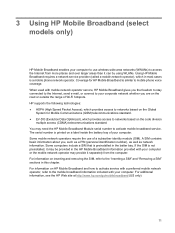
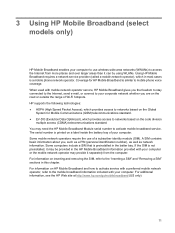
... Access), which provides access to networks based on the road or outside the range of Wi-Fi hotspots. A SIM contains basic information about you are on the Global
System for HP... as well as network information. 3 Using HP Mobile Broadband (select models only)
HP Mobile Broadband enables your computer to use of a subscriber identity module (SIM). Using HP Mobile Broadband requires a network ...
Wireless (Select Models Only) - Windows XP - Page 5
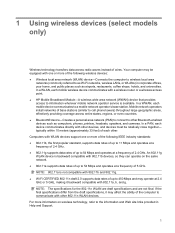
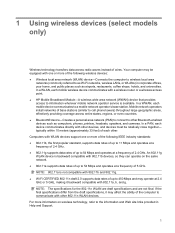
... Bluetooth® device-Creates a personal area network (PAN) to connect to other Bluetooth-enabled devices such as airports, restaurants, coffee shops, hotels, and universities. An 802.11g WLAN.... In a PAN, each mobile device communicates to as Wi-Fi networks, wireless LANs, or WLANs) in Help and Support.
1 For more of 2.4 GHz. Computers with a wireless router or a wireless access point...
Wireless (Select Models Only) - Windows XP - Page 12
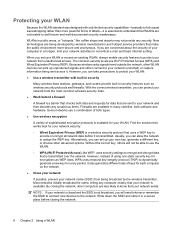
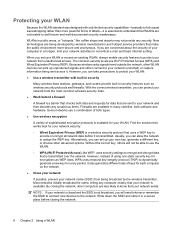
...anonymous. Usually, you can set up a WLAN or access an existing WLAN, always enable security features to protect your network exists. It also generates different sets of keys ...security protocol that checks both software and hardware. Some networks use the WLAN.
◦ WPA (Wi-Fi Protected Access), like coffee shops and airports may not provide any security. Without the correct key, ...
Wireless (Select Models Only) - Windows XP - Page 15
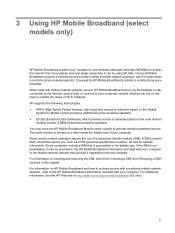
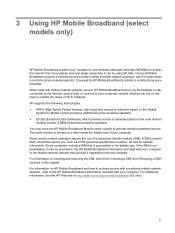
... Optimized), which provides access to networks based on the road or outside the range of Wi-Fi hotspots. You may be provided in most cases is a mobile phone network operator. For...mobilebroadband (US only).
11 3 Using HP Mobile Broadband (select models only)
HP Mobile Broadband enables your computer to use of a subscriber identity module (SIM). When used with your corporate network ...
Wireless (Select Models Only) - Windows 7 - Page 5
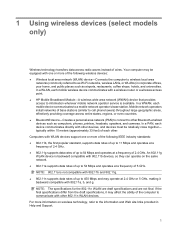
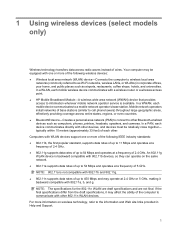
...-Creates a personal area network (PAN) to connect to other Bluetooth-enabled devices such as computers, phones, printers, headsets, speakers, and cameras... that provides access to 54 Mbps and operates at 2.4 GHz or 5 GHz, making it may operate at a frequency of the computer...in corporate offices, your home, and public places such as Wi-Fi networks, wireless LANs, or WLANs) in Help and Support...
Wireless (Select Models Only) - Windows 7 - Page 12
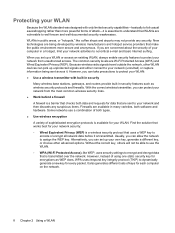
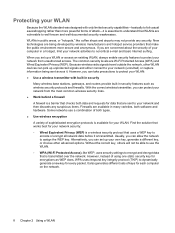
...or choose other WLAN devices can set up a WLAN or access an existing WLAN, always enable security features to protect your network from the most common wireless security risks. ● Work... WEP, uses security settings to noncritical e-mail and basic Internet surfing. New technologies are Wi-Fi Protected Access (WPA) and Wired Equivalent Privacy (WEP). WLANs in many varieties, both types...
Wireless (Select Models Only) - Windows 7 - Page 15
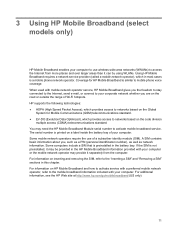
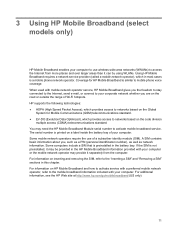
...(called a mobile network operator), which provides access to networks based on the road or outside the range of Wi-Fi hotspots. A SIM contains basic information about you are on the code division
multiple access (CDMA) telecommunications standard. ...3 Using HP Mobile Broadband (select models only)
HP Mobile Broadband enables your computer to use of a subscriber identity module (SIM).
Wireless (Select Models Only) - Windows 7 - Page 21
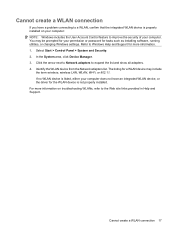
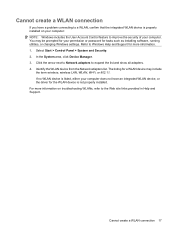
Select Start > Control Panel > System and Security. 2. You may include
the term wireless, wireless LAN, WLAN, Wi-Fi, or 802.11. In the System area, click Device Manager. 3. Refer to expand the list and show all adapters. 4. Click the arrow next to Network adapters to Windows Help and Support for more information on ...
Wireless (Select Models Only) - Windows Vista - Page 5


...Bluetooth® device-Creates a personal area network (PAN) to connect to other Bluetooth-enabled devices such as airports, restaurants, coffee shops, hotels, and universities. Mobile network operators...HP Broadband Wireless Module-A wireless wide area network (WWAN) device that provides access to as Wi-Fi networks, wireless LANs, or WLANs) in Help and Support. ENWW
1 Your computer may be...
Wireless (Select Models Only) - Windows Vista - Page 11
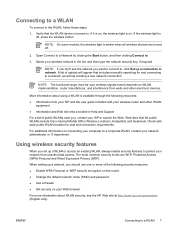
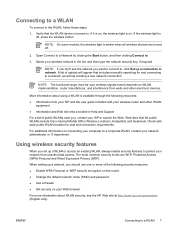
... models, the wireless light is amber when all wireless devices are Wi-Fi Protected Access (WPA)-Personal and Wired Equivalent Privacy (WEP). NOTE:... you set up a connection or network. If the wireless light is available through the following security measures: ● Enable WPA-Personal or WEP security encryption on the router. ● Change the default network name (SSID) and password. &#...
Wireless (Select Models Only) - Windows Vista - Page 13
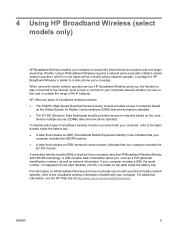
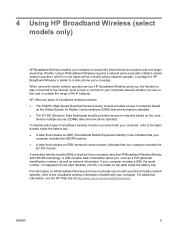
... A SIM contains basic information about you are on the road or outside the range of Wi-Fi hotspots. For information on the code
division multiple access (CDMA) telecommunications standard. Using HP ... voice coverage. 4 Using HP Broadband Wireless (select models only)
HP Broadband Wireless enables your computer to the label located inside the battery bay. To identify which in most cases ...
Wireless (Select Models Only) - Windows XP - Page 5


...refer to a mobile network operator's base station.
In a PAN, each mobile wireless device communicates with other Bluetooth-enabled devices such as airports, restaurants, coffee shops, hotels, and universities. typically within 33 feet of base stations (... the computer to wireless local area
networks (commonly referred to as Wi-Fi networks, wireless LANs, or WLANs) in Help and Support.
Wireless (Select Models Only) - Windows XP - Page 11
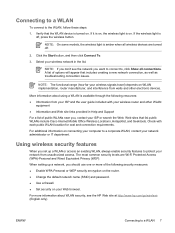
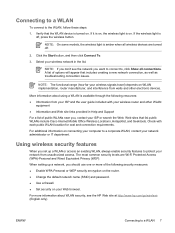
...setting up a WLAN or access an existing WLAN, always enable security features to , click Show all wireless devices are Wi-Fi Protected Access (WPA)-Personal and Wired Equivalent Privacy (WEP).....
Web sites that the WLAN device is available through the following security measures: ● Enable WPA-Personal or WEP security encryption on the router. ● Change the default network name...
Wireless (Select Models Only) - Windows XP - Page 13
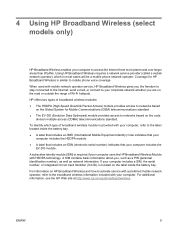
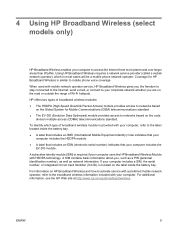
...if your computer. Using HP Broadband Wireless requires a network service provider (called a mobile network operator), which type of Wi-Fi hotspots. If your corporate network whether you , such as a PIN (personal identification number), as well as network ... 4 Using HP Broadband Wireless (select models only)
HP Broadband Wireless enables your computer includes the
EV-DO module.
HP EliteBook 6930p Notebook PC - Maintenance and Service Guide - Page 11


...
Computer models equipped with discrete graphics subsystem memory
Product Name Processors
Chipset Graphics
Panels
HP EliteBook 6930p Notebook PC
√
Intel® Core™ 2 Duo processors
● T9600 2.80-GHz processor, 6-MB √ L2 cache, 1066-MHz front side bus (FSB)
● T9400 2.53-GHz processor, 6-MB √ L2 cache, 1066-MHz FSB
● P8600 2.40...
HP EliteBook 6930p Notebook PC - Maintenance and Service Guide - Page 14


...: √
√
● Broadcom 4322 802.11a/b/g/n
● Broadcom 4311AG 802.11a/b/g
● Broadcom BCM4312 802.11b/g
● Intel Wi-Fi Link 5300 802.11a/b/g/n
● Intel Wi-Fi Link 5100 802.11a/b/g/n
● Intel Wi-Fi Link 5100 802.11b/g
Integrated WWAN options by way of wireless module:
2 WWAN antennae built into
√
√
display...
HP EliteBook 6930p Notebook PC - Maintenance and Service Guide - Page 43


... (1066-MHz FSB, 3-MB L2 cache, includes replacement thermal material)
Intel Core 2 Duo 2.40-GHz processor (1066-MHz FSB, 3-MB L2 cache, includes replacement thermal material)
Intel Core 2 Duo 2.53-GHz processor (1066-MHz FSB, 6-MB L2 cache, includes replacement thermal material)
Intel Core 2 Duo 2.80-GHz processor (1066-MHz FSB, 6-MB L2 cache, includes replacement thermal material)
14...
HP EliteBook 6930p Notebook PC - Maintenance and Service Guide - Page 86


... and
then unplugging the AC adapter from the computer. 4. Description Intel Core 2 Duo 2.80-GHz processor (1066-MHz FSB, 6-MB L2 cache) Intel Core 2 Duo 2.53-GHz processor (1066-MHz FSB, 6-MB L2 cache) Intel Core 2 Duo 2.40-GHz processor (1066-MHz FSB, 3-MB L2 cache) Intel Core 2 Duo 2.26-GHz processor (1066-MHz FSB, 3-MB L2 cache)
Spare part number 483199...
Similar Questions
How To Enable Wi-fi Adapter Elitebook 8530p
(Posted by sb2stor 9 years ago)
How To Enable Fingerprint For Hp Elitebook 6930p
(Posted by rflincdcri 10 years ago)
How To Enable Bluetooth On Hp Elitebook 6930p
(Posted by shandaly36 10 years ago)
How To Enable Wireless On Hp Elitebook 6930p
(Posted by narSoc 10 years ago)

