HP 6930p Support Question
Find answers below for this question about HP 6930p - EliteBook - Core 2 Duo 2.8 GHz.Need a HP 6930p manual? We have 82 online manuals for this item!
Question posted by narpyr on February 7th, 2014
What Docking Station Fits Hp Elitebook 6930p
The person who posted this question about this HP product did not include a detailed explanation. Please use the "Request More Information" button to the right if more details would help you to answer this question.
Current Answers
There are currently no answers that have been posted for this question.
Be the first to post an answer! Remember that you can earn up to 1,100 points for every answer you submit. The better the quality of your answer, the better chance it has to be accepted.
Be the first to post an answer! Remember that you can earn up to 1,100 points for every answer you submit. The better the quality of your answer, the better chance it has to be accepted.
Related HP 6930p Manual Pages
2008 HP business notebook PC F10 Setup overview - Page 2


...models:
• HP EliteBook 8730w
• HP Compaq 6535b
• HP EliteBook 8530w
• HP Compaq 6535s
• HP EliteBook 8530p
• HP Compaq 6531s
• HP EliteBook 6930p
• HP Compaq 6530b
• HP Compaq 6830s
• HP Compaq 6530s
• HP Compaq 6735b
• HP EliteBook 2730p
• HP Compaq 6735s
• HP EliteBook 2530p
• HP Compaq 6730b...
Installing SATA Drivers on HP EliteBook Notebook PCs - Page 1


Installing SATA Drivers on HP EliteBook Notebook PCs
Introduction...2 Purpose ...2 Audience ...2 Benefits of SATA ...2
System Requirements and Prerequisites 2 System requirements ...2 System prerequisites ...2
Transitioning a Sysprep image from IDE to SATA 3 Where these ...
Installing SATA Drivers on HP EliteBook Notebook PCs - Page 2


... for each PC
IMPORTANT: Make sure you have a Microsoft OS license for the platform, from the HP website www.hp.com. using Intel Matrix SATA AHCI Storage controllers. Audience
This white paper is available at www.microsoft.... SATA AHCI Controller Driver. • Proper OS License for each system on HP EliteBook Notebook PC models. Benefits of Microsoft Windows XP drivers and enhancements.
installing UEFi-based Microsoft Windows Vista SP1 (x64) on HP EliteBook and Compaq Notebook PCs - Page 1


... ...1 Step 1...2 Step 2...3 Step 3...5 Step 4...6
For more information 8
Introduction
The purpose of UEFI boot in 2008. HP EliteBooks and Compaq Notebooks began support of this writing: • HP EliteBook Mobile Workstation, Notebook PC and Tablet PCs (8530p,
8530w, 8730w, 6930p, 2530p, 2730p) • HP Compaq Notebook PCs (6735s, 6535s, 6735b, 6535b, 6730s, 6830s,
6530b, 6730b, 2230s)
Installing Windows 7 on HP Compaq and EliteBook Notebook PCs - Page 2


...2008 models • HP EliteBook 2530p Notebook PC • HP EliteBook 2730p Notebook PC • HP EliteBook 6930p Notebook PC • HP EliteBook 8530p Notebook PC • HP EliteBook 8530w Mobile Workstation • HP EliteBook 8730w Mobile Workstation • HP Compaq 6530b Notebook PC • HP Compaq 6730b Notebook PC • HP Compaq 6535b Notebook PC • HP Compaq 6735b Notebook...
Intel Centrino 2 with vProâ„¢ technology Setup and Configuration for HP Business Notebook PCs - Page 2


... resident solution relying upon the Management Engine (ME). AMT is setting up the system for the lifetime of a system's lifespan. AMT 2.5 shipped with HP EliteBook Business Notebook 2530p, 2730p, 6930p, 8530p, 8530w, and 8730p models. Updates to simplify PC management and reduce IT related expenditures.
Settings modified in AMT Setup like setting up...
Backup and Recovery - Windows XP - Page 14
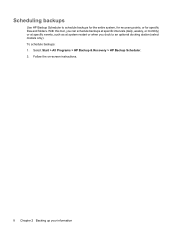
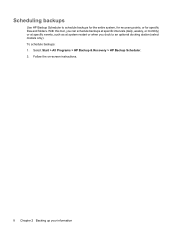
... Scheduler. 2. Follow the on-screen instructions.
8 Chapter 2 Backing up your information To schedule backups: 1. Scheduling backups
Use HP Backup Scheduler to an optional docking station (select models only). With this tool, you can schedule backups at specific intervals (daily, weekly, or monthly) or at specific events, such as at system ...
Backup and Recovery - Windows XP and Windows Vista - Page 14
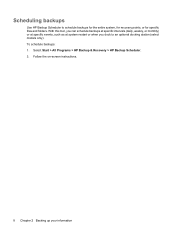
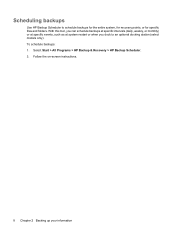
... monthly) or at specific events, such as at system restart or when you dock to schedule backups for the entire system, for recovery points, or for specific files and folders. Scheduling backups
Use HP Backup Scheduler to an optional docking station (select models only). Follow the on-screen instructions.
8 Chapter 2 Backing up your information...
HP Notebook PC Metal Surfaces and 3-Prong Grounded AC Adapters - Whitepaper - Page 2


... sensation when touching the aluminum alloy surfaces.
Metal surfaces
For appearance and durability, some exterior surfaces: ƒ HP EliteBook Series Notebook PC ƒ HP 2133 Mini-Note PC ƒ HP 2533t Mobile Thin Client ƒ HP Docking Station and Advanced Docking Station
On the notebook PC models listed above can cause a user to the product. Third-party ungrounded AC...
HP EliteBook 6930p Notebook PC - Maintenance and Service Guide - Page 1


HP EliteBook 6930p Notebook PC
Maintenance and Service Guide
HP EliteBook 6930p Notebook PC - Maintenance and Service Guide - Page 11


...
Description
Computer models equipped with discrete graphics subsystem memory
Product Name Processors
Chipset Graphics
Panels
HP EliteBook 6930p Notebook PC
√
Intel® Core™ 2 Duo processors
● T9600 2.80-GHz processor, 6-MB √ L2 cache, 1066-MHz front side bus (FSB)
● T9400 2.53-GHz processor, 6-MB √ L2 cache, 1066-MHz FSB
● P8600 2.40...
HP EliteBook 6930p Notebook PC - Maintenance and Service Guide - Page 43


... Core 2 Duo 2.40-GHz processor (1066-MHz FSB, 3-MB L2 cache, includes replacement thermal material)
Intel Core 2 Duo 2.53-GHz processor (1066-MHz FSB, 6-MB L2 cache, includes replacement thermal material)
Intel Core 2 Duo 2.80-GHz ...includes three WLAN antenna cables, two WWAN antenna cables, and two microphones)
HP un2400 Mobile Broadband WWAN module
System board with 128 MB of discrete graphics ...
HP EliteBook 6930p Notebook PC - Maintenance and Service Guide - Page 86


... you hear a click.
76 Chapter 4 Removal and replacement procedures Description Intel Core 2 Duo 2.80-GHz processor (1066-MHz FSB, 6-MB L2 cache) Intel Core 2 Duo 2.53-GHz processor (1066-MHz FSB, 6-MB L2 cache) Intel Core 2 Duo 2.40-GHz processor (1066-MHz FSB, 3-MB L2 cache) Intel Core 2 Duo 2.26-GHz processor (1066-MHz FSB, 3-MB L2 cache)
Spare part number 483199...
RAID - Windows 7 - Page 7


... data on page 6). IRRT enhances RAID 1 functionality with several features that of the HP Advanced Docking Station (see HP SATA drive option kits on page 6).
RAID mode summary
The following table describes the function...the Upgrade Bay or eSATA port (if available) of the notebook PC, or in the docking station bay. If one HDD fails, RAID 1 allows data to be recovered. RAID LEVELS RAID...
RAID - Windows 7 - Page 8
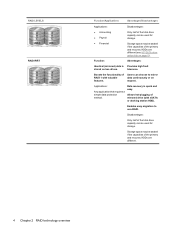
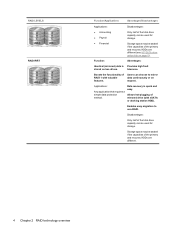
... functionality of RAID 1 with eSATA or docking station HDD). Applications:
Any application that requires a simple data protection method.
Enables easy migration to mirror data continuously or on request. Storage space may be wasted if the capacities of the primary and recovery HDDs are different (see HP SATA drive option kits on two drives...
RAID - Windows 7 - Page 10


... are also supported for optimal use, it is equal to create a RAID volume.
However, supported HP Business Notebook PCs allow drives with different speeds to support RAID migration.
If, for the notebook PC Upgrade Bay and the docking station SATA swappable bay to be used in a RAID configuration. RAID 0 RAID 1 IRRT
Primary and...
RAID - Windows 7 - Page 12
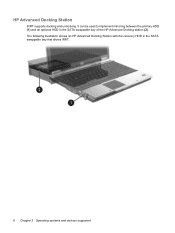
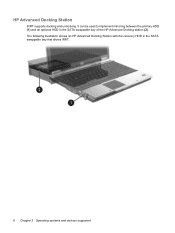
... primary HDD (1) and an optional HDD in the SATA swappable bay that allows IRRT.
8 Chapter 3 Operating systems and devices supported The following illustration shows an HP Advanced Docking Station with the recovery HDD in the SATA swappable bay of the HP Advanced Docking station (2). HP Advanced Docking Station
IRRT supports docking and undocking.
RAID - Windows 7 - Page 13


... that the HDD receives read /write requests, resulting in the docking station SATA swappable bay can be removed or inserted while the notebook ...read/write drive head writes data to locate data in the docking station SATA swappable bay. Hot plug capability
Hot plug capability allows ... Controller Interface 9 AHCI is connected to dock and undock the computer at any time. Hot plug capability...
RAID - Windows 7 - Page 34


...5 supported devices 6 supported operating systems 6 supported RAID modes 3
F fault tolerance 2, 3, 4, 5 files, accessing recovery drive 25 frequently asked questions 29
H HDD 2 hot plug 9 HP Advanced Docking Station 8 HP Business Notebook PCs 7 HP SATA drive option kits 6
I initiating RAID migration 14 Intel Matrix Storage Console
advanced features 22 Intel Matrix Storage Console IRRT
features 24...
RAID User Guide - Windows Vista and Windows XP - Page 34


...5 supported devices 6 supported operating systems 6 supported RAID modes 3
F fault tolerance 2, 3, 4, 5 files, accessing recovery drive 25 frequently asked questions 29
H HDD 2 hot plug 9 HP Advanced Docking Station 8 HP Business Notebook PCs 7 HP SATA drive option kits 6
I initiating RAID migration 14 Intel Matrix Storage Console
advanced features 22 Intel Matrix Storage Console IRRT
features 24...
Similar Questions
How To Reset Bios On Hp Elitebook 6930p
(Posted by jackhr 10 years ago)
Hp Elitebook 6930p Will Not Boot Into Windows When On Docking Station
(Posted by 36BBru 10 years ago)
Docking Station For Hp Elitebook 8460p Does Not Work
(Posted by bookashif 10 years ago)
How To Setup Dual Monitor With Docking Stations And Hp Elitebook 8460p
(Posted by pinbSandra 10 years ago)
How To Use The Sim Card In Hp Elitebook 6930p In Bangladesh
How To Use The Sim Card In Hp Elitebook 6930p in bangladesh grameen phone use GSM my +8801711424295 ...
How To Use The Sim Card In Hp Elitebook 6930p in bangladesh grameen phone use GSM my +8801711424295 ...
(Posted by likhonn 11 years ago)

