HP 6930p Support Question
Find answers below for this question about HP 6930p - EliteBook - Core 2 Duo 2.8 GHz.Need a HP 6930p manual? We have 82 online manuals for this item!
Question posted by jaremelicu on August 6th, 2013
How To Change Memory For The Hp Elitebook 6930p
The person who posted this question about this HP product did not include a detailed explanation. Please use the "Request More Information" button to the right if more details would help you to answer this question.
Current Answers
There are currently no answers that have been posted for this question.
Be the first to post an answer! Remember that you can earn up to 1,100 points for every answer you submit. The better the quality of your answer, the better chance it has to be accepted.
Be the first to post an answer! Remember that you can earn up to 1,100 points for every answer you submit. The better the quality of your answer, the better chance it has to be accepted.
Related HP 6930p Manual Pages
2008 HP business notebook PC F10 Setup overview - Page 2


...models:
• HP EliteBook 8730w
• HP Compaq 6535b
• HP EliteBook 8530w
• HP Compaq 6535s
• HP EliteBook 8530p
• HP Compaq 6531s
• HP EliteBook 6930p
• HP Compaq 6530b
• HP Compaq 6830s
• HP Compaq 6530s
• HP Compaq 6735b
• HP EliteBook 2730p
• HP Compaq 6735s
• HP EliteBook 2530p
• HP Compaq 6730b...
2008 HP business notebook PC F10 Setup overview - Page 3


...Provides access to the impressive set of Secure Digital cards inserted in the internal reader
• Change/View/Hide BIOS settings o Administrators can be displayed in test and a hard disk test.... detail list of features support by HPs ROM BIOS (Read Only Memory Basic Input/Output System).
EFI BIOS Features
• SD boot capability o New HP business notebook models are separated in ...
2008 HP business notebook PC F10 Setup overview - Page 4


...changes Yes, No or Cancel made during the current session. Administrator Tools
Setup BIOS Administrator Password
Establish an power on password.
4 minimum 32 maximum
At least one symbol required Allows administrator to require at Yes/No least one number, such as serial number, model number, CPU type, and memory...F10 Setup on select 2008 HP business notebook PCs
Feature
Function
Options ...
2008 HP business notebook PC F10 Setup overview - Page 12


... status information - Capture detailed information about the processors, hard drives, memory, BIOS, drivers, including sensor information (such as over-temperature, fan stall, and hardware configuration changes) to be sent to the system management console, application, or to the local client computer. HP Client Management Interface used in conjunction with system management software can...
Installing SATA Drivers on HP EliteBook Notebook PCs - Page 1


Installing SATA Drivers on HP EliteBook Notebook PCs
Introduction...2 Purpose ...2 Audience ...2 Benefits of SATA ...2
System Requirements and Prerequisites 2 System requirements ...2 System prerequisites ...2
Transitioning a Sysprep image from IDE to SATA 3 Where these ...
Installing SATA Drivers on HP EliteBook Notebook PCs - Page 2


...Microsoft OS license for use by HP personnel and customers.
and adding ...HP website www.hp.com.
The following items before installing SATA drivers: • Microsoft Windows XP Professional Service Pack 2, Certificate of Authenticity and documentation. • Necessary drivers, especially Intel SATA AHCI Controller Driver. • Proper OS License for each system on HP EliteBook...
installing UEFi-based Microsoft Windows Vista SP1 (x64) on HP EliteBook and Compaq Notebook PCs - Page 1


...
Table of Contents:
Introduction ...1 Step 1...2 Step 2...3 Step 3...5 Step 4...6
For more information 8
Introduction
The purpose of this writing: • HP EliteBook Mobile Workstation, Notebook PC and Tablet PCs (8530p,
8530w, 8730w, 6930p, 2530p, 2730p) • HP Compaq Notebook PCs (6735s, 6535s, 6735b, 6535b, 6730s, 6830s,
6530b, 6730b, 2230s) The following notebooks are those platforms...
Installing Windows 7 on HP Compaq and EliteBook Notebook PCs - Page 2


...2008 models • HP EliteBook 2530p Notebook PC • HP EliteBook 2730p Notebook PC • HP EliteBook 6930p Notebook PC • HP EliteBook 8530p Notebook PC • HP EliteBook 8530w Mobile Workstation • HP EliteBook 8730w Mobile Workstation • HP Compaq 6530b Notebook PC • HP Compaq 6730b Notebook PC • HP Compaq 6535b Notebook PC • HP Compaq 6735b Notebook...
Intel Centrino 2 with vProâ„¢ technology Setup and Configuration for HP Business Notebook PCs - Page 2


... must be Setup and Configured in the Configuration phase can be changed many times over a network. Intel Centrino Pro technology is a hardware and firmware platform resident solution relying upon the Management Engine (ME). AMT 2.5 shipped with HP EliteBook Business Notebook 2530p, 2730p, 6930p, 8530p, 8530w, and 8730p models. Settings modified in a system before it...
HP Notebook PC Metal Surfaces and 3-Prong Grounded AC Adapters - Whitepaper - Page 2


... durability, some exterior surfaces: ƒ HP EliteBook Series Notebook PC ƒ HP 2133 Mini-Note PC ƒ HP 2533t Mobile Thin Client ƒ HP Docking Station and Advanced Docking Station
On the... the risk of a third-party 2-prong or otherwise ungrounded AC adapter with a supported HP 3-prong grounded AC adapter.
Through the use of electric shock, and provide increased user protection...
Computer Setup - Windows Vista, Windows XP, and Windows 7 - Page 11


... security keys. Disk Sanitizer
Run Disk Sanitizer to the ProtectTools software Help.
Security menu
NOTE: Some of HP ProtectTools security keys Change Password HP SpareKey Enrollment
DriveLock Passwords
Reset/clear the fingerprint reader ownership (select models only; Password Policy (requires a BIOS administrator password) Revise password policy criteria.
Select
To ...
HP EliteBook 6930p Notebook PC - Maintenance and Service Guide - Page 1


HP EliteBook 6930p Notebook PC
Maintenance and Service Guide
HP EliteBook 6930p Notebook PC - Maintenance and Service Guide - Page 11


... description
Category
Description
Computer models equipped with discrete graphics subsystem memory
Product Name Processors
Chipset Graphics
Panels
HP EliteBook 6930p Notebook PC
√
Intel® Core™ 2 Duo processors
● T9600 2.80-GHz processor, 6-MB √ L2 cache, 1066-MHz front side bus (FSB)
● T9400 2.53-GHz processor, 6-MB √ L2 cache, 1066-MHz FSB
●...
HP EliteBook 6930p Notebook PC - Maintenance and Service Guide - Page 31


... Kit spare part information): ExpressCard slot bezel Hard drive bay cover Memory module compartment cover Bluetooth module compartment cover WWAN module compartment cover Cable Kit: Bluetooth module cable Modem module cable (includes RJ-11 connector) Intel Core 2 Duo processors (include replacement thermal material) T9600 2.80-GHz (1066-MHz FSB, 6-MB L2 cache) T9400 2.53...
HP EliteBook 6930p Notebook PC - Maintenance and Service Guide - Page 43


... (1066-MHz FSB, 3-MB L2 cache, includes replacement thermal material)
Intel Core 2 Duo 2.40-GHz processor (1066-MHz FSB, 3-MB L2 cache, includes replacement thermal material)
Intel Core 2 Duo 2.53-GHz processor (1066-MHz FSB, 6-MB L2 cache, includes replacement thermal material)
Intel Core 2 Duo 2.80-GHz processor (1066-MHz FSB, 6-MB L2 cache, includes replacement thermal material)
14...
HP EliteBook 6930p Notebook PC - Maintenance and Service Guide - Page 86


... on page 71) Remove the processor: 1. Remove the following:
a. Description Intel Core 2 Duo 2.80-GHz processor (1066-MHz FSB, 6-MB L2 cache) Intel Core 2 Duo 2.53-GHz processor (1066-MHz FSB, 6-MB L2 cache) Intel Core 2 Duo 2.40-GHz processor (1066-MHz FSB, 3-MB L2 cache) Intel Core 2 Duo 2.26-GHz processor (1066-MHz FSB, 3-MB L2 cache)
Spare part number 483199...
HP EliteBook 6930p Notebook PC - Maintenance and Service Guide - Page 108
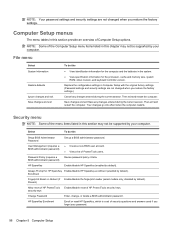
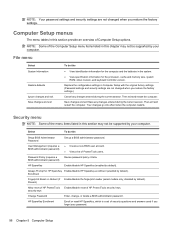
... you restore the factory settings.)
Cancel any changes entered during the current session.
Save changes and exit Save any changes entered during the current session.
Always Prompt for the processor, cache and memory size, system ROM, video revision, and keyboard controller version. Present)
Allow reset of HP ProtectTools Enable/disable reset of the Computer Setup...
Multimedia - Windows 7 - Page 29


... mode setting during its operation.
NOTE: The Bizcard reader (select models only) is for normal photography. To view or change the HP Webcam focus mode, follow these steps: ▲ Selecting Start > All Programs > HP Webcam Application > Settings > Options. This range
extends from several feet in front of the camera is appropriate for taking...
Multimedia - Windows Vista - Page 31


To view or change the HP Webcam focus mode, follow these steps: ▲ Selecting Start > All Programs > HP Webcam > Settings > Options. NOTE: The Bizcard reader (select models only) is appropriate for taking photos and capturing video at a very
close range (select models only).
...
Multimedia - Windows XP - Page 31


... close range (select models only).
NOTE: The Bizcard reader (select models only) is for normal photography. To view or change the HP Webcam focus mode, follow these steps: ▲ Selecting Start > All Programs > HP Webcam > Settings > Options. Controlling the webcam focus mode (select models only) 25 Controlling the webcam focus mode (select models...
Similar Questions
How To Reset Bios On Hp Elitebook 6930p
(Posted by jackhr 10 years ago)
How To Install Memory In Hp Elitebook 6930p
(Posted by Asdju 10 years ago)
How To Use The Sim Card In Hp Elitebook 6930p In Bangladesh
How To Use The Sim Card In Hp Elitebook 6930p in bangladesh grameen phone use GSM my +8801711424295 ...
How To Use The Sim Card In Hp Elitebook 6930p in bangladesh grameen phone use GSM my +8801711424295 ...
(Posted by likhonn 11 years ago)

