HP 6930p Support Question
Find answers below for this question about HP 6930p - EliteBook - Core 2 Duo 2.8 GHz.Need a HP 6930p manual? We have 82 online manuals for this item!
Question posted by mschoco on October 24th, 2013
How To Change The Brightness On Elitebook 6930p
The person who posted this question about this HP product did not include a detailed explanation. Please use the "Request More Information" button to the right if more details would help you to answer this question.
Current Answers
There are currently no answers that have been posted for this question.
Be the first to post an answer! Remember that you can earn up to 1,100 points for every answer you submit. The better the quality of your answer, the better chance it has to be accepted.
Be the first to post an answer! Remember that you can earn up to 1,100 points for every answer you submit. The better the quality of your answer, the better chance it has to be accepted.
Related HP 6930p Manual Pages
2008 HP business notebook PC F10 Setup overview - Page 2


... HP PCs. Supported Models
All 2008 s, b, p and w business notebook and tablet models:
• HP EliteBook 8730w
• HP Compaq 6535b
• HP EliteBook 8530w
• HP Compaq 6535s
• HP EliteBook 8530p
• HP Compaq 6531s
• HP EliteBook 6930p
• HP Compaq 6530b
• HP Compaq 6830s
• HP Compaq 6530s
• HP Compaq...
installing UEFi-based Microsoft Windows Vista SP1 (x64) on HP EliteBook and Compaq Notebook PCs - Page 1


...
PCs
Table of Contents:
Introduction ...1 Step 1...2 Step 2...3 Step 3...5 Step 4...6
For more information 8
Introduction
The purpose of this writing: • HP EliteBook Mobile Workstation, Notebook PC and Tablet PCs (8530p,
8530w, 8730w, 6930p, 2530p, 2730p) • HP Compaq Notebook PCs (6735s, 6535s, 6735b, 6535b, 6730s, 6830s,
6530b, 6730b, 2230s) Microsoft initiated support of...
Installing Windows 7 on HP Compaq and EliteBook Notebook PCs - Page 2


...8226; HP EliteBook 2530p Notebook PC • HP EliteBook 2730p Notebook PC • HP EliteBook 6930p Notebook PC • HP EliteBook 8530p Notebook PC • HP EliteBook 8530w Mobile Workstation • HP EliteBook 8730w Mobile ...7 Beta. Minimum Requirements from Microsoft
• 1 GHz 32-bit (x86) or 64-bit (x64) processor • 1 GB System Memory • Graphics adapter...
Intel Centrino 2 with vProâ„¢ technology Setup and Configuration for HP Business Notebook PCs - Page 2


... of this generation of AMT Setup and Configuration. AMT 2.5 shipped with HP EliteBook Business Notebook 2530p, 2730p, 6930p, 8530p, 8530w, and 8730p models. Updates to simplify PC management and reduce...is generally performed only once for Serial-Over-LAN (SOL) or IDE-Redirect (IDE-R).
Changes can be determined.
2
Updates to the system locally or through a management console.
It...
HP ProtectTools - Windows Vista and Windows XP - Page 72


..., or hide. Startup Check Delay (Sec) Security Level
Change, view, or hide.
Dual Core CPU Security Level
Change, view, or hide.
Embedded Bluetooth Device Radio Security Level Change, view, or hide. Power-On Authentication Support Security Level
Change, view, or hide. Secondary Battery Fast Charge Security Level
Change, view, or hide. HDD Translation Mode Security Level...
ProtectTools (Select Models Only) - Windows 7 - Page 71
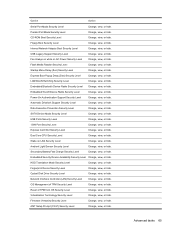
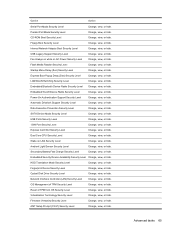
... 65
LAN/WLAN Switching Security Level
Change, view, or hide. Embedded WLAN Device Radio Security Level
Change, view, or hide. USB Ports Security Level
Change, view, or hide.
1394 Port Security Level
Change, view, or hide. Dual Core CPU Security Level
Change, view, or hide.
Optical Disk Drive Security Level
Change, view, or hide.
Option
Action
Serial...
ProtectTools - Windows Vista and Windows XP - Page 52


... then click OK in the HP ProtectTools window to save your changes and exit.
46 Chapter 5 BIOS Configuration for HP ProtectTools
ENWW ● Parallel port mode (standard, bidirectional, EPP, or ECP) ● Data Execution Prevention ● SATA Native Mode ● Dual Core CPU ● Automatic Intel® SpeedStep Functionality Support ● Fan...
HP EliteBook 6930p Notebook PC - Maintenance and Service Guide - Page 1


HP EliteBook 6930p Notebook PC
Maintenance and Service Guide
HP EliteBook 6930p Notebook PC - Maintenance and Service Guide - Page 11


...
Computer models equipped with discrete graphics subsystem memory
Product Name Processors
Chipset Graphics
Panels
HP EliteBook 6930p Notebook PC
√
Intel® Core™ 2 Duo processors
● T9600 2.80-GHz processor, 6-MB √ L2 cache, 1066-MHz front side bus (FSB)
● T9400 2.53-GHz processor, 6-MB √ L2 cache, 1066-MHz FSB
● P8600 2.40...
HP EliteBook 6930p Notebook PC - Maintenance and Service Guide - Page 31


... cover WWAN module compartment cover Cable Kit: Bluetooth module cable Modem module cable (includes RJ-11 connector) Intel Core 2 Duo processors (include replacement thermal material) T9600 2.80-GHz (1066-MHz FSB, 6-MB L2 cache) T9400 2.53-GHz (1066-MHz FSB, 6-MB L2 cache)
Spare part number 483010-161 483010-B31 483010-091 483010-131...
HP EliteBook 6930p Notebook PC - Maintenance and Service Guide - Page 43


... (1066-MHz FSB, 3-MB L2 cache, includes replacement thermal material)
Intel Core 2 Duo 2.40-GHz processor (1066-MHz FSB, 3-MB L2 cache, includes replacement thermal material)
Intel Core 2 Duo 2.53-GHz processor (1066-MHz FSB, 6-MB L2 cache, includes replacement thermal material)
Intel Core 2 Duo 2.80-GHz processor (1066-MHz FSB, 6-MB L2 cache, includes replacement thermal material)
14...
HP EliteBook 6930p Notebook PC - Maintenance and Service Guide - Page 86


... on page 44). 5. Shut down through the operating system. 2. Description Intel Core 2 Duo 2.80-GHz processor (1066-MHz FSB, 6-MB L2 cache) Intel Core 2 Duo 2.53-GHz processor (1066-MHz FSB, 6-MB L2 cache) Intel Core 2 Duo 2.40-GHz processor (1066-MHz FSB, 3-MB L2 cache) Intel Core 2 Duo 2.26-GHz processor (1066-MHz FSB, 3-MB L2 cache)
Spare part number 483199...
Multimedia - Windows 7 - Page 28


... in the final image. Adjusting the gamma of an image allows you to change the brightness values of the middle range of an image. Hue is incorporated into the image... conditions: incandescent, fluorescent, halogen, sunny, cloudy, night.
24 Chapter 6 HP Webcam A higher brightness
setting creates a brighter image; A higher
contrast setting intensifies the image; A lower gamma setting makes...
Multimedia - Windows Vista - Page 30


... Webcam a lower contrast setting maintains more of the original information's dynamic range but leads to change the brightness values of the middle range of an image. a lower saturation setting creates a more defined ...from another color (what makes a color red, green, or blue). a lower brightness setting creates a darker image. ● Contrast-Controls the difference between lighter and darker...
Multimedia - Windows XP - Page 30


... cases where a subject with a large amount of edges in the final image. A higher brightness
setting creates a brighter image; Hue is incorporated into the image. Customizable preset profiles for multiple... horizontally or vertically. ● 50Hz or 60Hz-Adjusts the shutter speed to change the brightness values of the middle range of gray tones without dramatically altering the shadows and...
Power - Windows XP - Page 27
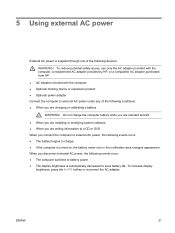
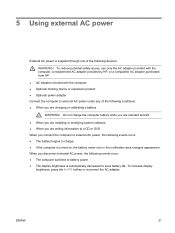
... automatically decreased to save battery life. To increase display
brightness, press the fn+f10 hotkey or reconnect the AC adapter. ENWW
21 5 Using external AC power
External AC power is turned on, the battery meter icon in the notification area changes appearance. To reduce potential safety issues, use only the AC adapter...
Power Management - Windows 7 - Page 12


... area changes appearance. When you connect the computer to external AC power, the following events occur: ● The computer switches to battery power. ● The display brightness is ...Optional docking device or expansion product Connect the computer to save battery life. To increase display
brightness, press the fn+f10 hotkey or reconnect the AC adapter.
8 Chapter 3 Using external AC...
Power Management - Windows Vista - Page 28


... are installing or modifying system software ● When you are charging or calibrating a battery
WARNING! To increase display
brightness, press the fn+f10 hotkey or reconnect the AC adapter.
22 Chapter 5 Using external AC power
ENWW To reduce... occur: ● The computer switches to battery power. ● The display brightness is turned on, the battery meter icon in the notification area...
Power Management - Windows Vista - Page 14


... The battery begins to charge. ● If the computer is automatically decreased to save battery life. To increase display
brightness, press the fn+f10 hotkey or reconnect the AC adapter.
8 Chapter 3 Using external AC power 3 Using external AC... or expansion product Connect the computer to battery power. ● The display brightness is turned on, the battery meter icon in the notification area...
Power Management - Windows XP - Page 14


... power under any of the following events occur: ● The computer switches to battery power. ● The display brightness is turned on, the battery meter icon in the notification area changes appearance. To increase display
brightness, press the fn+f10 hotkey or reconnect the AC adapter.
8 Chapter 3 Using external AC power To reduce...
Similar Questions
How To Make Changes To Bios On A Hp Elitebook 6930p Laptop
(Posted by emaro 10 years ago)
How To Change System Ids In Bios Hp Elitebook 6930p
(Posted by aadberec 10 years ago)
How To Manually Change Brightness On Hp Elitebook 8460p
(Posted by bogeJimBo 10 years ago)
How To Use The Sim Card In Hp Elitebook 6930p In Bangladesh
How To Use The Sim Card In Hp Elitebook 6930p in bangladesh grameen phone use GSM my +8801711424295 ...
How To Use The Sim Card In Hp Elitebook 6930p in bangladesh grameen phone use GSM my +8801711424295 ...
(Posted by likhonn 11 years ago)

