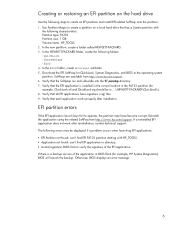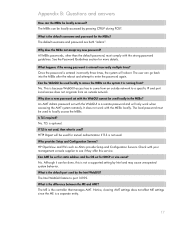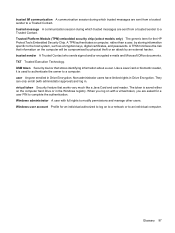HP 6930p Support Question
Find answers below for this question about HP 6930p - EliteBook - Core 2 Duo 2.8 GHz.Need a HP 6930p manual? We have 82 online manuals for this item!
Question posted by wheeSrikom on January 29th, 2014
How Biometric Will Work On Hp Elitebook 6930p
Current Answers
Answer #1: Posted by geekyankit1991 on January 29th, 2014 10:08 AM
-
Instructions
- 1
Click the "Start" button then select "All Programs."
- 2
Click the "ProtectTools Security Manager" folder then choose "Credential Manager."
- 1
- 3
Click the "Log On" button. Type in the username of the Windows account you are setting up the finger scanner for. Leave the username field blank if you are the only user. Click "Next."
- 4
Type in your Windows password. Leave the password field blank if you do not have one. Click "Finish."
- 5
Select the "Register Fingerprints" icon.
- 6
Slide your index finger across the finger scanner from the top to the bottom as indicated on the screen. Repeat until the finger icon turns green.
- 7
Choose another finger icon to register. Slide the selected finger across the scanner in the same manner as the previous finger until the icon turns green.
- 8
Click "Finish" to complete the finger scanner setup.
Tech freak
Related HP 6930p Manual Pages
Similar Questions
How To Use The Sim Card In Hp Elitebook 6930p in bangladesh grameen phone use GSM my +8801711424295 ...