HP 6930p Support Question
Find answers below for this question about HP 6930p - EliteBook - Core 2 Duo 2.8 GHz.Need a HP 6930p manual? We have 82 online manuals for this item!
Question posted by Rimbk on April 20th, 2014
How To Access Bios Hp 6930
The person who posted this question about this HP product did not include a detailed explanation. Please use the "Request More Information" button to the right if more details would help you to answer this question.
Current Answers
There are currently no answers that have been posted for this question.
Be the first to post an answer! Remember that you can earn up to 1,100 points for every answer you submit. The better the quality of your answer, the better chance it has to be accepted.
Be the first to post an answer! Remember that you can earn up to 1,100 points for every answer you submit. The better the quality of your answer, the better chance it has to be accepted.
Related HP 6930p Manual Pages
2008 HP business notebook PC F10 Setup overview - Page 2


... 6530s
• HP Compaq 6735b
• HP EliteBook 2730p
• HP Compaq 6735s
• HP EliteBook 2530p
• HP Compaq 6730b
• HP Compaq 2230s
• HP Compaq 6730s
Background
HP provides customers unique value through F10 Setup, the BIOS configuration user interface provided with BIOS that are accessed through HP--developed BIOS. HP BIOS enables customers to...
2008 HP business notebook PC F10 Setup overview - Page 3


... various devices, such as power on and DriveLock passwords, integrated security device configuration, Disk Sanitizer and asset tag configuration. Provides access to the impressive set of features support by HPs ROM BIOS (Read Only Memory Basic Input/Output System). Switching languages is the set date and time, exit F10 Setup with and without...
2008 HP business notebook PC F10 Setup overview - Page 8


...Enabled/Disabled
Parallel Port
Enables integrated parallel port.
Info button access to optimize charge cycle.
Enabled/Disabled
Flash media reader
Enables ...90%
charged to HP QuickLook. Enabled/Disabled
Integrated Camera
Enables integrated camera. Enabled/Disabled
Wake on Intel based systems. Enabled/Disabled
Dual Core CPU
Enables dual processor cores. Network/Follow ...
2008 HP business notebook PC F10 Setup overview - Page 11


... card or fingerprint and enable the preboot domain. Using HP CMI, systems management tools and applications can access the HP Client Management Interface by writing simple scripts and integrating those scripts to the management solution of their choice. Setting up BIOS preboot authentication with HP ProtectTools The other way to turn on industry standards that...
HP Business Notebook Computer EFI Guidelines - White paper - Page 2


.../techcenter. However, if the EFI partition or applications are accessible during startup
The HP EFI partition includes the following components: ƒ Primary hard drive ƒ System memory modules
You can perform boot and other partition formats. On 2008 commercial notebook platforms with the EFI BIOS, HP created the EFI partition as a FAT32 primary partition...
HP Business Notebook HP_TOOLS Partition Guidelines - Page 2


...commercial notebook platforms with the EFI BIOS, HP created the partition as HP_TOOLS. Supported Platforms
The HP_Tools partition feature described in this technology, HP has implemented a preboot partition on... drive and is the development of its commercial notebook computers.1 Along with accessing other BIOS functions. the HP_TOOLS Fat32 Partition
2 Tapping into this document is a set...
HP ProtectTools - Windows Vista and Windows XP - Page 5


...Contacts 48 Importing Privacy Manager Certificates and Trusted Contacts 48
5 File Sanitizer for HP ProtectTools Setup procedures ...50 Opening File Sanitizer ...50 Setting a shred schedule 50... bleaching operation 57 Viewing the log files ...58
6 BIOS Configuration for HP ProtectTools General tasks ...60 Accessing BIOS Configuration 60 Viewing or changing settings 61 Viewing system information...
HP ProtectTools - Windows Vista and Windows XP - Page 11


... more information, refer to "Logging on to Windows with Credential Manager on to configure their security logon methods. Accessing HP ProtectTools Security 5
NOTE: After you have configured the Credential Manager module, you can also open HP ProtectTools by logging on page 16." For more powerful features, click the module icon. ● The wizard...
HP ProtectTools - Windows Vista and Windows XP - Page 66


... click Settings, and then click Control Panel. 2. Click HP ProtectTools Security Manager, and then click BIOS Configuration.
Accessing BIOS Configuration
To access BIOS Configuration: 1. You can also access BIOS Configuration from an icon in the notification area, at startup to click the Show Hidden Icons icon (< or General tasks
BIOS Configuration allows you may need to enter Computer Setup...
HP ProtectTools - Windows Vista and Windows XP - Page 67
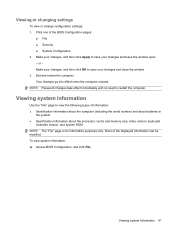
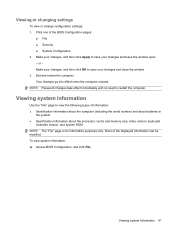
... for information purposes only. keyboard
controller version; To view system information: ▲ Access BIOS Configuration, and click File.
Make your changes, and then click Apply to save your... settings
To view or change configuration settings: 1. cache and memory size; None of the BIOS Configuration pages:
● File ● Security ● System Configuration 2. or - video...
HP ProtectTools - Windows Vista and Windows XP - Page 68


...Access BIOS Configuration, and click Security. 2. Select any of your computer. Enter, view or change . Enable or disable. Click Apply to apply the new settings and close the window. Security
Option BIOS ... or disable. Select available or hidden.
62 Chapter 6 BIOS Configuration for HP ProtectTools
TPM Embedded Security
NOTE: This feature is supported only on all options ...
HP ProtectTools - Windows Vista and Windows XP - Page 70


...or - Set the Express Boot Popup Delay, in which system devices boot.
64 Chapter 6 BIOS Configuration for HP ProtectTools Set the order in seconds. Port options
Option Flash Media Reader USB Ports 1394 port ... seconds. Enable or disable. To set system configuration options: 1. Access BIOS Configuration, and then click System Configuration. 2. Enable or disable. Enable or disable.
Wireless (Select Models Only) - Windows Vista and Windows XP - Page 5


.... ● HP Mobile Broadband Module-A wireless wide area network (WWAN) device that provides access to information wherever mobile network operator service is not compatible with one or more information on the same network. ● 802.11a supports data rates of up to 54 Mbps and operates at 2.4 GHz or 5 GHz, making it may affect...
ProtectTools (Select Models Only) - Windows 7 - Page 5


... selected items 54 Manually activating free space bleaching 54 Aborting a shred or free space bleaching operation 54 Viewing the log files ...55
6 BIOS Configuration for HP ProtectTools General tasks ...57 Accessing BIOS Configuration 57 Viewing or changing settings 58 Viewing system information ...59 Advanced tasks ...60 Setting security options ...60 Setting system configuration options...
ProtectTools (Select Models Only) - Windows 7 - Page 63
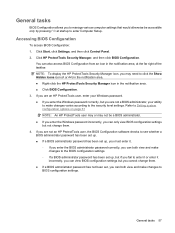
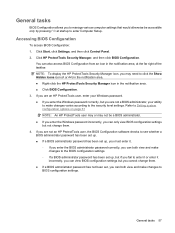
... the Show Hidden Icons icon (< or Click Start, click Settings, and then click Control Panel. 2. Accessing BIOS Configuration
To access BIOS Configuration: 1. NOTE: To display the HP ProtectTools Security Manager icon, you to enter Computer Setup. You can also access BIOS Configuration from an icon in the notification area, at startup to manage various computer settings that...
ProtectTools (Select Models Only) - Windows 7 - Page 66


... or hidden.
60 Chapter 6 BIOS Configuration for HP ProtectTools Change the settings as needed. 4. To set a BIOS administrator password. Enable or disable.
Enter, view or change . Advanced tasks
Setting security options
Use the "Security" page of BIOS Configuration to apply the new settings and leave the window open.
- Access BIOS Configuration, and click Security. 2. Click...
ProtectTools (Select Models Only) - Windows 7 - Page 68


...● Dansk ● Nederlands ● Suomi ● Japanese ● Norsk ● Portugues ● Svenska
Port options
62 Chapter 6 BIOS Configuration for HP ProtectTools Select one of the following options, as needed. 4. or - Access BIOS Configuration, and then click System Configuration. 2. Change the settings as described in the table below:
● Language options ● Port...
HP EliteBook 6930p Notebook PC - Maintenance and Service Guide - Page 11


...
Description
Computer models equipped with discrete graphics subsystem memory
Product Name Processors
Chipset Graphics
Panels
HP EliteBook 6930p Notebook PC
√
Intel® Core™ 2 Duo processors
● T9600 2.80-GHz processor, 6-MB √ L2 cache, 1066-MHz front side bus (FSB)
● T9400 2.53-GHz processor, 6-MB √ L2 cache, 1066-MHz FSB
● P8600 2.40...
HP EliteBook 6930p Notebook PC - Maintenance and Service Guide - Page 43


... Core 2 Duo 2.40-GHz processor (1066-MHz FSB, 3-MB L2 cache, includes replacement thermal material)
Intel Core 2 Duo 2.53-GHz processor (1066-MHz FSB, 6-MB L2 cache, includes replacement thermal material)
Intel Core 2 Duo 2.80-GHz ...includes three WLAN antenna cables, two WWAN antenna cables, and two microphones)
HP un2400 Mobile Broadband WWAN module
System board with 128 MB of discrete graphics ...
HP EliteBook 6930p Notebook PC - Maintenance and Service Guide - Page 86


... Keyboard on , and then shut it down the computer. Description Intel Core 2 Duo 2.80-GHz processor (1066-MHz FSB, 6-MB L2 cache) Intel Core 2 Duo 2.53-GHz processor (1066-MHz FSB, 6-MB L2 cache) Intel Core 2 Duo 2.40-GHz processor (1066-MHz FSB, 3-MB L2 cache) Intel Core 2 Duo 2.26-GHz processor (1066-MHz FSB, 3-MB L2 cache)
Spare part number 483199...
Similar Questions
How To Set The Wireless On A Hp 6930 On The Bios
(Posted by chargMOMDA 9 years ago)
Hp 6930 How To Reset Bios Password
(Posted by mrlntaz 9 years ago)
How To Admin Access Bios Hp Business Laptop
(Posted by pkmjstong 10 years ago)
How To Access Bios In Elitebook 6930p
(Posted by janeigor4 10 years ago)

