HP 6910p Support Question
Find answers below for this question about HP 6910p - Compaq Business Notebook.Need a HP 6910p manual? We have 68 online manuals for this item!
Question posted by alexjsluk on May 6th, 2014
How To Turn On Wireless Button On Hp Laptop 6910p
The person who posted this question about this HP product did not include a detailed explanation. Please use the "Request More Information" button to the right if more details would help you to answer this question.
Current Answers
There are currently no answers that have been posted for this question.
Be the first to post an answer! Remember that you can earn up to 1,100 points for every answer you submit. The better the quality of your answer, the better chance it has to be accepted.
Be the first to post an answer! Remember that you can earn up to 1,100 points for every answer you submit. The better the quality of your answer, the better chance it has to be accepted.
Related HP 6910p Manual Pages
Bluetooth Wireless Technology Basics - Page 7


...turn it by right-clicking the Bluetooth icon and selecting Start the Bluetooth Device. Select Finish to complete the installation and to configure the service and security features as follows:
1. Then you need help locating the wireless button...logo), enable it on by hp to Bluetooth by pressing the wireless button on your BWT-enabled notebook PC: 1.
Bluetooth status
Disabled...
Installing Windows 7 on HP Compaq and EliteBook Notebook PCs - Page 2


...; HP Compaq 2510p Notebook PC • HP Compaq 2710p Notebook PC • HP Compaq 6910p Notebook PC • HP Compaq 8510p Notebook PC • HP Compaq 8510w Mobile Workstation • HP Compaq 8710p Notebook PC • HP Compaq 8710w Mobile Workstation • HP Compaq 6510b Notebook PC • HP Compaq 6520s Notebook PC • HP Compaq 6710b Notebook PC • HP Compaq 6720s Notebook...
Intel Centrino 2 with vProâ„¢ technology Setup and Configuration for HP Business Notebook PCs - Page 2


...AMT must be Setup and Configured in regards to the system locally or through a management console.
Introduction
Purpose
HP Compaq Business Notebook 2510p, 2710p, 6910p, 8510p and 8710p models use Intel Centrino Pro1 technology and the HP EliteBook Business Notebook 2530p, 2730p, 6930p, 8530p and w, and 8730w use Intel Centrino 2 with future "virtual appliances" and Microsoft Windows Vista...
HP Business Notebook PC - Getting Started - Windows Vista - Enhanced for Accessibility - Page 15


HP Fingerprint Sensor
(fingerprint reader)
q TouchPad scroll zone w Right TouchPad button = Left TouchPad button > TouchPad ? Left pointing stick button
Getting Started
2-3 Buttons, switches and fingerprint reader
Quick tour
Component
1 Power button 2 Info button
3 Wireless button 4 Presentation button 5 Volume mute button 6 Volume scroll zone 7 Internal microphone 8 Pointing stick
...
HP Business Notebook PC - Getting Started - Windows Vista - Enhanced for Accessibility - Page 33


... installed and updated. Getting Started
4-5 For compatibility information, refer to turn it is an older one, is turned on the device as expected:
■ Turn on and properly connected to the DSL or the cable modem. If the light is off, press the wireless button to the device manufacturer's Web site.
■ Be sure that...
HP Business Notebook PC - Getting Started - Windows Vista - Enhanced for Accessibility - Page 50


... turning off computer 3-6
turning on computer 1-4, 4-1
U
updates, software 3-6
USB ports, identifying 2-4, 2-5
user guides 3-6
V
vents
identifying 2-4, 2-6
precautions 4-4 viruses
antivirus software 3-1 computer 4-3 volume down light, identifying 2-2 volume mute button, identifying 2-3 volume scroll zone, identifying 2-3 volume up light identifying 2-2
W
wireless button, identifying 2-3
wireless...
HP Compaq notebook common image - Page 2


... and clients and describes the process for creating a common image on select HP Compaq Business notebooks. HP Compaq 6715b Notebook PC (See Appendix E) - HP Compaq 6510b Notebook PC
IMPORTANT Back up during the installation of Windows. HP Compaq 6910p Notebook PC -
HP Compaq 8510p Notebook PC - HP Compaq 6710b Notebook PC - There is a potential for each PC You will need the...
HP Compaq notebook common image - Page 3


...license to deploy Microsoft Windows operating systems. The operating system license shipped with HP PCs does not grant reimaging and deployment rights. Proper OS License for ...Windows Vista Business, Certificate of Microsoft Windows drivers and enhancements. HP cannot be downloaded from the HP website at www.hp.com or copied from the HP website www.hp.com. HP Compaq 8510p Notebook PC Driver...
HP Compaq notebook common image - Page 4


... from the 8510p into the 6910p. Insert the drive removed from the 8710p into the 8710p. 6. Check the current ROM BIOS using HP Backup and Recovery Manager. 3.
Unbundle the preinstalled Windows Vista Business image on multiple models
1. Removal procedures are available in the Maintenance and Service Guide: "HP Compaq 8510p Notebook PC."
4. If you have the...
HP Compaq notebook common image - Page 5


...HP Compaq 6710b Notebook PC."
14.
For installation, refer to complete these steps in the proper order can result in the Maintenance and Service Guide: "HP Compaq 6510b Notebook PC."
18. Apply power to the 6910p.... Note Contact the Network Administrators to enumerate all of Microsoft Windows Vista Business. For use with supported common image systems with Microsoft Windows for users...
HP Compaq notebook common image - Page 6


...Remove the primary hard drive from the 6910p.
- See Table 1 for Vista...HP 3D DriveGuard for Vista HP Wireless Assistant HP ProtectTools Security Suite Quick Launch Button Software Synaptics Touchpad Intel AMT LMS-SOL Driver Intel AMT MEI Driver System Default Settings for additional information. Removal procedures are available in the Maintenance and Service Guide: "HP Compaq 8510p Notebook...
HP Compaq notebook common image - Page 7


... new devices. 16. The image is
now ready for installation
1. Apply power to the 6910p and allow the OS to enumerate all of the new devices. Removal procedures are available in the Maintenance and Service Guide: "HP Compaq 6710b Notebook PC."
14.
To check and upgrade ROM BIOS for users who use on the...
HP Compaq notebook common image - Page 15


...HP Web site at
http://h18007.www1.hp.com/support/files/notebooks/us/purchase.html
For more information
To learn more about HP business notebooks, contact your local HP sales representative or visit our Web site at: http://www.hp.com/go/notebooks... image has been tested with the HP Compaq 6910p and Compaq 8710p notebooks? A . Systems Affected: HP Compaq 2510p Notebook PC and 2710p Tablet PC models...
Installing Windows 2000 on the HP Compaq Business Notebooks - Page 1


Installing Windows 2000 on the HP Compaq Business Notebooks
Introduction...2 System Requirements and Prerequisites 2 Installing the operating system and system hardware 3 Appendix A: Known anomalies ...5 Appendix B: Questions and answers...6 Appendix C: 6510b and 6710b models 6
Installing Windows 2000 on the HP Compaq Business Notebooks - Page 4
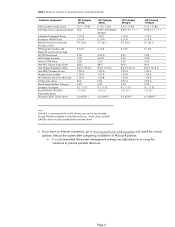
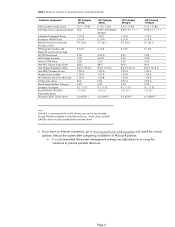
... HD Audio nVidia video driver Quick Launch Buttons Software Synaptics Touchpad Ricoh R5C853/R5C803 Flashmedia Driver Windows 2000 SD Bus driver
1.10 A 6.10 A 9.7.34.0
5.10 E
2.00 3.00 5.00 4825 8.2.0.1012 A 7.00 A 1.00 A 1.00 B N/A 6.20 9.1.11 Q 1.01.04
6.0.4069.1
HP Compaq 6910p
5.10.1.5160 8.391.3-070626A50362C 1.00 J 6.10 A 9.7.34.0
HP Compaq 8510p/w 5.10.1.5180 8.391.2.1.1.1.1
1.10 A 6.10...
Installing Windows 2000 on the HP Compaq Business Notebooks - Page 6


... Affected: HP Compaq 6510b and 6710b Notebook PC models Operating Systems Affected: Windows 2000 Resolution: Dock with Windows 2000,
although additional costs will generate a Windows blue screen. registered trademarks of Synaptics touch pad, Intel video, Quick Launch Buttons, audio and modem drivers, a message reporting that these models. For more about HP business notebooks, contact...
Wireless (Select Models Only) - Windows Vista - Page 11
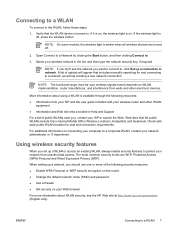
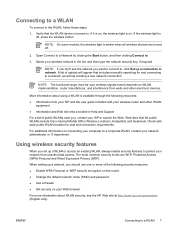
... want to connect to a network, as well as creating a new network connection. Open Connect to a Network by clicking the Start button, and then clicking Connect to a WLAN 7
More information about WLAN security, see the network you , contact your wireless signals travel) depends on .
The most common security levels are turned off , press the wireless button.
Wireless (Select Models Only) - Windows XP - Page 11
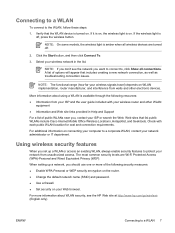
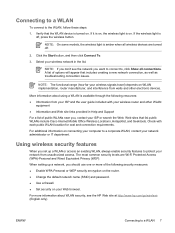
... see the HP Web site at http://www.hp.com/go/wireless (English only).
Verify that includes creating a new network connection, as well as troubleshooting connection issues. Select your wireless network in Help... a WLAN is off .
2. The most common security levels are turned off , press the wireless button.
More information about WLAN security, see the network you , contact your...
Notebook Tour - Windows Vista - Page 12
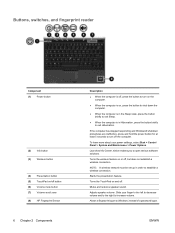
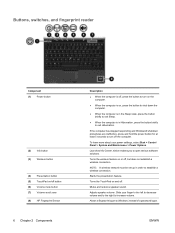
..., and fingerprint reader
Component (1) Power button
(2) Info button (3) Wireless button (4) Presentation button (5) TouchPad on/off button (6) Volume mute button (7) Volume scroll zone (8) HP Fingerprint Sensor
6 Chapter 2 Components
Description ● When the computer is in Hibernation, press the button briefly
to exit Hibernation. Turns the wireless feature on or off . Adjusts speaker...
Notebook Tour - Windows XP - Page 12
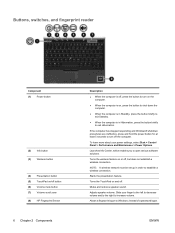
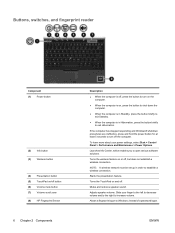
...exit Hibernation. Adjusts speaker volume. Buttons, switches, and fingerprint reader
Component (1) Power button
(2) Info button (3) Wireless button (4) Presentation button (5) TouchPad on/off button (6) Volume mute button (7) Volume scroll zone (8) HP Fingerprint Sensor
6 Chapter 2 Components
Description ● When the computer is off, press the button to turn off the computer. If the computer...
Similar Questions
How To Remove Bios Password On Hp Laptop 6910p
(Posted by LOcook 9 years ago)
How Do You Turn On Wireless On Hp Laptop 6530b
(Posted by Lasmpd 9 years ago)
Where Is Rtc Battery Located Hp Laptop 6910p
(Posted by jesmil 10 years ago)
How To Use Sim Card In Hp Laptop 6910p
(Posted by MCSdid 10 years ago)
How To Turn On Wireless On Hp Laptop Elite 8440p#
(Posted by moangelj 10 years ago)

