HP 6530b Support Question
Find answers below for this question about HP 6530b - Compaq Business Notebook.Need a HP 6530b manual? We have 48 online manuals for this item!
Question posted by dmholloway on April 19th, 2012
My Hp 6530b Computer Will Not Turn On. The Battery Was Running Low.
The person who posted this question about this HP product did not include a detailed explanation. Please use the "Request More Information" button to the right if more details would help you to answer this question.
Current Answers
There are currently no answers that have been posted for this question.
Be the first to post an answer! Remember that you can earn up to 1,100 points for every answer you submit. The better the quality of your answer, the better chance it has to be accepted.
Be the first to post an answer! Remember that you can earn up to 1,100 points for every answer you submit. The better the quality of your answer, the better chance it has to be accepted.
Related HP 6530b Manual Pages
2008 HP business notebook PC F10 Setup overview - Page 2


...w business notebook and tablet models:
• HP EliteBook 8730w
• HP Compaq 6535b
• HP EliteBook 8530w
• HP Compaq 6535s
• HP EliteBook 8530p
• HP Compaq 6531s
• HP EliteBook 6930p
• HP Compaq 6530b
• HP Compaq 6830s
• HP Compaq 6530s
• HP Compaq 6735b
• HP EliteBook 2730p
• HP Compaq 6735s
• HP EliteBook...
2008 HP business notebook PC F10 Setup overview - Page 3


...of booting off of F10 Setup options, please refer to F10 Setup options for business notebooks had extensive language support. HP F10 Setup for standard user
• Multi-User support o Enhanced support with ... set of features support by HPs ROM BIOS (Read Only Memory Basic Input/Output System). Provides access to security related options such as start-up test, run-in test and a hard disk...
2008 HP business notebook PC F10 Setup overview - Page 6


... 2008 HP business notebook PCs
Feature
Function
Options (Default in Bold where applicable)
SECURITY MENU
TPM Embedded Security
Embedded Security Device Exposes the integrated TPM module. Available/Hidden Availability
Embedded Security Device Enables the integrated TPM module.
Performs diagnostics check on memory and hard disk.
Blank
DIAGNOSTICS
System Information
Start-Up Test Run...
2008 HP business notebook PC F10 Setup overview - Page 8


...features for F10 Setup on select 2008 HP business notebook PCs
Feature
Function
Options (Default in Bold where applicable)
SYSTEM CONFIGURATION MENU
Device Configurations (Cont.) Secondary Battery Fast Charge
HP QuickLook
Switches charging to secondary
Enabled/Disabled
battery when primary battery is received via LAN. Info button access to HP QuickLook.
Enabled/Disabled
Wake on Intel...
2008 HP business notebook PC F10 Setup overview - Page 11


... at boot-up:
• Password
• Fingerprint reader (integrated on most business notebooks)
• Smart card
For more information, visit www.hp.com/products/security
Password Setup (with/with-out HP ProtectTools)
Setting up BIOS preboot authentication with HP ProtectTools The other way to turn on industry standards that include Microsoft Windows® Management Instrumentation (WMI...
2008 HP business notebook PC F10 Setup overview - Page 15


... details. Yes, however the setting of this document for the HP Compaq Business Notebook PC white paper on HP.com. Yes, the user interface is translated into 12 languages. You can I get more information about HP's EFI applications? Can F10 Settings be displayed. Can the power on HP Business notebooks? Can I still access F10 Setup without using solutions from...
Installing Windows 7 on HP Compaq and EliteBook Notebook PCs - Page 2


... Notebook PC • HP EliteBook 2730p Notebook PC • HP EliteBook 6930p Notebook PC • HP EliteBook 8530p Notebook PC • HP EliteBook 8530w Mobile Workstation • HP EliteBook 8730w Mobile Workstation • HP Compaq 6530b Notebook PC • HP Compaq 6730b Notebook PC • HP Compaq 6535b Notebook PC • HP Compaq 6735b Notebook PC • HP Compaq 6730b Notebook...
Installing Windows 7 on HP Compaq and EliteBook Notebook PCs - Page 6


...devices. Affected Systems: All models Resolution: Run Windows Update. Affected Systems: All models Resolution: Select Custom Install to Sleep on HP business notebooks. Upgrade Anomaly: Windows 7 Beta Upgrade ...evaluating Windows 7 Beta, do not enable disc encryption. After Windows Update is run, Fingerprint Sensor and PCI Serial Port and Simple Communications Controller will be available ...
Installing Windows 7 on HP Compaq and EliteBook Notebook PCs - Page 7


..., Windows and Vista are no plans to offer Windows 7 Ultimate on business notebooks. Windows 7 display drivers are available for HP products and services are set forth in both 32 and 64 bit. How...?
Appendix B: Questions and Answers
Will my 2710p run Windows 7.
Application compatibility levels and device support will HP offer? I buy? Which version of RAM (2 GB recommended) ...
HP Notebook PC Metal Surfaces and 3-Prong Grounded AC Adapters - Whitepaper - Page 2


... EN 55022 EMC specifications. HP Notebook PC AC adapters comply with a supported HP 3-prong grounded AC adapter. HP Compaq, HP Pavilion, Compaq Evo, and Compaq Presario brand notebook PC models have shipped with third-party 2-prong or otherwise ungrounded AC adapters. The benefits of HP Business Notebook PC products and their interaction with HP Notebook PC 3-prong grounded AC...
Power Management - Windows Vista - Page 19


...
external power. or - Step 1: Fully charge the battery
WARNING! NOTE: The battery charges whether the computer is off or in battery run time Even if a battery is fully charged. Click the battery meter icon in the On
battery column so that you are onboard aircraft. Record the Turn off the display and Put the computer to sleep settings...
Power Management - Windows Vista - Page 17
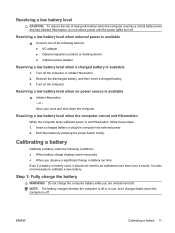
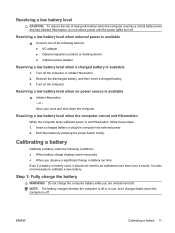
... Hibernation. 2. Resolving a low battery level when the computer cannot exit Hibernation
When the computer lacks sufficient power to exit Hibernation, follow these steps: 1.
Save your work and shut down the computer.
ENWW
Calibrating a battery 11 Insert a charged battery or plug the computer into external power. 2.
Turn off or in battery run time Even if a battery is available
▲...
Power Management - Windows XP - Page 22
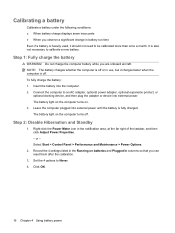
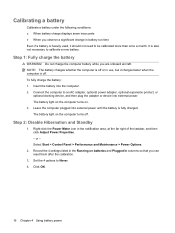
... the battery
WARNING! To fully charge the battery: 1. Insert the battery into external power until the battery is fully charged. The battery light on the computer turns on the computer turns off . Right-click the Power Meter icon in columns so that you can reset them after the calibration.
3. Record the 4 settings listed in the Running on batteries and...
HP Compaq 6530b Notebook PC and HP Compaq 6535b Notebook PC - Maintenance and Service Guide - Page 1


HP Compaq 6530b Notebook PC and HP Compaq 6535b Notebook PC
Maintenance and Service Guide
HP Compaq 6530b Notebook PC and HP Compaq 6535b Notebook PC - Maintenance and Service Guide - Page 11
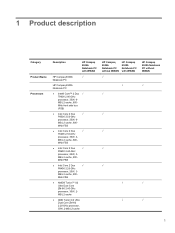
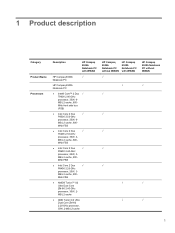
1 Product description
Category Product Name Processors
Description
HP Compaq 6530b Notebook PC with WWAN
√
√
√
√ √
HP Compaq 6535b Notebook PC without WWAN
HP Compaq 6535b Notebook PC with WWAN
HP Compaq 6530b
√
Notebook PC
HP Compaq 6535b Notebook PC
● Intel® Core™ 2 Duo √ T9600 2.80-GHz processor, 35W, 6MB L2 cache, ...
HP Compaq 6530b Notebook PC and HP Compaq 6535b Notebook PC - Maintenance and Service Guide - Page 12
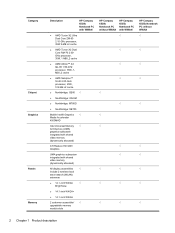
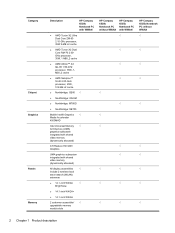
... (WLAN)
antennae
● 14.1-inch WXGA
√
BrightView
● 14.1-inch WXGA+
● 14.1-inch WXGA
2 customer-accessible/ √ upgradable memory module slots
HP Compaq 6530b Notebook PC without WWAN
HP Compaq 6535b Notebook PC with WWAN
√
√
√
√
√ √
√ √
√ √
√
√
√
√
√
√...
HP Compaq 6530b Notebook PC and HP Compaq 6535b Notebook PC - Maintenance and Service Guide - Page 15
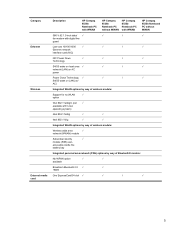
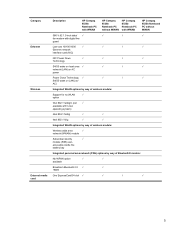
...HP Compaq 6530b Notebook PC with WWAN
HP Compaq 6530b Notebook PC without WWAN
HP Compaq 6535b Notebook PC with WWAN
HP Compaq 6535b Notebook PC without WWAN
56K V.92 1.5-inch data/ √
√
√
√
fax modem with digital line
guard
Low... identity
√
module (SIM) user-
accessible inside the
battery bay
Integrated personal area network (PAN) options by way of...
HP Compaq 6530b Notebook PC and HP Compaq 6535b Notebook PC - Maintenance and Service Guide - Page 16
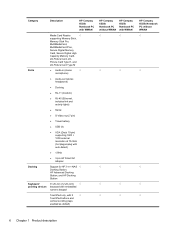
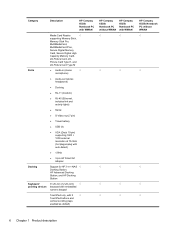
...out (7 pin)
● Travel battery
● USB (4)
● ...HP Compaq 6530b Notebook PC without WWAN √
√
√ √ √
6 Chapter 1 Product description
Category
Description
HP Compaq 6530b Notebook PC with WWAN
√
√
√
√
√
√
√
√
√
√
HP Compaq 6535b Notebook PC without WWAN
HP Compaq 6535b Notebook...
HP Compaq 6530b Notebook PC and HP Compaq 6535b Notebook PC - Maintenance and Service Guide - Page 17
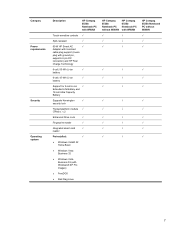
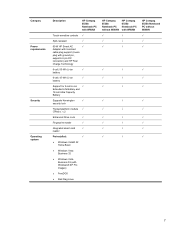
...HP Fast
Charge Technology
6-cell, 55-Wh Li-ion
√
battery
6-cell, 47-Wh Li-ion
√
battery
Support for 8-cell Li-ion √ Extended Life Battery and 12-cell Ultra Capacity Battery... Vista Business 32
● Windows Vista Business 32 (with Windows® XP Pro images)
● FreeDOS
● Red Flag Linux
HP Compaq 6530b Notebook PC without WWAN
HP Compaq 6535b Notebook PC ...
HP Compaq 6530b Notebook PC and HP Compaq 6535b Notebook PC - Maintenance and Service Guide - Page 18
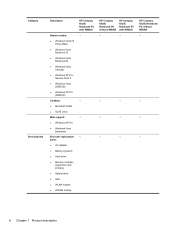
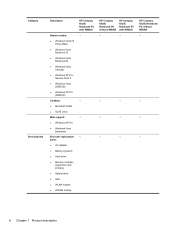
... Basic ● Windows Vista
Business 32 ● Windows Vista
Business 64 ● Windows Vista
Ultimate...Battery (system) ● Hard drive ● Memory modules
(expansion and primary) ● Optical drive ● SIM ● WLAN module ● WWAN module
HP Compaq 6530b Notebook PC with WWAN √
√ √ √
HP Compaq 6530b Notebook PC without WWAN
HP Compaq 6535b Notebook...
Similar Questions
Hp 6530b Motherboard Battery Where Is It
(Posted by krirca 9 years ago)
How To Restore Compaq Cq57 Notebook Laptop To Original Factory Settings Without
a disk
a disk
(Posted by mwoodboob 9 years ago)
How To Turn On Wireless Capability On Hp 6530b
(Posted by boyRSpru 10 years ago)
How To Extend Hp 484170-001 Laptop Battery Running Time?
One of our customer purchased one brand new HP 484170-001 laptop battery for his HP laptop, she wann...
One of our customer purchased one brand new HP 484170-001 laptop battery for his HP laptop, she wann...
(Posted by aussiebattery 12 years ago)

