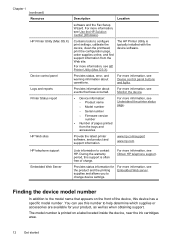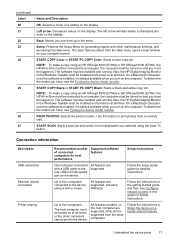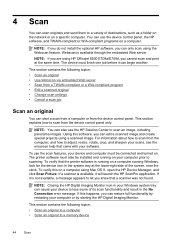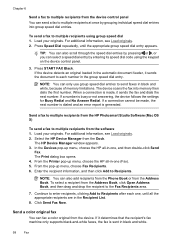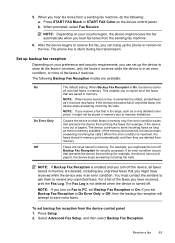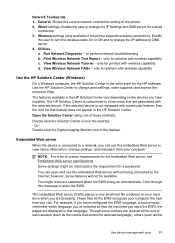HP 6500 Support Question
Find answers below for this question about HP 6500 - Officejet Wireless All-in-One Color Inkjet.Need a HP 6500 manual? We have 5 online manuals for this item!
Question posted by iancarter77 on December 22nd, 2015
My 6500 Printer Shows General Printer Error With Code 0x610000f6 What Does This
what does printer general error showing code 0x610000f6 mean. this is for 6500 officejet
Current Answers
Answer #1: Posted by TechSupport101 on December 22nd, 2015 1:11 AM
Hi. A General error 0x610000F6 actually is a Carriage Jam issue Click Here for troubleshooting.
Related HP 6500 Manual Pages
Similar Questions
Error Code 0x610000f6 On New Hp 7500a
Bounjour.The printer is out of warranty, long stored, but completely new (just out of the box) Error...
Bounjour.The printer is out of warranty, long stored, but completely new (just out of the box) Error...
(Posted by alasterix 5 years ago)
Why Do Hp Officejet 6500 Wireless Color Prints Have White Stripes?
(Posted by lvaha 10 years ago)
Hp Officejet 6500 Wireless General Printer Error Message Ink Cartridge Carrier
will not move manually
will not move manually
(Posted by keekzchel 10 years ago)
Recipient Fax Blank Error Code 350
My fax result page gives error code 350 and 351 which suggests recipient fax problem. Recipient rece...
My fax result page gives error code 350 and 351 which suggests recipient fax problem. Recipient rece...
(Posted by lisaklamer 11 years ago)