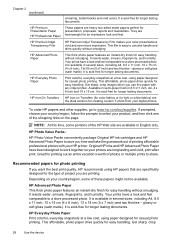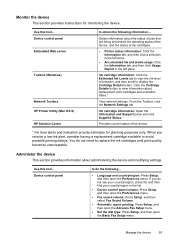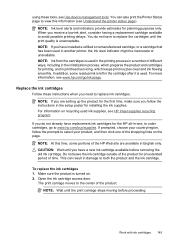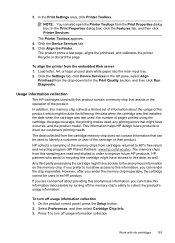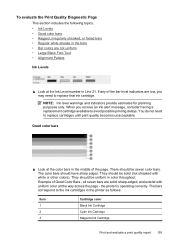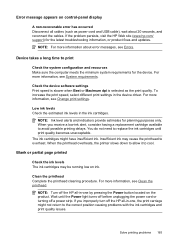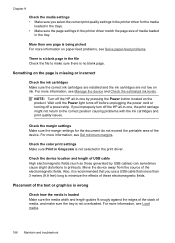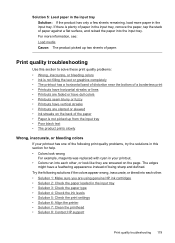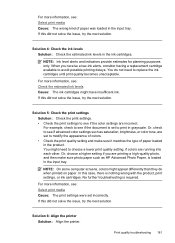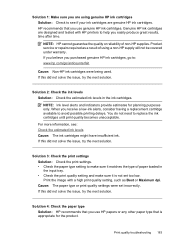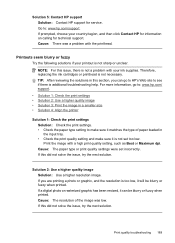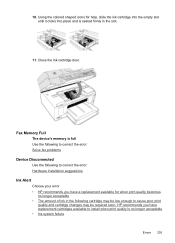HP 6500 Support Question
Find answers below for this question about HP 6500 - Officejet Wireless All-in-One Color Inkjet.Need a HP 6500 manual? We have 5 online manuals for this item!
Question posted by Loristev0 on January 2nd, 2014
The Printer Is Running Low On Ink.the Following Ink Cartridges Are Low On Ink:
cyan. hp recommends you have a replacement available for when print quality becomes no longer acceptable. hp recommends that you do not remove an ink cartridge until replacemen
Current Answers
Related HP 6500 Manual Pages
Similar Questions
Hp F4400 Printer Saying Low Ink Wiht New Ink Cartridge Will Not Scan
(Posted by blazekc 10 years ago)
When The Printer Us Low On Color Ink Do You Have To Replace All Three Colors ?
(Posted by Anonymous-128131 10 years ago)
Hp Officejet 6500 Wireless General Printer Error Message Ink Cartridge Carrier
will not move manually
will not move manually
(Posted by keekzchel 10 years ago)
How Do I Change My Printer To Black Ink Only Hp Officejet 6500 E710n-z
(Posted by vtvasgeeg 10 years ago)
Ink Hp Officejet 6500 Cyan Won't Print Troubleshoot
(Posted by daneudr 10 years ago)