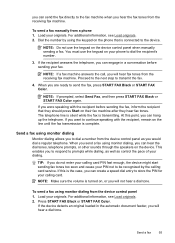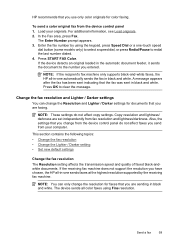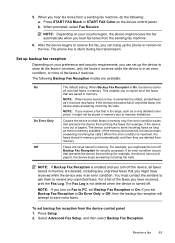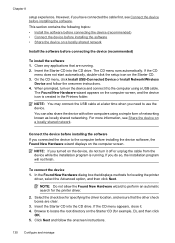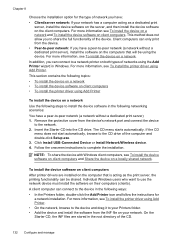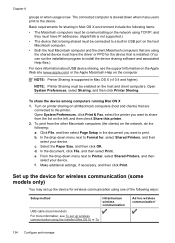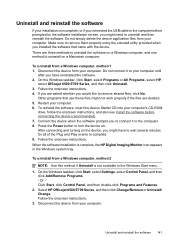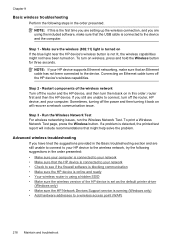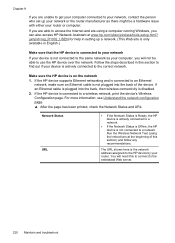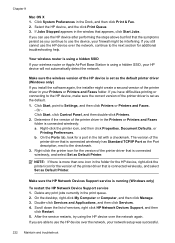HP 6500 Support Question
Find answers below for this question about HP 6500 - Officejet Wireless All-in-One Color Inkjet.Need a HP 6500 manual? We have 5 online manuals for this item!
Question posted by Kpadnj on December 14th, 2013
Cannot Communicate With Printer Mid Install Hp6500
The person who posted this question about this HP product did not include a detailed explanation. Please use the "Request More Information" button to the right if more details would help you to answer this question.
Current Answers
Related HP 6500 Manual Pages
Similar Questions
I Have Ink But My Printer Wont Print Hp6500
(Posted by Bokbth 10 years ago)
How To Install Hp Printer Without Installation Cd
(Posted by wendy1950 11 years ago)
Hp 8500 Wireless Printer Software Installation Problems
encountered error trying to scan a document and send to my Windows Vista 64-bit computer. Attempted ...
encountered error trying to scan a document and send to my Windows Vista 64-bit computer. Attempted ...
(Posted by ynottryagain4 12 years ago)
How Do I Get My Laptop To Communicate With My Printer After Installing New Route
I installed a new router and now my I cannot print from my laptop to my printer.
I installed a new router and now my I cannot print from my laptop to my printer.
(Posted by cellina 12 years ago)
How Do I Scan From Hp6500 Using Wireless And Windows 7
How do I scan from HP6500 using wireless and Windows 7
How do I scan from HP6500 using wireless and Windows 7
(Posted by martai1 13 years ago)