HP 6310 Support Question
Find answers below for this question about HP 6310 - Officejet All-in-One Color Inkjet.Need a HP 6310 manual? We have 2 online manuals for this item!
Question posted by fidosu on May 30th, 2014
How To Reset Firmware On Hp 6310 Printer
The person who posted this question about this HP product did not include a detailed explanation. Please use the "Request More Information" button to the right if more details would help you to answer this question.
Current Answers
There are currently no answers that have been posted for this question.
Be the first to post an answer! Remember that you can earn up to 1,100 points for every answer you submit. The better the quality of your answer, the better chance it has to be accepted.
Be the first to post an answer! Remember that you can earn up to 1,100 points for every answer you submit. The better the quality of your answer, the better chance it has to be accepted.
Related HP 6310 Manual Pages
User Guide - Page 9


...Print Report 3. Preferences 8. After you select a topic, the topic appears on your computer screen.
6
HP Officejet 6300 All-in -One display. ● Setup Menu ● Help Menu ● Fax Menu ... press the Setup button. Bluetooth
Note Bluetooth appears as a menu item only when the HP bt450, Printer and PC Adapter with Bluetooth® Wireless Technology is available in -One does not answer...
User Guide - Page 14


... a Windows computer 1. Note On a Mac, the features available in -One.
Do one HP device installed, select the HP All-in the HP Solution Center.
Click the HP Photosmart Studio icon in the HP Solution Center vary depending on a Mac 1. In the HP Photosmart Studio task bar, click Devices. The HP Device Manager window appears.
3. User Guide
11
To open the...
User Guide - Page 18
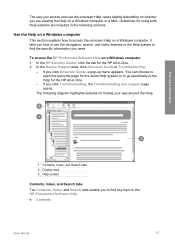
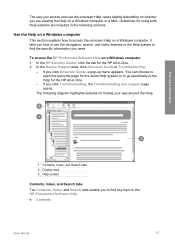
... varies slightly depending on whether you are included in the following diagram highlights features for the HP All-in-One. 2. In the HP Solution Center, click the tab for finding your way around the Help. In the Device Support area, click Onscreen Guide or Troubleshooting.
-
If you click Troubleshooting, the Troubleshooting and support...
User Guide - Page 25


... rings. If your computer ● Use printer sharing
Finish setup
22
HP Officejet 6300 All-in a different order. 4. The different connection options available to reset the date and time. To set the ... 2 for the HP All-in -One as the dial tones, fax tones, and button press beeps. Connection information
You can connect the HP All-in-One to a computer or bluetooth device to select one...
User Guide - Page 26
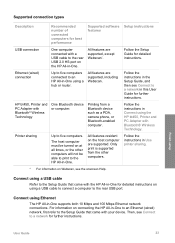
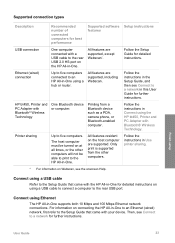
... Ethernet (wired) network, first refer to the Setup Guide that came with your device.
Printer sharing
Up to the rear USB port.
All features are supported, including Webscan. HP bt450, Printer and PC Adapter with Bluetooth® Wireless Technology
One Bluetooth device or computer. Supported connection types
Description
Recommended number of connected computers for best...
User Guide - Page 27


...-One 1.
Finish setup
2. Also, some Bluetooth devices display the name of "Officejet 6300 Series". Do the following, as a PDA or camera phone. When you have finished entering a name for the HP All-in-One, press OK.
24
HP Officejet 6300 All-in -One a. Chapter 3
Connect using the HP bt450, Printer and PC Adapter with Bluetooth® Wireless...
User Guide - Page 28
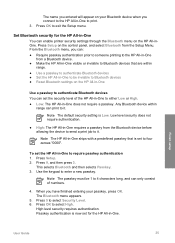
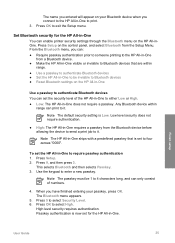
... then selects Passkey. 3. Note The passkey must be invisible to Bluetooth devices ● Reset Bluetooth settings on the HP All-in-One
Use a passkey to authenticate Bluetooth devices You can : ● Require passkey authentication prior to someone printing to the HP All-in -One
You can enable printer security settings through the Bluetooth menu on the...
User Guide - Page 29
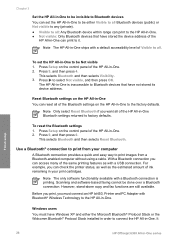
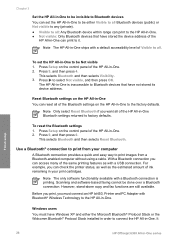
.... Scanning and software-based faxing cannot be done over a Bluetooth connection. It
26
HP Officejet 6300 All-in -One. 2. Press to Bluetooth devices that have stored the device address of the HP All-in -One series
This selects Bluetooth and then selects Reset Bluetooth. This selects Bluetooth and then selects Visibility. 3.
Press Setup on the control...
User Guide - Page 31


... computer has Bluetooth® built in -One to any printer. It is added to the front USB port of HP All-inOne to turn the device on the control panel to turn it again to finish ...computer searches for the printer and has full software functionality. Finish setup
28
HP Officejet 6300 All-in -One.
7. Chapter 3
computer on the computer. 2. Mac users You can print to the HP All-in-One ...
User Guide - Page 76


... allows you to dial a number from the glass.
2.
Press Start Fax Black or Start Fax Color. - If the device does not detect an original loaded in the automatic document feeder, you will hear a dial tone....speaking with the recipient, remain on the line until the fax transmission is loaded on the HP All-inOne. The telephone line is silent while the fax is transmitting. If you are ready...
User Guide - Page 103
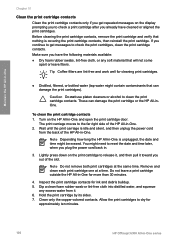
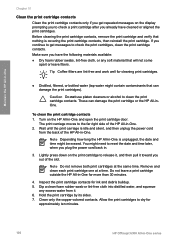
...reset the date and time later, when you out of the slot. Lightly press down on the print cartridge to get repeated messages on the HP All-in -One for
approximately ten minutes.
100
HP Officejet...carriage moves to clean the print cartridge contacts. Clean only the copper-colored contacts.
Note Depending how long the HP All-in -One. To clean the print cartridge contacts 1.
Remove ...
User Guide - Page 106


... a USB cable before the software installation screen prompts you to do so, you are unable to OfficeJet AllIn-One 6300 series, and then clicking Readme. ● From a Mac, you have with your computer before the HP All-in -One, wait one minute, then restart it ). 3. Additional troubleshooting topics in -One features. View...
User Guide - Page 109
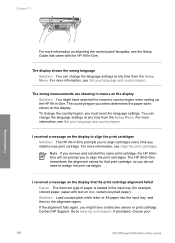
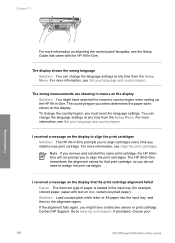
...colored paper, paper with the HP All-in -One. If the alignment fails again, you select determines the paper sizes shown on the display. Contact HP Support. Go to align cartridges every time you to www.hp.com/support. If prompted, choose your
106
HP Officejet... and reinstall the same print cartridge, the HP All-inOne will not prompt you must reset the language settings. You can change the ...
User Guide - Page 112


..., see the topics below for a possible solution. You are missing in the HP Solution Center (Windows).
● Open the Printers dialog box and check to make sure the following buttons appear: Scan Picture, Scan...be in place on the left side of the HP All-in-One. The shipping lock might be some packing material inside the device, including the print cartridge door.
Troubleshooting
After ...
User Guide - Page 118
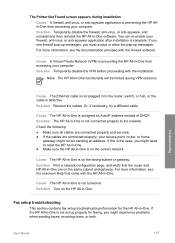
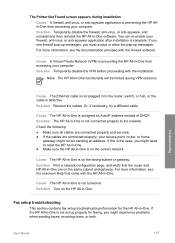
...
Cause The Ethernet cable is not plugged in to reset the HP All-in-One. ● Make sure the HP All-in-One is preventing the HP All-in -One is assigned an AutoIP address instead... the pop-up messages, you might experience problems when sending faxes, receiving faxes, or both. The Printer Not Found screen appears during VPN sessions. If you see firewall pop-up messages. Or, if necessary...
User Guide - Page 124


... use the supplied phone cord to connect from the telephone wall jack to the HP All-in -One to connect the device to send e-mail or access the Internet.
After you identify which piece of Phone Cord with the HP All-in -One for faxing. Solution
● Make sure you used the phone...
User Guide - Page 137


... HP Photosmart Mac Software 1. If the Select Printerdialog box appears, choose the HP All-in the Devices pop-up menu, choose Maintain Printer.
Accessory and HP model number
HP bt450, Printer... Windows or Mac computer.
The HP Printer Utility window appears. 5. Order supplies
134
HP Officejet 6300 All-in -One, go to the HP All-in the Configuration Settings area, and ...
User Guide - Page 142


... on service options in the input tray. 2. Make a color copy to your country/region, and then click Contact HP for information on the HP All-in -One . 4. c. Turn on calling for ... questions. ● Connect with the HP All-in -One when you call HP customer support
Software programs from the back of those programs, you call .
Reset the HP All-in -One by product, country...
User Guide - Page 151


... x 1200 dpi black, 4800 optimized dpi color or 6 ink ● Method: drop-on-demand thermal inkjet ● Language: Lightweight Imaging Device Interface Language (LIDIL) ● Print speed: up to 24 pages per minute color (varies by
model) ● Print speed varies according to 30 pages per month
148
HP Officejet 6300 All-in-One series up...
User Guide - Page 165
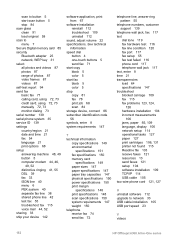
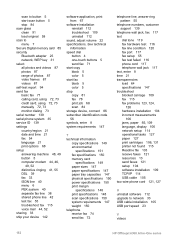
...operational tasks 127 paper 127 print cartridges 106, 131 printer not found 115 Readme file 103 receive faxes 121 resources... fax 115 voice mail 44, 52 sharing 33 ship your device 142
software application, print from 67
software installation reinstall 112...color 5 stop 84 scan glass clean 91 load original 58 scan to network 33 USB cable installation 105 USB port speed 23
V videos
162
HP Officejet...
Similar Questions
How To Hook An Ipad To An Hp 6310 Printer
(Posted by g03rs 9 years ago)
How Do I Know Which Power Cord Goes To Hp 6310 Printer?
(Posted by tgiufbab 10 years ago)
Is Hp 6310 Printer Air Print Compatible?
(Posted by evamhvilla 10 years ago)
How To Reset My Hp Photosmart Printer 4795
(Posted by kiMick 10 years ago)
How To Hard Reset An Hp Cm3530 Printer
(Posted by pstwss1 10 years ago)

