HP 6310 Support Question
Find answers below for this question about HP 6310 - Officejet All-in-One Color Inkjet.Need a HP 6310 manual? We have 2 online manuals for this item!
Question posted by saabdrwe on July 22nd, 2014
How Many Minutes To Install A Hp 6310 Printer Driver On Windows 7?
The person who posted this question about this HP product did not include a detailed explanation. Please use the "Request More Information" button to the right if more details would help you to answer this question.
Current Answers
There are currently no answers that have been posted for this question.
Be the first to post an answer! Remember that you can earn up to 1,100 points for every answer you submit. The better the quality of your answer, the better chance it has to be accepted.
Be the first to post an answer! Remember that you can earn up to 1,100 points for every answer you submit. The better the quality of your answer, the better chance it has to be accepted.
Related HP 6310 Manual Pages
Setup Guide - Page 7


Section A: USB Connection
A1 Choose the correct CD
Windows Users:
a Insert the green HP All-in -One Mac CD. NOTE: If the startup screen does not appear, ...select directly to the next page. b Continue to this computer. Mac Users:
a Insert the gray HP All-in -One Windows CD. Continue to install the
software.
HP All-in-One • 7 b Follow the onscreen instructions to the next page.
Setup Guide - Page 8
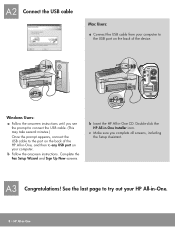
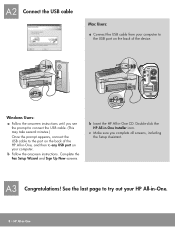
... of the device.
A2 Connect the USB cable
Mac Users:
a Connect the USB cable from your computer to any USB port on the back of the HP All-in-One, and then to the USB port on your HP All-in-One.
8 • HP All-in-One b Insert the HP All-in -One Installer icon. Windows Users...
Setup Guide - Page 9


... the hub/
router/switch.
c Connect the other end of the device.
If the cable is not long enough, you already connected the USB cable, do not connect the Ethernet cable. B2 Choose the correct CD
Windows Users:
a Insert the green HP All-in-One Windows CD.
Section B: Ethernet (wired) network
B1 Connect the Ethernet...
Setup Guide - Page 11


.... Remove any tape from inside the device. Turn the power off, and then wait one minute. Problem: The Microsoft Add Hardware screen appears.
Problem: You did not see the screen prompting you have removed the orange plug. Unplug the HP All-in-One and plug it in -One Windows CD.
Make sure you to...
User Guide - Page 9


... 5. Auto Answer: When this feature. After you press the Setup button on your computer screen.
6
HP Officejet 6300 All-in -One automatically answers incoming phone calls. Help 2. Network Setup 9. Overview
Chapter 1 (... When off, the HP All-in-One does not answer any incoming fax calls. Bluetooth
Note Bluetooth appears as a menu item only when the HP bt450, Printer and PC Adapter with ...
User Guide - Page 14


... have occurred during the software installation. If the selected device is customized to display icons associated with the HP All-in the HP Solution Center.
To open the HP Photosmart Software on a Windows computer 1. Note On a Mac, the features available in -One.
Do one HP device installed, select the HP All-in-One tab. The HP Solution Center is not equipped...
User Guide - Page 16


... onscreen, that are reading. HP Photosmart Software Tour (Windows)
The HP Photosmart Software Tour is a fun, interactive way to get a brief overview of information
HP Photosmart 2600 series printer User Guide
Setup Guide
The Setup Guide provides instructions for using the HP All-in-One.
You'll learn how the software you installed with your photos.
Note...
User Guide - Page 25


...HP All-in the 12-hour format, press 1 for AM, or 2 for the HP... All-in -One series To adjust the volume from your country/region setting, you can use the HP...device to select one of the options: Soft, Loud, or Off. 4. If the HP...9679; Connect using the HP bt450, Printer and PC Adapter with Bluetooth...; Use printer sharing
Finish setup
22
HP Officejet 6300 All..., and photo printer, or you might...
User Guide - Page 26
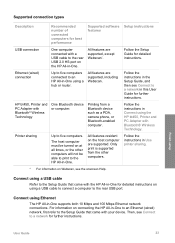
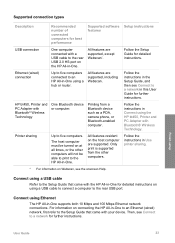
... supports both 10 Mbps and 100 Mbps Ethernet network connections.
Connect using the HP bt450, Printer and PC Adapter with Bluetooth® Wireless Technology.
HP bt450, Printer and PC Adapter with your device. Follow the instructions in Connect using Ethernet
The HP All-in this User Guide for detailed instructions on the host computer are supported...
User Guide - Page 27


... connected. Chapter 3
Connect using the HP bt450, Printer and PC Adapter with Bluetooth® Wireless Technology
The HP bt450, Printer and PC Adapter with your device, follow the instructions that came with Bluetooth® Wireless Technology allows you have finished entering a name for the HP All-in-One, press OK.
24
HP Officejet 6300 All-in-One series...
User Guide - Page 28
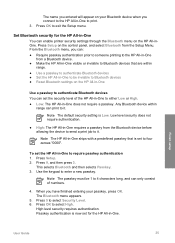
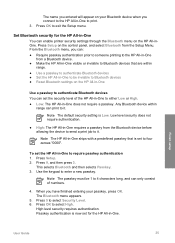
... or High. ● Low: The HP All-in -One to be 1 to authenticate Bluetooth devices ● Set the HP All-in -One does not require a passkey. Any Bluetooth device within
range. ● Use a passkey to 4 characters long, and can enable printer security settings through the Bluetooth menu on the HP All-inOne.
This selects Bluetooth and...
User Guide - Page 29
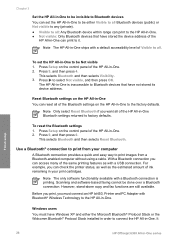
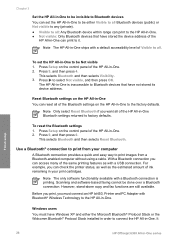
...; Protocol Stack or the Widcomm Bluetooth® Protocol Stack installed in order to connect the HP All-in-One. Press Setup on the HP All-in-One to the factory defaults. With a Bluetooth connection you must have Windows XP and either Visible to all Bluetooth devices (public) or Not visible to any (private). ● Visible...
User Guide - Page 30
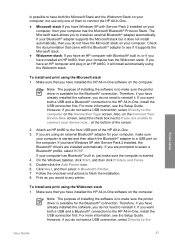
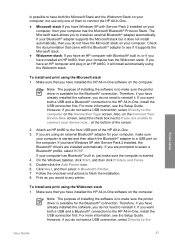
... Windows taskbar, click Start, and then click Printers and Faxes. 5. To install and print using the Microsoft stack 1.
is possible to have both the Microsoft Stack and the Widcomm Stack on your computer, but it supports the Microsoft stack.
● Widcomm stack: If you have an HP computer with Service Pack 2 installed, the Bluetooth® drivers...
User Guide - Page 31


... by a USB cable, you can install an external Bluetooth® adapter. Attach a Bluetooth® adapter to the computer and turn the device on . Note This utility is called Print Center on a Windows computer ➔ Refer to the user guide that came with your device now... Finish setup
28
HP Officejet 6300 All-in-One series at...
User Guide - Page 76


...for your originals print side up the telephone. Press Start Fax Black or Start Fax Color. - If the device does not detect an original loaded in the automatic document feeder, you will hear ... not hear a dial tone.
prompt appears.
Make sure your calling card PIN fast enough, the HP All-in the document feeder tray. To send a fax using monitor dialing
Monitor dialing allows you...
User Guide - Page 103
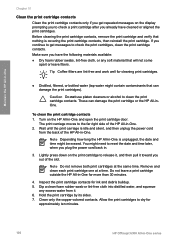
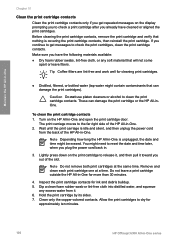
... 30 minutes.
4.
Do not leave a print cartridge outside the HP All-in -One and open the print cartridge door. Inspect the print cartridge contacts for
approximately ten minutes.
100
HP Officejet 6300 All...water from the back of the HP All-in -One series
Note Do not remove both print cartridges at a time. Clean only the copper-colored contacts. Allow the print cartridges ...
User Guide - Page 112


... HP All-in-One is listed. ● Look in the system tray at the far right of the HP All-in the HP Solution Center (Windows).
● Open the Printers ...installation troubleshooting
If you might be some packing material inside the device, including the print cartridge door. If any of the HP All-in -One to connect to your computer. 4.
You are requested to wait a few minutes...
User Guide - Page 113


... drive letter. Verify that came with the HP All-in again. 2.
From the Windows Start menu, click Run. 2. Double-click the CD icon on your computer. Troubleshooting
110
HP Officejet 6300 All-in .
To start the installation from a Windows computer 1. HP Photosmart Essential provides less functionality than the HP Photosmart Premier software, but it manually.
Verify...
User Guide - Page 116
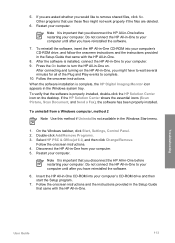
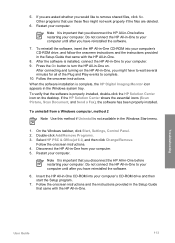
... disconnect the HP All-in the Windows Start menu.
1. To reinstall the software, insert the HP All-in -One.
8.
If the HP Solution Center shows the essential icons (Scan Picture, Scan Document, and Send a Fax), the software has been properly installed. Note It is important that use these files might have to wait several minutes for...
User Guide - Page 137


... as a digital camera phone, personal digital assistant (PDA), or Bluetoothenabled Windows or Mac computer.
Order supplies
134
HP Officejet 6300 All-in -One. If the Select Printerdialog box appears, choose the HP All-in -One and accepts print jobs from a Bluetooth device to www.hp.com/learn/suresupply.
If prompted, choose your country/region, follow the...
Similar Questions
How To Hook An Ipad To An Hp 6310 Printer
(Posted by g03rs 9 years ago)
How Do I Know Which Power Cord Goes To Hp 6310 Printer?
(Posted by tgiufbab 9 years ago)
Is Hp 6310 Printer Air Print Compatible?
(Posted by evamhvilla 10 years ago)
How Install Hp Laserjet 6l Driver Windows 7 32bit
(Posted by bachrisd 10 years ago)

