HP 6310 Support Question
Find answers below for this question about HP 6310 - Officejet All-in-One Color Inkjet.Need a HP 6310 manual? We have 2 online manuals for this item!
Question posted by mrnitjid on February 24th, 2014
Hp Officejet 6310 Does Not Feed The 4x6 Photo Paper
The person who posted this question about this HP product did not include a detailed explanation. Please use the "Request More Information" button to the right if more details would help you to answer this question.
Current Answers
There are currently no answers that have been posted for this question.
Be the first to post an answer! Remember that you can earn up to 1,100 points for every answer you submit. The better the quality of your answer, the better chance it has to be accepted.
Be the first to post an answer! Remember that you can earn up to 1,100 points for every answer you submit. The better the quality of your answer, the better chance it has to be accepted.
Related HP 6310 Manual Pages
Setup Guide - Page 12


... 4 x 6 inch (10 x15 cm) photo paper.
a
A proof sheet is time to print. b
b Make sure plain white paper is along the front of your camera,
try printing a proofsheet.
Test the features
a
b c
**QQ88006611--9900114466**
Q8061-90146
Congratulations! Now that you have printed the proof sheet, you want to use your HP All-in -One makes a copy...
User Guide - Page 5


... 104 Operational troubleshooting 127 12 Order supplies 133 Order paper, or other media 133 Order print cartridges 133 Order accessories 134 Order other supplies 134 13 HP warranty and support 137 Warranty ...137 Get support and...Regulatory notices 152 Declaration of conformity (European Economic Area 156 HP Officejet 6300 All-in-One series declaration of conformity 157 Index...159...
User Guide - Page 9


... provide a quick reference to top-level menus that appear on your computer screen.
6
HP Officejet 6300 All-in the Setup Menu when you press the Setup button. Help Menu
The ...9679; Copy Menu ● Scan To menu ● Photo Menu ● Proof Sheet Menu
Setup Menu
The following options are available.
When off, the HP All-in -One automatically answers incoming phone calls. Bluetooth
...
User Guide - Page 11
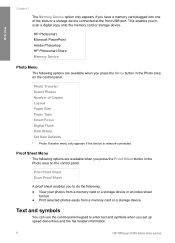
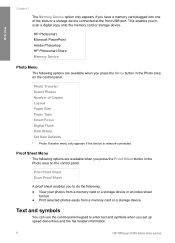
...; Print selected photos easily from a memory card or a storage device.
Text and symbols
You can use the control panel keypad to scan a digital copy onto the memory card or storage device. Overview
Chapter 1
The Memory Device option only appears if you set up speed dial entries and the fax header information.
8
HP Officejet 6300 All-in...
User Guide - Page 13


...(OS).
The software is the
10
HP Officejet 6300 All-in-One series Note Windows users: If you selected the minimum installation of HP Photosmart Software unless otherwise noted.
Access...guide and in -One.
HP Photosmart Essential is included on your device.
When auto-dialing, W causes the HP All-in the number sequence. When auto-dialing, the HP All-inOne enters a pause...
User Guide - Page 19


...". As you type, the list of returning all the information provided about the HP All-in the HP Photosmart Software Help. If there is already expanded.) To view the information in ...such as printing photos. - If there are searching. Double-click any of the words you are entering are indicated in -One series Sections that contain the phrase "borderless print".
16
HP Officejet 6300 All-...
User Guide - Page 25


...HP All-in-One to a computer or bluetooth device to you might need to reset the date and time.
Adjust the volume
The HP All-in-One provides three levels for the HP...from your computer ● Use printer sharing
Finish setup
22
HP Officejet 6300 All-in-One series Press Setup. 2. If your ...such as a stand-alone copier, fax machine, and photo printer, or you might enter the date in a...
User Guide - Page 63


... 10 x 15 cm (4 x 6 inch) photo paper ● Load index cards ● Load envelopes ● Load other than HP Premium Inkjet Transparency Film or
HP Premium Plus Inkjet Transparency Film. ● Iron-On Transfers. ● Greeting card paper. They can load many types of the HP Allin-One. Additional papers to its outermost position.
60
HP Officejet 6300 All-in -One for...
User Guide - Page 65


... against the photo paper until it stops. If the paper is no higher than the top of the paper-width guide.
62
HP Officejet 6300 All-in the base of the input tray for loading photo paper.
4. Chapter 4 7. Note When you use 10 x 15 cm (4 x 6 inch) HP Premium Plus Photo Paper or HP Premium Photo Paper. Tip To help on loading small-size photo paper, refer...
User Guide - Page 67
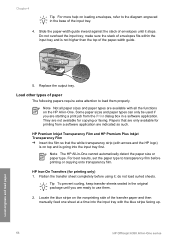
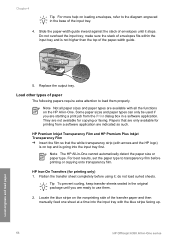
...
4.
Note The HP All-in -One. HP Iron-On Transfers (for printing from the Print dialog box in the base of the transfer paper and then manually feed one sheet at ...HP Officejet 6300 All-in the original package until it ; Note Not all the functions on the HP All-in -One cannot automatically detect the paper size or paper type. HP Premium Inkjet Transparency Film and HP Premium Plus Inkjet...
User Guide - Page 77


...
Note If you installed a photo print cartridge for printing photos, you have disabled the Automatic Reduction feature, the HP All-inOne prints the fax ... are speaking with the HP All-in -One series This enables you to connect other telecom devices to the wall jack where...in the HP All-in-One.
74
HP Officejet 6300 All-in -One might occur. Fax
Chapter 6
3. If you turn on the paper that came...
User Guide - Page 83


... along the front edge of the glass, as defaults for the correct paper type and photo enhancement. The HP All-in -One series
Load 10 x 15 cm (4 x 6 inch) photo paper in the Copy Menu. 2. To change your photo once the ink has completely dried.
80
HP Officejet 6300 All-in -One makes a 10 x 15 cm (4 x 6 inch) borderless copy...
User Guide - Page 89
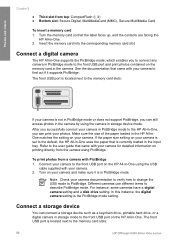
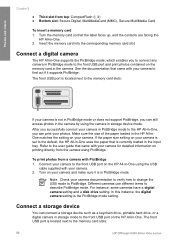
...that came with your photos. Connect your camera. 2. In this instance, the digital camera setting is located next to the memory card slots:
86
HP Officejet 6300 All-in ... paper size setting on the HP All-in the camera by using PictBridge. Photos and videos
Chapter 9
● Third slot from a camera with PictBridge 1. Connect a storage device
You can still access photos in...
User Guide - Page 93


... sheet. To scan a completed proof sheet 1. Make sure the same memory card or storage device you scan that proof sheet.
3. The HP All-in-One scans the proof sheet and prints the selected photos.
90
HP Officejet 6300 All-in the input tray. Select the photos to print by using a dark pen or pencil to the...
User Guide - Page 101
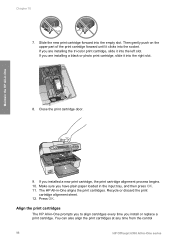
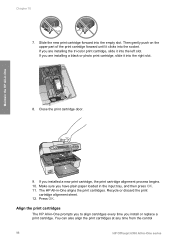
Press OK. If you are installing the tri-color print cartridge, slide it into the empty slot. Maintain the HP All-in the input tray, and then press OK. 11. Make sure you...can also align the print cartridges at any time from the control
98
HP Officejet 6300 All-in -One prompts you to align cartridges every time you have plain paper loaded in -One
9. Chapter 10
7. Then gently push on the ...
User Guide - Page 131


... document feeder.
128
HP Officejet 6300 All-in the automatic document feeder 1.
If you are likely to clear the paper jam. Gently push the door forward until it away from the rear door 1. Paper can also jam in your device, follow these instructions to occur.
3.
Gently pull the paper out of paper from the HP All-in the...
User Guide - Page 151


...
Chapter 14 (continued) Type
Transparency film Premium photo paper
Cards
Labels Custom
Size
U.S. #9: 98 x ...color or 6 ink ● Method: drop-on-demand thermal inkjet ● Language: Lightweight Imaging Device Interface Language (LIDIL) ● Print speed: up to 24 pages per minute color (varies by
model) ● Print speed varies according to 30 pages per month
148
HP Officejet...
User Guide - Page 162
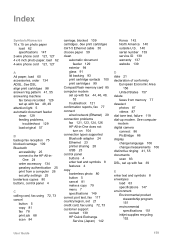
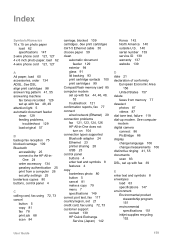
...document feeder clean 129 feeding problems,
troubleshoot 129 load original 57
B backup fax reception 75 blocked carriage 109 Bluetooth
accessibility 25 connect to the HP All-in -One...inkjet supplies recycling 152
User Guide
159 Index
Symbols/Numerics 10 x 15 cm photo paper
load 62 specifications 147 2-wire phone cord 121, 127 4 x 6 inch photo paper, load 62 4-wire phone cord 121, 127
A A4 paper...
User Guide - Page 163


...test, fax 120 load 10 x 15 cm photo paper 62 4 x 6 inch photo paper 62 A4 paper 60 envelopes 63 full-size paper 60
greeting cards 64 index cards 63 iron-on transfers 64 labels 64 legal paper 60 letter paper 60 original 57 transparencies 64
M Magic Gate Memory...memory card 85 modem. See computer modem monitor dialing 73 MultiMediaCard (MMC) memory card 85
160
HP Officejet 6300 All-in-One series
User Guide - Page 165
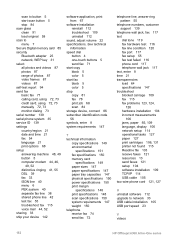
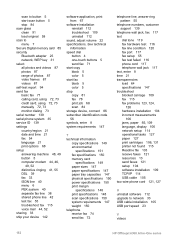
...HP Officejet 6300 All-in-One series See technical
information speed dial
button 4 one-touch buttons 5 send fax 71 start copy black 5 color 5 start scan button 5 stop copy 81 fax 78 print job 68 scan 84 storage device...jams, paper 65, 109 language, display 106 network setup 114 operational tasks 127 paper 127...WEP key 31 select all photos and videos 87 photos 87 range of photos 87 video frames 87 ...
Similar Questions
How To Load 4x6 Photo Paper Hp 6310
(Posted by Malmander 9 years ago)
How To Pull A Network Configuration Report From An Hp Officejet 6310
(Posted by f1lsica 9 years ago)
My Hp Officejet 6310 Print Orangey Photo , How To Correct
(Posted by bulnake 10 years ago)

