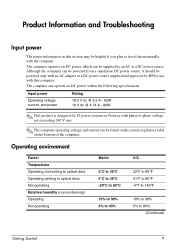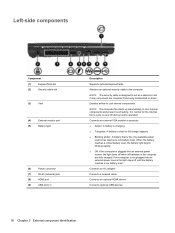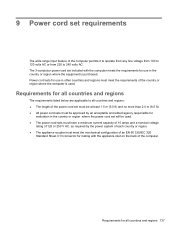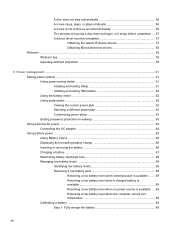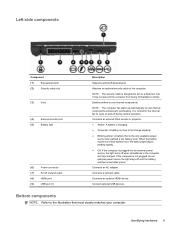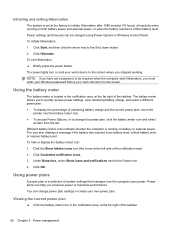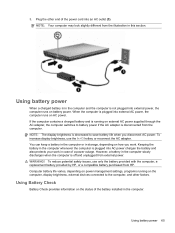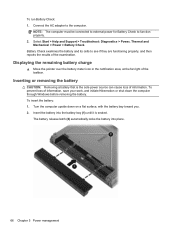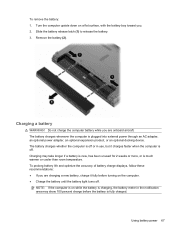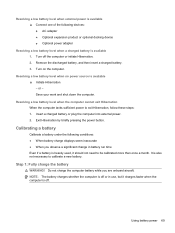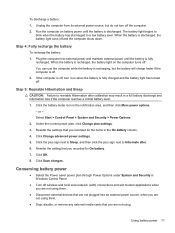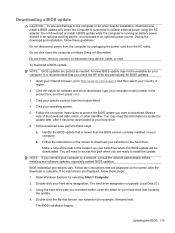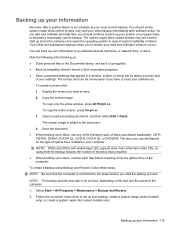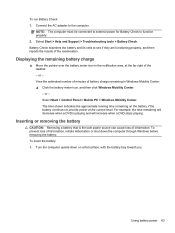HP 625 Support Question
Find answers below for this question about HP 625 - Notebook PC.Need a HP 625 manual? We have 6 online manuals for this item!
Question posted by bkaliohope on June 8th, 2014
My System Hp625 Can't Charge,can't Even Power On Without Batery ; Ac Current
The person who posted this question about this HP product did not include a detailed explanation. Please use the "Request More Information" button to the right if more details would help you to answer this question.
Current Answers
Answer #1: Posted by freginold on July 31st, 2014 5:03 PM
Hi, if the AC adapter won't power the laptop or charge the battery, the most likely problem is the AC adapter itself. A new AC adapter/charger is relatively inexpensive, and easy to replace, so it's a good first place to start. If that doesn't fix it, then the problem may be an internal board.
Related HP 625 Manual Pages
Similar Questions
What Kind Of Charger Need To Been Use For Hp 625 Laptop? Picture?
(Posted by kushd0llar 9 years ago)
Whats The Rating Of The Fuse On The Mainboard Labeled L507
my hp 625 laptop cant power on simply their is a problem with its main board. NOT CHARGING
my hp 625 laptop cant power on simply their is a problem with its main board. NOT CHARGING
(Posted by koomesamuel 11 years ago)
How Do I Switch From Battery Power To Ac Power On The Hp Pavilion Ze4500 Laptop
(Posted by raymondstadler 11 years ago)
What Is The Power Consumption(ac) Of This Laptop?
(Posted by Anonymous-54784 12 years ago)