HP 625 Support Question
Find answers below for this question about HP 625 - Notebook PC.Need a HP 625 manual? We have 6 online manuals for this item!
Question posted by murntechglobalcomps on July 19th, 2015
Hp 625 Usb Port, Wireless Card, Sound Are All Disabled From The Bios And The Bio
The person who posted this question about this HP product did not include a detailed explanation. Please use the "Request More Information" button to the right if more details would help you to answer this question.
Current Answers
Answer #1: Posted by TechSupport101 on July 19th, 2015 10:37 AM
The question got cropped but the manual here should be able to walk you through BIOS re-configurations with precision.
Related HP 625 Manual Pages
Compaq 325 and 326 Notebook PCs HP 425 and 625 Notebook PCs - Maintenance and Service Guide - Page 115


... operating system is not running.
◦ Startup from bootable USB devices, including a hard drive, diskette drive, or optical drive connected by a USB port to the computer.
● Select a parallel port mode: ECP (Enhanced Capabilities Port), standard, bidirectional, or EPP (Enhanced Parallel Port).
● Enable/disable fan always on while connected to improve computer security (enabled...
Compaq 325 and 326 Notebook PCs HP 425 and 625 Notebook PCs - Maintenance and Service Guide - Page 116


... options above varies by computer model.
● Enable/disable secondary battery fast charge (enabled by default).
● Enable/disable HP QuickLook 2 (enabled by default).
● Enable/disable preboot authentication on USB (enabled by default).
● Enable/disable Num lock state at boot (disabled by default).
● Enable/disable Intel TXT (Trust Execution Technology) (select models...
Compaq 325 and 326 Notebook PCs HP 425 and 625 Notebook PCs - Maintenance and Service Guide - Page 118
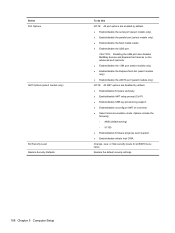
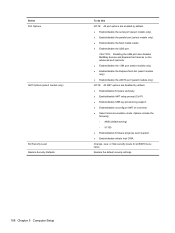
... (Ctrl-P) ● Enable/disable USB key provisioning support. ● Enable/disable unconfigure AMT on the advanced port replicator. ● Enable/disable the 1394 port (select models only). ● Enable/disable the ExpressCard slot (select models only). ● Enable/disable the eSATA port (select models only).
Change, view, or hide security levels for all BIOS menu items.
Restore the...
Compaq 325 and 326 Notebook PCs HP 425 and 625 Notebook PCs - Maintenance and Service Guide - Page 123


... not be supported by a USB port to the computer. ● Enable/disable BIOS DMA data transfers. ● Enable/disable fan always on while connected to an AC outlet. ● Enable/disable data execution prevention. ● Enable/disable LAN power saving mode. ● Enable/disable SATA Native Mode. ● Enable/disable Dual Core CPU. ● Enable/disable HDD translation mode. Computer...
Compaq 325 and 326 Notebook PCs HP 425 and 625 Notebook PCs - Maintenance and Service Guide - Page 124


...
To do this ● Enable/disable embedded WLAN Device Radio. ● Enable/disable embedded Bluetooth Device Radio. ● Enable/disable Network Interface Controller (NIC) ● Enable/disable LAN/WLAN Switching. ● Enable/disable Wake on LAN. ● Enable/disable the integrated camera (webcam) ● Enable/disable USB port. ● Enable/disable ExpressCard slot.
114 Chapter...
Compaq 325 and 326 Notebook PCs HP 425 and 625 Notebook PCs - Maintenance and Service Guide - Page 157


... 62 product description audio 3 chipset 1 diskette drive 3 Ethernet 4 external media cards 4 graphics 1 hard drives 3 keyboard 5 memory module 2 modem module 3 operating system 5 optical drives 3 panels 1 pointing devices 5 ports 4 power requirements 5 processors 1 product name 1 security 5 serviceability 7 wireless 4 product name 1
R recovery partition 125, 128 release latches, battery 17 removal...
Compaq 325 and 326 Notebook PCs HP 425 and 625 Notebook PCs - Maintenance and Service Guide - Page 158
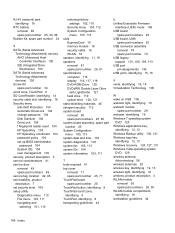
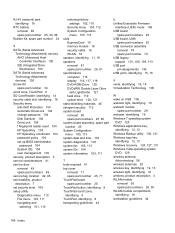
...104 DriveLock 104 f fingerprint reader reset 104 HP SpareKey 104 HP SpareKey enrollment 104 password policy 104 set up BIOS administrator
password 104 System IDs 104 user management... 106 USB board
spare part numbers 25 USB board, UMA
spare part numbers 25 USB connector assembly
removal 79 spare part number 79 USB legacy support 101, 105, 109, 113 USB port pin assignments 136 USB ports, identifying...
Notebook PC User Guide - Windows 7 - Page 20
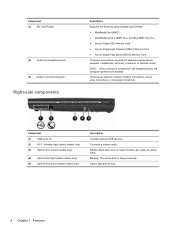
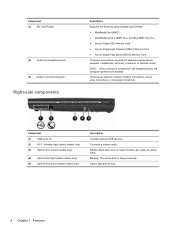
...9679; Secure Digital High Capacity (SDHC) Memory Card ● Secure Digital High Speed (SDHS) Memory Card
Produces sound when connected to optional powered stereo speakers, headphones, ear buds, a headset, or television audio. Connects an optional computer headset microphone, stereo array microphone, or monaural microphone.
Component
(1)
USB ports (2)
(2)
RJ-11 (modem) jack (select models...
Notebook PC User Guide - Windows 7 - Page 29
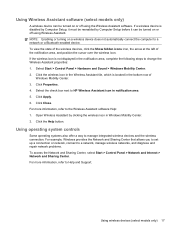
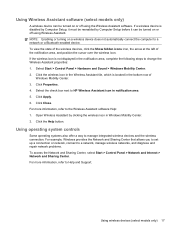
... check box next to manage integrated wireless devices and the wireless connection. Open Wireless Assistant by Computer Setup before it can be turned on or off using the Wireless Assistant software. Using Wireless Assistant software (select models only)
A wireless device can be turned on or off using Wireless Assistant. If a wireless device is disabled by Computer Setup, it must...
Notebook PC User Guide - Windows 7 - Page 43
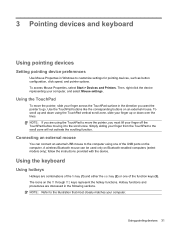
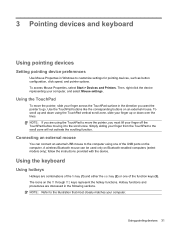
... want the pointer to customize settings for pointing devices, such as button configuration, click speed, and pointer options. A wireless Bluetooth mouse can connect an external USB mouse to the computer using one of the USB ports on an external mouse. Hotkey functions and procedures are combinations of the fn key (1) and either the esc...
Notebook PC User Guide - Windows 7 - Page 95
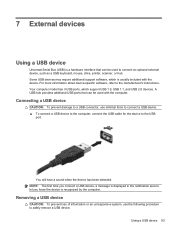
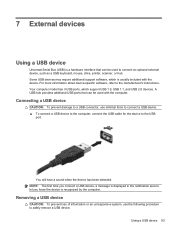
... will hear a sound when the device has been detected. NOTE: The first time you connect a USB device, a message is displayed in the notification area to the USB
port. Your computer model has 3 USB ports, which is usually included with the computer. Some USB devices may require additional support software, which support USB 1.0, USB 1.1, and USB 2.0 devices. Connecting a USB device
CAUTION...
Notebook PC User Guide - Windows 7 - Page 96
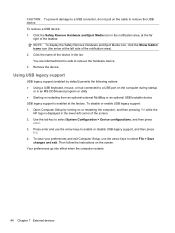
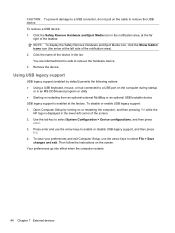
... area). 2. To save your preferences and exit Computer Setup, use the arrow keys to a USB port on the computer during startup
or in an MS-DOS-based program or utility ● Starting ...then pressing f10 while the
HP logo is enabled at the factory. Then follow the instructions on the screen. To disable or enable USB legacy support: 1. CAUTION: To prevent damage to a USB connector, do not pull ...
Notebook PC User Guide - Windows 7 - Page 140


... operating system is not running.
◦ Startup from bootable USB devices, including a hard drive, diskette drive, or optical drive connected by a USB port to the computer
● Select a parallel port mode: ECP (Enhanced Capabilities Port), standard, bidirectional, or EPP (Enhanced Parallel Port).
● Enable/disable fan always on while connected to improve computer security (enabled...
Notebook PC User Guide - Windows 7 - Page 159
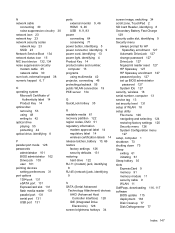
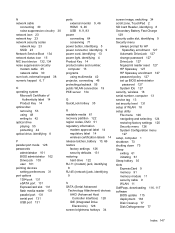
... 2 SD Card Reader, identifying 8 Secondary Battery Fast Charge
129 security cable slot, identifying 9 Security menu
always prompt for HP SpareKey enrollment 127
Automatic DriveLock 127 change password 127 DriveLock 127 fingerprint reader reset 127 HP Sparekey 127 HP Sparekey enrollment 127 password policy 127 set up BIOS administrator
password 127 System IDs 127 security, wireless 18...
Notebook PC User Guide - Windows 7 - Page 160


... optical drive detection 54 wireless network problems 22 turning off the computer 73 TXT (Trusted Execution Technology) 129
U Unified Extensible Firmware
Interface (UEFI) mode 128
unresponsive system 73 updates, software 139 USB cable, connecting 83 USB devices
connecting 83 description 83 removing 83 USB hubs 83 USB legacy support 84, 124, 128 USB ports, identifying 8, 9, 83 user...
Notebook PC User Guide - Windows Vista - Page 20
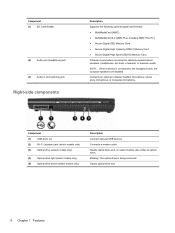
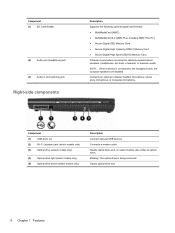
... powered stereo speakers, headphones, ear buds, a headset, or television audio. Component
(1)
USB ports (2)
(2)
RJ-11 (modem) jack (select models only)
(3)
Optical drive (select ...USB devices. Blinking: The optical drive is connected to the headphone jack, the computer speakers are disabled.
Connects a modem cable.
Opens optical drive tray.
8 Chapter 1 Features Component (1) SD Card...
Notebook PC User Guide - Windows Vista - Page 42
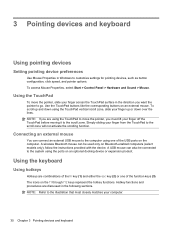
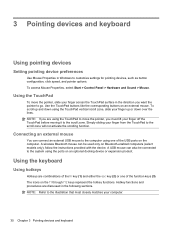
...Control Panel > Hardware and Sound > Mouse. Simply sliding your computer.
30 Chapter 3 Pointing devices and keyboard Connecting an external mouse
You can connect an external USB mouse to the scroll ...of the USB ports on Bluetooth-enabled computers (select models only); NOTE: If you want the pointer to the scroll zone will not activate the scrolling function. A wireless Bluetooth ...
Notebook PC User Guide - Windows Vista - Page 136


... operating system is not running.
◦ Startup from bootable USB devices, including a hard drive, diskette drive, or optical drive connected by a USB port to the computer
● Select a parallel port mode: ECP (Enhanced Capabilities Port), standard, bidirectional, or EPP (Enhanced Parallel Port).
● Enable/disable fan always on while connected to improve computer security (enabled...
Notebook PC User Guide - Windows Vista - Page 155


... 2 SD Card Reader, identifying 8 Secondary Battery Fast Charge
125 security cable slot, identifying 9 Security menu
always prompt for HP SpareKey enrollment 123
Automatic DriveLock 123 change password 123 DriveLock 123 fingerprint reader reset 123 HP Sparekey 123 HP Sparekey enrollment 123 password policy 123 set up BIOS administrator
password 123 System IDs 123 security, wireless 18...
Notebook PC User Guide - Windows Vista - Page 156
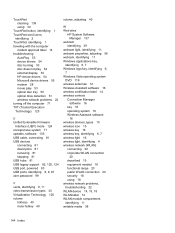
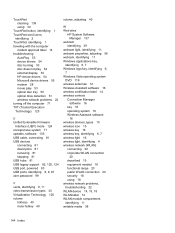
... detection 51 wireless network problems 22 turning off the computer 71 TXT (Trusted Execution Technology) 125
U Unified Extensible Firmware
Interface (UEFI) mode 124 unresponsive system 71 updates, software 135 USB cable, connecting 81 USB devices
connecting 81 description 81 removing 81 stopping 81 USB hubs 81 USB legacy support 82, 120, 124 USB port, powered 83 USB ports, identifying...
Similar Questions
What Kind Of Charger Need To Been Use For Hp 625 Laptop? Picture?
(Posted by kushd0llar 9 years ago)


