HP 620 Support Question
Find answers below for this question about HP 620 - Notebook PC.Need a HP 620 manual? We have 4 online manuals for this item!
Question posted by brucrene on May 10th, 2014
How To Create A User On Hp 620
The person who posted this question about this HP product did not include a detailed explanation. Please use the "Request More Information" button to the right if more details would help you to answer this question.
Current Answers
There are currently no answers that have been posted for this question.
Be the first to post an answer! Remember that you can earn up to 1,100 points for every answer you submit. The better the quality of your answer, the better chance it has to be accepted.
Be the first to post an answer! Remember that you can earn up to 1,100 points for every answer you submit. The better the quality of your answer, the better chance it has to be accepted.
Related HP 620 Manual Pages
End User License Agreement - Page 1


... or any portion of this EULA:
a. Reservation of using the Software
INSTALLING, COPYING,
Product. END-USER LICENSE AGREEMENT
PLEASE READ CAREFULLY BEFORE USING THIS EQUIPMENT: This
End-User license Agreement ("EULA") is a legal agreement between you and HP or its suppliers reserve all rights not expressly granted to you in its online documentation...
End User License Agreement - Page 2


... Product for which the recovery solution was originally purchased. f. PROPRIETARY RIGHTS. TERM. You agree that HP and its suppliers and are owned by HP as expressly provided in the Software Product and user documentation are protected by HP unless HP provides other form, may not rent, lease or lend the Software Product or use . entirely...
Compaq 320, 321, 420, 421, 620 and 621 Notebook PCs HP 420 and 620 Notebook PCs - Maintenance and Service Guide - Page 9


..., GM45 chipset
Discrete graphics, PM45 chipset
Compaq 320 Notebook PC
•
•
Compaq 321 Notebook PC
•
Compaq 420 Notebook PC
•
•
Compaq 421 Notebook PC
•
Compaq 620 Notebook PC
•
•
Compaq 621 Notebook PC
•
HP 420 Notebook PC
•
•
HP 620 Notebook PC
•
•
Intel® Celeron® processors
T3300...
Compaq 320, 321, 420, 421, 620 and 621 Notebook PCs HP 420 and 620 Notebook PCs - Maintenance and Service Guide - Page 119


... Automatic DriveLock support (disabled by default). Revise password policy criteria. Select Setup BIOS Administrator Password User Management > Create a New BIOS User Account (requires a BIOS administrator password) Password Policy (requires a BIOS administrator password) HP SpareKey Always Prompt for HP SpareKey Enrollment Fingerprint Reset on the selected drive is a set of ProtectTools...
Compaq 320, 321, 420, 421, 620 and 621 Notebook PCs HP 420 and 620 Notebook PCs - Maintenance and Service Guide - Page 138
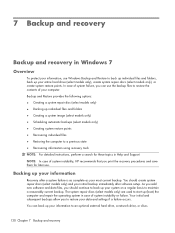
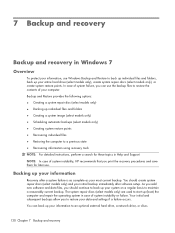
...instability, HP recommends that you can back up individual files and folders ● Creating a system image (select models only) ● Scheduling automatic backups (select models only) ● Creating system ..., perform a search for later use. Your initial and subsequent backups allow you should create system repair discs (select models only) and your system on a regular basis to ...
Compaq 320, 321, 420, 421, 620 and 621 Notebook PCs HP 420 and 620 Notebook PCs - Maintenance and Service Guide - Page 139


...on -screen instructions to set up to save. 2. NOTE: Windows includes the User Account Control feature to the document. 4. You may take over an hour, depending on file...DVDs with double-layer (DL) support store more information. To create a backup using them for your backup, create a system image (select models only), or create a system repair disc (select models only). Select Start > ...
Compaq 320, 321, 420, 421, 620 and 621 Notebook PCs HP 420 and 620 Notebook PCs - Maintenance and Service Guide - Page 140
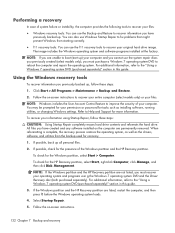
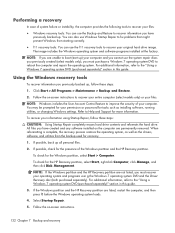
...Windows includes the User Account Control feature ... ● f11 recovery tools: You can use the system repair discs you previously created (select models only), you previously backed up all personal files.
2. To check ...instructions to boot (start up . NOTE: If the Windows partition and the HP Recovery partition are permanently removed.
The image includes the Windows operating system and ...
Compaq 320, 321, 420, 421, 620 and 621 Notebook PCs HP 420 and 620 Notebook PCs - Maintenance and Service Guide - Page 141


.... When reformatting is not listed, you restore the operating system, as well as drivers, software, and utilities. All files you have created and any keyboard key. NOTE: If the HP Recovery partition is complete, the recovery process helps you must be reinstalled. For additional information, refer to reboot the computer and repair...
Compaq 320, 321, 420, 421, 620 and 621 Notebook PCs HP 420 and 620 Notebook PCs - Maintenance and Service Guide - Page 142
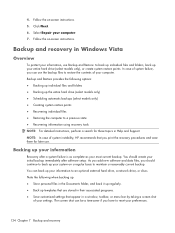
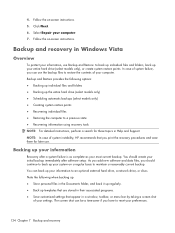
...it up regularly. ● Back up your computer. NOTE: In case of system instability, HP recommends that appear in Help and Support. You should continue to a previous state ● ... drive (select models only) ● Scheduling automatic backups (select models only) ● Creating system restore points ● Recovering individual files ● Restoring the computer to back up your...
Compaq 320, 321, 420, 421, 620 and 621 Notebook PCs HP 420 and 620 Notebook PCs - Maintenance and Service Guide - Page 143


...number of the computer.
To create a backup using them for more information. Follow the on the type of the computer. 1. NOTE: Windows includes the User Account Control feature to AC power...To copy only the active window, press alt+fn+prt sc. Refer to recover your computer. To create a screen shot: 1. Display the screen you want to the document. 4. To copy the entire ...
Compaq 320, 321, 420, 421, 620 and 621 Notebook PCs HP 420 and 620 Notebook PCs - Maintenance and Service Guide - Page 144


...recover your computer. NOTE: If the Windows partition and the HP Recovery partition have been deleted, you have created and any software installed on the computer are permanently removed....prompted for recovery. 1.
NOTE: Windows includes the User Account Control feature to improve the security of the Windows partition and the HP Recovery partition. To find
the partitions, select ...
Compaq 320, 321, 420, 421, 620 and 621 Notebook PCs HP 420 and 620 Notebook PCs - Maintenance and Service Guide - Page 145


...(start up all personal files. 2. When reformatting is displayed at the bottom of the HP Recovery partition. To initiate recovery using a Windows Vista operating system DVD, follow these steps... DVD completely erases hard drive contents and reformats the hard drive. All files you have created and any keyboard key. 4.
If possible, check for Startup Menu" message is complete,...
Compaq 320, 321, 420, 421, 620 and 621 Notebook PCs HP 420 and 620 Notebook PCs - Maintenance and Service Guide - Page 146


...up periodically. ● Back up all files and folders ● Scheduling automatic backups ● Creating recovery points ● Recovering information NOTE: For detailed instructions, perform a search for later use. ...up your information
Recovery after software setup. In case of system instability, HP recommends that appear in Help and Support. Display the screen you print...
Compaq 320, 321, 420, 421, 620 and 621 Notebook PCs HP 420 and 620 Notebook PCs - Maintenance and Service Guide - Page 147


... System disc into the optical drive. 3. Backup and recovery in Help and Support. To create a backup using the Windows Backup utility (select models only), follow these steps: NOTE: ...and programs installed at the factory. The screen image is connected to AC power before you have created and any software installed on the computer are permanently removed. Save the document. Click Start > ...
Compaq 320, 321, 420, 421, 620 and 621 Notebook PCs HP 420 and 620 Notebook PCs - Maintenance and Service Guide - Page 165


... Protection 111 Automatic DriveLock 111 change password 111 Disk Sanitizer 111 DriveLock 111 f fingerprint reader reset 111 HP SpareKey 111 HP SpareKey enrollment 111 password policy 111 set up BIOS administrator
password 111 System IDs 111 user management 111 security, product description 6 service considerations 46 service door removal 53 spare part numbers 53...
Notebook PC User Guide - Windows XP - Page 2


... and services are U.S.
HP shall not be construed as constituting an additional warranty. SD Logo is a U.S.
First Edition: March 2010
Document Part Number: 601867-001
Product notice
This user guide describes features that are common to change without notice. and other countries or regions. registered trademarks of Sun Microsystems, Inc.
© Copyright...
Notebook PC User Guide - Windows XP - Page 7


... BD 49 Configuring AutoPlay ...49 Changing DVD region settings 50 Observing the copyright warning 50 Copying a CD or DVD ...50 Creating (burning) a CD or DVD 51 Removing an optical disc (CD, DVD, or BD 51 Troubleshooting ...52 The optical ... stops before completion ...55 A device driver must be reinstalled 56
Obtaining the latest HP device drivers 56 Obtaining Microsoft device drivers 56
vii
Notebook PC User Guide - Windows XP - Page 110
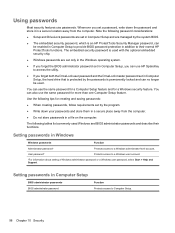
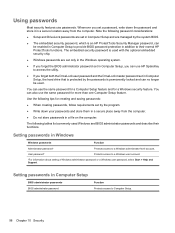
...creating passwords, follow requirements set by the program.
● Write down the password and store it in a secure location away from the computer.
● Do not store passwords in a file on the computer. User password*
Protects access to a Windows user...addition to their functions.
Using passwords
Most security features use HP SpareKey to access the utility.
● If you set a...
Notebook PC User Guide - Windows XP - Page 136
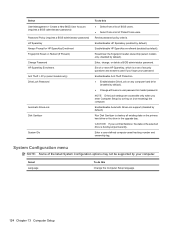
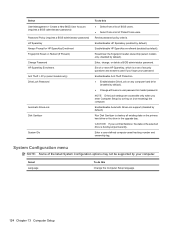
...). Enable/disable Automatic DriveLock support (disabled by default). Enroll or reset HP SpareKey, which is destroyed permanently. Select User Management > Create a New BIOS User Account (requires a BIOS administrator password) Password Policy (requires a BIOS administrator password) HP SpareKey Always Prompt for HP SpareKey Enrollment Fingerprint Reset on any computer hard drive
(enabled by...
Notebook PC User Guide - Windows XP - Page 147
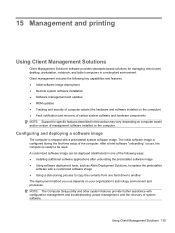
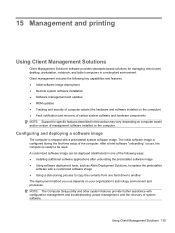
... method you use depends on the computer) ● Fault notification and recovery of certain system software and hardware components NOTE: Support for managing client (user) desktop, workstation, notebook, and tablet computers in one of computer assets (the hardware and software installed on your organization's technology environment and processes. Configuring and deploying a software...
Similar Questions
I Need Ops. Manual For My Hp 2000 Notebook Pc ( Sn 584037-001) Can't Find It.
looked in your man search ,there are dozens. which one is mine no other info on my PC ident. page.
looked in your man search ,there are dozens. which one is mine no other info on my PC ident. page.
(Posted by johnbell1 10 years ago)
What Is Driver For Wireless Of Hp 635 Notebook Pc
please i need wireless driver
please i need wireless driver
(Posted by johnrogath 11 years ago)
Why Is Hp 620 Notebook Stuck On Screen 'press Esc For Start Menu'?
My HP 620 notebook is froze on a screen that says " Press ESC for start menu". I have pressed escape...
My HP 620 notebook is froze on a screen that says " Press ESC for start menu". I have pressed escape...
(Posted by cisler1900 11 years ago)
Where Is Fixed Bluetooth Device In Hp 620
where is fixed bluetooth device in hp 620
where is fixed bluetooth device in hp 620
(Posted by fahadrm 11 years ago)

