HP 6122 Support Question
Find answers below for this question about HP 6122 - Deskjet Color Inkjet Printer.Need a HP 6122 manual? We have 3 online manuals for this item!
Question posted by 443hall on February 9th, 2012
New Color Cartridge Problem
Replaced color cartridge with a new one. The output looks like it is running out of ink again. I cleaned & realigned cartridges to no avail. Seems like cartridge is dried up?
Current Answers
There are currently no answers that have been posted for this question.
Be the first to post an answer! Remember that you can earn up to 1,100 points for every answer you submit. The better the quality of your answer, the better chance it has to be accepted.
Be the first to post an answer! Remember that you can earn up to 1,100 points for every answer you submit. The better the quality of your answer, the better chance it has to be accepted.
Related HP 6122 Manual Pages
HP Deskjet 6120 Series printers - (English) Macintosh User's Guide - Page 2


... transfers
maintenance
replacing print cartridges aligning print cartridges automatically cleaning print cartridges manually cleaning print cartridges maintaining print cartridges maintaining the printer body refilling print cartridges removing ink from skin and clothing using the hp inkjet utility
troubleshooting
checking the print cartridge status printer is not printing problems with printouts...
HP Deskjet 6120 Series printers - (English) Macintosh User's Guide - Page 6


...
The following terms and conventions are used print cartridges out of the reach of children. terms
HP Deskjet printers may be referred to other equipment. For example:
Caution! A Warning indicates possible harm to yourself or to others.
A Printing instructions icon indicates that additional information is available in the onscreen user's guide. For example:
For...
HP Deskjet 6120 Series printers - (English) Macintosh User's Guide - Page 9


... optional 38 ml tri-color print cartridge.
The hp deskjet 6120 series printer is automatic, the printer does all the work.
250-Sheet Plain Paper Tray accessory: Add or change paper types in the printer driver. print cancel button: Save paper and ink by using the automatic duplexer to hold two different paper types at the same...
HP Deskjet 6120 Series printers - (English) Macintosh User's Guide - Page 23


... cartridge 2. For recycling instructions, see replacing print cartridges.
tri-color print cartridge
print cartridge selection
print cartridge
selection number
black
product number
hp 51645
tri-color
hp c6578
For installation instructions, see print cartridge recovery. For storage instructions, see the information included in the print cartridge packaging. For print cartridge ink...
HP Deskjet 6120 Series printers - (English) Macintosh User's Guide - Page 95


... print job may be cancelled. Touching these parts will result in the middle of printing, and you are required electrical contacts.
1. color cartridge 3. Do not touch the print cartridge ink nozzles or copper contacts. Remove the replacement print cartridge from its packaging and carefully remove the plastic tape.
1.
Close the top cover. 5. Secure the cradle latch. 8.
HP Deskjet 6120 Series printers - (English) Macintosh User's Guide - Page 96


For information on the cartridge matches one of the part numbers shown here.
If the Print Cartridge Status light continues to blink after installing a new print cartridge, verify the part number on how to recycle an empty print cartridge, see print cartridge recovery.
HP Deskjet 6120 Series printers - (English) Macintosh User's Guide - Page 102


... until printing is complete and the printer is turned off the printer. q Once the print cartridges are needed. q If print cartridges are ready to touch the nozzle plate. Reattaching the tape damages the ink nozzles. For best results, store the black cartridge with the nozzle-side up and the color cartridge with the nozzle-side down. Do not...
HP Deskjet 6120 Series printers - (English) Macintosh User's Guide - Page 109


... ink levels. Inkjet Utility Panel Menu: Select the appropriate panel: r WOW!: Prints a sample page to the HP Website where you can find support for the printer and information about HP products and supplies. r Clean: Cleans the print cartridges. 1. r Test: Prints a test page or a diagnostic page. r Calibrate: Aligns the print cartridges. r Support: Provides access to view the output...
HP Deskjet 6120 Series printers - (English) Macintosh User's Guide - Page 110


troubleshooting
Click the topic below that best describes the problem:
q checking the print cartridge status q printer is not printing q problems with printouts q printer lights are on or flashing q printer is too slow q two-sided printing problems
If you continue to have problems after investigating the above topics, contact HP Support.
HP Deskjet 6120 Series printers - (English) Macintosh User's Guide - Page 112


...-ink icon 5. indicator arrow
troubleshooting problems with the tri-color or black print cartridge If the arrow points to correct the problem: tri-color cartridge problem icon 2. 1. Perform the following tasks to a print cartridge problem icon, the print cartridge is either missing, improperly installed, defective, or is the wrong print cartridge for the printer. tri-color cartridge low-ink...
HP Deskjet 6120 Series printers - (English) Macintosh User's Guide - Page 113


...-color print cartridge is solved
When you close the printer's top cover, the green light will be on with no flashing lights. verifying that the correct print cartridge is defective or not the right part number. Remove and reinsert the print cartridge.
2. If there is still a problem, verify that the problem is low on ink. Replace the print cartridge. Replace the...
HP Deskjet 6120 series printers - (English) Reference Guide - Page 5
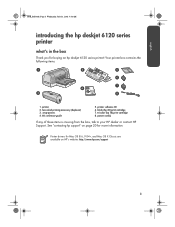
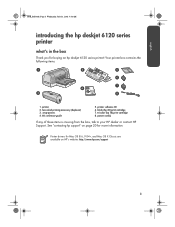
... accessory (duplexer) 3. See "contacting hp support" on page 20 for Mac OS 8.6, 9.04+, and Mac OS X Classic are available on HP's website: http://www.hp.com/support
3 black (hp 45) print cartridge 7. printer software CD 6.
Your printer box contains the following items:
ᕡ
ᕣ
ᕥ
ᕦ
ᕤ
ᕧ
ᕢ
ᕨ
1. this reference guide
5. english...
HP Deskjet 6120 series printers - (English) Reference Guide - Page 15
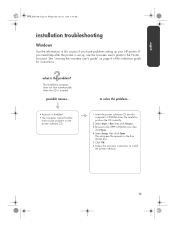
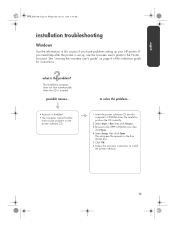
... CD. what is inserted.
The setup.exe file appears in the Run dialog box. 5.Click OK. 6.Follow the onscreen instructions to solve the problem...
1.Insert the printer software CD into the computer's CD-ROM drive. If you need help after the printer is disabled. • The computer cannot find the
autorun.exe program on...
HP Deskjet 6120 Series printers - (English) Windows User's Guide - Page 27


... be connected to a network with an HP JetDirect Print Server. To view available wired networking documentation, click here. To view available wireless networking documentation, click here. For instructions on the network.
external wireless network connection The printer can be connected to a network with an HP JetDirect Wireless Print Server. For instructions on the...
HP Deskjet 6120 Series printers - (English) Windows User's Guide - Page 79


...A calibration page prints to align the print cartridges. If you change a print cartridge, your current print job may be cancelled. 5. Remove the replacement print cartridge from its packaging and carefully remove the plastic tape.
1. color cartridge 3. Do not touch the print cartridge ink nozzles or copper contacts. Secure the cradle latch. 8. ink nozzles 4. Do not remove the copper strips...
HP Deskjet 6120 Series printers - (English) Windows User's Guide - Page 85


... and the color cartridge with the nozzle side down. This prevents ink from the print cartridge, do not remove them in an airtight container. Print cartridges should be manually cleaned.
Use the Power button to touch the nozzle plate. q Do not unplug the printer until printing is complete and the printer is turned off the printer. q If print cartridges are...
HP Deskjet 6120 Series printers - (English) Windows User's Guide - Page 91


troubleshooting
Click the topic below that best describes the problem:
q checking the print cartridge status q printer is not printing q problems with printouts q printer lights are flashing or on q printer is too slow q two-sided printing problems
If you continue to have problems after investigating the above topics, see support.
HP Deskjet 6120 Series printers - (English) Windows User's Guide - Page 93


... the print cartridge status
Open the printer's top cover. The arrow on the top of the print cartridge cradle points to one of five Print Cartridge Status icons revealing the status of the print cartridge.
1. tri-color cartridge problem icon 2. tri-color cartridge low-ink icon 4. indicator arrow black cartridge low-ink icon 5. cartridges OK icon 6. black cartridge problem icon 3.
HP Deskjet 6120 Series printers - (English) Windows User's Guide - Page 94


... cartridge problem icon, the print cartridge is either missing, improperly installed, defective, or is solved When you close the printer's top cover, the green light will be on with no flashing lights. If there is still a problem, verify that the problem is the wrong print cartridge for the printer. See print cartridges for directions. Tri-color print cartridge is low on ink...
HP Deskjet 6120 Series printers - (English) Windows User's Guide - Page 132
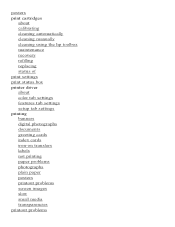
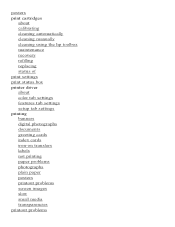
... print cartridges
about calibrating cleaning automatically cleaning manually cleaning using the hp toolbox maintenance recovery refilling replacing status of print settings print status box printer driver about color tab settings features tab settings setup tab settings printing banners digital photographs documents greeting cards index cards iron-on transfers labels not printing paper problems...
Similar Questions
How To Manual Clean Hp Deskjet 6122 Printer Heads
(Posted by Mplj 9 years ago)
How To Switch Printer Properties To Print Only Black And White On A Hp Deskjet
6122 in windows 7
6122 in windows 7
(Posted by KFalfon 9 years ago)
Cleaning Print Head Cartridges On 6122
Is there an option in the HP software to effect head cleaning of the cartridges?
Is there an option in the HP software to effect head cleaning of the cartridges?
(Posted by gstendel 10 years ago)
Printer Will Not Revert To Default Of 1 Copy After Running Off 2 Copies.
Usually I only require one copy of a document. After changing the setting in order to run several du...
Usually I only require one copy of a document. After changing the setting in order to run several du...
(Posted by pennylanee 11 years ago)
I Just Installed A New Color Cartridge For My Hp 682c Printer. No Color Now.
(Posted by Nankingery 11 years ago)

