HP 6122 Support Question
Find answers below for this question about HP 6122 - Deskjet Color Inkjet Printer.Need a HP 6122 manual? We have 3 online manuals for this item!
Question posted by senecaprint on July 29th, 2011
Error 'remove Shipping Lock'?
What does this mean and how to fix it?
Current Answers
There are currently no answers that have been posted for this question.
Be the first to post an answer! Remember that you can earn up to 1,100 points for every answer you submit. The better the quality of your answer, the better chance it has to be accepted.
Be the first to post an answer! Remember that you can earn up to 1,100 points for every answer you submit. The better the quality of your answer, the better chance it has to be accepted.
Related HP 6122 Manual Pages
HP Deskjet 6120 Series printers - (English) Macintosh User's Guide - Page 2


... cleaning print cartridges manually cleaning print cartridges maintaining print cartridges maintaining the printer body refilling print cartridges removing ink from skin and clothing using the hp inkjet utility
troubleshooting
checking the print cartridge status printer is not printing problems with printouts printer lights are flashing or on printer is too slow two-sided printing problems
HP Deskjet 6120 Series printers - (English) Macintosh User's Guide - Page 9


... optional tray increases paper capacity to 400 sheets or allows the printer to change paper less often.
plain, coated, transparency, or photo papers. The hp deskjet 6120 series printer is equipped with the 42 ml black print cartridge and optional 38 ml tri-color print cartridge. This eliminates the need to hold two different...
HP Deskjet 6120 Series printers - (English) Macintosh User's Guide - Page 70


Slide out both paper guides, then remove all paper from the In tray. 3. Lower the Out tray. Fan the edges of the ...with the rough side
down and the adhesive strip toward the printer.
5. printing transparencies
My computer runs Mac OS 8.6 or 9.x
-or- transparencies
printing guidelines
For great results use hp premium inkjet transparency film . Slide the paper guides firmly against the ...
HP Deskjet 6120 Series printers - (English) Macintosh User's Guide - Page 72


q Do not use plastic or clear labels. Raise the Out tray. 2. Slide out both paper guides, then remove all paper from the
protective backing. q Never place more than 30 sheets of labels. Fan the edges of labels. Lower the ...only full sheets of labels in the In tray. 5. labels
printing guidelines
q Use only paper labels that the labels are designed specifically for inkjet printers.
HP Deskjet 6120 Series printers - (English) Macintosh User's Guide - Page 93


maintenance
q replacing print cartridges q calibrating print cartridges q automatically cleaning print cartridges q manually cleaning print cartridges q maintaining print cartridges q maintaining the printer body q refilling print cartridges q removing ink from skin and clothing q using the hp inkjet utility
HP Deskjet 6120 Series printers - (English) Macintosh User's Guide - Page 102


...side up and the color cartridge with the nozzle-side down.
Reattaching the tape damages the ink nozzles. q Once the print cartridges are installed in the printer, do not attempt ... manually cleaned. q Do not remove the plastic tape covering the ink nozzles until printing is complete and the printer is turned off the printer.
maintaining print cartridges
The following suggestions...
HP Deskjet 6120 Series printers - (English) Macintosh User's Guide - Page 113


....
3. Black print cartridge is solved
When you close the printer's top cover, the green light will be on with no flashing lights...color print cartridge is installed. Print cartridges are functioning normally.
solution
1. See print cartridges for directions. Black print cartridge is defective or not the right part number.
Remove and reinsert the print cartridge.
2. icon
meaning
Tri-color...
HP Deskjet 6120 Series printers - (English) Macintosh User's Guide - Page 122


...the correct paper for banner printing is used. blank pages print or color is missing from the print cartridges. q The printer may be out of ink.
Verify that the software application you are... tape has been removed from printout
q The protective piece of direct sunlight, or open the Print dialog box and select a paper-type or paper-group other than Automatic.
Move the printer out of plastic...
HP Deskjet 6120 Series printers - (English) Macintosh User's Guide - Page 130


...: 600 x 600 dpi Inkjet Paper/Best: 600 x 600 dpi
color printing resolution (depending on paper...color graphics print speed* Draft: Up to 13 pages per minute Fast Normal: Up to 6.9 pages per minute Normal: Up to 5 pages per minute Best: Up to 1.2 page per minute
mixed text with system configuration, software program, and document complexity. printer specifications
hp deskjet 6120 series printer...
HP Deskjet 6120 Series printers - (English) Macintosh User's Guide - Page 140


... natural resources. The number of your HP Deskjet printer, HP provides the following:
q Extended warranty: See limited warranty. Product longevity: To ensure the longevity of materials has been kept to minimize the negative impact on the office environment and on the communities where printers are manufactured, shipped, and used in accordance with DIN 19...
HP Deskjet 6120 series printers - (English) Reference Guide - Page 4


... document may be photocopied, reproduced, or translated to as the HP Deskjet 6120 printer, the HP Deskjet, the HP printer, or the printer.
symbols The > symbol guides you through a series of Microsoft Corporation... consent of Hewlett-Packard Company. Touching these parts will not be liable for errors contained herein or for a particular purpose. Hewlett-Packard makes no warranty of ...
HP Deskjet 6120 series printers - (English) Reference Guide - Page 5
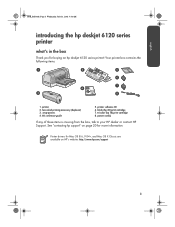
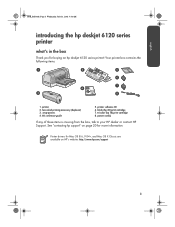
...'s website: http://www.hp.com/support
3
english
FDR_RG.book Page 3 Wednesday, July 31, 2002 9:38 AM
introducing the hp deskjet 6120 series printer
what's in the box
Thank you for more information. tri-color (hp 78) print cartridge 8. power cord(s)
If any of these items is missing from the box, talk to your...
HP Deskjet 6120 series printers - (English) Reference Guide - Page 14


... replacement print cartridge from its packaging and carefully remove the plastic tape.
english
FDR_RG.book Page 12 Wednesday, July 31, 2002 9:38 AM
print cartridges
using print cartridges The printer uses the following print cartridges:
print cartridge
black
selection number
product number
51645
tri-color
c6578
4. To return empty print cartridges to turn...
HP Deskjet 6120 series printers - (English) Reference Guide - Page 27


... not printing 35 watts average when printing
declared noise emissions in accordance with color graphics print speed*
Draft: Up to 13 pages per minute Fast Normal:... purposes, this product is VCVRA-0201. The Regulatory Model Number for the printer is assigned a Regulatory Model Number. english
FDR_RG.book Page 25 Wednesday, ...deskjet 6120 series) or product number (C8959a, C8959b).
25
HP Deskjet 6120 Series printers - (English) Windows User's Guide - Page 9
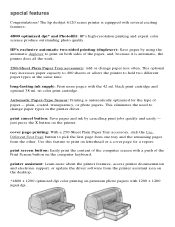
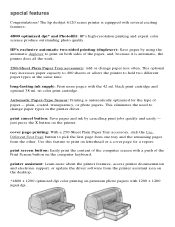
... the first page from one tray and the remaining pages from the printer assistant icon on the desktop.
*4800 x 1200 optimized dpi color printing on both sides of the paper, and, because it is ...paper -
Use this feature to hold two different paper types at the same time. The hp deskjet 6120 series printer is equipped with 1200 x 1200 input dpi. cover page printing: With a 250-Sheet Plain ...
HP Deskjet 6120 Series printers - (English) Windows User's Guide - Page 61


...strip toward the printer.
5. transparencies
printing guidelines
For great results use hp premium inkjet transparency film. ...Raise the Out tray. 2. Fan the edges of the adhesive strips catch on one another.
6. Slide the paper guides firmly against the transparency sheets. 7. preparing to separate them, then align the edges. 4. Slide out both paper guides, then remove...
HP Deskjet 6120 Series printers - (English) Windows User's Guide - Page 63


... sticky, wrinkled, or pulling away from the In tray. 3. Slide out both paper guides, then remove all paper from the
protective backing. labels
printing guidelines
q Use only paper labels that the labels are designed specifically for inkjet printers. Fan the edges of labels in the In tray. 5. Slide the paper guides firmly against...
HP Deskjet 6120 Series printers - (English) Windows User's Guide - Page 103


... banner paper
Paper Size: Appropriate banner paper
check the software
q Verify that the printer software is missing from the print cartridges. q Click Start > Programs > Hewlett-Packard > [hp deskjet series] > release notes to the print cartridges.
blank pages print or color is operating correctly.
Direct sunlight can adversely affect the Automatic Paper-Type Sensor...
HP Deskjet 6120 Series printers - (English) Windows User's Guide - Page 111


...color graphics print speed* Draft: Up to 13 pages per minute Fast Normal: Up to 6.9 pages per minute Normal: Up to 5 pages per minute Best: Up to 1.2 page per minute *These are approximate figures. printer specifications
hp deskjet 6120 series printer... x 600 dpi Plain Paper/Normal: 600 x 600 dpi Inkjet Paper/Best: 600 x 600 dpi
color printing resolution (depending on paper type) Plain Paper/Draft: ...
HP Deskjet 6120 Series printers - (English) Windows User's Guide - Page 121


...to HP at the end of its deskjet printers to minimize the negative impact on the office environment and on the communities where printers are manufactured, shipped, and used in accordance with DIN...are technically recyclable and all use of recycled papers in the printer housing and chassis are easy to locate, access, and remove using common tools.
To return empty print cartridges to access ...
Similar Questions
How To Manual Clean Hp Deskjet 6122 Printer Heads
(Posted by Mplj 9 years ago)
How To Switch Printer Properties To Print Only Black And White On A Hp Deskjet
6122 in windows 7
6122 in windows 7
(Posted by KFalfon 9 years ago)
My Hp Deskjet 5650 Color Inkjet Printer Won't Print Black
(Posted by jedMart 10 years ago)
Hp Deskjet Color Inkjet Printer Driver
(Posted by kkljeyamurugan1995 11 years ago)
How To Turn On Wireless Radio For A Hp Deskjet 3051a Printer
(Posted by eese 12 years ago)

