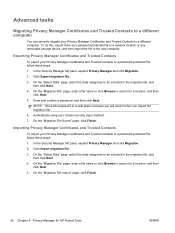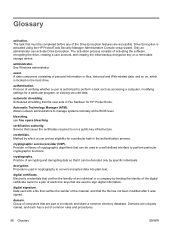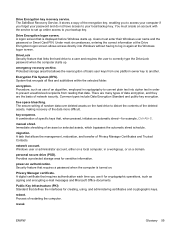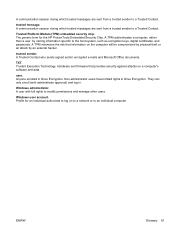HP 600B Support Question
Find answers below for this question about HP 600B.Need a HP 600B manual? We have 3 online manuals for this item!
Question posted by kimbrian2010 on April 24th, 2013
Network Drivers
I'm looking for network drivers for HP600B series. I installed a fresh operating sysytem on my machine unfortunately the network drivers are missing. My machine can't b on a network and I have to be on network.
please help me with where I can find these drivers.
My machine's product number is
Current Answers
Answer #1: Posted by TommyKervz on April 24th, 2013 6:16 AM
Greetings - Go to the link below, select your model from the 3, select your operating system and then you will have list of all the necissary driver to download for you computer (including Network Drivers)-
https://support.hp.com/us-en?openCLC=true
Related HP 600B Manual Pages
Similar Questions
Where Having Difficulty Downgrading Hp 600b Machines From Windows 8 To Windows 7
(Posted by Halcyon 10 years ago)
Hpxw4300 Work Station Needs Network Driver For Internet Connection.
(Posted by kavuriranganayakulu 11 years ago)
Xp Drivers
I am looking for xp drivers for hp 600b. Help..... anyone....
I am looking for xp drivers for hp 600b. Help..... anyone....
(Posted by jase232a 11 years ago)
Network Driver For Hp Elite 7300 Mt
Unable to find correct HP Elite 7300 MT Network Driver
Unable to find correct HP Elite 7300 MT Network Driver
(Posted by kashifabbas76 11 years ago)
How Do I Download The Network Driver To A Disc
hp dc5000 sff network driver needed
hp dc5000 sff network driver needed
(Posted by pcjpcj 12 years ago)