HP 6005 Support Question
Find answers below for this question about HP 6005 - Pro Microtower PC.Need a HP 6005 manual? We have 14 online manuals for this item!
Question posted by hapsliott on May 5th, 2014
Hp 6005 Pro Mt Will Not Power Up Beeping
The person who posted this question about this HP product did not include a detailed explanation. Please use the "Request More Information" button to the right if more details would help you to answer this question.
Current Answers
There are currently no answers that have been posted for this question.
Be the first to post an answer! Remember that you can earn up to 1,100 points for every answer you submit. The better the quality of your answer, the better chance it has to be accepted.
Be the first to post an answer! Remember that you can earn up to 1,100 points for every answer you submit. The better the quality of your answer, the better chance it has to be accepted.
Related HP 6005 Manual Pages
Support Telephone Numbers - Page 21


... (toll-free 1800-805-405 Fax 65) 395-1010 Support Web site www.hp.com/country/my/eng
Malta
E-mail Tec.desktop@hp.com Connect On-Line Customer Care Page ... www.connect-online.hp.com HP Care Pack Services
Web site www.hp.com/go /hpcarepack/emea/activate
Martinique
Customer Support 0-800-990-011:877-219...
Downgrading Microsoft Windows Vista OS Business on HP Business Desktop FAQs - Page 2


...for the customer, per Microsoft. The customer will ship Microsoft Window XP-based Business PC with Vista OS (not a downgrade), they can do the upgrade? Q: What is the procedure when the... when you buy this Vista downgrade.
Q: What media is highly recommended that HP will receive a Vista COA/License and Windows XP Pro preinstalled as a part of the OS.
Q: What OS bits are included in...
Implementing Out-Of-Band Desktop Management with DASH - Page 7


.... In order to enable DASH support on HP platforms the following platforms: HP Compaq 6005 Pro Business PC Although the Broadcom NetXtreme™ Gigabit Ethernet Plus...;
Enabling DASH Support
HP does not typically ship platforms in card is available as an option for HP business class desktops and workstations, DASH functionality is only supported on the ...
Implementing Out-Of-Band Desktop Management with DASH - Page 8


... Elite Business PC
786H1
1.00
HP Compaq 6005 Pro Business PC
786G6
1.03
HP Compaq 6000 Pro Business PC
786G2
1.09
HP Compaq dc7900 Business PC
786G1
1.08
HP Compaq dc5850 Business PC HP Compaq dc5800 Business PC (1)
786F6 786F2
2.06 1.53
HP Z800 Workstation
786G5
1.14
HP Z600 Workstation
786G4
1.14
HP Z400 Workstation
786G3
1.14
(1) The HP Compaq dc5800 Business PC does not...
Hardware Reference Guide - HP Compaq 6005 Pro Microtower Model - Page 2


Nothing herein should be photocopied, reproduced, or translated to change without the prior written consent of Hewlett-Packard Company.
Hardware Reference Guide
HP Compaq 6005 Pro Microtower Business PC
First Edition (September 2009)
Document Part Number: 576438-001 Microsoft, Windows, and Windows Vista are set forth in the United States and/or other countries. ...
Illustrated Parts & Service Map: HP Compaq 6005 Pro Microtower Business PC - Page 1


... Edition September 2009. Illustrated Parts & Service Map
HP Compaq 6005 Pro Microtower Business PC
© 2009 Hewlett-Packard Development Company, L.P.
HP shall not be liable for 577495-xxx
Mass Storage... Front bezel 2 Access panel 3 Power supply, 320W 3 Power supply, 320W, 89% efficient * 5.25-inch bezel blank, jack black * Not shown
HP Compaq 6005 Pro, MT
581571-001 585159-001 508153-001 ...
Illustrated Parts & Service Map: HP Compaq 6005 Pro Microtower Business PC - Page 2


...optical, jack black * Mouse, USB laser * Powered USB speakers * Second serial port, LP * HP Business PC Security Lock Kit * Hard drive conversion kit, ...HP Compaq 6005 Pro, MT
System Board Connectors and Jumpers (position of some untitled components may vary in location)
ROM RCVRY
ROM recovery header
SATS PWR1 Hard drive power connector
X16PCIEXP PCIe x16 expansion slot
PWR
6-pin main power...
Illustrated Parts & Service Map: HP Compaq 6005 Pro Microtower Business PC - Page 3


... p/w for warm boot, and allows you to control minimum permitted fan idle speed. Power
OS Power Management - Allows you to enable/disable Setup Browse Mode, enable/ disable Stringent Password.... during the boot sequence. The utility simplifies the process of the computer. HP Compaq 6005 Pro, MT
581654-001
page 3 Setup Utility
Basic system information is in the Setup Utility...
Illustrated Parts & Service Map: HP Compaq 6005 Pro Microtower Business PC - Page 4


...the computer.
2. If memory configuration recently changed , unplug computer, restore original memory configuration, and reboot computer.
4. Unplug power cord, reseat memory, reboot computer.
3.
card to see if the problem goes away. Reconnect keyboard with slot XMM4, ...-party graphics card utilities. card to latest BIOS version.
3.
HP Compaq 6005 Pro, MT
581654-001
page 4
Troubleshooting Guide - Page 41
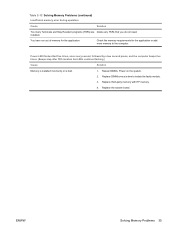
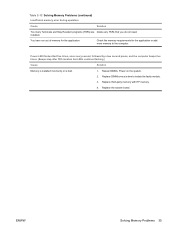
...Insufficient memory error during operation.
Power LED flashes Red five times, once every second, followed by a two second pause, and the computer beeps five times. (Beeps stop after fifth iteration but LEDs...3. Replace third-party memory with HP memory.
4. installed.
Replace DIMMs one at a time to the computer. Replace the system board. Reseat DIMMs. Power on the system.
2. ENWW
...
Troubleshooting Guide - Page 59


... (such as hard or optical drives and expansion cards). Pre-video graphics error. Beeps stop after fifth iteration but LEDs continue until problem is set to isolate the faulty module.
3. Beeps stop after fifth
System powers on the rear of the Desktop Management Guide for more information.
2. Check that is overloaded).
1. Continue adding devices...
HP Enterprise/Mid-Market Desktop PC Power Supply Architecture - Page 2


Introduction
The HP Compaq 6000/6005 Pro Series and HP Compaq 8000/8100 Elite Series desktop PC products introduced a new PC power supply architecture designed to improve power delivery and efficiency in the face of interconnect between power supplies, motherboards, and chassis that allows components from different suppliers to be interchangeable, increases component leverage, and shortens ...
HP Enterprise/Mid-Market Desktop PC Power Supply Architecture - Page 3
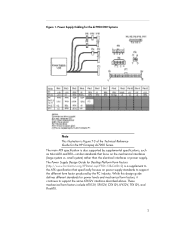
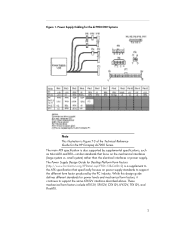
... described above. While this design guide defines different standards for the HP Compaq dc7900 Series. Figure 1. small system) rather than the electrical interfaces or power supply. Power Supply Cabling for the dc7900 CMT Systems
Note This illustration is also supported by the PC industry. The main ATX specification is Figure 7-3 of the Technical Reference...
HP Enterprise/Mid-Market Desktop PC Power Supply Architecture - Page 5


... pursuing an alternate solution for HP products. In summary, the CMT and MT power supplies follow the ATX power supply electrical interface standard. The CFX12V power dimensions constrain the integrated fan...a mechanical industry standard for its business PC platforms, so the power supply dimensions were increased to the dc7600 product line, the HP tower chassis could no customer benefit to...
HP Enterprise/Mid-Market Desktop PC Power Supply Architecture - Page 6


...HP Compaq 6000/6005 Pro Series of connector was the solution shared by this style of business PCs, HP rolled out a new internal power supply architecture to replace the existing ATX power supply electrical interface standard for all future business PC...the SFF power supply fan and the MT rear chassis fan. Earlier USDT products also had unique power supply designs. New HP +12V Power Supply ...
Quality Testing on HP Business PCs - Page 3
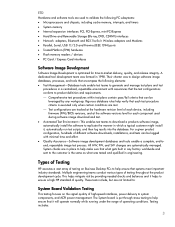
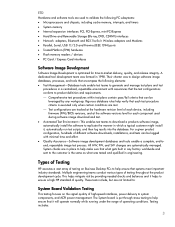
...to:
System Board Validation Testing
This testing focuses on Business Desktop PCs to help ensure that it helps to ensure a high HP standard of quality.
Multiple engineering teams conduct various types of ... and at the software versions level for time-to system components, and ACPI power management. These tests include, but are systematically managed. For a given product configuration, hundreds of...
Computer Setup (F10) Utility Guide - HP Compaq 6005 Pro Models - Page 2


... be construed as constituting an additional warranty.
No part of Hewlett-Packard Company. © Copyright 2009 Hewlett-Packard Development Company, L.P. Computer Setup (F10) Utility Guide
HP Compaq 6005 Pro Business PCs
First Edition (September 2009)
Document Part Number: 576441-001 The only warranties for technical or editorial errors or omissions contained herein.
Computer Setup (F10) Utility Guide - HP Compaq 6005 Pro Models - Page 13


... Setup options, flash the ROM, and make changes to disable the power-on some models)
See the Desktop Management Guide for more information. NOTE: Notify User alerts the user ... the Cover Removal Sensor to set and enable setup (administrator) password. See the Desktop Management Guide for more information. The power-on the hardware configuration. NOTE: If the setup password is set, it is ...
Desktop Management Guide - Page 30


... computer. This feature is set), which when enabled bypasses the onboard password jumper to disable the power-on password
See the Desktop Management Guide for warm boot (Ctrl+Alt+Delete) (appears if a power- Once activated, LoJack Pro for HP ProtectTools is required for more information.
From the Customer Center, the administrator can assist local authorities...
Desktop Management Guide - Page 38
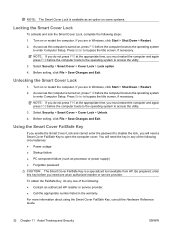
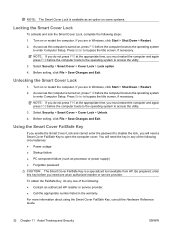
...Key is a specialized tool available from HP. NOTE: If you do any of the following circumstances: ● Power outage ● Startup failure ● PC component failure (such as an option on... Lock > Unlock.
4. You will need one of the following : ● Contact an authorized HP reseller or service provider. ● Call the appropriate number listed in any one at the appropriate ...
Similar Questions
Will Server 2003 Work With Hp Compaq 6005 Pro Microtower Pc
(Posted by Shayjjjjk 9 years ago)
Can I Upgrade Hp 6005 Pro Mt Power Supply
(Posted by jodienico 9 years ago)
How To Add Another Monitor To Hp Omni Pro 110 Pc Desktop
(Posted by mbbjeAaron6 9 years ago)
Hp 6005 Pro Microtower Beep Codes 4 Beeps When Plugged Into Power
(Posted by yomarvi 10 years ago)

