HP 5610 Support Question
Find answers below for this question about HP 5610 - Officejet All-in-One Color Inkjet.Need a HP 5610 manual? We have 3 online manuals for this item!
Question posted by ricShado on August 23rd, 2014
Hp 5610 Won't Scan On Mac
The person who posted this question about this HP product did not include a detailed explanation. Please use the "Request More Information" button to the right if more details would help you to answer this question.
Current Answers
There are currently no answers that have been posted for this question.
Be the first to post an answer! Remember that you can earn up to 1,100 points for every answer you submit. The better the quality of your answer, the better chance it has to be accepted.
Be the first to post an answer! Remember that you can earn up to 1,100 points for every answer you submit. The better the quality of your answer, the better chance it has to be accepted.
Related HP 5610 Manual Pages
User Guide - Page 5


... 110 Device update ...113
12 HP warranty and support 117 Warranty ...117 Before you call HP customer support...Scan specifications 128 Physical specifications 128 Power specifications 128 Environmental specifications 128 Additional specifications 128 Environmental product stewardship program 129 Regulatory notices 130 Declaration of conformity (European Economic Area 133 HP Officejet...
User Guide - Page 6
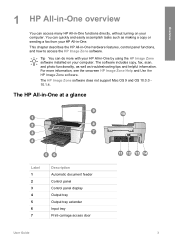
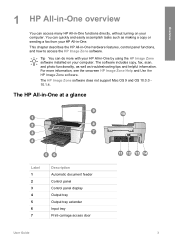
... door
User Guide
3 For more with your HP All-in-One by using the HP Image Zone software installed on your computer. Tip You can do more information, see the onscreen HP Image Zone Help and Use the HP Image Zone software. The software includes copy, fax, scan, and photo functionality, as well as making...
User Guide - Page 8


... fax and other maintenance settings, and accessing the Help menu. Start Color: Start a color copy, scan, photo print, or fax job. Copy Menu
The following topics provide... a quick reference to top-level menus that you press the Copy button on the HP All-in the control panel display. Scan: Presents the Scan...
User Guide - Page 9


... symbols when you enter a dash in the fax number, the HP All-in-One will
6
HP Officejet 5600 All-in -One dials the number, it will interpret the... symbol and respond accordingly. For example, if you set up speed dial entries and the fax header information. Fax Number Resolution Lighter/Darker How to Fax Set New Defaults
Scan...
User Guide - Page 11
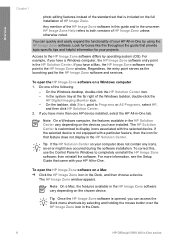
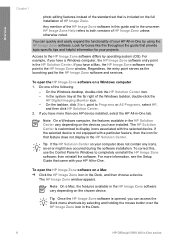
...mouse button over the HP Image Zone icon in the Dock.
8
HP Officejet 5600 All-in -One.
The HP Image Zone window appears.
In the system tray at the far right of HP Image Zone. If ... pad for the HP Image Zone software and services. To open the HP Image Zone software on a Mac ➔ Click the HP Image Zone icon in the HP Solution Center vary depending on the devices you have more ...
User Guide - Page 13
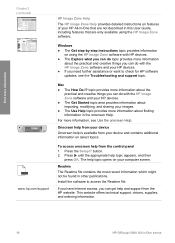
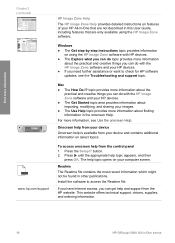
... then
press OK.
Mac ● The How Do I? Onscreen help from your device
Onscreen help topic opens on your device and contains additional information on using the HP Image Zone software. The help is available from the control panel 1. This website offers technical support, drivers, supplies, and ordering information.
10
HP Officejet 5600 All-in other...
User Guide - Page 17
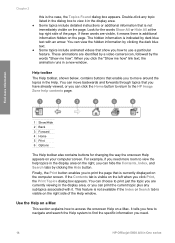
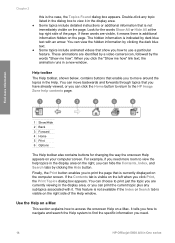
When you need .
14
HP Officejet 5600 All-in a new window. For example, if you click the "Show me how".
Look for changing the...This feature is not available if the Index or Search tab is additional information hidden on the page. Use the Help on a Mac
This section explains how to use a particular feature. If these words are currently viewing in the display area on your computer ...
User Guide - Page 19
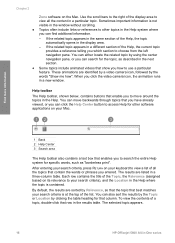
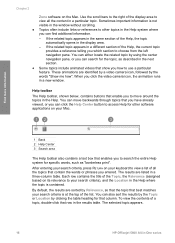
... include animated videos that show you can find additional information. -
The selected topic appears.
16
HP Officejet 5600 All-in a new window. Use the scroll bars to the right of the list. ...Relevance, so that the topic that best matches your Mac. Each row contains the title of the Topic, the Relevance (assigned based on the Mac. You can search for other topics in the Help...
User Guide - Page 21


... hear a dial tone, fax tones, or incoming ring tones. Tip You can access the Fax Setup Wizard (Windows) or Fax Setup Utility (Mac) through the HP Image Zone
Finish setup
18
HP Officejet 5600 All-in this section, you choose Off, however, the sounds of the options: Soft, Loud, or Off. Press 6, and then...
User Guide - Page 41
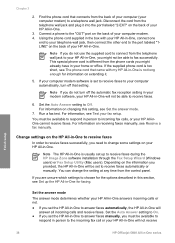
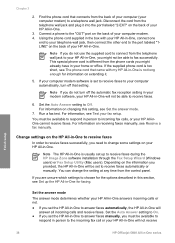
... or Fax Setup Utility (Mac users). Set the Auto Answer setting to answer faxes automatically, the HP All-in -One. For information on the information you might already have in your HP All-in this setting, ... can change some settings on the back of your HP All-in-One, you provided, the HP All-in-One will not receive
Finish setup
38
HP Officejet 5600 All-in-One series If you are unsure...
User Guide - Page 47


... recommendations to the engraved guides along the edge of the glass. Note This device supports 10 x 15 cm (4 x 6 inch) with tab.
44
HP Officejet 5600 All-in -One. 2.
Note Many of the special features will not... the lid on the
HP All-in -One series Close the lid.
or A4-size originals by loading them on the glass 1.
Choose papers for printing and copying
You can copy, scan, or fax up to...
User Guide - Page 60
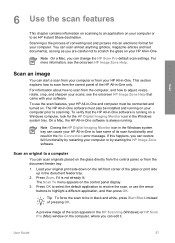
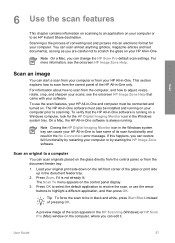
... placed on the glass directly from the control panel, or from the control panel of the scan appears in the HP Scanning (Windows) or HP Scan Pro (Mac) window on the computer, where you are careful not to scratch the glass on your original print side down on the left front corner of ...
User Guide - Page 61


... online photo album or photo finishing service, or to a network-connected HP device.
58
HP Officejet 5600 All-in -One sends the scanned image to a computer. The HP All-in -One series
Send using HP Instant Share. HP Instant Share enables you chose the HP Image Zone, it using HP Instant Share
You can be available in -One sends the...
User Guide - Page 62
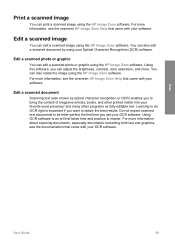
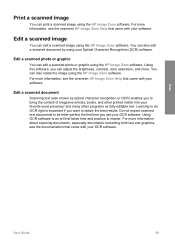
...
You can also rotate the image using the HP Image Zone software. For more information, see the onscreen HP Image Zone Help that came with your software. Using OCR software is important if you use your Optical Character Recognition (OCR) software.
Print a scanned image
You can adjust the brightness, contrast, color saturation, and more.
User Guide - Page 76
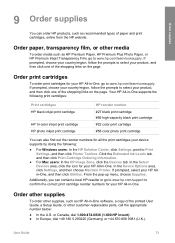
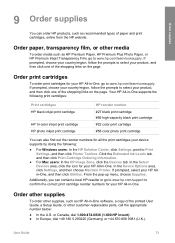
... print cartridges for your device supports by doing the following:
● For Windows users: In the HP Solution Center, click Settings, point to select your HP All-in -One.
Your HP All-in-One supports the following print cartridges:
Print cartridges HP black inkjet print cartridge
HP tri-color inkjet print cartridge HP photo inkjet print cartridge
HP reorder number #27 black...
User Guide - Page 97


...remove and then install the HP Image Zone software again. Look inside the HP Allin-One. Pull out the shipping lock and throw it to
94
HP Officejet 5600 All-in-One series ... the installation on setting up your HP All-in -One software, the following buttons appear: Scan Picture, Scan Document, Send a Fax.
During a normal installation of the HP All-in place on an installation ...
User Guide - Page 131


...HP recommends using a USB cable less than or equal to 3 m (10 feet) in length to minimize injected noise due to potential high electromagnetic fields. Technical information
Chapter 13
● 33.6 Kbps transmission ● 3 seconds per RGB color, 48-bit total ● Maximum scan... range: -40º to 60º C (-40º to www.hp.com/support.
128
HP Officejet 5600 All-in-One series
User Guide - Page 138


..., fax 101 country/region, set 17 credit card, fax using 66, 67 customer support contact 119 HP Quick Exchange
Service (Japan) 122 North America 120 outside U.S. 120 serial number 119 service ID 119 ... 134 device update
about 113
Mac 115 Windows 114 dial tone test, failure 102 distinctive ringing 25, 39 documents edit scanned 59 scan 57 DSL, set up with fax 24
E e-mail images 58 edit scanned images...
User Guide - Page 141
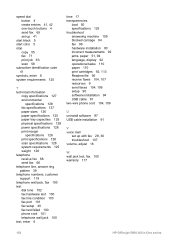
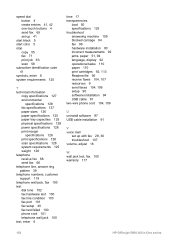
... create entries 41, 42 one-touch buttons 4 send fax 65 set up 41
start black 5 start color 5 stop
copy 55 fax 71 print job 63 scan 58 subscriber identification code 41 symbols, enter 6 system requirements 125
T technical information
copy specifications 127 environmental
... 28, 36 troubleshoot 107 volume, adjust 18
W wall jack test, fax 100 warranty 117
138
HP Officejet 5600 All-in-One series
Similar Questions
How I Can Add New Shortcuts In My Hp 5610 For To Scan
(Posted by gombcne 10 years ago)
My Hp 5610 Won't Scan To Pdf With Windows 7
(Posted by jabroRI 10 years ago)
Hp C4780 Won't Scan Mac
(Posted by metkelv 10 years ago)
Hp 3050 Won't Scan Mac Preview
(Posted by dhemmcve 10 years ago)


