HP 5550n Support Question
Find answers below for this question about HP 5550n - Color LaserJet Laser Printer.Need a HP 5550n manual? We have 17 online manuals for this item!
Question posted by antonka on July 25th, 2014
Laserjet 5550 Pcl 6 Wont Print Color
The person who posted this question about this HP product did not include a detailed explanation. Please use the "Request More Information" button to the right if more details would help you to answer this question.
Current Answers
There are currently no answers that have been posted for this question.
Be the first to post an answer! Remember that you can earn up to 1,100 points for every answer you submit. The better the quality of your answer, the better chance it has to be accepted.
Be the first to post an answer! Remember that you can earn up to 1,100 points for every answer you submit. The better the quality of your answer, the better chance it has to be accepted.
Related HP 5550n Manual Pages
HP Universal Print Driver for Windows, Version 4.1 - Technical Frequently Asked Questions (FAQ) - Page 12


... defects resolved with Universal Print Driver 4.0
• The PCL 5e driver prints four copies when only two are not job logging. • In the version 4.1 driver, garbage displays in the spooler. • HP Color LaserJet 5550 displays an intermittent error 49.
8
Universal Print Driver Frequently Asked Questions Other resolved issues
• The printer hostname fails if it contains...
HP Printers - Supported Citrix Presentation Server environments - Page 12


... Windows OS
HP Color printers with Edgeline Technology and supported driver versions
Table 2: Minimum levels of HP-supported drivers in the Citrix environment
Supported
HP printer
in Citrix and ... Print Driver can be configured as a universal print driver for and use Add Printer Wizard or Add Printer Driver Wizard. HP has tested the HP Universal Print PCL 5 driver, HP Universal Print PCL ...
HP Printers - Supported Citrix Presentation Server environments - Page 13


... login. The HP UPD works well for mapping to any HP PCL or Postscript client print driver for autocreated session printers, configured by using the HP UPD will have default print settings, such as print single-sided as default. The UPD PS driver defaults to color, no extra trays, no device-specific paper handling, etc. Driver...
HP Printers - Supported Citrix Presentation Server environments - Page 28


... printer policies was imported from a network print server.
Each type of the printer drivers or printer on the client's system.
Printer model tested
HP Deskjet D2360 HP LaserJet 3020
HP Officejet Pro K5400 HP Officejet Pro L7680 All-inOne
Driver version tested HP Deskjet D2300 Series (60.61.243.0)
HP LaserJet 3020 PCL 5e (60.5.72.21) &
HP LaserJet...
HP Color LaserJet 5550 series - User Guide - Page 10


... 3600 ...124 Best image printing ...124 Color options ...124 sRGB ...125 Printing in four-colors (CMYK 125
Managing printer color options 126 Print in Grayscale ...126 Automatic or manual color adjustment 126
Matching colors ...128 PANTONE®* color matching 128 Sample book color matching 128 Printing color samples 129 Color emulation of the HP Color LaserJet 4550 129
7 Maintenance...
HP Color LaserJet 5550 series - User Guide - Page 11


... 224 Unable to select Tray 3, 4, or 5 224 Color printing problems ...225 Printing black instead of color 225 Incorrect shade ...225 Missing color ...225 Inconsistent colors after installing a print cartridge 226 Printed colors do not match screen colors 226 Incorrect printer output ...227 Incorrect fonts are printed ...227 Unable to print all characters in a symbol set 227 Drifting text...
HP Color LaserJet 5550 series - User Guide - Page 19


... memory (SDRAM). 128MB DDR, plus 32 MB of printer features. Printer configurations
Thank you for purchasing the HP Color LaserJet 5550 series printer. This printer is a 500-sheet paper feeder that prints up to 28 A4 pages per minute (ppm) and up to 27 letter size ppm. Following is a four-color laser printer that supports Letter, Letter-Rotated, A4, A4-Rotated...
HP Color LaserJet 5550 series - User Guide - Page 36
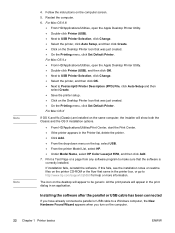
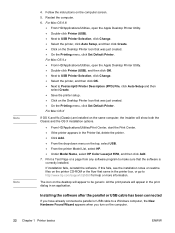
... Model Name, select HP Color Laserjet 5550, and then click Add. 7. For Mac OS X
If OS X and 9x (Classic) are installed on the same computer, the installer will show both the Classic and the OS X installation options.
● From HD/Applications/Utilities/Print Center, start the Print Center. ● If the printer appears in an application...
HP Color LaserJet 5550 series - User Guide - Page 56


... print specific printer information.
Prints color samples for the supplies; Prints color samples for color matching on the HP Color LaserJet 5550. Prints the printer configuration page.
Menu item PRINT MENU MAP
PRINT CONFIGURATION PRINT SUPPLIES STATUS PAGE
SUPPLIES STATUS PRINT USAGE PAGE
PRINT DEMO PRINT RGB SAMPLES
PRINT CMYK SAMPLES
PRINT FILE DIRECTORY PRINT PCL FONT LIST PRINT...
HP Color LaserJet 5550 series - User Guide - Page 59


...
Allows you to select to print PDF error pages. Menu item ADJUST COLOR SET REGISTRATION
PRINT MODES
Values
HIGHLIGHTS MIDTONES SHADOWS RESTORE FACTORY SETTINGS
PRINT TEST PAGE SOURCE * TRAY 1 TRAY 2 TRAY 3 TRAY 4
A list of print quality, including calibration, registration, and color half tone settings. Submenu that allows access to PCL menu items.
Print quality menu
This menu allows...
HP Color LaserJet 5550 series - User Guide - Page 109


... HP High Gloss Laser Paper 3. In the software application or the printer driver, set the media type to work together for optimum printing results. CAUTION
Transparencies
When printing on special media ...the media type. Hewlett-Packard recommends using HP Color LaserJet Soft Gloss paper with this printer, print quality may be printed from your fingers deposited on special types of media loaded...
HP Color LaserJet 5550 series - User Guide - Page 119
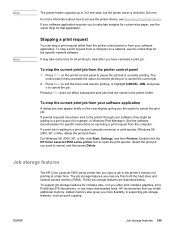
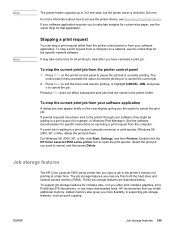
... Windows 98, 2000, XP, or Me, click Start, Settings, and then Printers. Double-click the HP Color LaserJet 5550 series printer icon to access the printer drivers, see the online Help for specific instructions on a network, see the online Help for all printing to the printer through your software application requires you have been sent to clear after...
HP Color LaserJet 5550 series - User Guide - Page 128


... enter the MENUS. 2.
Print CMYK samples
Use the PRINT CMYK SAMPLES page to print CMYK color samples to match the color values in your application. 1. The message Printing... CMYK Samples appears on the display until the printer finishes printing the demo page. Print RGB samples
Use the PRINT RGB SAMPLES page to print RGB color samples to match the color values in your...
HP Color LaserJet 5550 series - User Guide - Page 137


The following topics are covered: ● Using color ● Managing printer color options ● Matching colors
ENWW
123 Color
This chapter describes how the HP Color LaserJet 5550 series printer provides great color printing. This chapter also describes ways to produce the best possible color prints.
HP Color LaserJet 5550 series - User Guide - Page 138


... advanced system usage, and additional technologies are on HP High Gloss Laser Paper. Using color
The HP Color LaserJet 5550 series printer offers great color printing as soon as you set the media type to be used on special media for more information.
Color options
Color options enable optimal color output automatically for the professional who is comprised of documents. Object...
HP Color LaserJet 5550 series - User Guide - Page 139
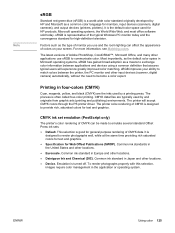
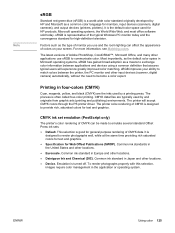
... and other locations.
● Euroscale. sRGB improves your screen. The printer will experience greatly improved color matching.
For more information, see Matching colors. Most importantly, as the default color space in four-colors (CMYK)
Cyan, magenta, yellow, and black (CMYK) are typically used by a printing press. CMYK data files are the inks used for high-definition...
HP Color LaserJet 5550 series - User Guide - Page 140
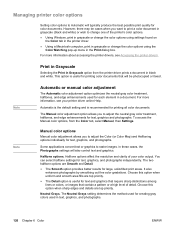
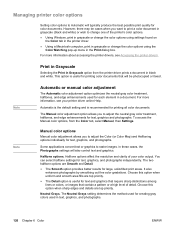
... smooth area fills are top priority.
● The Detail option is useful for text, graphics, and photographs. For more information, see Accessing the printer drivers. Manual color options
Manual color adjustment allows you want to print a color document in a document.
The two halftone options are top priority. It also enhances photographs by smoothing out fine...
HP Color LaserJet 5550 series - User Guide - Page 142
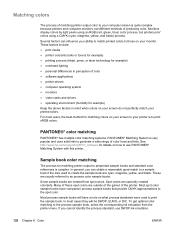
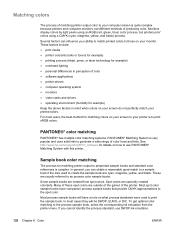
... standard, use SWOP ink emulation.
128 Chapter 6 Color
ENWW To get optimal color matching to the process sample book, select the corresponding ink emulation from spot colors. These factors include: ● print media ● printer colorants (inks or toners for example) ● printing process (inkjet, press, or laser technology for example) ● overhead lighting ● personal...
HP Color LaserJet 5550 series - User Guide - Page 143
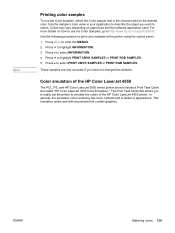
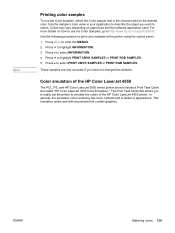
Press to emulate the colors of the HP Color LaserJet 4550
The PCL, PS, and HP Color LaserJet 5550 series printer drivers include a Print Task Quick Set called "HP Color LaserJet 4550 Color Emulation."
This Print Task Quick Set allows you to easily set the printer to select INFORMATION. 4. In general, the emulation color rendering has more details on paper type and the software ...
HP Color LaserJet 5550 series - User Guide - Page 234


... the bottom of preprinted forms or letterhead. The first page is not set up for duplex printing. For Tray 2, 3, 4, or 5, load these media printed side down with the letterhead or printed side up the printer driver to enable duplex printing. The HP Color Laser Jet 5550 and HP Color Laser Jet 5550N do not support automatic twosided printing.
220 Chapter 8 Problemsolving
ENWW
Similar Questions
Hp Laserjet 5550 Shows Duplex Unit But Does Not Duplex
(Posted by ksrebKA 9 years ago)
Can Not Install Hp Color Laserjet 5550 Driver In Windows 7 64 Bit
(Posted by supcapta 9 years ago)
Hp Color Laserjet 5550 Does Not Print Color In Windows 7 64 Bit
(Posted by abelgkgraha 9 years ago)
Hp Color Laserjet Cp1518ni Wont Print Color In Word
(Posted by chabe 10 years ago)
Color Driver Hp4650dtn Win 7 Enterprise V 6.1 Build 7601 Sp1. Wont Print Color?
hp 4650dtn won't print color after switching from Novell to Win 7 Enterprise v 6.1 build 7601 SP1. ...
hp 4650dtn won't print color after switching from Novell to Win 7 Enterprise v 6.1 build 7601 SP1. ...
(Posted by opnpays06 11 years ago)

