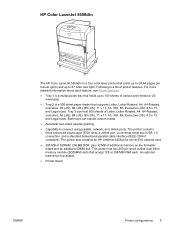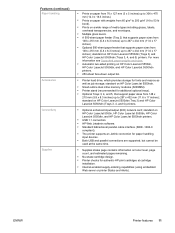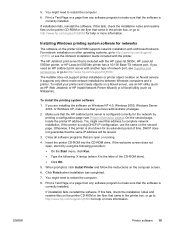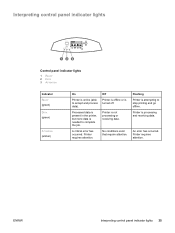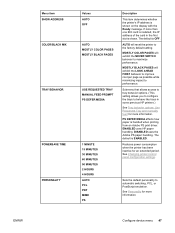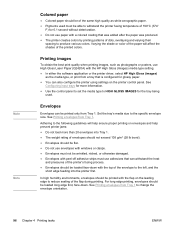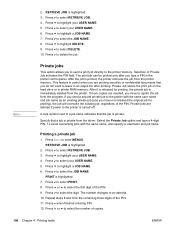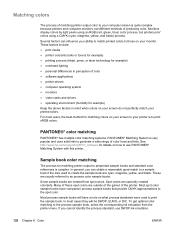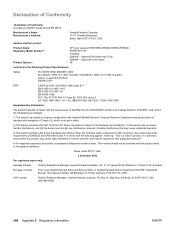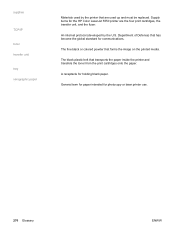HP 5550dn Support Question
Find answers below for this question about HP 5550dn - Color LaserJet Laser Printer.Need a HP 5550dn manual? We have 17 online manuals for this item!
Question posted by omotayoabeni on April 5th, 2011
Technical
i need laserjet 5550dn technical manual
Current Answers
Answer #1: Posted by Mets86 on April 5th, 2011 8:42 AM
The HP 550dn manual is avialable directly through this web site. Simply click the manuals tab on the top of this page which takes you to:
Related HP 5550dn Manual Pages
Similar Questions
How To Activate Color Option For Printer Hp5550dn
(Posted by ofrapha 10 years ago)
Hp Color Laserjet 5500dn Will Not Auto Feed Sheets
(Posted by bomins 10 years ago)
Error!
how do solve printer error 57.07 on HP printer 5550dn.
how do solve printer error 57.07 on HP printer 5550dn.
(Posted by adelekeogunkoya 10 years ago)
Hp Laserjet 1320 User Manual
my granddaughter gave me her laserjet1320 with no manual or disc i want to know how to add paper and...
my granddaughter gave me her laserjet1320 with no manual or disc i want to know how to add paper and...
(Posted by tomsly1946 10 years ago)
Hp Laserjet P1505 Service Manual Required
PRINTER IS TAKING HALF INTIALIZATION
PRINTER IS TAKING HALF INTIALIZATION
(Posted by Manjunath 11 years ago)