HP 5550C Support Question
Find answers below for this question about HP 5550C - ScanJet - Flatbed Scanner.Need a HP 5550C manual? We have 2 online manuals for this item!
Question posted by doco on December 28th, 2013
Hp Scanjet 5550c Windows 7 Driver. Does The Xp Driver Work
The person who posted this question about this HP product did not include a detailed explanation. Please use the "Request More Information" button to the right if more details would help you to answer this question.
Current Answers
There are currently no answers that have been posted for this question.
Be the first to post an answer! Remember that you can earn up to 1,100 points for every answer you submit. The better the quality of your answer, the better chance it has to be accepted.
Be the first to post an answer! Remember that you can earn up to 1,100 points for every answer you submit. The better the quality of your answer, the better chance it has to be accepted.
Related HP 5550C Manual Pages
HP Scanjet 4500 and 5500 series scanners - (English) User Manual - Page 1
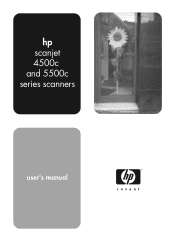
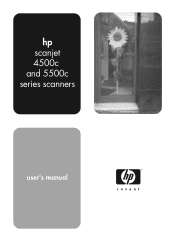
hp scanjet 4500c and 5500c series scanners
user's manual
HP Scanjet 4500 and 5500 series scanners - (English) User Manual - Page 3


hp scanjet 4500c and 5500c series scanners user's manual
HP Scanjet 4500 and 5500 series scanners - (English) User Manual - Page 4
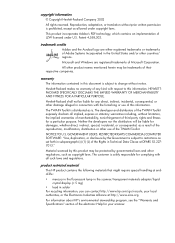
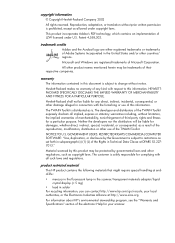
... use of this product may be liable for a particular purpose. Microsoft and Windows are either registered trademarks or trademarks of the Rights in this information.
The ... solder For recycling information, you can contact http://www.hp.com/go/recycle, your scanner. HEWLETTPACKARD SPECIFICALLY DISCLAIMS THE IMPLIED WARRANTY OF MERCHANTABILITY AND FITNESS FOR A PARTICULAR ...
HP Scanjet 4500 and 5500 series scanners - (English) User Manual - Page 5
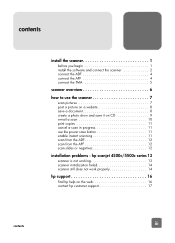
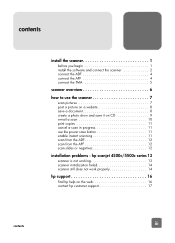
... 8 save a document 8 create a photo show and save it on the web 16 contact hp customer support 17
contents
iii hp scanjet 4500c/5500c series 13
scanner is not working 13 scanner initialization failed 14 scanner still does not work properly 14
hp support 16
find hp help on CD 9 e-mail a scan 10 print copies 11 cancel a scan in progress 11...
HP Scanjet 4500 and 5500 series scanners - (English) User Manual - Page 6


... HP Scanjet digital flatbed scanner • HP Photo & Imaging software CD-ROM • USB cable • Power cable • Automatic document feeder (ADF) (HP Scanjet 5550c only) • Automatic photo feeder (APF) (HP Scanjet 5500c only) • Transparent materials adapter (TMA) (HP Scanjet 4750c/5500c only)
HP Scanjet 4500c/5550c scanner
ADF (HP Scanjet 5550c only)
1
install the scanner...
HP Scanjet 4500 and 5500 series scanners - (English) User Manual - Page 7


... protector or a
grounded wall outlet that you install the software first, especially on page 13. hp scanjet 4500c/5500c series on a Macintosh computer. HP Scanjet 4570c/5500c scanner
TMA
APF (HP Scanjet 5500c only)
install the software and connect the scanner
Set up your scanner, see installation problems -
If you to shut down your computer, do so. 5 Connect the...
HP Scanjet 4500 and 5500 series scanners - (English) User Manual - Page 8


connect the scanner first (Windows only)
connect USB cable to scanner
connect USB cable to reach. If the wizard prompts you for a drive letter, select your CD-ROM drive.
6 In the HP Scanjet installation program, follow the prompts.
3
install the scanner To see if your scanner, and find additional help. This turns on the computer.
3 Connect the power...
HP Scanjet 4500 and 5500 series scanners - (English) User Manual - Page 10
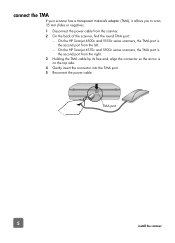
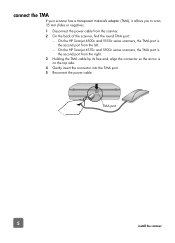
... TMA cable by its free end, align the connector so the arrow is the second port from the scanner. 2 On the back of the scanner, find the round TMA port:
-
On the HP Scanjet 4500c and 5550c series scanners, the TMA port is on the top side.
4 Gently insert the connector into the TMA port. 5 Reconnect...
HP Scanjet 4500 and 5500 series scanners - (English) User Manual - Page 11
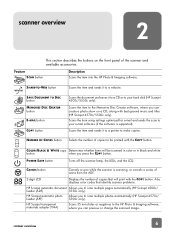
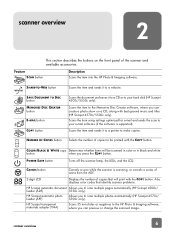
... item using settings optimized for e-mail and sends the scan to scan multiple photos automatically (HP Scanjet 4570c/ 5500c only). scanner overview
6 Scans the item to the Memories Disc Creator software, where you to your hard disk (HP Scanjet 4500c/5550c only).
COLOR/BLACK & WHITE copy Determines whether items will print with the COPY button.
SHARE...
HP Scanjet 4500 and 5500 series scanners - (English) User Manual - Page 12
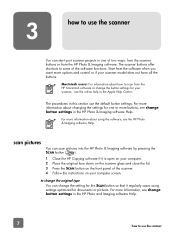
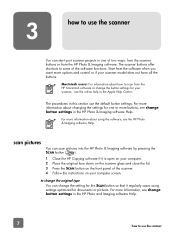
... & Imaging software Help. to change the original type
You can change the setting for your scanner, see change button settings in the HP Photo and Imaging software Help.
7
how to use the scanner The procedures in this section use the default button settings. For more information about how to scan from the software...
HP Scanjet 4500 and 5500 series scanners - (English) User Manual - Page 13
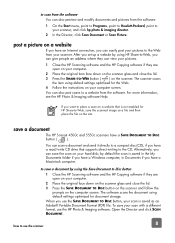
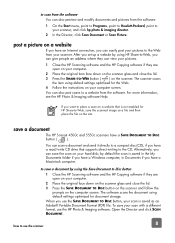
...
The HP Scanjet 4500c and 5550c scanners have an Internet connection, you want to place a scan on the scanner.
To save the scan on your computer.
2 Place the original face down on the scanner glass ...settings optimized for HP Share-to-Web, save a document by default the scan is saved in the My Documents folder if you have a Windows computer, in Documents if you use the HP Photo & ...
HP Scanjet 4500 and 5500 series scanners - (English) User Manual - Page 14
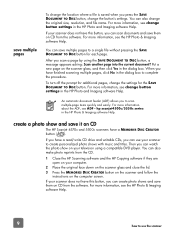
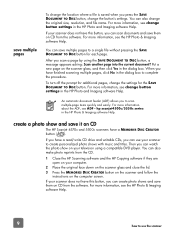
... you can watch the photo show and save it on CD
The HP Scanjet 4570c and 5500c scanners have a MEMORIES DISC CREATOR button ( ). For more information, see change button settings in the HP Photo & Imaging software Help. Put a new page on your scanner to use your television using the SAVE DOCUMENT TO DISC button, a message...
HP Scanjet 4500 and 5500 series scanners - (English) User Manual - Page 15
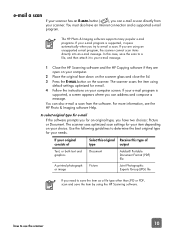
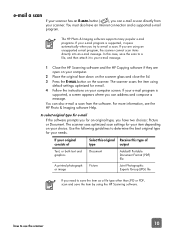
... connection and a supported e-mail program.
For more information, see the HP Photo & Imaging software Help. to your e-mail message.
1 Close the HP Scanning software and the HP Copying software if they are using default settings optimized for your item depending on the scanner. You must also have two choices: Picture or Document.
You can...
HP Scanjet 4500 and 5500 series scanners - (English) User Manual - Page 16
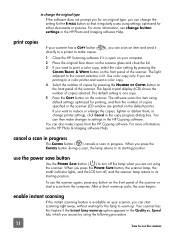
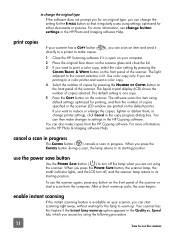
...the lamp when you can start a scan from the HP Copying software. You can scan an item and send it
1 Close the HP Scanning software if it regularly scans using the following procedure..../BLACK & WHITE button on your scanner, you are not using default settings optimized for printing, and then the number of copies specified in the scanner LCD window are printing to reduce or enlarge the...
HP Scanjet 4500 and 5500 series scanners - (English) User Manual - Page 17
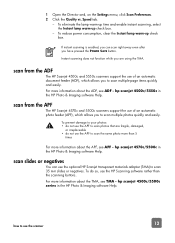
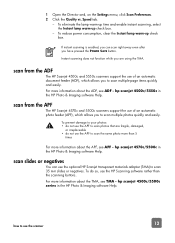
... the POWER SAVE button. 1 Open the Director and, on the Settings menu, click Scan Preferences. 2 Click the Quality vs. scan from the ADF
The HP Scanjet 4500c and 5550c scanners support the use of an automatic photo feeder (APF), which allows you to scan multiple-page items quickly and easily. To do not use...
HP Scanjet 4500 and 5500 series scanners - (English) User Manual - Page 18
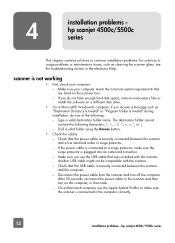
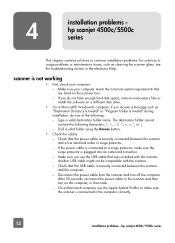
... the scanner and the computer. - scanner is plugged into an outlet and turned on the computer, in the electronic Help. Make sure your computer: - 4
installation problems hp scanjet 4500c... protector is not working
• First, check your computer meets the minimum system requirements that are listed on a different disk drive.
• On a Microsoft® Windows® computer, ...
HP Scanjet 4500 and 5500 series scanners - (English) User Manual - Page 19
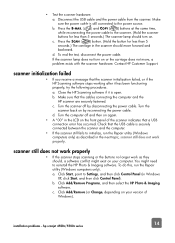
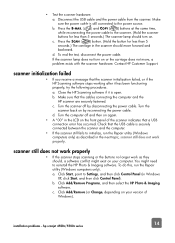
... that the cables connecting the computer and the HP scanner are securely fastened.
Make sure that the scanner initialization failed, or if the HP Scanning software stops working after it is still connected to Settings, and then click Control Panel (in the LCD on again.
• A "00" in Windows XP, click Start, and then click Control Panel...
HP Scanjet 4500 and 5500 series scanners - (English) User Manual - Page 20


d. hp scanjet 4500c/5500c series If the troubleshooting information you need is related to the first computer or to the scanner.
• If the scanner still does not work , install the scanner on the computer screen, and then click Repair.
• If this does not work , contact HP Customer Support. This will help determine if the problem is not...
HP Scanjet 4500 and 5500 series scanners - (English) User Manual - Page 21


... topics:
• setting up and using your scanner • downloading drivers • solving a problem • ordering • warranty
hp scanjet website
Visit http://www.hp.com and click "products and services" for the following information:
• Tips for your scanner more effectively and creatively • HP Scanjet driver updates and software
accessibility website
Customers with...
HP Scanjet 4500 and 5500 series scanners - (English) User Manual - Page 22
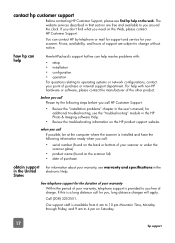
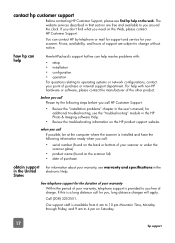
...; serial number (found on the back or bottom of your scanner or under the scanner glass)
• product name (found on the Web, please contact HP Customer Support.
The website services described in the user's manual; how hp can help resolve problems with non-HP hardware or software, please contact the manufacturer of the other...
Similar Questions
Does Hp Have A Windows 7 Driver For Scanjet 7400c
(Posted by jrosemejbey 9 years ago)
Hp Scanjet 5550c Software Does Not Work In Windows 7
(Posted by petHTFad 9 years ago)
Hp Scanjet 5550c Will Not Work With Windows 7
(Posted by patcrv 10 years ago)
How To Scan To Pdf On Hp Scanjet 5550c In Windows 7
(Posted by rovit 10 years ago)
Get Support For Hp Scanjet 4670 Hp Scanjet 4670 Support Question Drivers Win8
(Posted by milyceniceros 10 years ago)

