HP 5500dtn Support Question
Find answers below for this question about HP 5500dtn - Color LaserJet Laser Printer.Need a HP 5500dtn manual? We have 14 online manuals for this item!
Current Answers
There are currently no answers that have been posted for this question.
Be the first to post an answer! Remember that you can earn up to 1,100 points for every answer you submit. The better the quality of your answer, the better chance it has to be accepted.
Be the first to post an answer! Remember that you can earn up to 1,100 points for every answer you submit. The better the quality of your answer, the better chance it has to be accepted.
Related HP 5500dtn Manual Pages
HP Universal Print Driver for Windows, Version 4.1 - Technical Frequently Asked Questions (FAQ) - Page 11


...correctly when the install command is based on the spooler. • Printer install hangs.
Universal Print Driver defaults
How does the Universal Print Driver...error in the print dialogue window. • Microsoft Excel crashes after printing. • In Microsoft PowerPoint, there's a problem with Universal Print Driver 4.4.2
Job storage/secure printing issues
• The HP Color LaserJet...
HP Universal Print Driver for Windows, Version 4.1 - Technical Frequently Asked Questions (FAQ) - Page 12


...identified and fixed, addressing reported spooler crashes
Reported defects resolved with Universal Print Driver 4.1
• Printers won't correctly configure during installation. • HP Managed Printing Administration 2.02 and Universal Print Driver... in the spooler. • HP Color LaserJet 5550 displays an intermittent error 49.
8
Universal Print Driver Frequently Asked Questions
HP Embedded Web Server - User Guide - Page 28


...
Media Path
Advisory
Description Select specific supplies alerts, such as "Printer Error" or "Duplex Error, Check Duplexer". The following :
• Select the check ..., you automatically select all of the following example shows the Supplies Individual Alerts for an HP color LaserJet product.
22 Configuring the Product from the Settings Pages
ENWW Select advisory events such as "Page...
HP Color LaserJet 5500 series printer - User Guide - Page 6


...42 Language 42 Using the printer control panel in shared environments 44
3 I/O Configuration
Network configuration 46 Configuring TCP/IP parameters 46 Disabling network protocols (optional 51
Parallel configuration 53 Enhanced I/O... 73 Glossy paper 73 Colored paper 73 Envelopes 73 Labels 74 Heavy paper 74 HP LaserJet Tough paper 75 Preprinted forms and letterhead 75
iv
EN_WW
HP Color LaserJet 5500 series printer - User Guide - Page 9


...site service agreements 197 Extended warranty 197
Appendix D Printer specifications
Appendix E Regulatory information
FCC regulations 201 ...consumption 202 Paper use 202 Plastics 202 HP LaserJet Printing Supplies 202 HP Printing Supplies Returns and ...Laser safety 205 Canadian DOC regulations 205 EMI statement (Korea 205 VCCI statement (Japan 205 Laser Statement for Finland 205
EN_WW...
HP Color LaserJet 5500 series printer - User Guide - Page 15
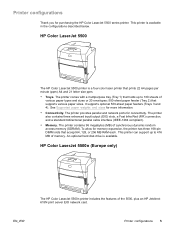
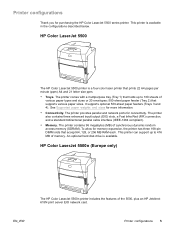
... is available in the configurations described below. HP Color LaserJet 5500n (Europe only)
The HP Color LaserJet 5500n printer includes the features of synchronous dynamic random access memory (SDRAM). HP Color LaserJet 5500
The HP Color LaserJet 5500 printer is a four-color laser printer that supports various paper sizes. The printer also contains three enhanced input/output (EIO) slots...
HP Color LaserJet 5500 series printer - User Guide - Page 23


... printer into a database.
• Simple integration into enterprise management packages.
HP Web Jetadmin is a browser-based management tool and should be accessed by any client through the HP Color LaserJet
...HP Customer Care.
• OS/2 PCL 5c/6 printer driver • OS/2 PS printer driver • Windows NT 3.51 PCL 5c, Windows NT 3.51 PS (only through a supported Web browser (such as...
HP Color LaserJet 5500 series printer - User Guide - Page 61


...printer-generated network traffic • prevents unauthorized users from printing to the printer • provides only pertinent information on the HP Color LaserJet 5500 printer. Press to display protocol-specific error... CONFIGURE DEVICE. 4. Press to enter the MENUS. 2. Network configuration 51 The control panel displays a message that the setting has been
saved and displays an option to ...
HP Color LaserJet 5500 series printer - User Guide - Page 102
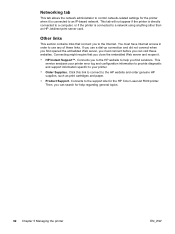
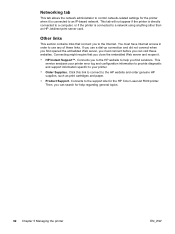
.... Connects to the support site for help you can search for the HP Color LaserJet 5500 printer. You must have Internet access in order to use a dial-up connection ... tab will not appear if the printer is directly connected to a computer, or if the printer is connected to an IP-based network. This service analyzes your printer error log and configuration information to provide diagnostic...
HP Color LaserJet 5500 series printer - User Guide - Page 106


... affect the appearance of documents.
Using color
Note
The HP Color LaserJet 5500 series printer offers great color printing as soon as you with the best color print quality without having to change driver settings or make trade-offs between print quality, performance, and memory. ImageREt 2400 provides 2400 dpi color laser-class quality through a multilevel printing process...
HP Color LaserJet 5500 series printer - User Guide - Page 110


... the swatch book. These factors include:
• print media • printer colorants (inks or toners for example) • printing process (inkjet, press, or laser technology for example) • overhead lighting • personal differences in perception of color • software applications • printer drivers • PC operating system • monitors • video cards and...
HP Color LaserJet 5500 series printer - User Guide - Page 138
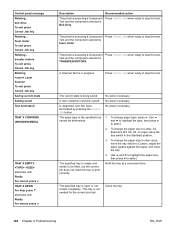
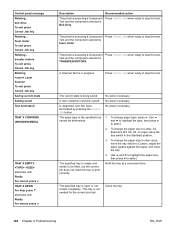
...Laser Scanner To exit press Cancel Job key Saving current state Setting saved Test terminated
TRAY X CONTAINS UNKNOWN MEDIA
TRAY X EMPTY alternates with Ready For menus press TRAY X OPEN For help press alternates with Ready For menus press
Description
Recommended action
The printer... type, press . This tray is Belt Only. The printer is empty and needs to be determined. No action necessary...
HP Color LaserJet 5500 series printer - User Guide - Page 186


...• The moisture content of the paper is off and the printer control panel displays the 41.5 UNEXPECTED TYPE IN TRAY X error, the OHT sensor might be dirty.
When you connect, select ... ream of paper.
• The letterhead you are using are not designed for HP Color LaserJet printers.
• If the color is uneven, too high, or too low. Use a smoother, xerographic paper. See ...
HP Color LaserJet 5500 series printer - User Guide - Page 203


...after the date of warranty service you might not apply to be uninterrupted or error free. The level of purchase, for the period specified above limitation or ... Service and Support
Hewlett-Packard limited warranty statement
HP PRODUCT HP Color LaserJet 5500, 5500n, 5500dn, 5500dtn, and 5500hdn printer
DURATION OF LIMITED WARRANTY One-year limited warranty
HP warrants to province...
HP Color LaserJet 5500 series printer - User Guide - Page 214


...received, including interference that the product
Product Name:
Regulatory Model Number: Product Options:
HP Color LaserJet 5500 series Including: 500-sheet paper feeder BOISB-0202-00 All
conforms to the following Product...EN60950:1992+A1 +A2 +A3 +A4 +A11
IEC 60825-1:1993 + A1 / EN 60825-1 + A11 Class 1 Laser/LED Product
GB4943-1995
EMC:
CISPR 22:1993 + A1 + A2 / EN 55022:1994 + A1 + A2 ...
HP Color LaserJet 5500 series printer - User Guide - Page 218


...and white. The HP term for holding blank paper. Abbreviation for photocopy or laser printer use. A trademarked page description language. Abbreviation for "Reverse Address Resolution Protocol... connector used to connect printers directly to a computer rather than to share information. Abbreviation for the HP Color LaserJet 5500 printer are used by the printer that should not be ...
HP Color LaserJet 5500 series printer - User Guide - Page 220


...
L language
changing 42 lights 23
M maintenance
agreements 197 media
colored paper 73 envelopes 73 glossy paper 73 heavy paper 74 HP LaserJet Tough paper 75 labels 74 letterhead 75 loading Tray 2 and ... 48 disabling AppleTalk 51 disabling DLC/LLC 52 disabling IPX/SPX 51 disabling protocols 51 I/O interfaces 54 idle timeout 50 IP address 47 link speed 50 Novell NetWare 54 Printer Status and Alerts ...
HP Color LaserJet 5500 series printers - Software Technical Reference Manual - Page 190


...Printer Status and Alerts utility 25, 28 predefined user settings for printing 51 printer driver hard disk 78 printer driver work space 93 printer memory 92 printer storage 92 Quick Sets 51 refresh rate for printer... Options 92 Network Setup 129 Print Quality Details (HP Color LaserJet default settings)
58 Printer Name 139 Printer Sharing 140 Select Port 127 Set Network Communication Mode 135...
HP Color LaserJet 5500 series printers - Software Technical Reference Manual - Page 191


...
HP Color LaserJet 5500 14 HP LaserJet printing system software 16 HP LaserJet printing system software installer 39 printer driver 45 .INF file (add printer) 108 files added through installation of HP LaserJet printing
system for Macintosh operating systems 167 font DIMMs 94 Font Settings option in printer drivers 61 fonts
availability of components by HP Color LaserJet 5500 183
error...
HP Color LaserJet 5500 series printers - Software Technical Reference Manual - Page 196
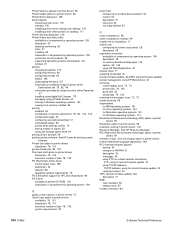
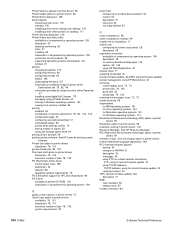
...in printer
drivers 59 Resolution option in printer drivers 59 resolution, setting in printer
drivers 59 retention of jobs. See HP LaserJet printing system
software Private Job option in printer drivers... files description 31 RGB color standard 36 setting colors 87 rotated orientation 84
194 Index
Software Technical Reference See Job storage option in printer drivers reverse-directional language ...
Similar Questions
51.2k Error Message
We have an HP color laserjet 5500 dtn with the 51.2K PRINTER ERROR messge. What does that mean and h...
We have an HP color laserjet 5500 dtn with the 51.2K PRINTER ERROR messge. What does that mean and h...
(Posted by cynthiacallahan 4 years ago)
I Have An Hp Clj 5550 That Comes Up With A 51.2k Wat Does This Mean
(Posted by naeem98349 10 years ago)
Hp Color Laserjet 4600 Ed Error 51.2m
how can i fix this error problem number 51.2M in my printer.
how can i fix this error problem number 51.2M in my printer.
(Posted by asban25675 11 years ago)
Hp Laser Jet P3005n Printer In 42 Error, 51.10 Error
(Posted by teleservices80 12 years ago)

