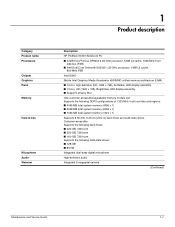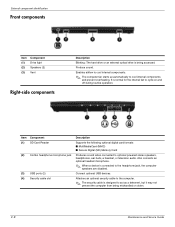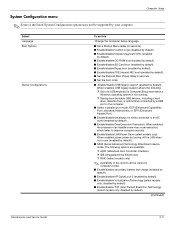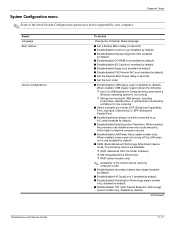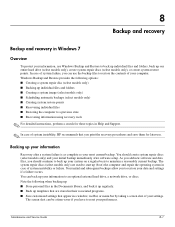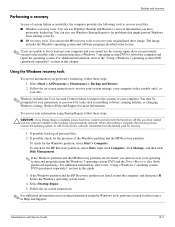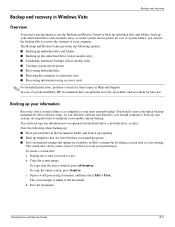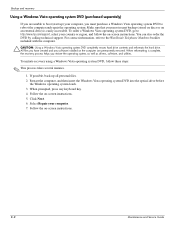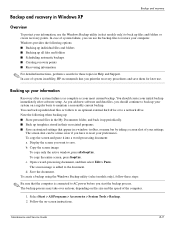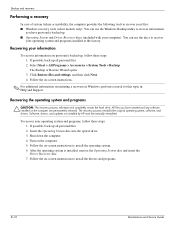HP 5310m Support Question
Find answers below for this question about HP 5310m - ProBook - Core 2 Duo 2.26 GHz.Need a HP 5310m manual? We have 6 online manuals for this item!
Question posted by metrofirst on January 21st, 2012
There Is A Bleeping Red Light Showing On The Front Of The Hard Drive Of A Hp Com
The person who posted this question about this HP product did not include a detailed explanation. Please use the "Request More Information" button to the right if more details would help you to answer this question.
Current Answers
Related HP 5310m Manual Pages
Similar Questions
Hp Probook 5310m Bios Chip Location And Replacement
Can somebody please show me or explain to me where the BIOS chip is located on the M/B and how to pr...
Can somebody please show me or explain to me where the BIOS chip is located on the M/B and how to pr...
(Posted by danysch 9 years ago)
How To Boot A New Hard Drive Hp Notebook 8440p
(Posted by toddfic 10 years ago)
Best Laptop From This Company For 500-600 Bucks?
needs to have an i3 clocked at 2.3ghz-3ghz and at least a radeon HD7000 series card.
needs to have an i3 clocked at 2.3ghz-3ghz and at least a radeon HD7000 series card.
(Posted by KonKossKang 10 years ago)
I Want To Change The Password From Bios For Hard Disk Lock
(Posted by yeghishes 12 years ago)