HP 520 Support Question
Find answers below for this question about HP 520 - Notebook PC.Need a HP 520 manual? We have 25 online manuals for this item!
Question posted by mchandramohan on April 13th, 2012
Is Ddr3 1333mhz 2gb Ram Compatible With Hp 520 Notebok Pc
I want to upgrade RAM for My notebook HP 520 (core duo), I have RAM with configuration, DDR3 1333MHz 2GB. Is this compatible with HP 520 Notebok PC?
If not please suggest the best suit and how much the RAM is extendeble.
Current Answers
There are currently no answers that have been posted for this question.
Be the first to post an answer! Remember that you can earn up to 1,100 points for every answer you submit. The better the quality of your answer, the better chance it has to be accepted.
Be the first to post an answer! Remember that you can earn up to 1,100 points for every answer you submit. The better the quality of your answer, the better chance it has to be accepted.
Related HP 520 Manual Pages
End User License Agreement - Page 1


... do not have
Software Product into Your Computer's
AGREE TO ALL TERMS AND
temporary memory (RAM) for
CONDITIONS OF THIS EULA. Notwithstanding the terms and conditions of this EULA, all of...THIS EQUIPMENT: This
End-User license Agreement ("EULA") is a legal agreement between you and HP or its suppliers reserve all terms and conditions of the Software Product for use the Software Product...
Backup and Recovery - Windows XP and Windows Vista - Page 7
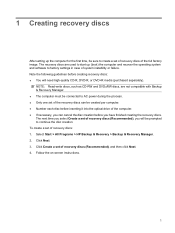
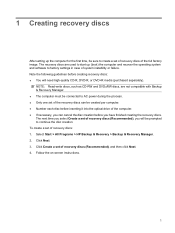
...creation before inserting it into the optical drive of system instability or failure. Select Start > All Programs > HP Backup & Recovery > Backup & Recovery Manager. 2.
Follow the on-screen instructions.
1 The next time ... continue the disc creation. The recovery discs are not compatible with Backup & Recovery Manager. ● The computer must be connected to create a set of...
HP 520 and 530 Notebook PC - Getting Started - Enhanced for Accessibility Windows Vista - Page 1
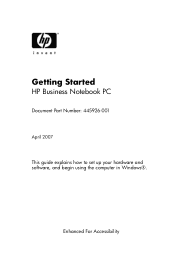
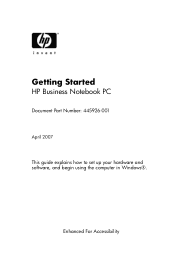
Getting Started
HP Business Notebook PC
Document Part Number: 445926-001 April 2007 This guide explains how to set up your hardware and software, and begin using the computer in Windows®.
Enhanced For Accessibility
HP 520 and 530 Notebook PC - Getting Started - Enhanced for Accessibility Windows Vista - Page 2


... be available on your computer. The information contained herein is a U.S. The only warranties for technical or editorial errors or omissions contained herein. Getting Started HP Business Notebook PC First Edition: April 2007 Document Part Number: 445926-001
Product notice This user guide describes features that are set forth in the express warranty statements...
HP 520 and 530 Notebook PC - Getting Started - Enhanced for Accessibility Windows Vista - Page 17


... proper posture, health, and work habits for example, by unplugging the power cord from HP. For more safety and regulatory information, and for battery disposal information, refer to feel warm... adapter or battery provided with the computer, a replacement AC adapter or battery provided by HP, or a compatible AC adapter or battery purchased as an accessory from the computer). ■ If ...
HP 520 and 530 Notebook PC - Getting Started - Enhanced for Accessibility Windows Vista - Page 31


... and software to factory settings in case of system instability or failure.
Getting Started
B-1 Select Start > All Programs > HP Backup & Recovery > Backup & Recovery Manager. 2. The recovery discs are not compatible with HP Backup & Recovery Manager.
■ The computer must be prompted to continue the disc creation.
The next time you select...
HP Business Notebook PC - Getting Started - Windows Vista - Enhanced for Accessibility - Page 2
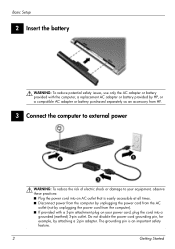
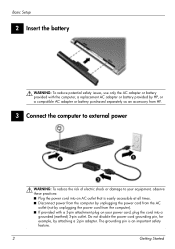
... unplugging the power cord from the computer). ■ If provided with the computer, a replacement AC adapter or battery provided by HP, or a compatible AC adapter or battery purchased separately as an accessory from HP.
3 Connect the computer to external power
Å WARNING: To reduce the risk of electric shock or damage to your...
HP Business Notebook PC - Getting Started - Windows Vista - Enhanced for Accessibility - Page 4
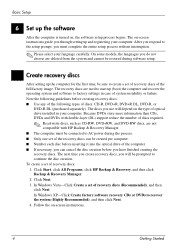
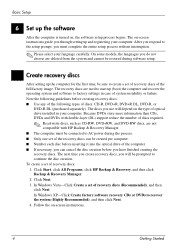
... Read-write discs, such as CD-RW, DVD+RW, and DVD-RW discs, are not compatible with HP Backup & Recovery Manager. ■ The computer must complete the entire setup process without interruption.
&#...DVD+R, DVD+R DL, DVD-R, or
DVD-R DL (purchased separately). Click Start, click All Programs, click HP Backup & Recovery, and then click Backup & Recovery Manager. 2. Follow the on , the software setup ...
HP Business Notebook PC - Getting Started Guide - Enhanced for Accessibility - Page 1


Enhanced for Accessibility Getting Started
HP Business Notebook PC
Document Part Number: 445926-001
April 2007
This guide explains how to set up your hardware and software, and begin using the computer in Windows®.
HP Business Notebook PC - Getting Started Guide - Enhanced for Accessibility - Page 2


... only warranties for technical or editorial errors or omissions contained herein. Some features may not be construed as constituting an additional warranty. Getting Started HP Business Notebook PC First Edition: April 2007 Document Part Number: 445926-001
Product notice This user guide describes features that are set forth in the express warranty statements...
HP Business Notebook PC - Getting Started Guide - Enhanced for Accessibility - Page 17
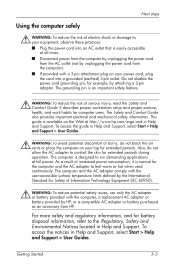
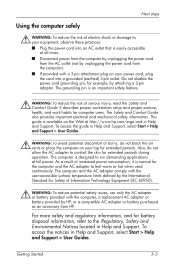
... the AC adapter or battery provided with the computer, a replacement AC adapter or battery provided by HP, or a compatible AC adapter or battery purchased as an accessory from the computer). ■ If provided with a ... on your lap for the computer and the AC adapter to run demanding applications at http://www.hp.com/ergo and in Help and Support, select Start > Help and Support > User Guides....
HP Business Notebook PC - Getting Started Guide - Enhanced for Accessibility - Page 31


... recovery discs of recovery discs: 1. The recovery discs are not compatible with HP Backup & Recovery Manager.
■ The computer must be connected to continue the disc creation. Select Start ...> All Programs > HP Backup & Recovery > Backup & Recovery Manager. 2. Click Next.
Getting Started
B-1 B
Backup and...
HP 500 Notebook PC & HP 510 Notebook PC - Getting Started Guide - Enhanced for Accessibility - Page 22
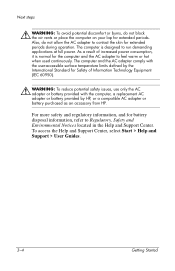
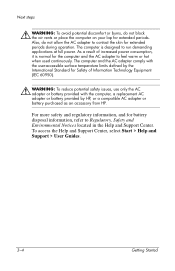
... at full power. The computer and the AC adapter comply with the computer, a replacement AC adapter or battery provided by HP, or a compatible AC adapter or battery purchased as an accessory from HP.
The computer is normal for the computer and the AC adapter to feel warm or hot when used continuously. Next...
HP 500 Notebook PC & HP 510 Notebook PC - Getting Started Guide - Enhanced for Accessibility - Page 39
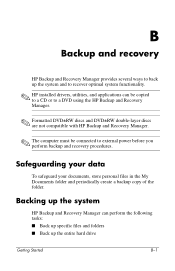
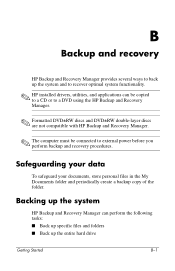
... Recovery Manager.
✎ Formatted DVD±RW discs and DVD±RW double-layer discs are not compatible with HP Backup and Recovery Manager.
✎ The computer must be connected to recover optimal system functionality.
✎ HP installed drivers, utilities, and applications can perform the following tasks: ■ Back up specific files and...
HP 500 Notebook PC & HP 510 Notebook PC - Getting Started Guide - Enhanced for Accessibility - Page 45


... creation process where you have finished creating the recovery discs. Select Start > All Programs > HP Backup & Recovery > HP Backup and Recovery Manager. 2. To create a set of the computer.
■ If... DVD±RW and DVD±RW double-layer discs are not compatible with the HP Backup and Recovery Manager.
■ Number each disc before inserting it into the optical drive...
HP 520 Notebook PC - Maintenance and Service Guide - Page 1


HP 520 Notebook PC
Maintenance and Service Guide
HP 520 Notebook PC - Maintenance and Service Guide - Page 9


...8730;
● Customer-accessible/upgradable
940GML system board with WLAN
945GML system board with 667-MHz FSB, 2 MB of L2 cache, socketed
● Intel Core Solo T1400 (1.83-GHz) ... ratio)
√
BrightView without wireless local area network (WLAN)
HP 520 Notebook PC
√
● Intel® Core™ Duo T2300 (1.66-GHz) processor with 667-MHz front side bus (FSB), 2...
HP 520 Notebook PC - Maintenance and Service Guide - Page 11
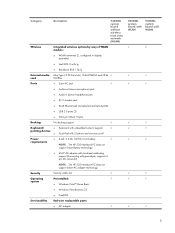
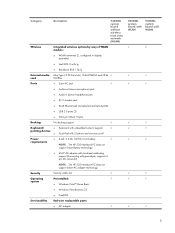
...HP 520 Notebook PC does not support Smart AC adapter technology. Category
Description
940GML system board without wireless local area network (WLAN)
Wireless
Integrated wireless options by way of WLAN module:
● WLAN antennae (2, configured...cell, 2.2-Ah, 32-Wh, Li-ion battery
√
NOTE: The HP 520 Notebook PC does not support Smart Battery technology.
● 65-W AC adapter with ...
HP 520 Notebook PC - Maintenance and Service Guide - Page 17


... is designed to act as a deterrent, but it may not prevent the computer from the PC Card slot. Right-side components
Item Component (1) Optical drive (2) Security cable slot
Left-side ....
Supports optional Type I or Type II 32-bit (CardBus) or 16-bit PC Cards.
NOTE: The HP 520 Notebook PC does not support Smart AC adapter technology.
NOTE: The computer fan starts up automatically...
HP 520 Notebook PC - Maintenance and Service Guide - Page 18


....
CAUTION: To prevent an unresponsive system, replace the wireless module only with a wireless module authorized for the internal fan to cool internal components. NOTE: The HP 520 Notebook PC does not support Smart Battery technology.
It is normal for use in the computer by the governmental agency that regulates wireless devices in your country...
Similar Questions
Maximum Amount Of Ram For Hp Pavilion Dv6500
What is the Maximum amount of RAM for HP Pavilion DV6500
What is the Maximum amount of RAM for HP Pavilion DV6500
(Posted by smockus 2 years ago)
Which Is The Cpu Fan Compatible With Celeron Processor Of Hp 520
(Posted by pannablue 9 years ago)
Which Type Of Ram Is Used In Hp 520 Notebook
Which type of ram is Used in hp 520 notebook
Which type of ram is Used in hp 520 notebook
(Posted by kcpramodkumar 10 years ago)
Hp Pavilion Zt3200 Laptop. I Wish To Upgrade The Ram. Where Are The Two Boards
(Posted by michaelhinam 10 years ago)

