HP 500B Support Question
Find answers below for this question about HP 500B - Microtower PC.Need a HP 500B manual? We have 9 online manuals for this item!
Question posted by halheSh on April 15th, 2014
How Many Memory Slots In An Hp 500b Mt
The person who posted this question about this HP product did not include a detailed explanation. Please use the "Request More Information" button to the right if more details would help you to answer this question.
Current Answers
There are currently no answers that have been posted for this question.
Be the first to post an answer! Remember that you can earn up to 1,100 points for every answer you submit. The better the quality of your answer, the better chance it has to be accepted.
Be the first to post an answer! Remember that you can earn up to 1,100 points for every answer you submit. The better the quality of your answer, the better chance it has to be accepted.
Related HP 500B Manual Pages
Downgrading Microsoft Windows Vista OS Business on HP Business Desktop FAQs - Page 1


...; Windows® XP Professional 32-bit preinstalled on the HP Business DT and a Microsoft Windows XP Professional 32-bit OS image on the PC recovery partition, a Windows Vista® Business Edition COA... These are internal HP names used to downgrade from the Vista OS on HP Business Desktop FAQs
Q: What are available as follows:
a. The "Field Downgrade" occurs when an HP Business DT has already...
Quick Setup & Getting Started Guide - Page 16
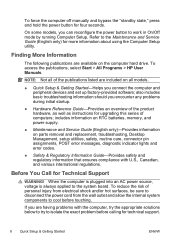
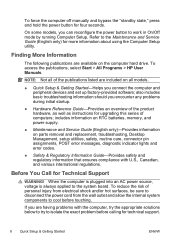
...problems with U.S., Canadian, and various international regulations. includes information on RTC batteries, memory, and power supply.
● Maintenance and Service Guide (English only)-Provides ... > All Programs > HP User Manuals.
To reduce the risk of the publications listed are available on parts removal and replacement, troubleshooting, Desktop Management, setup utilities, ...
Illustrated Parts & Service Map: Compaq 500B MT Business PC - Page 1


... 1st Edition September 2009. Illustrated Parts & Service Map
Compaq 500B MT Business PC
© 2009 Hewlett-Packard Development Company, L.P.
HP shall not be liable for technical or editorial errors or omissions contained herein. Key Specifications
Processor Type RAM Type Maximum RAM Supported Expansion Slots
Graphics Adapter Chipset Drive Support I/O Interfaces
Operating Systems
Intel Celeron...
Illustrated Parts & Service Map: Compaq 500B MT Business PC - Page 2


... Codes
Beeps
Diagnosis
Recommended Action
1 short, 1 long, Bad memory or memory configura- Power
on the system.
2. Reseat the graphics card. Replace the graphics card.
3. For systems with a new one.
3 short, 3 sec Flashing not ready (missing utility Upgrade the BIOS to proper ver-
Compaq 500B, MT
594184-001
page 2 If the POST detects an error...
Illustrated Parts & Service Map: Compaq 500B MT Business PC - Page 3


...state.
These updates often contain fixes for the Compaq 500B and 505B MT Desktop PCs. To find out if the system's power button LED...in the /Hpdiags directory. 6. Click Start > HP Backup and Recovery > HP Backup and Recovery Manager. 2. Follow the wizard ...storage, communications, and input devices • View processor and memory settings • Modify the boot order of bootable devices, ...
Maintenance & Service Guide: Compaq 500B and 505B Minitower Business PC - Page 2


Compaq 500B and 505B Minitower Business PC
First Edition (September 2009)
Document Part Number: 591882-001 The information contained herein is protected by ... Copyright 2009 Hewlett-Packard Development Company, L.P.
Microsoft and Windows are set forth in the U.S. and other countries. HP shall not be construed as constituting an additional warranty.
Nothing herein should be liable for...
Maintenance & Service Guide: Compaq 500B and 505B Minitower Business PC - Page 5


...Microtower (MT) ...1 Product Description ...2
2 Removal and Replacement Procedures Microtower (MT) Chassis Preparation for Disassembly ...3 Access Panel ...4 Front Bezel ...6 Memory ...8 DDR3-SDRAM DIMMs ...8 Populating DIMM Sockets 9 Installing Memory... System Fan ...33 Heat sink assembly (Intel) - Model 500B ...36 Processor (AMD) - Model 500B 34 Heat sink assembly (AMD) - Model 505B ...38 Power...
Maintenance & Service Guide: Compaq 500B and 505B Minitower Business PC - Page 6


...2 Battery Holder ...48 Type 3 Battery Holder ...48
Appendix A Computer (F10) Setup Model 500B - Computer Setup (F10) Utilities 55 Using Computer Setup (F10) Utilities 55 Computer Setup-Main ...Appendix B Diagnostics Interpreting Diagnostic Beep Codes 61 LED Codes ...62 Accessing HP Insight Diagnostics ...63 Testing Memory Modules ...63 POST Error/Warning Messages ...64 Power Button/Power Button ...
Maintenance & Service Guide: Compaq 500B and 505B Minitower Business PC - Page 9


Microtower (MT)
Chassis Designations 1 1 Product Description
Chassis Designations
The following subsection illustrates the 500B and 505B chassis design.
Maintenance & Service Guide: Compaq 500B and 505B Minitower Business PC - Page 10


... PCI expansion slot ● 300W passive Power Factor Correction (PFC) and non-PFC power supply ● Six USB 2.0 ports ● Realtek 10/100 Mbps Ethernet controller ● Integrated 5.1 channel audio ● Support for HP Kensington MicroSaver cable lock ● Windows 7 logo compliance
2 Chapter 1 Product Description Product Description
The Compaq 500B MT is based on...
Maintenance & Service Guide: Compaq 500B and 505B Minitower Business PC - Page 16


...8 Chapter 2 Removal and Replacement Procedures Microtower (MT) Chassis DIMMs constructed with up to 4 GB of memory configured in a highperforming dual channel mode. DDR3-SDRAM DIMMs
The memory sockets on the system board can be ...SDRAM DIMMs must be populated with up to two industry-standard DIMMs. These memory sockets are not
supported NOTE: The system will not operate properly if you ...
Maintenance & Service Guide: Compaq 500B and 505B Minitower Business PC - Page 18


... (Access Panel on the system board (500B shown). WARNING! Figure 2-8 DIMM locations (500B shown)
10 Chapter 2 Removal and Replacement Procedures Microtower (MT) Chassis When handling a memory module, be careful not to cool before adding or removing memory modules. Locate the memory module sockets on page 4). 3. Adding or removing memory modules while voltage is present may damage...
Maintenance & Service Guide: Compaq 500B and 505B Minitower Business PC - Page 20
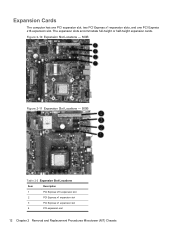
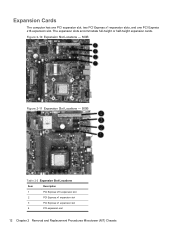
... 2-10 Expansion Slot Locations - 500B
Figure 2-11 Expansion Slot Locations - 505B
Table 2-2 Expansion Slot Locations
Item
Description
1
PCI Express x16 expansion slot
2
PCI Express x1 expansion slot
3
PCI Express x1 expansion slot
4
PCI expansion slot
12 Chapter 2 Removal and Replacement Procedures Microtower (MT) Chassis Expansion Cards
The computer has one PCI expansion slot, two PCI...
Maintenance & Service Guide: Compaq 500B and 505B Minitower Business PC - Page 24


... anti-static packaging. 12. Lift the card out of internal components during operation.
16 Chapter 2 Removal and Replacement Procedures Microtower (MT) Chassis If present, remove any cables connected to close the open
slot. Store the removed card in card. Figure 2-18 Lifting the card from the card
11. If you must replace it...
Maintenance & Service Guide: Compaq 500B and 505B Minitower Business PC - Page 28


Table 2-3 Cable connections - 500B
Connector Name
Connector Color
Description
ATX_POWER
white
power supply, 24-...USB cable front I/O audio hard drive optical drive PCI expansion slot PCIe x1 expansion slot PCIe x1 expansion slot PCIe x16 expansion slot
20 Chapter 2 Removal and Replacement Procedures Microtower (MT) Chassis
Cable Connections
System board connectors are color-coded to make...
Maintenance & Service Guide: Compaq 500B and 505B Minitower Business PC - Page 54


... with your computer provides power to AC power.
46 Chapter 2 Removal and Replacement Procedures Microtower (MT) Chassis model 500B shown
To install the system board, reverse the removal procedure. NOTE: When replacing the ...on the computer. The latest system ROM BIOS can be found at: http: \\h18000.www1.hp.com/support/files. 9. Slide the system board toward the front of the chassis, and then...
Maintenance & Service Guide: Compaq 500B and 505B Minitower Business PC - Page 70
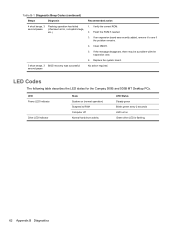
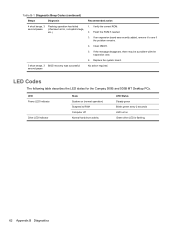
Clear CMOS.
5.
If an expansion board was successful second pause
No action required. LED Codes
The following table describes the LED states for the Compaq 500B and 505B MT Desktop PCs. LED Power LED Indicator
Drive LED Indicator
State System on (normal operation) Suspend to see if the problem remains.
4. Verify the correct ROM. 2. Flash...
Maintenance & Service Guide: Compaq 500B and 505B Minitower Business PC - Page 74
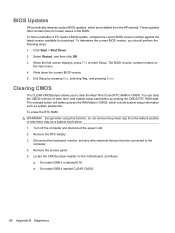
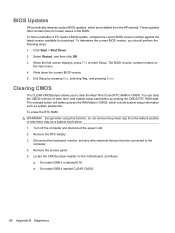
...clear the CMOS memory of date, ... Locate the CMOS jumper header on
the main menu. 4. To find out whether a PC needs a BIOS update, compare the current BIOS version number against the latest version available for... in the BIOS. BIOS Updates
HP periodically releases system BIOS updates, which include system setup information such as follows:
● On model 500B it labeled CLEAR CMOS.
66...
Maintenance & Service Guide: Compaq 500B and 505B Minitower Business PC - Page 81


... to the manufacturer of the adapter for help in this software on the HP Software Download Web page. If the different memory card works, the card reader is not responding. Check that the amount of... to time new drivers and firmware are bent. Try a different memory card of the same type in the same slot. Be sure that the memory card is closing a hole or spoiling a metal contact. Cause
...
Maintenance & Service Guide: Compaq 500B and 505B Minitower Business PC - Page 107


...62 ethernet BNC pin assignments 80 expansion card sockets 12 expansion slot cover replacing 16
F fan
power supply 90 removal and ... sink removal and replacement 34,
35 helpful hints 68 HP Insight Diagnostics 63
I installing
drive cables 21 hard drive...memory
populating sockets 9 removal and replacement 8 specifications 8 memory problems 77 memory test 63 microphone pin assignments 81
Index 99
Similar Questions
Hp 500b Mt New Out Of Box Won't Boot.
I have an HP 500B MT that I purchased at least a year ago as a back up desktop. Finally connected an...
I have an HP 500B MT that I purchased at least a year ago as a back up desktop. Finally connected an...
(Posted by ebaker58003 9 years ago)
My Hp 500b Mt Is Not Powering On, I Need Help
My HP 500B Micro Tower is not coming on, I have confirmed that the Power Supply unit and the power s...
My HP 500B Micro Tower is not coming on, I have confirmed that the Power Supply unit and the power s...
(Posted by Julian86 12 years ago)
How Do I Get Bios Update For Hp 500b-mt Desktop Pc?
(Posted by kasongocharles2011 12 years ago)
Which Mother Board Used In Hp Dx 2080 Mt Microtower Pc
(Posted by wwwrajeevthomas123 13 years ago)

