HP 500B Support Question
Find answers below for this question about HP 500B - Microtower PC.Need a HP 500B manual? We have 9 online manuals for this item!
Question posted by vbeye on April 14th, 2014
Hp 500b Mt F10 Does Not Work
The person who posted this question about this HP product did not include a detailed explanation. Please use the "Request More Information" button to the right if more details would help you to answer this question.
Current Answers
There are currently no answers that have been posted for this question.
Be the first to post an answer! Remember that you can earn up to 1,100 points for every answer you submit. The better the quality of your answer, the better chance it has to be accepted.
Be the first to post an answer! Remember that you can earn up to 1,100 points for every answer you submit. The better the quality of your answer, the better chance it has to be accepted.
Related HP 500B Manual Pages
Support Telephone Numbers - Page 28


... Pack Services
Telephone Support 800 897 1451 Web site www.hp.com/me/carepack E-mail mecarepack@hp.com
Serbia and Montenegro
E-mail Tec.desktop@hp.com Connect On-Line Customer Care Page ... www.connect-online.hp.com HP Care Pack Services
Telephone Support 2019900 Web site www.hp.com/go/hpcarepack/emea/activate
Singapore
General Information/Warranty...
Illustrated Parts & Service Map: Compaq 500B MT Business PC - Page 1


HP shall not be liable for technical or editorial errors or omissions contained herein....Cables 1 Front I/O assembly with card reader * Front I/O assembly without notice. The information con- Illustrated Parts & Service Map
Compaq 500B MT Business PC
© 2009 Hewlett-Packard Development Company, L.P. tained herein is subject to SATA adapter *Not shown
Keyboards (not illustrated)
USB, ...
Illustrated Parts & Service Map: Compaq 500B MT Business PC - Page 2


...card initialization failed.
1. Power on the system.
2. Replace the graphics card.
3. Compaq 500B, MT
594184-001
page 2 Replace the system board. Reseat the graphics card. Replace the system board...512 MB * GeForce G210, PCIe graphics card, 512MB * Intel Gigabit NIC, includes bracket * HP FireWire IEEE 1394 PCI card, FH * Serial port, PCI adapter Intel Celeron Processors with alcohol ...
Illustrated Parts & Service Map: Compaq 500B MT Business PC - Page 3


... message and pause for Setup, F2 to Setup. Otherwise, continue the POST process. Press F10 for a while as follows:
Display "Floppy diskette failure... However, if the user selects F2...from the HP web site. HP Insight Diagnostics
The HP Insight Diagnostics utility can access HP Insight Diagnostics by having an infinite loop or waiting for the Compaq 500B and 505B MT Desktop PCs. If ...
Maintenance & Service Guide: Compaq 500B and 505B Minitower Business PC - Page 2


... forth in the U.S. The only warranties for technical or editorial errors or omissions contained herein.
HP shall not be liable for HP products and services are trademarks of this document may be construed as constituting an additional warranty. Compaq 500B and 505B Minitower Business PC
First Edition (September 2009)
Document Part Number: 591882-001
Maintenance & Service Guide: Compaq 500B and 505B Minitower Business PC - Page 5


Table of contents
1 Product Description Chassis Designations ...1 Microtower (MT) ...1 Product Description ...2
2 Removal and Replacement Procedures Microtower (MT) Chassis Preparation for Disassembly ...3 Access Panel ...4 Front Bezel ...6 Memory ...8... 1 Battery Holder ...47
v Model 505B 35 Processor (Intel) - Model 500B ...36 Processor (AMD) - Model 500B 34 Heat sink assembly (AMD) -
Maintenance & Service Guide: Compaq 500B and 505B Minitower Business PC - Page 6


... Model 500B - Computer Setup (F10) Utilities 55 Using Computer Setup (F10) Utilities 55 Computer Setup-Main ...56 Computer Setup-Advanced 57 Computer Setup-Power 58 Computer Setup-Boot ...59 Computer Setup-Exit ...59
Appendix B Diagnostics Interpreting Diagnostic Beep Codes 61 LED Codes ...62 Accessing HP Insight Diagnostics ...63 Testing Memory Modules ...63 POST Error...
Maintenance & Service Guide: Compaq 500B and 505B Minitower Business PC - Page 9


Microtower (MT)
Chassis Designations 1 1 Product Description
Chassis Designations
The following subsection illustrates the 500B and 505B chassis design.
Maintenance & Service Guide: Compaq 500B and 505B Minitower Business PC - Page 10


...9679; Support for HP Kensington MicroSaver cable lock ● Windows 7 logo compliance
2 Chapter 1 Product Description Compaq 500B MT features: ●...MT features: ● AMD AM3 Athlon II and Phenom II processors ● nVidia MCP61P ● nVidia GeForce 6150SE integrated graphics controller Both PCs feature: ● Support for up to 4GB of the PCs. Product Description
The Compaq 500B MT...
Maintenance & Service Guide: Compaq 500B and 505B Minitower Business PC - Page 18


...disconnect the power cord and wait approximately 30 seconds for Disassembly on the system board (500B shown). When upgrading the memory, it is always supplied to touch any of the... the memory modules or system board. Figure 2-8 DIMM locations (500B shown)
10 Chapter 2 Removal and Replacement Procedures Microtower (MT) Chassis Regardless of the contacts. WARNING! Doing so may cause...
Maintenance & Service Guide: Compaq 500B and 505B Minitower Business PC - Page 20
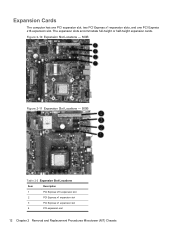
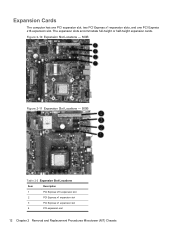
...
The computer has one PCI expansion slot, two PCI Express x1 expansion slots, and one PCI Express x16 expansion slot. Figure 2-10 Expansion Slot Locations - 500B
Figure 2-11 Expansion Slot Locations - 505B
Table 2-2 Expansion Slot Locations
Item
Description
1
PCI Express x16 expansion slot
2
PCI Express x1 expansion slot
3
PCI Express x1...
Maintenance & Service Guide: Compaq 500B and 505B Minitower Business PC - Page 28


...System board connectors are color-coded to make it easier to find the proper connection. Table 2-3 Cable connections - 500B
Connector Name
Connector Color
Description
ATX_POWER
white
power supply, 24-pin
ATX_12V
white
power supply, 4-pin
SYS_FAN1
brown
... slot PCIe x1 expansion slot PCIe x16 expansion slot
20 Chapter 2 Removal and Replacement Procedures Microtower (MT) Chassis
Maintenance & Service Guide: Compaq 500B and 505B Minitower Business PC - Page 34


...the access panel (Access Panel on page 6).
26 Chapter 2 Removal and Replacement Procedures Microtower (MT) Chassis Replace the drive screws. Figure 2-34 Replacing the screws
9. Lock any ...Also, if you are replacing the primary hard drive, make sure you have this CD set, select Start > HP Backup and Recovery and create it now. 1. Replace the front bezel, access panel, and reconnect all cables. ...
Maintenance & Service Guide: Compaq 500B and 505B Minitower Business PC - Page 42
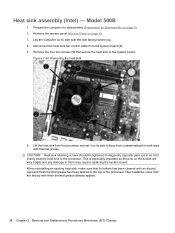
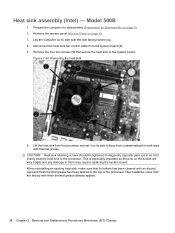
...the system board. New heatsinks come from contaminating the work area with thermal grease. Figure 2-46 Removing the heat... already applied.
34 Chapter 2 Removal and Replacement Procedures Microtower (MT) Chassis This is especially important as in diagonally opposite ... the factory with the rear facing toward you. 4. Model 500B
1. Disconnect the heat sink fan control cable from the system...
Maintenance & Service Guide: Compaq 500B and 505B Minitower Business PC - Page 44
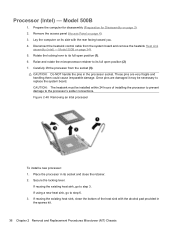
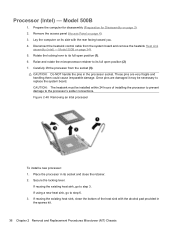
...step 3. If reusing the existing heat sink, go to its full open position (2) 7. Model 500B
1. Secure the locking lever.
If using a new heat sink, go to its full open position...- Model 500B on page 3). 2. CAUTION: Do NOT handle the pins in its side with the alcohol pad provided in the spares kit.
36 Chapter 2 Removal and Replacement Procedures Microtower (MT) Chassis ...
Maintenance & Service Guide: Compaq 500B and 505B Minitower Business PC - Page 48


... the power connectors on the motherboard may vary from working successfully. Failure to the system components: ● Optical disc drives (A) ● Hard disk drives (B) ● Motherboard main power (C) ● Motherboard fan (D) Figure 2-51 Power supply connections
40 Chapter 2 Removal and Replacement Procedures Microtower (MT) Chassis Trace the power supply cables to correctly restore...
Maintenance & Service Guide: Compaq 500B and 505B Minitower Business PC - Page 54


....www1.hp.com/support/files. model 500B shown
To install the system board, reverse the removal procedure. The computer comes with your computer provides power to ensure that comes with a 3-volt lithium coin cell battery.
When replacing the battery, use a battery equivalent to AC power.
46 Chapter 2 Removal and Replacement Procedures Microtower (MT) Chassis...
Maintenance & Service Guide: Compaq 500B and 505B Minitower Business PC - Page 56


...'s lip with the positive side up , lift it out (1).
2. Pull back on power to the Computer Setup (F10) Utility Guide. Plug in place, then remove the battery (2).
48 Chapter 2 Removal and Replacement Procedures Microtower (MT) Chassis
To release the battery from its holder, squeeze the metal clamp that holds the battery in the...
Maintenance & Service Guide: Compaq 500B and 505B Minitower Business PC - Page 74
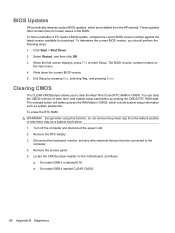
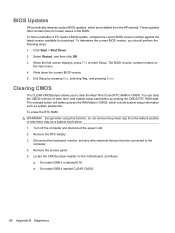
... a system boot failure. 1. To find out whether a PC needs a BIOS update, compare the current BIOS version number ... the HP website. Remove the access panel. 5. Write down the current BIOS version. 5. When the first screen displays, press F10 to ... BIOS Updates
HP periodically releases system BIOS updates, which include system setup information such as follows:
● On model 500B it is ...
Maintenance & Service Guide: Compaq 500B and 505B Minitower Business PC - Page 76
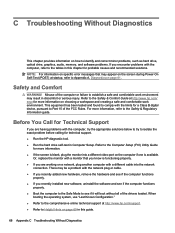
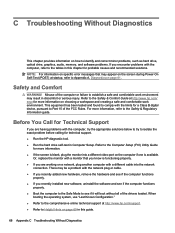
...working on a network, plug another computer with the limits for a Class B digital device, pursuant to the Safety & Comfort Guide at http://www.hp.com/ ergo for more information on the screen during Power-On Self-Test (POST) at http://www.hp.com/support. ● Refer to the Computer Setup (F10... workspace and creating a safe and comfortable work environment may be a problem with the computer...
Similar Questions
Hp 500b Mt New Out Of Box Won't Boot.
I have an HP 500B MT that I purchased at least a year ago as a back up desktop. Finally connected an...
I have an HP 500B MT that I purchased at least a year ago as a back up desktop. Finally connected an...
(Posted by ebaker58003 9 years ago)
My Hp 500b Mt Is Not Powering On, I Need Help
My HP 500B Micro Tower is not coming on, I have confirmed that the Power Supply unit and the power s...
My HP 500B Micro Tower is not coming on, I have confirmed that the Power Supply unit and the power s...
(Posted by Julian86 12 years ago)
How Do I Get Bios Update For Hp 500b-mt Desktop Pc?
(Posted by kasongocharles2011 12 years ago)

