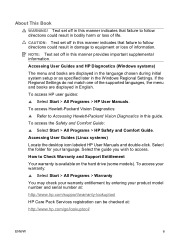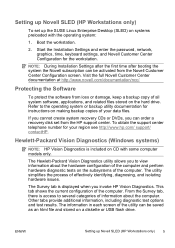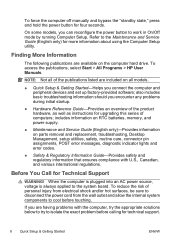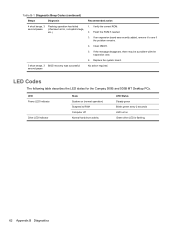HP 500B Support Question
Find answers below for this question about HP 500B - Microtower PC.Need a HP 500B manual? We have 9 online manuals for this item!
Question posted by rogeDia on June 10th, 2014
Can I Put 4gb Ram Card In Hp500b Desktop
The person who posted this question about this HP product did not include a detailed explanation. Please use the "Request More Information" button to the right if more details would help you to answer this question.
Current Answers
Related HP 500B Manual Pages
Similar Questions
Ram Compatibility In The A6000 Pc
what is the ram compatibility in the hp pavilion a6000 model pc
what is the ram compatibility in the hp pavilion a6000 model pc
(Posted by Segals1970 1 year ago)
My Pc Hp 500b Is Not Power Up
when I pressed switch button my PC HP 500B not power up, my Power supply unit is ok. Hard disk is ok...
when I pressed switch button my PC HP 500B not power up, my Power supply unit is ok. Hard disk is ok...
(Posted by berhane 9 years ago)
How To Insert Additional Ram Cards On Hp Z800
(Posted by trkmelr 9 years ago)
Network Conection
those the HP 500b-Microtower pc have a wireless switch
those the HP 500b-Microtower pc have a wireless switch
(Posted by macaulayseun 12 years ago)
Hp Manufacturers
how would i identify the main manufacters of bios, harddisks and memories in hp 500b microtower pc?
how would i identify the main manufacters of bios, harddisks and memories in hp 500b microtower pc?
(Posted by joekndungu 12 years ago)