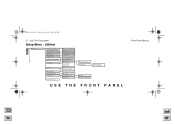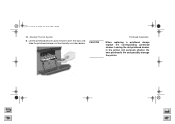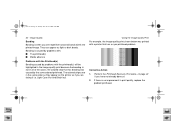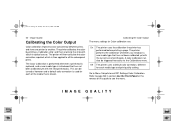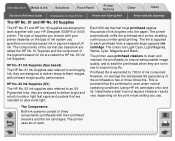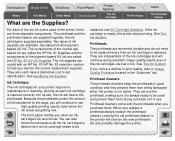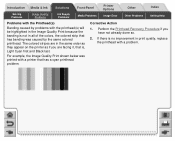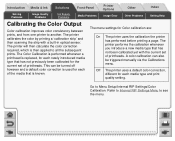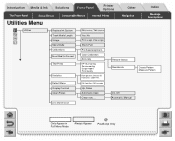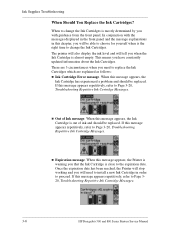HP 5000ps Support Question
Find answers below for this question about HP 5000ps - DesignJet Color Inkjet Printer.Need a HP 5000ps manual? We have 7 online manuals for this item!
Question posted by jalvarado on July 12th, 2011
How Could I Reset The Date Of A Printhead?
The person who posted this question about this HP product did not include a detailed explanation. Please use the "Request More Information" button to the right if more details would help you to answer this question.
Current Answers
Related HP 5000ps Manual Pages
Similar Questions
How To Align Hp Deskjet 5650 Color Inkjet Printer Using Vista
(Posted by DUskb 9 years ago)
Hp Dj 500 Unused Printheads From 2009 Expired.
HP DesignJet 500+ Unused Printheads from 2009 expired. I have 2 sets already. Can i bypass?
HP DesignJet 500+ Unused Printheads from 2009 expired. I have 2 sets already. Can i bypass?
(Posted by johnspiliopoulos 10 years ago)
My Hp Deskjet 5650 Color Inkjet Printer Won't Print Black
(Posted by jedMart 10 years ago)
Hp Deskjet Color Inkjet Printer Driver
(Posted by kkljeyamurugan1995 11 years ago)
Reset The Hp Deskjet Pro K8600 Printer To Accept Expired Ink Cartridge
How csan I make my hp deskjet Pro k8600 to accept expired ink cartridges
How csan I make my hp deskjet Pro k8600 to accept expired ink cartridges
(Posted by rumiosato 11 years ago)