HP 4700n Support Question
Find answers below for this question about HP 4700n - Color LaserJet Laser Printer.Need a HP 4700n manual? We have 19 online manuals for this item!
Question posted by Russellgordon on March 9th, 2012
My Printer Only Prints Multiple Pages For A Single Page Doc Any Ideas?
The person who posted this question about this HP product did not include a detailed explanation. Please use the "Request More Information" button to the right if more details would help you to answer this question.
Current Answers
There are currently no answers that have been posted for this question.
Be the first to post an answer! Remember that you can earn up to 1,100 points for every answer you submit. The better the quality of your answer, the better chance it has to be accepted.
Be the first to post an answer! Remember that you can earn up to 1,100 points for every answer you submit. The better the quality of your answer, the better chance it has to be accepted.
Related HP 4700n Manual Pages
HP Color LaserJet 4700 - Software Technical Reference (External) - Page 48
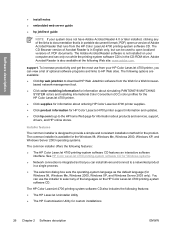
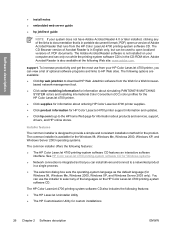
... interface. The CD Browser version of the languages on the HP Color LaserJet 4700 printing-system software CD. Installer features
The common installer is designed to open localized versions of optional software programs and links to the HP home Web page for HP Color LaserJet 4700 printer support information and updates.
● Click hp.com to go...
HP Color LaserJet 4700 - Software Technical Reference (External) - Page 100


.... The smart duplexing feature increases printing performance by preventing one-page print jobs or single-sided pages of a duplexed print job from going through the duplexing unit even when the duplexing feature has been selected in effect, instructing the printer to use a group of the media for the HP Color LaserJet 4700 and HP Color LaserJet 4700n printer models, which do not have...
HP Color LaserJet 4700 - Software Technical Reference (External) - Page 101


... in the driver, the printer automatically prints on both sides of media (on which the even-number pages have a different print modes when you want to print on the second side. To print a multiple-page document, follow these steps:
1.
HP traditional print drivers for media types that corresponds to the print mode. If you manually print on the second side:
●...
HP Color LaserJet 4700 - Software Technical Reference (External) - Page 148


... Destinations
● Optional Paper Sources
Duplexing unit
The HP Color LaserJet 4700dn, HP Color LaserJet 4700dtn, and HP Color LaserJet 4700ph+ printer models are equipped with the mopier enabled, you must reinsert the media stack into the input tray to print the second side. NOTE The HP Color LaserJet 4700 printer supports smart duplexing. The product uses the smart duplexing feature...
HP Color LaserJet 4700 - Software Technical Reference (External) - Page 219


...is set to store the current combination of paper when the Print on all other Printing Preferences driver tabs. The HP Color LaserJet 4700 printer comes with a duplexing unit installed in the print job. The smart duplexing feature increases printing performance by preventing one-page print jobs or single-sided pages of this manual. ● Document preview image ● Orientation group...
HP Color LaserJet 4700 - User Guide - Page 11


... presets in Mac OS X 121 Printing a cover page ...121 Printing multiple pages on one sheet of paper 122 Printing on both sides of the paper 122 Setting the color options 123 Two-sided (duplex) printing ...125 Control panel settings for automatic two-sided printing 126 To enable or disable two-sided printing from the printer control panel 126 Options for binding...
HP Color LaserJet 4700 - User Guide - Page 36


... one of the following methods to open the printer drivers from your printer features.
● The PCL 5 printer driver is separate from PostScript-based programs such as printing on both sides, printing multiple pages on one of the printer driver. ● Right-click on different paper. Right-click the HP Color LaserJet 4700 icon, and then select Properties (Windows 98...
HP Color LaserJet 4700 - User Guide - Page 129
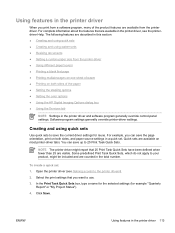
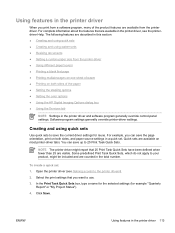
... ● Printing a blank first page ● Printing multiple pages on one sheet of paper ● Printing on most printer-driver tabs.
For complete information about the features that are available from the printer driver. For example, you can save the page orientation, print on both sides of the paper ● Setting the stapling options ● Setting the color options ●...
HP Color LaserJet 4700 - User Guide - Page 131


... a custom paper size from other pages of the print job. Open the printer driver (see Gaining access to print draft pages. Select the appropriate paper type or source for all pages of measure between millimeters and inches. 6. Printing a blank first page
To print a blank first page 1. Printing multiple pages on one sheet of paper.
Open the printer driver (see Gaining access to the...
HP Color LaserJet 4700 - User Guide - Page 132


..., 4-up, or n-up , bottom-edge first. ● For all other trays, load the letterhead paper with the front side up printing.)
To print multiple pages on one of the trays to print the number of pages per sheet that you have selected. Insert enough paper into one sheet of the tray. If you are loading special...
HP Color LaserJet 4700 - User Guide - Page 137
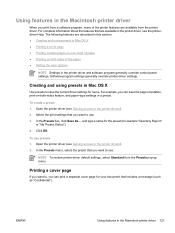
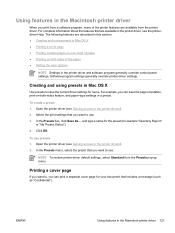
..., many of the paper ● Setting the color options
NOTE Settings in the printer driver and software program generally override control-panel settings. Software-program settings generally override printer-driver settings.
Creating and using presets in Mac OS X ● Printing a cover page ● Printing multiple pages on one sheet of paper ● Printing on -both sides of the...
HP Color LaserJet 4700 - User Guide - Page 138


... to Layout Direction, select the order and placement
of the pages on a single sheet of a page. NOTE To print a blank cover page, select Standard as the Cover Page Type. Printing multiple pages on one page on the sheet. 5. If the number of pages that you can print more than 1, next to print the cover page Before
Document or After Document. 3. If you want to...
HP Color LaserJet 4700 - User Guide - Page 276
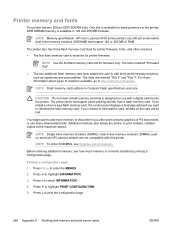
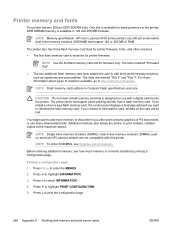
....
4. Press to print multiple, collated copies at the maximum speed. The slots are not compatible with memory and print server cards
ENWW CAUTION Do not insert a flash memory card that support 128 or 256 MB of solutions available, go to reformat the flash memory card.
NOTE Memory specification: HP Color LaserJet 4700 series printers use many...
HP Color LaserJet 4700 - User Guide - Page 313


... has determined that this printer. For more information, see Two-sided (duplex) printing) and N-up printing (multiple pages printed on one page) capability can be returned to minimize impacts on natural resources.
ENERGY STAR® is a U.S.
Paper use and free takeback program is available in an environmentally sound manner.
The HP LaserJet print cartridges and supplies are...
HP Color LaserJet 4700 - User Guide - Page 325


...183 mopier mode 137 multiple pages per sheet 115, 122
N n-up printing 115, 122 networks
administrative...printer basics 1 printer components locating 10 printer configurations 4, 64 printer driver Services tab 119 printer features walk around 10 printer information access 2 printer information pages troubleshooting 180 printer personalities 72 printer settings configure 53 printer software 12 printer...
HP Color LaserJet 4700 - User Guide - Page 326
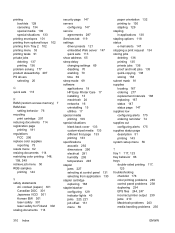
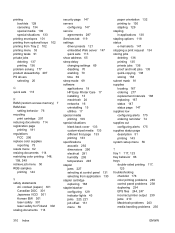
... 297 reducing documents 114 registration page
printing 181 regulations
FCC 296 replace color supplies
reporting 73 resets menu 62 resizing documents 114 restricting color printing 148,
158, 249 retrieve job menu 50 RGB samples
printing 144
S safety statements
AC cordset (Japan) 301 Canadian DOC 301 Japanese VCCI 301 Korean EMI 301 laser safety 301 laser safety for Finland 302...
Service Manual - Page 6


... Plastics ...36 HP LaserJet print supplies 36 Return and recycling instructions 37
United States and Puerto Rico 37 Multiple returns (two to eight cartridges 37 Single returns 37 Shipping 37... print cartridges and image drums 42 Color LaserJet Image Fuser Kit and Image Transfer Kit Limited Warranty Statement 43 Country/region-specific safety statements 44 Laser safety ...44 Canadian DOC ...
Service Manual - Page 56
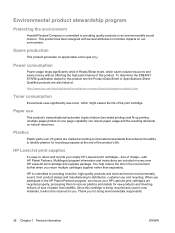
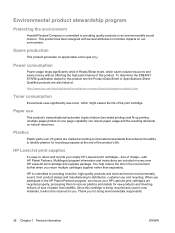
.../Sleep mode, which might extend the life of the print cartridge. HP LaserJet print supplies
It's easy to return and recycle your HP LaserJet print cartridges are marked according to distribution, customer use
This product's manual/optional automatic duplex feature (two-sided printing) and N-up printing (multiple pages printed on one page) capability can reduce paper usage and the resulting...
Service Manual - Page 102
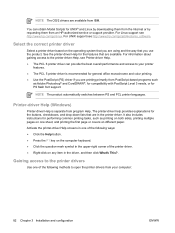
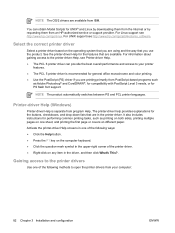
.... For information about gaining access to the printer driver-Help, see Printer-driver Help. ● The PCL 6 printer driver can obtain Model Scripts for UNIX® and Linux by downloading them from the Internet or by requesting them from PostScript-based programs such
as printing on both sides, printing multiple pages on one of the following ways...
Service Manual - Page 133
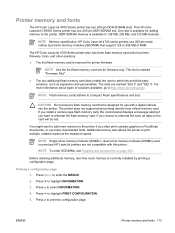
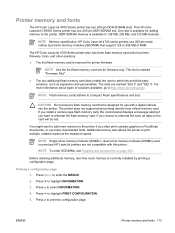
... in -line memory modules (DIMMs) used on previous HP LaserJet printers are marked "Slot 2" and "Slot 3".
Press to print multiple, collated copies at the maximum speed.
The slot is designed...print the configuration page. The HP Color LaserJet CP4005 Series printer has one 200-pin DDR SDRAM slot. One slot is reserved for adding memory to reformat the flash memory card.
NOTE Single...
Similar Questions
Hp Printer 4700n 49.3048 -erro Please Wait Auto Rebooting
hp printer 4700n 49.3048 -ERRO Please wait Auto Rebooting
hp printer 4700n 49.3048 -ERRO Please wait Auto Rebooting
(Posted by mjcham2952 8 years ago)
2030 Printer Prints Multiple Pages When Printing Form Windows 7
(Posted by hadidim 9 years ago)
Printer Hp 4700 Will Not Let Me Print Multiple Pages
(Posted by monsoo 9 years ago)
Hp 2035 Printer Wont Print Multiple Pages Or Collate In Windows 7
(Posted by jermyoy 10 years ago)
Hp Color Laserjet 4700 Won't Print Custom Page Size
(Posted by jojaim1 10 years ago)

