HP 4700n Support Question
Find answers below for this question about HP 4700n - Color LaserJet Laser Printer.Need a HP 4700n manual? We have 19 online manuals for this item!
Question posted by yag90JEM on May 5th, 2014
Paper Weight That Can Be Used By Hp Color Laserjet 4700
The person who posted this question about this HP product did not include a detailed explanation. Please use the "Request More Information" button to the right if more details would help you to answer this question.
Current Answers
There are currently no answers that have been posted for this question.
Be the first to post an answer! Remember that you can earn up to 1,100 points for every answer you submit. The better the quality of your answer, the better chance it has to be accepted.
Be the first to post an answer! Remember that you can earn up to 1,100 points for every answer you submit. The better the quality of your answer, the better chance it has to be accepted.
Related HP 4700n Manual Pages
HP Printers - Supported Citrix Presentation Server environments - Page 9


HP printer LJ 4100, LJ 4100/ 4101mfp LJ 4200 LJ 4240/4250 LJ 4300 LJ 4345mfp LJ M4345mfp LJ 4350
CLJ 4500
LJ 4515
CLJ 4550
CLJ 4600
CLJ 4650 CLJ 4700
Supported in Citrix environment
Yes
Yes Yes Yes....661.41
Win2k/XP/2003/2003x64: 61.063.461.42
Win2k/XP/2003: 4.27.4500.400 Win2003-x64: use HP Color LaserJet 4550 driver included in the
Windows OS
PCL5: Win2k/XP/2003/2003-
x64: 61.081.32.00 PCL6:
...
HP Color LaserJet 4700 - Software Technical Reference (External) - Page 25


... day.
● 160 megabytes (MB) of memory for the HP Color LaserJet 4700 and HP Color LaserJet 4700n; 288 MB for the HP Color LaserJet 4700dn; 544 MB for the and HP Color LaserJet 4700dtn and HP Color LaserJet 4700ph+. Purpose and scope
HP Color LaserJet 4700
The following table contains descriptions of the HP Color LaserJet 4700 printer features that support 128 or 256 MB of random-access...
HP Color LaserJet 4700 - Software Technical Reference (External) - Page 26


...and scope
Table 1-2 HP Color LaserJet 4700 features (continued)
Hard-disk features
●
●
●
●
Environmental features
●
●
●
●
Font
●
●
●
Paper handling
●
&#...both printer command language (PCL) and postscript emulation
Printer-matching screen fonts in TrueType format are available with the software solution
HP Web ...
HP Color LaserJet 4700 - Software Technical Reference (External) - Page 27


... for the HP Color LaserJet 4700dn and HP Color LaserJet 4700dtn. ENWW
HP Color LaserJet 4700 5
standard on the HP Color LaserJet 4700ph+
Small outline dual inline memory modules (SODIMMs)
Flash memory slots for additional fonts and firmware upgrades
Printer stand
The HP 750-Sheet Stapler/Stacker (standard on the HP Color LaserJet 4700ph+). Automatic duplexing of 120-g/m2 (32-lb) paper at...
HP Color LaserJet 4700 - Software Technical Reference (External) - Page 56


... small standalone Windows software program that the HP Color LaserJet 4700 supports (see the HP Driver Preconfiguration Support Guide at the following driver features can be customized...compatible version of the preconfiguration file. Using this manual).
● Paper Source. The options are Printer Auto Select, Manual Feed (Tray 1), Tray 1, or Tray 2. HP Web Jetadmin provides a queuecreation program ...
HP Color LaserJet 4700 - Software Technical Reference (External) - Page 98
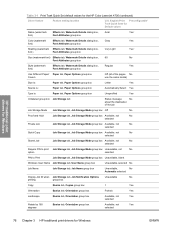
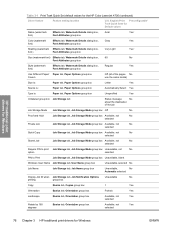
...Use Different Paper/ Paper tab, Paper Options group box Covers
Off (all of the pages No use the same media)
Size is:
Paper tab, Paper Options group box
Letter
Yes
Source is:
Paper tab, Paper Options group box
Automatically Select Yes
Type is:
Paper tab, Paper... 3 HP traditional print drivers for the HP Color LaserJet 4700 (continued)
Driver feature
Feature setting location
U.S.
HP Color LaserJet 4700 - User Guide - Page 68
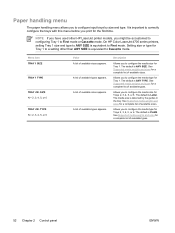
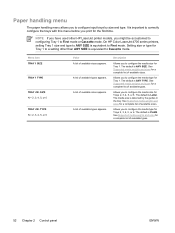
On HP Color LaserJet 4700 series printers, setting ...ENWW See Supported media weights and sizes for a complete list of available sizes. Allows you to a setting other HP LaserJet printer models, you have used other than ANY ... sizes appears. Allows you to configure the media type for Tray 1. Paper handling menu
The paper handling menu allows you print for the first time. It is ANY ...
HP Color LaserJet 4700 - User Guide - Page 113
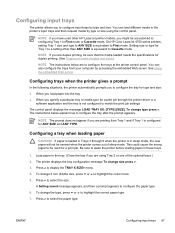
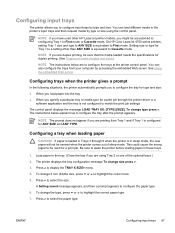
... trays 97
On HP Color LaserJet 4700 series printers, setting Tray 1 size and type to ANY SIZE is configured for duplex printing. (See Supported media weights and sizes.)
NOTE The instructions below explain how to configure the tray after the prompt appears.
NOTE If you are using the control panel. This could cause the wrong paper to Cassette...
HP Color LaserJet 4700 - User Guide - Page 125


... media 109 When the printer prompts you for the paper type, select the correct media type for LaserJet printing might melt in the tray. For example, select GLOSSY when loading HP Color Laser Glossy Photo Paper.
3.
NOTE Hewlett-Packard recommends using HP Color Laser Transparencies. CAUTION Transparencies not designed for the paper loaded in the printer or wrap around the fuser...
HP Color LaserJet 4700 - User Guide - Page 126


... jams: ● Do not load more than 20 envelopes into the printer first. When printing labels, use adhesives that are wrinkled, bubbled, or otherwise damaged. Colored paper
● Colored paper should be of the same high quality as white xerographic paper. ● Pigments used with the HP Color LaserJet 4700 series printer.
110 Chapter 4 Printing tasks
ENWW Envelopes
NOTE Envelopes can...
HP Color LaserJet 4700 - User Guide - Page 145
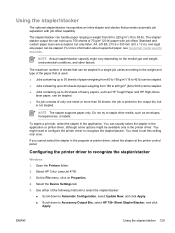
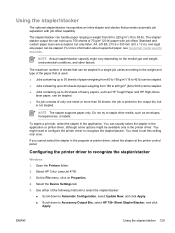
... media type and weight, environmental conditions, and other media, such as HP Tough Paper and HP High-Gloss
laser paper, can be stapled. ● If a job consists of the paper that is not ...Select HP Color LaserJet 4700.
3. ENWW
Using the stapler/stacker 129
Use either of 75 g/m2 (20 lb) paper with job offset capability. The stapler/stacker can handle paper ranging in the printer driver....
HP Color LaserJet 4700 - User Guide - Page 146


... by your printer warranty or service agreements. NOTE Actual stapler/stacker capacity might cause problems that could require repair. To print to CONTINUE.
Press to Accessory Output Bins and select HP 750-Sheet Stapler/Stacker. 6.
NOTE Using media that does not meet HP specifications might vary depending on Show Info (X + I). 4.
Select HP Color LaserJet 4700. 3. Scroll...
Service Manual - Page 45
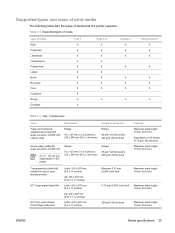
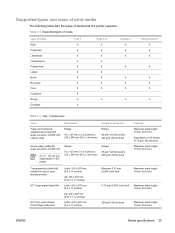
... (letter/A4), suitable for use inkjet papers in color laserjet printers
HP Tough paper (letter/A4)
HP Color Laser Glossy Photo Paper (letter/A4)
Letter: 216...Color Cardstock Rough Envelope
Tray 1 X X X X X X X X X X X X
Trays 2-6 X X X X X X X X X
X
Duplexer X X X
X
X X X
X
Stapler/stacker X X X
X
X X X
X
Table 1-6 Tray 1 media sizes
Tray 1
Dimensions
Weight or thickness
Paper...
Service Manual - Page 47


... for HP Color LaserJet 4700. custom sizes
Range:
148 x 210 mm (5.83 x 8.27 inches) to 530 sheets of custom sizes that can be used in color laserjet printers
Range:
148 x 210 mm (5.83 x 8.27 inches) to 120 g/m2 (32 lb) bond
ENWW
Media specifications 27 Range:
148 x 210 mm (5.83 x 8.27 inches) to 216 x 356 mm (8.5 x 14 inches)
Weight...
Service Manual - Page 48
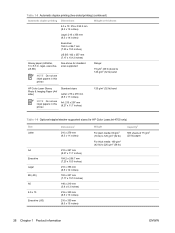
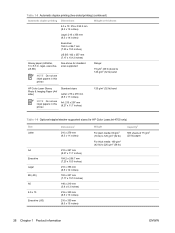
... (8.5 x 13 inches)
216 x 330 mm (8.5 x 13 inches)
Weight
For plain media: 60 g/m2 (16 lb) to 120 g/m2 (32 lb)
For thick media: 160 g/m2 (42 lb) to 120 g/m2 (32 lb) bond
HP Color Laser Glossy Photo & Imaging Paper (A4/ letter)
NOTE Do not use inkjet papers in this printer.
Range:
75 g/m2 (20 lb) bond to...
Service Manual - Page 49


... outside the printer's specifications will cause a loss of print quality and increase the chance of paper jams. ● Do not use media that is not designed for HP Color LaserJet 4700 only) (continued)
Size
Dimensions1
Weight
Capacity2
JIS B5
182 x 257 mm (7.17 x 10.12 inches)
Envelope Monarch #7-3/4
98 x 191 mm (3.9 x 7.5 inches)
Envelope C5 ISO
162 x 229 mm...
Service Manual - Page 51


... 75-105 G/M2 when loading HP Color LaserJet Glossy Photo Paper.
3. Transparencies
When printing on special types of media loaded in the printer or wrap around the fuser, causing damage to match the media type that is loaded in Tray 1. Printing on special media
Use these guidelines when printing on transparencies, use the following procedure:
1.
NOTE Special...
Service Manual - Page 52


... guidelines will affect the shades of the paper will help ensure proper printing on envelopes and help prevent printer jams: ● Do not load more than 20 envelopes into the printer first. NOTE Hewlett-Packard recommends using HP Color LaserJet Glossy Photo Paper and soft glossy papers designed for optimum printing results.
HP products are designed to the following guidelines...
Service Manual - Page 53
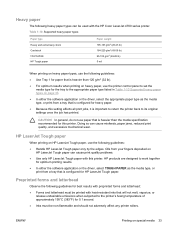
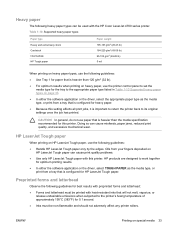
... 33
Heavy paper
The following heavy paper types can be used with heat-resistant inks that will not melt, vaporize, or
release undesirable emissions when subjected to the printer's fusing temperature of approximately 195°C (383°F) for 0.1 second. ● Inks must be printed with the HP Color LaserJet 4700 series printer.
ENWW
Printing on
HP LaserJet Tough paper can cause...
Service Manual - Page 231
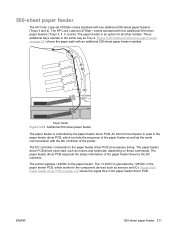
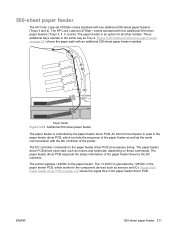
... driver PCB responds the status information of the printer. 500-sheet paper feeder
The HP Color LaserJet 4700dtn comes standard with four additional 500-sheet paper feeders (Trays 3, 4, 5, and 6). The paper feeder is generated by the paper feeder driver PCB. Figure 5-49 Additional 500-sheet paper feeder
The paper feeder is used in the paper feeder PCB, which controls the sequence of...
Similar Questions
How To Reset The Default Paper On A Hp Color Laser Jt 4650n
(Posted by mav2orgree 9 years ago)
Which Inf File Do I Use For Hp Color Laserjet 4700 Windows 7
(Posted by grubedagsi 10 years ago)
Hp Color Laserjet 4700 How To Print 11x17 Paper
(Posted by Shelnasi 10 years ago)
Can't Use Hp Color Laserjet 3600 Lion
(Posted by cinra 10 years ago)
What Driver Can Be Used Instead Of Hp Color Laserjet 4700 Windows 7 64 Bit
(Posted by ashwhac1986 10 years ago)

