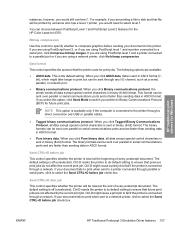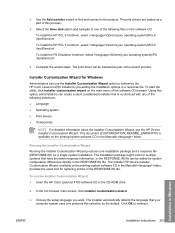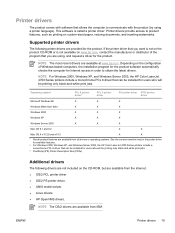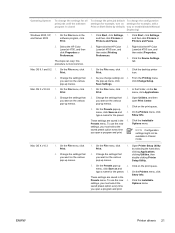HP 4700n Support Question
Find answers below for this question about HP 4700n - Color LaserJet Laser Printer.Need a HP 4700n manual? We have 19 online manuals for this item!
Question posted by grubedagsi on April 12th, 2014
Which Inf File Do I Use For Hp Color Laserjet 4700 Windows 7
Current Answers
Answer #1: Posted by BusterDoogen on April 12th, 2014 7:40 AM
I hope this is helpful to you!
Please respond to my effort to provide you with the best possible solution by using the "Acceptable Solution" and/or the "Helpful" buttons when the answer has proven to be helpful. Please feel free to submit further info for your question, if a solution was not provided. I appreciate the opportunity to serve you!
Related HP 4700n Manual Pages
Similar Questions
windows 7 64 bit system