HP 4700n Support Question
Find answers below for this question about HP 4700n - Color LaserJet Laser Printer.Need a HP 4700n manual? We have 19 online manuals for this item!
Question posted by xmxamab on January 3rd, 2014
How Do I Install A Fuser Motor On A Laserjet 4700
The person who posted this question about this HP product did not include a detailed explanation. Please use the "Request More Information" button to the right if more details would help you to answer this question.
Current Answers
There are currently no answers that have been posted for this question.
Be the first to post an answer! Remember that you can earn up to 1,100 points for every answer you submit. The better the quality of your answer, the better chance it has to be accepted.
Be the first to post an answer! Remember that you can earn up to 1,100 points for every answer you submit. The better the quality of your answer, the better chance it has to be accepted.
Related HP 4700n Manual Pages
HP Printers - Supported Citrix Presentation Server environments - Page 34


... them. Drivers for multiple domain users. Printer model tested
HP Color LaserJet 3800
Driver version tested
HP Color LaserJet 3800 PS (61.071.661.41) &
HP Color LaserJet 3800 PCL6 (61.071.661.41)
34 Use the replication feature to save time when you install drivers, use the standard Windows printer installation methods.
After you install printer drivers, and to run a Windows...
HP Color LaserJet 4700 - Software Technical Reference (External) - Page 21


... 241 Cancel dialog box ...241 Choose Setup Language dialog box 242 Preparing to Install dialog box ...243 Please use the Add Printer Wizard 243 Welcome to the HP Color LaserJet 4700 Setup Wizard dialog box 244 HP Software License Agreement dialog box 245 Printer Connection dialog box ...245 Connector Type dialog box ...246 Searching dialog box...
HP Color LaserJet 4700 - Software Technical Reference (External) - Page 29


... section lists system requirements for installing and using the HP Color LaserJet 4700 printingsystem software on each of...installation ● Onboard parallel port, USB port, or network connection
Macintosh
● PowerPC processor ● Mac OS 9 V9.2.2 or Mac OS X V10.1.5 and later. ● 256 MB RAM ● 110 MB available disk space
Linux
For information about Linux support for the printer...
HP Color LaserJet 4700 - Software Technical Reference (External) - Page 49


...For additional information about the printing-system software components, see the HP Color LaserJet 4700 Printing System Install Notes on the CD. Software description
All of the Windows system components are described in the following drivers are available with the HP Color LaserJet 4700 printer. The installer automatically detects your language of the drivers provide access to the paper...
HP Color LaserJet 4700 - Software Technical Reference (External) - Page 255


... printingsystem software for Windows operating systems. The chapter provides information about operating systems that support printing-system software installation for the HP Color LaserJet 4700 printer, see Installing print drivers by using Add Printer. Installation in Windows
ENWW
Introduction 233 For detailed information about these topics: ● Windows ● Font support ●...
HP Color LaserJet 4700 - Software Technical Reference (External) - Page 268


... Next, the Connector Type dialog box opens.
To continue with the default installation sequence, see Figure 5-22 Installation Type dialog box. If you are installing the HP Color LaserJet 4700 printer over the network, select Connected via the network in Windows
For a network installation, the HP Color LaserJet 4700 printer must be prompted by the software to connect the device during...
HP Color LaserJet 4700 - Software Technical Reference (External) - Page 269


... following figure. If your network has a firewall that is scanned for the first subnet in the network in Windows
ENWW
Installation instructions 247 After the first subnet is blocking the installation, the Notice about 20 seconds. The search must let the search complete for available HP Color LaserJet 4700 printers, the results are displayed in the...
HP Color LaserJet 4700 - Software Technical Reference (External) - Page 281


... with the installation. ENWW
Installation instructions 259
Installation in the Printer Sharing screen). The Printer Sharing dialog box opens. If you select Not shared and then click Next, the Ready to Install dialog box opens (see Figure 5-26 Ready to Install dialog box)
NOTE When you do not want the HP Color LaserJet 4700 to set the HP Color LaserJet 4700 as indicated...
HP Color LaserJet 4700 - Software Technical Reference (External) - Page 283
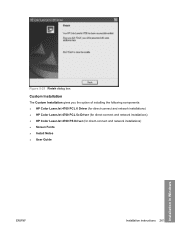
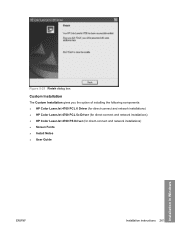
Figure 5-28 Finish dialog box
Custom Installation
The Custom Installation gives you the option of installing the following components: ● HP Color LaserJet 4700 PCL 6 Driver (for direct-connect and network installations) ● HP Color LaserJet 4700 PCL 5c Driver (for direct-connect and network installations) ● HP Color LaserJet 4700 PS Driver (for direct-connect and network ...
HP Color LaserJet 4700 - Software Technical Reference (External) - Page 299
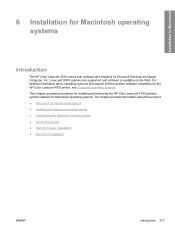
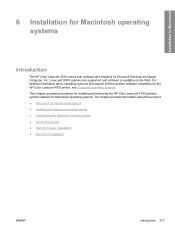
...
The HP Color LaserJet 4700 comes with software and installers for Macintosh operating systems. The chapter provides information about operating systems that support printing-system software installation for the HP Color LaserJet 4700 printer, see Supported operating systems This chapter provides procedures for installing and removing the HP Color LaserJet 4700 printingsystem software...
HP Color LaserJet 4700 - Software Technical Reference (External) - Page 301
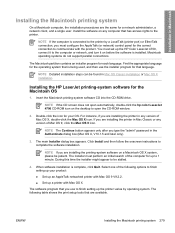
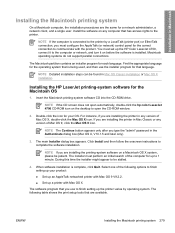
... up the HP Color LaserJet 4700, connect it to the computer or network, and turn it on before the software is complete, click Quit. NOTE Detailed installation steps can be stalled.
4. The main Installer dialog box appears. The Macintosh partition contains an installer program for the Macintosh OS
1.
Double-click the icon for up a printer with the...
HP Color LaserJet 4700 - Software Technical Reference (External) - Page 302
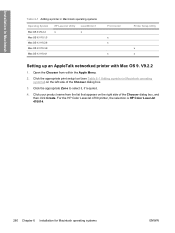
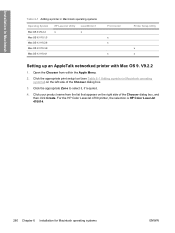
For the HP Color LaserJet 4700 printer, the selection is HP Color LaserJet 470014.
280 Chapter 6 Installation for Macintosh operating systems
ENWW Open the Chooser from the list that appears on the left side of the Chooser dialog box, and then click ...
HP Color LaserJet 4700 - Software Technical Reference (External) - Page 307


... Name drop-down menu, select HP Color LaserJet 4700. Run the Apple Desktop Printer utility.
2. Click Change in Mac OS...Printer Address field.
AppleTalk automatically configures the installable options.
8.
To configure installable options in the LPR Printer Selection area.
4. Click Create. ENWW
Installing the Macintosh printing system 285 Setting up an IP/LPR networked Printer...
HP Color LaserJet 4700 - User Guide - Page 33
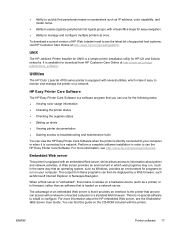
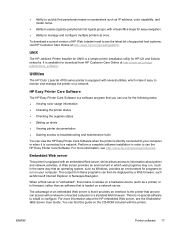
... a standard Web browser. Utilities
The HP Color LaserJet 4700 series printer is equipped with several utilities, which web programs may run on your computer or when it provides an interface to the printer that means it easy to monitor and manage the printer on a network server. Perform a complete software installation in firmware, rather than as Microsoft Internet...
Service Manual - Page 9


... Color LaserJet 4700 Series only 143 Hard drive accessory (HP Color LaserJet 4700 Series only 143 CPU ...143 Printer memory ...143 Read-only memory 143 Random-access memory 143 DIMM slots ...143 Flash memory 143 Nonvolatile memory 143 PJL overview ...144 PML ...144 Control panel ...144 Engine control system ...145 DC controller PCB ...145 Block operation 147 Motors...
Service Manual - Page 73
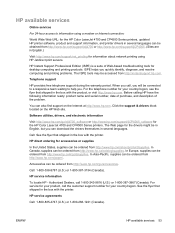
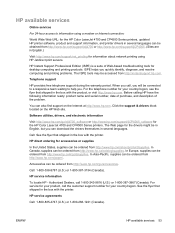
....hp.com/go /accessories. In Canada, supplies can be in several languages. For the telephone number for the HP Color LaserJet 4700 and CP4500 Series printers, updated HP printer software, product and support information, and printer drivers in English, but you can be connected to a responsive team waiting to information using HP Jetdirect print servers. Click...
Service Manual - Page 134
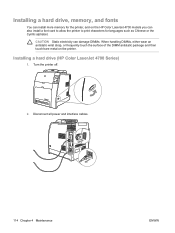
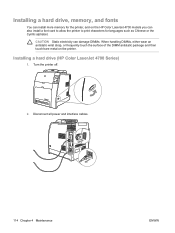
... the surface of the DIMM antistatic package and then touch bare metal on the HP Color LaserJet 4700 models you can install more memory for the printer, and on the printer.
Installing a hard drive, memory, and fonts
You can also install a font card to allow the printer to print characters for languages such as Chinese or the Cyrillic alphabet.
Service Manual - Page 162
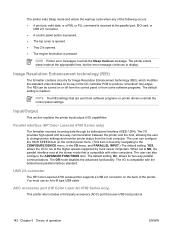
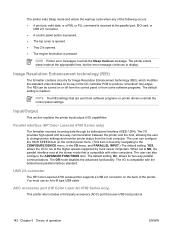
..., On, allows for Image Resolution Enhancement technology (REt), which modifies the standard video dot data on the back of operation
ENWW USB 2.0 connector
The HP Color LaserJet 4700 series printer supports a USB 2.0 connector on its bidirectional interface (IEEE-1284). The Off mode disables the advanced functionality. The I /O) capabilities. The...
Service Manual - Page 222


...is opened when a new fuser is first installed in the sub-scanning direction occurs as different motors are not exactly the same...fuser block that of the fusing pressure roller is faster than that of the ETB, the media warp increases and an image defect or media crease might occur.
● If the rotational speed of the ETB, the media warp decreases and a color misregistration in the printer...
Service Manual - Page 388


... and allow it is damaged.
3. Replace the fuser.
4. Check all of the cables that connects the fuser and the printer. Replace the low-voltage power supply PCB.
Reseat the connectors (J1002 - Y, J1003 - See Laser/scanner assembly on page 121.
15. See Installing a flash memory card (HP Color LaserJet 4700 Series only) on page 287. Replace the formatter and...
Similar Questions
How To Fix 50.1 Fuser Error Hp 4700
(Posted by cobarne 9 years ago)
Is It Easy To Replace The Fuser Kit In A Color Laserjet 4700n
(Posted by ferndBody 10 years ago)
How To Install A Duplexer In Hp Color Laserjet 4700
(Posted by pauprdeg 10 years ago)
How To Install Hp P2035 Laserjet Printer On Mac
(Posted by laminbaldeh 11 years ago)
Windows Encountered A Problem While Attempting To Install The Hp Laserjet 1010 E
windows encountered a problem while attempting to install it. I got a message " unable to install p...
windows encountered a problem while attempting to install it. I got a message " unable to install p...
(Posted by cleo50253 11 years ago)

