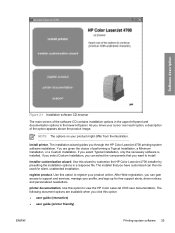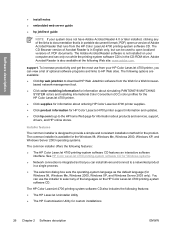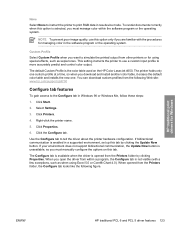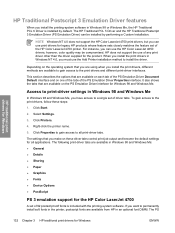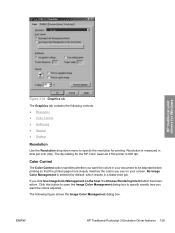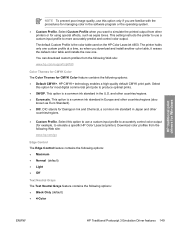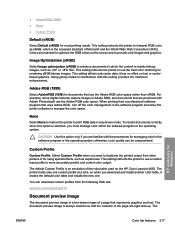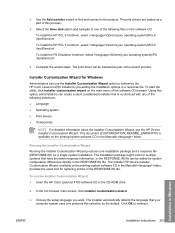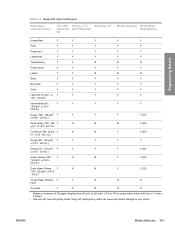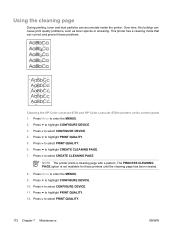HP 4700dn Support Question
Find answers below for this question about HP 4700dn - Color LaserJet Laser Printer.Need a HP 4700dn manual? We have 18 online manuals for this item!
Question posted by quantum on August 23rd, 2011
Toner Runing Together
We have a customer who bought a HP 4700n Laser Jet Printer andthey are having a problem with the inks running together. Their Logo header is blending all together. What do we need to do to fix this problem
Current Answers
Related HP 4700dn Manual Pages
Similar Questions
Connecting To A Network Through At&t U-verse
I have a Color Laser Jet 4700dn that is plugged directly into my U-Verse portal/hub via CAT5 cable. ...
I have a Color Laser Jet 4700dn that is plugged directly into my U-Verse portal/hub via CAT5 cable. ...
(Posted by EgwEimi 8 years ago)
50.1 Fuser Error 4700dn Hp Reinstall Fuser How To
(Posted by gacru 9 years ago)
Hp Laser Jet 4700 Print In Black Ink Only What Do I Press On The Printer?
(Posted by dipatsm 9 years ago)
How Can I Flash The Firmware On A Compact Flash On A Color Laserjet 4700 Printer
Basically I have a CLJ 4700dn printer with a bad firmware. The display panel lights up, but is blank...
Basically I have a CLJ 4700dn printer with a bad firmware. The display panel lights up, but is blank...
(Posted by agonzales1983 11 years ago)
How Can I Download Manual For Hp Color Laser Jet 4600dn Printer, Model C9661a?
We are have a problem with our Color printer HP Laser Jet Model 4600dn,# C9661A.There arefaintcolore...
We are have a problem with our Color printer HP Laser Jet Model 4600dn,# C9661A.There arefaintcolore...
(Posted by mefoley 13 years ago)