HP 4700dn Support Question
Find answers below for this question about HP 4700dn - Color LaserJet Laser Printer.Need a HP 4700dn manual? We have 18 online manuals for this item!
Current Answers
There are currently no answers that have been posted for this question.
Be the first to post an answer! Remember that you can earn up to 1,100 points for every answer you submit. The better the quality of your answer, the better chance it has to be accepted.
Be the first to post an answer! Remember that you can earn up to 1,100 points for every answer you submit. The better the quality of your answer, the better chance it has to be accepted.
Related HP 4700dn Manual Pages
HP Universal Print Driver for Windows, Version 4.1 - Technical Frequently Asked Questions (FAQ) - Page 11


...
Job storage/secure printing issues
• The HP Color LaserJet 5550 does not use the client's username as default. • Navigating to Printing Shortcuts resets the Job Storage options. Universal Print Driver Frequently Asked Questions
7
Localization issues
• There is a localization error in Microsoft Word is used with Universal Print Driver Managed Printer List definitions. The...
HP Universal Print Driver for Windows, Version 4.1 - Technical Frequently Asked Questions (FAQ) - Page 12


...garbage displays in the spooler. • HP Color LaserJet 5550 displays an intermittent error 49.
8
Universal Print Driver Frequently Asked Questions
Other issues
• Memory and handle leaks have been identified and fixed, addressing reported spooler crashes
Reported defects resolved with Universal Print Driver 4.1
• Printers won't correctly configure during installation. •...
HP Jetdirect External Print Server Products - External USB Compatibility - Page 2


... available as they are currently a print only solution. As a result, some of printers. USB 1.1 and USB 1.1 does not include Hi-Speed. HP Officejet Pro K550, K850, K5300, K5400 and 8000
Print and Windows based scanning:
HP Color LaserJet CM1015mfp and CM1017mfp
Print only:
HP Color LaserJet CM3530mfp, CM4730mfp, CM6030mfp, CM6040mfp, 4730mfp; HP LaserJet P2014, P2015, P2035, P2055, P3005...
HP Jetdirect External Print Server Products - External USB Compatibility - Page 3


.../K80xi, and 9100 series; HP PSC 2110*, 2210*, 2400*, 7350, and 7550 All-in-One
* printing only; HP LaserJet P2014, P2015, P2035, P2055, P3005, P4014, P4015, P4515, 1015, 1022, 1150, 1160, 1200...L7700, 8000, and 8500
Also works with these USB network-capable HP printers:
HP Color LaserJet CM1015/1017mfp*, CM3530mfp*, CM4730mfp*, CM6030mfp*, CM6040mfp*, 4730mfp*, 9500mfp*; HP Designjet 30, 70, 90...
HP Jetdirect External Print Server Products - External USB Compatibility - Page 4


...**, and 8000 series; HP makes no webscan ** except HP Photosmart 7200 series printers
© February 2007 Hewlett-Packard Development Company, L.P. HP Officejet Pro K550, K850...printing only; HP shall not be liable for a particular purpose. HP Deskjet 895 Cse/Cxi; HP Deskjet 1180c, 1220c, 1280, 5150, 5550, 5650, 6122, 9300c, 9600c, 9650, 9670, 9680, and 9800 series; HP Color LaserJet...
HP Color LaserJet 4700 - Software Technical Reference (External) - Page 100


... as labels, and the following models: ● HP Color LaserJet 4700dn ● HP Color LaserJet 4700dtn ● HP Color LaserJet 4700ph+
The HP Color LaserJet 4700 printer supports smart duplexing.
The HP Color LaserJet 4700 printer comes with each media type. The smart duplexing feature increases printing performance by preventing one-page print jobs or single-sided pages of a duplexed...
HP Color LaserJet 4700 - Software Technical Reference (External) - Page 103


Book and Booklet Printing
The HP Color LaserJet 4700 printer supports both book and booklet printing.
Click the Finishing tab.
3. The Booklet Printing dropdown menu offers choices that are selected as envelopes) are based on Both Sides check box. The other pages, last page, or back cover. See the Pages per sheet, the booklet setting is disabled. If any of the...
HP Color LaserJet 4700 - Software Technical Reference (External) - Page 219


... Options
The Document Options group box contains the following models: ● HP Color LaserJet 4700dn ● HP Color LaserJet 4700dtn ● HP Color LaserJet 4700ph+
These printer models support smart duplexing.
● Document preview image ● Orientation group box
Print Task Quick Sets
Use the Print Task Quick Sets control to any size except Double Japan Postcard Rotated...
HP Color LaserJet 4700 - User Guide - Page 11


... sides of the paper 122 Setting the color options 123 Two-sided (duplex) printing ...125 Control panel settings for automatic two-sided printing 126 To enable or disable two-sided printing from the printer control panel 126 Options for binding two-sided printing jobs 127 Manual two-sided printing 127 Printing booklets ...128 Using the stapler/stacker ...129 Configuring...
HP Color LaserJet 4700 - User Guide - Page 20


... for purchasing the HP Color LaserJet 4700 series printer. This printer is also available. HP Color LaserJet 4700 (product number Q7491A)
The HP Color LaserJet 4700 printer is a four-color laser printer that accepts 128 or 256 MB RAM. HP Color LaserJet 4700n (product number Q7492A)
4 Chapter 1 Printer basics
ENWW
The printer comes with optional print server, auxiliary port, universal...
HP Color LaserJet 4700 - User Guide - Page 24


...including HP laser photo media, glossy papers, and transparencies, as well as an accessory for the HP Color LaserJet 4700dn and HP Color LaserJet 4700dtn.
standard on the HP Color LaserJet 4700ph+.... 120 g/m2 (16 lb to 32 lb).
● Prints on the HP Color LaserJet 4700dn, HP Color LaserJet 4700dtn, and HP Color LaserJet 4700ph+ printers.
● Automatic duplexing of 120 g/m2 (32 lb)...
HP Color LaserJet 4700 - User Guide - Page 49


... height: 10 mm (0.6 in)
Transparencies (letter/A4), suitable for use in laser printers
Letter: 215.9 x 279.4 mm (8.5 Minimum 0.13 mm (0.005 in) ...10 mm (0.6 in)
A4: 210 x 297 mm (8.27 x 11.7 in)
HP Color Laser Glossy Photo Letter: 215.9 x 279.4 mm (8.5 220 g/m2 (60 lb) bond...A5)
NOTE Do not use inkjet papers in )
ENWW
Print media specifications 33
NOTE Test any media, particularly custom ...
HP Color LaserJet 4700 - User Guide - Page 50
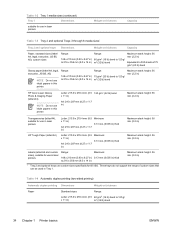
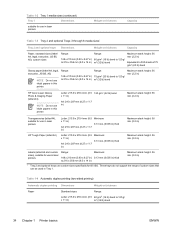
...printer. Table 1-4 Automatic duplex printing (two-sided printing)
Automatic duplex printing Dimensions
Weight or thickness
Paper
Standard sizes:
Range:
Letter: 215.9 x 279.4 mm (8.5 60 g/m2 (16 lb) bond to 216 x 356 mm (8.5 x 14 in)
Maximum: 0.13 mm (0.005 in) thick
Maximum stack height: 56 mm (2.2 in laser printers...: 56 mm (2.2 in)
HP Color Laser Glossy Photo & Imaging Paper (letter...
HP Color LaserJet 4700 - User Guide - Page 51
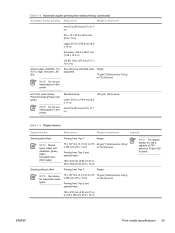
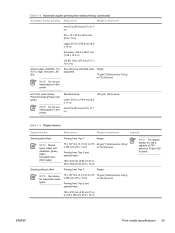
... lb) bond
HP Color Laser Glossy Photo & Imaging Paper (A4/ letter)
NOTE Do not use inkjet papers in this printer.
Table 1-4 Automatic duplex printing (two-sided printing) (continued)
Automatic duplex printing Dimensions
Weight or thickness... in, legal, executive, JIS B5)
NOTE Do not use inkjet papers in this printer. See above for standard sizes supported
Range:
75 g/m2 (20 lb) bond to...
HP Color LaserJet 4700 - User Guide - Page 125


...; Because this affects all print jobs, it is configured for LaserJet printing might melt in this printer. CAUTION Transparencies not designed for transparencies. For more information. NOTE Special media such as the media type, or print from a tray that is used , print quality could be compromised. For example, select GLOSSY when loading HP Color Laser Glossy Photo Paper...
HP Color LaserJet 4700 - User Guide - Page 145
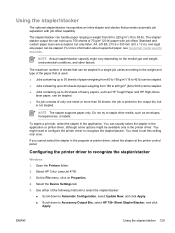
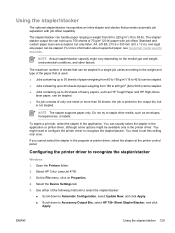
...129
Select HP Color LaserJet 4700.
3. NOTE The stapler supports paper only. To staple a print job, select the stapler in the program or printer driver, select the stapler at the printer control panel. Using...such as HP Tough Paper and HP High-Gloss
laser paper, can be available only in the printer driver.
Configuring the printer driver to set this setting only once. Select the Device Settings...
HP Color LaserJet 4700 - User Guide - Page 168


... printing on HP color laser high-gloss papers, HP Image REt 3600 provides superior results on your screen. For more information, see Color matching. sRGB
Standard red-green-blue (sRGB) is the default color space used for a variety of documents. For more advanced system usage, and additional technologies are on a page. The HP Color LaserJet 4700 series printer...
HP Color LaserJet 4700 - User Guide - Page 170


... media ● Printer colorants (inks or toners for example) ● Printing process (inkjet, press, or laser technology for example) ● Overhead lighting ● Personal differences in mind when colors on your screen to the spot color.
154 Chapter 6 Color
ENWW Monitors display colors by light pixels using an RGB (red, green, blue) color process, but printers print colors using a CMYK...
HP Color LaserJet 4700 - User Guide - Page 321


... by the printer that are the four print cartridges, the transfer belt, and the fuser. Department of Defense) that has become the global standard for the HP Color LaserJet 4700 printer are used by...determine its own IP address. ENWW
Glossary 305 RARP An acronym for photocopy or laser printer use.
ROM An acronym for colors red, green, and blue. RGB An acronym for "read-only memory," ...
HP Color LaserJet 4700 - User Guide - Page 326
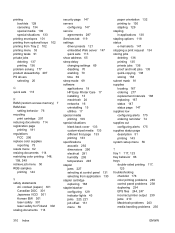
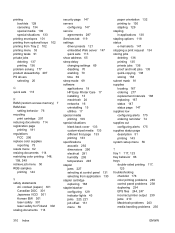
... out configuring alerts 175 supplies status page description 51 printing 143 system setup menu 56
T tray 1 117, 123 tray behavior 66 trays
double-sided printing 117, 123
troubleshooting checklist 178 color printing problems 249 control panel problems 238 duplexing 234 EPS files 244, 247 incorrect printer output 239 jams 210 Macintosh problems 243 media handling...
Similar Questions
Hp 4700dn Printer Error 13.01.00
How can I fix printer error 13.01.00
How can I fix printer error 13.01.00
(Posted by lberrios7 7 years ago)
Connecting To A Network Through At&t U-verse
I have a Color Laser Jet 4700dn that is plugged directly into my U-Verse portal/hub via CAT5 cable. ...
I have a Color Laser Jet 4700dn that is plugged directly into my U-Verse portal/hub via CAT5 cable. ...
(Posted by EgwEimi 8 years ago)
How To Print Booklet On Hp Cp6015x
(Posted by Rfcra 9 years ago)
Window 7 Cant Print In Color To Hp3800 Laser Printer
(Posted by hifiSMagus 10 years ago)
How Can I Flash The Firmware On A Compact Flash On A Color Laserjet 4700 Printer
Basically I have a CLJ 4700dn printer with a bad firmware. The display panel lights up, but is blank...
Basically I have a CLJ 4700dn printer with a bad firmware. The display panel lights up, but is blank...
(Posted by agonzales1983 11 years ago)

