HP 4700 Support Question
Find answers below for this question about HP 4700 - Color LaserJet Laser Printer.Need a HP 4700 manual? We have 18 online manuals for this item!
Question posted by ltmaSirb on June 29th, 2014
How To Reset Hp4700 Laserjet Printer
The person who posted this question about this HP product did not include a detailed explanation. Please use the "Request More Information" button to the right if more details would help you to answer this question.
Current Answers
There are currently no answers that have been posted for this question.
Be the first to post an answer! Remember that you can earn up to 1,100 points for every answer you submit. The better the quality of your answer, the better chance it has to be accepted.
Be the first to post an answer! Remember that you can earn up to 1,100 points for every answer you submit. The better the quality of your answer, the better chance it has to be accepted.
Related HP 4700 Manual Pages
HP Universal Print Driver for Windows, Version 4.1 - Technical Frequently Asked Questions (FAQ) - Page 10


...individual print driver components unique to UPD 4.1 are adopting a different method for using HP LaserJet printer drivers in place. hpbmini.dll v.1.0.0.18 1/1/06 upgrade to complete an installation or upgrade ... this process, you must first install the Universal Print Driver and then create a printer (UPD driver initialization occurs at the version number of the file instead of Universal ...
HP Universal Print Driver for Windows, Version 4.1 - Technical Frequently Asked Questions (FAQ) - Page 11


... issues
• Web Jetadmin 10.0 printer list xml definitions are not compatible with Universal Print Driver 4.4.2
Job storage/secure printing issues
• The HP Color LaserJet 5550 does not use the client's username as default. • Navigating to Printing Shortcuts resets the Job Storage options.
SNMP
Does Universal Print Driver support SNMPv3? Installation issues...
HP Universal Print Driver for Windows, Version 4.1 - Technical Frequently Asked Questions (FAQ) - Page 12


... displays in the spooler. • HP Color LaserJet 5550 displays an intermittent error 49.
8
Universal Print Driver Frequently Asked Questions Other resolved issues
• The printer hostname fails if it contains a "." (...hp*****.cfg files remain in the notification field when French is selected on the
printer's control panel. Other issues
• Memory and handle leaks have been identified ...
HP Jetdirect External Print Server Products - External USB Compatibility - Page 2


... USB external print servers support the same set of the newer USB printers cannot be sure your firmware on Laserjet MFP's. HP Color LaserJet CP1515, CP1518, CP2025, CP3505, CP3525, CP4005, CP6015, 2500, 2550, 2600, 2605, 2700, 3000, 3600, 3700, 3800, 4610, 4650, 4700, 5550, 2820mfp, and 2840mfp; HP Designjet Z2100, Z3100, 30, 70, 90, 110...
HP Jetdirect External Print Server Products - External USB Compatibility - Page 3


... 5200 series; HP Color LaserJet CP1515, CP1518, CP3505, CP3525, CP4005, CP6015, 1500, 2500, 2550, 2605, 2700, 3000, 3500, 3550, 3600, 3700, 3800, 4610, 4650, 4700, 5550 series; HP... USB network-capable HP printers:
HP Color LaserJet CM1015/1017mfp*, CM3530mfp*, CM4730mfp*, CM6030mfp*, CM6040mfp*, 4730mfp*, 9500mfp*; HP Color Inkjet cp1160 and cp1700; HP Color LaserJet CP1515, CP1518, CP3505,...
HP Jetdirect External Print Server Products - External USB Compatibility - Page 4


... liable for a particular purpose. HP Color Inkjet cp1160 and cp1700; HP Officejet D, G series, K80/K80xi, and 9100 series; HP Photosmart 1100, 1200, 1300, 7000**, and 8000 series; HP LaserJet M3027mfp*, M3035mfp*, M4345mfp*, M5025mfp*, M5035mfp*, M9040mfp*, M9050mfp*, 3050*; HP makes no webscan ** except HP Photosmart 7200 series printers
© February 2007 Hewlett-Packard Development...
HP Printers - Supported Citrix Presentation Server environments - Page 1


... Server environments
November 2008
Executive summary...2 What's new ...2 Versions of Terminal Server and Citrix supported by HP 2 Testing performed by HP ...3 HP LaserJet printers and supported driver versions 4 HP Color printers with Edgeline Technology and supported driver versions 12 Using the HP Universal Print Driver version 4.7 for Windows in Citrix environments 12 The difference...
HP Printers - Supported Citrix Presentation Server environments - Page 4


x64: 60.061.442.00 N/A N/A N/A
N/A
4 HP LaserJet printers and supported driver versions
Table 1 identifies the HP LaserJet printers and associated drivers that are supported in Citrix environments by HP.
A description of HP-supported drivers in the Citrix environment
HP printer LJ 1000 LJ P1005 LJ P1006 LJ 1010/1012
LJ 1015 CLJ CM1015/
1017 mfp LJ...
HP Color LaserJet 4700 - Software Technical Reference (External) - Page 79
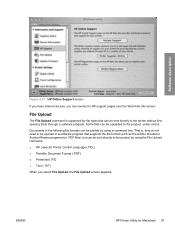
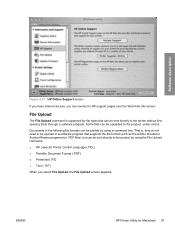
ENWW
HP Printer Utility for file types that supports the file format (such as the Adobe Acrobat or Acrobat Reader programs... for Macintosh 57 Some files can be sent directly to the product by using the File Upload command. ● HP LaserJet Printer Control Language (.PCL) ● Portable Document Format (.PDF) ● Postscript (.PS) ● Text (.TXT)
When you can be uploaded...
HP Color LaserJet 4700 - Software Technical Reference (External) - Page 171
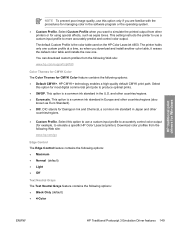
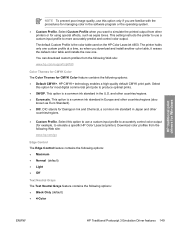
... and other countries/regions (also
known as sepia tones.
This setting instructs the printer to use a custom input profile to emulate a specific HP Color LaserJet printer). and other countries/regions. ● Euroscale. Download color profiles from other printers or for example, to accurately control color output (for using special effects, such as Euro Standard). ● DIC...
HP Color LaserJet 4700 - Software Technical Reference (External) - Page 179
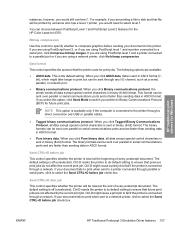
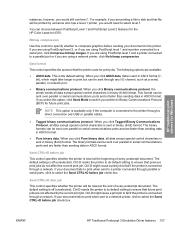
...PostScript Level 1 and PostScript Level 2 features for the HP Color LaserJet 4700. Send CTRL+D before job
This control specifies whether the printer is sent in binary (8-bit) format. If your document fails...would still use level 1.
Ctrl-D resets the printer to its default setting to Binary Communications Protocol (BCP) for print jobs. If your printer to ensure that file will be...
HP Color LaserJet 4700 - Software Technical Reference (External) - Page 338


...print-ready files directly by using FTP on a direct network connection
If the HP Color LaserJet 4700 uses a direct network connection, use the following steps for the operating system:
316...
Complete the following print-ready file formats can be sent directly to the HP Color LaserJet 4700 printer without first opening the original application and printing it to create the document. However...
HP Color LaserJet 4700 - User Guide - Page 20


... small outline dual inline memory module (SODIMM) slot that holds up to 100 sheets of memory on the formatter board.
HP Color LaserJet 4700 (product number Q7491A)
The HP Color LaserJet 4700 printer is a four-color laser printer that prints up to 31 pages per minute (ppm) for letter-sized paper and up to 30 ppm for A4-size paper...
HP Color LaserJet 4700 - User Guide - Page 24


Accessories
● Printer hard disk, which provides storage for fonts and macros as well as an accessory for the HP Color LaserJet 4700dn and HP Color LaserJet 4700dtn. Table 1-1 Features (continued)
Environmental features
● Sleep mode setting.
● High content of media types, including HP laser photo media, glossy papers, and transparencies, as well as heavy stock...
HP Color LaserJet 4700 - User Guide - Page 68
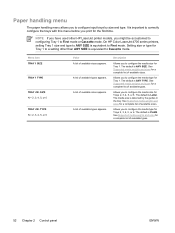
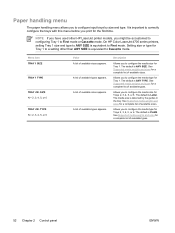
... equivalent to Cassette mode. Setting size or type for Tray 1 to a setting other HP LaserJet printer models, you to configure the media type for Tray 1.
Allows you might be accustomed to...ENWW Description
Allows you to configure input trays by the guides in the tray. On HP Color LaserJet 4700 series printers, setting Tray 1 size and type to ANY SIZE is equivalent to First mode. See ...
HP Color LaserJet 4700 - User Guide - Page 111


... or Glossy, deactivates the media sensor in HP color LaserJet printers. Tray 1 sensing
Full sensing (default) ● The printer stops at each page to Any Type Plain.
ENWW
Automatic media type sensing (auto sense mode) 95
Automatic media type sensing (auto sense mode)
The HP Color LaserJet 4700 series printers can automatically classify media into one of the...
HP Color LaserJet 4700 - User Guide - Page 113
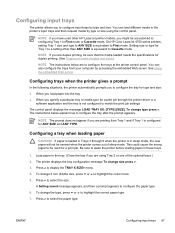
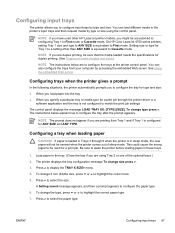
.... You can also configure the trays from Tray 1 and if Tray 1 is equivalent to configure input trays by accessing the embedded Web server. On HP Color LaserJet 4700 series printers, setting Tray 1 size and type to ANY SIZE is configured for duplex printing. (See Supported media weights and sizes.)
NOTE The instructions below explain...
HP Color LaserJet 4700 - User Guide - Page 125


... media, use in HP color laser printers. Load the media in Tray 1. For example, select GLOSSY when loading HP Color Laser Glossy Photo Paper.
3. Transparencies
When printing on transparencies, use in this affects all print jobs, it is configured for Macintosh computers. For more information. CAUTION Transparencies not designed for LaserJet printing might melt in the...
HP Color LaserJet 4700 - User Guide - Page 169
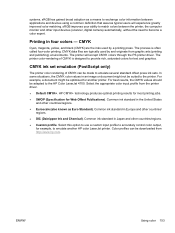
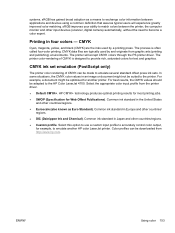
... for text and graphics. Color profiles can be suited to the HP Color LaserJet 4700. CMYK ink set emulation (PostScript only)
The printer color rendering of CMYK is often called four-color printing. Common ink standard in four colors - Select the appropriate color input profile from http://www.hp.com.
The printer will experience greatly improved color matching. CMYK data files...
HP Embedded Web Server - User Guide - Page 11
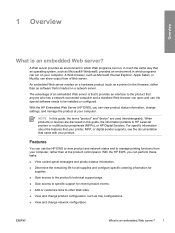
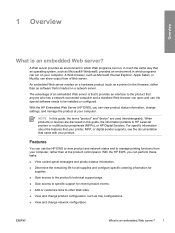
...to specific support for recent product events.
■ Add or customize links to HP LaserJet printers or multifunction peripherals (MFPs), or HP Digital Senders. When products or devices are discussed...the firmware, rather than at your product.
For specific information about the features that your printer, MFP, or digital sender supports, see the documentation that came with your computer. ...
Similar Questions
Hp Laser Jet 4700 Print In Black Ink Only What Do I Press On The Printer?
(Posted by dipatsm 9 years ago)
How To Cold Reset Hp Laserjet 4700
(Posted by meamra 10 years ago)
How To Manually Reset P1505n Laserjet Printer
(Posted by marcGREGCL 10 years ago)
How To Reset Hp Laserjet Printer 1505n Network Configuration ?
i am not able to set manual ip
i am not able to set manual ip
(Posted by milankcgowda 11 years ago)

